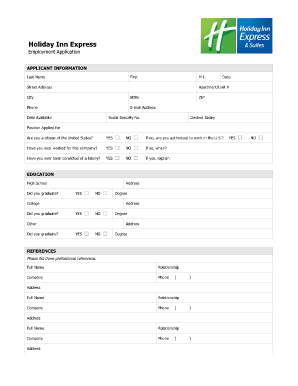
Holiday Inn Job Application Form


What is the Holiday Inn Job Application Form
The Holiday Inn job application form is a standardized document used by applicants seeking employment at Holiday Inn locations. This form collects essential information about the candidate, including personal details, work history, and references. It serves as the first step in the hiring process, allowing the management team to evaluate potential employees based on their qualifications and experience. The form is designed to ensure that all applicants provide the necessary information for a fair assessment.
How to use the Holiday Inn Job Application Form
Using the Holiday Inn job application form involves several straightforward steps. First, obtain the form, which can be accessed online or at a Holiday Inn location. Next, fill out the form completely, ensuring that all sections are accurately completed. It is crucial to provide truthful information, as discrepancies may affect the hiring decision. Once the form is filled out, submit it according to the instructions provided, which may include online submission or delivering it in person to the desired location.
Steps to complete the Holiday Inn Job Application Form
Completing the Holiday Inn job application form requires careful attention to detail. Follow these steps for a successful submission:
- Gather necessary information, such as your contact details, employment history, and education.
- Access the application form either online or in person.
- Fill out each section, ensuring all information is accurate and complete.
- Review the form for any errors or omissions before submission.
- Submit the application as directed, either online or at the designated location.
Legal use of the Holiday Inn Job Application Form
The legal use of the Holiday Inn job application form is governed by employment laws and regulations. It is essential for applicants to understand their rights and the responsibilities of the employer. The information collected must comply with privacy laws, ensuring that personal data is handled securely. Additionally, the form may include consent for background checks, which applicants should read carefully before signing. Understanding these legal aspects helps ensure a transparent hiring process.
Key elements of the Holiday Inn Job Application Form
Key elements of the Holiday Inn job application form include various sections designed to capture essential information. These typically consist of:
- Personal Information: Name, address, phone number, and email.
- Employment History: Previous employers, job titles, and dates of employment.
- Education: Schools attended, degrees earned, and relevant certifications.
- References: Contact information for professional references who can vouch for the applicant's qualifications.
Form Submission Methods (Online / Mail / In-Person)
Applicants can submit the Holiday Inn job application form through various methods, depending on their preference and the specific location's requirements. The common submission methods include:
- Online Submission: Many Holiday Inn locations offer an online application portal where candidates can fill out and submit their forms electronically.
- Mail: Applicants may choose to print the completed form and send it via postal mail to the desired location.
- In-Person: Submitting the application in person allows candidates to interact directly with hiring staff, which can be beneficial for making a positive impression.
Quick guide on how to complete holiday inn job application form 100384886
Prepare Holiday Inn Job Application Form effortlessly on any device
Online document management has gained signNow traction among businesses and individuals. It serves as an ideal eco-friendly alternative to traditional printed and signed documents, allowing you to find the appropriate form and securely store it online. airSlate SignNow equips you with all the necessary tools to create, edit, and electronically sign your documents swiftly without any hold-ups. Manage Holiday Inn Job Application Form on any device using airSlate SignNow's Android or iOS applications and enhance any document-centric workflow today.
The simplest way to modify and eSign Holiday Inn Job Application Form with ease
- Locate Holiday Inn Job Application Form and then click Get Form to initiate the process.
- Utilize the tools we offer to complete your document.
- Emphasize important sections of your documents or obscure sensitive information with tools that airSlate SignNow supplies specifically for that intent.
- Generate your electronic signature using the Sign tool, which takes mere seconds and holds the same legal validity as a conventional ink signature.
- Review all entries carefully and then click the Done button to finalize your modifications.
- Select your preferred method to submit your form: by email, SMS, invite link, or download it to your computer.
Put an end to lost or misplaced documents, tiring searches for forms, or mistakes that necessitate printing additional copies. airSlate SignNow meets all your document management needs within a few clicks from any device you prefer. Edit and eSign Holiday Inn Job Application Form and guarantee exceptional communication at every stage of the document preparation process with airSlate SignNow.
Create this form in 5 minutes or less
Create this form in 5 minutes!
How to create an eSignature for the holiday inn job application form 100384886
How to create an electronic signature for a PDF online
How to create an electronic signature for a PDF in Google Chrome
How to create an e-signature for signing PDFs in Gmail
How to create an e-signature right from your smartphone
How to create an e-signature for a PDF on iOS
How to create an e-signature for a PDF on Android
People also ask
-
What is the holiday inn employment application?
The holiday inn employment application is a standardized form that potential employees fill out to apply for jobs at Holiday Inn locations. This application typically requires personal information, work history, and references, and can now be seamlessly integrated within airSlate SignNow for easy e-signatures.
-
How can airSlate SignNow streamline the holiday inn employment application process?
airSlate SignNow can simplify the holiday inn employment application process by allowing applicants to fill out and e-sign documents online. This eliminates the need for paper forms and reduces processing time, making it easier for HR to manage applications efficiently.
-
Is there a cost associated with using airSlate SignNow for the holiday inn employment application?
Using airSlate SignNow for the holiday inn employment application comes with various pricing plans tailored to meet the needs of businesses. These plans are cost-effective and designed to ensure that all document signing needs are met without stretching your budget.
-
What features does airSlate SignNow offer for managing the holiday inn employment application?
airSlate SignNow offers features such as customizable templates for the holiday inn employment application, secure cloud storage, and real-time tracking of application status. Additionally, automated reminders can help ensure timely responses from applicants.
-
Can I integrate airSlate SignNow with other HR tools for the holiday inn employment application?
Yes, airSlate SignNow offers various integrations with popular HR tools, making it easy to include the holiday inn employment application in your existing workflow. This allows for an efficient management of candidate applications and enhances the overall hiring process.
-
What are the benefits of using airSlate SignNow for the holiday inn employment application?
The benefits of using airSlate SignNow for the holiday inn employment application include increased efficiency, reduced paperwork, and improved applicant experience. Moreover, you can ensure compliance with e-signature laws while accelerating your hiring process.
-
How secure is the holiday inn employment application when using airSlate SignNow?
AirSlate SignNow prioritizes security, ensuring that the holiday inn employment application is handled with robust encryption and secure storage. This ensures that all applicant data remains confidential and protected throughout the hiring process.
Get more for Holiday Inn Job Application Form
- Name affidavit of seller missouri form
- Non foreign affidavit under irc 1445 missouri form
- Owners or sellers affidavit of no liens missouri form
- Affidavit of occupancy and financial status missouri form
- Complex will with credit shelter marital trust for large estates missouri form
- Missouri affidavit support form
- Affidavit search warrant form
- Mo search warrant form
Find out other Holiday Inn Job Application Form
- How To eSignature Hawaii Police RFP
- Can I eSignature Minnesota Real Estate Warranty Deed
- How Do I eSignature Indiana Police Lease Agreement Form
- eSignature Police PPT Kansas Free
- How Can I eSignature Mississippi Real Estate Rental Lease Agreement
- How Do I eSignature Kentucky Police LLC Operating Agreement
- eSignature Kentucky Police Lease Termination Letter Now
- eSignature Montana Real Estate Quitclaim Deed Mobile
- eSignature Montana Real Estate Quitclaim Deed Fast
- eSignature Montana Real Estate Cease And Desist Letter Easy
- How Do I eSignature Nebraska Real Estate Lease Agreement
- eSignature Nebraska Real Estate Living Will Now
- Can I eSignature Michigan Police Credit Memo
- eSignature Kentucky Sports Lease Agreement Template Easy
- eSignature Minnesota Police Purchase Order Template Free
- eSignature Louisiana Sports Rental Application Free
- Help Me With eSignature Nevada Real Estate Business Associate Agreement
- How To eSignature Montana Police Last Will And Testament
- eSignature Maine Sports Contract Safe
- eSignature New York Police NDA Now