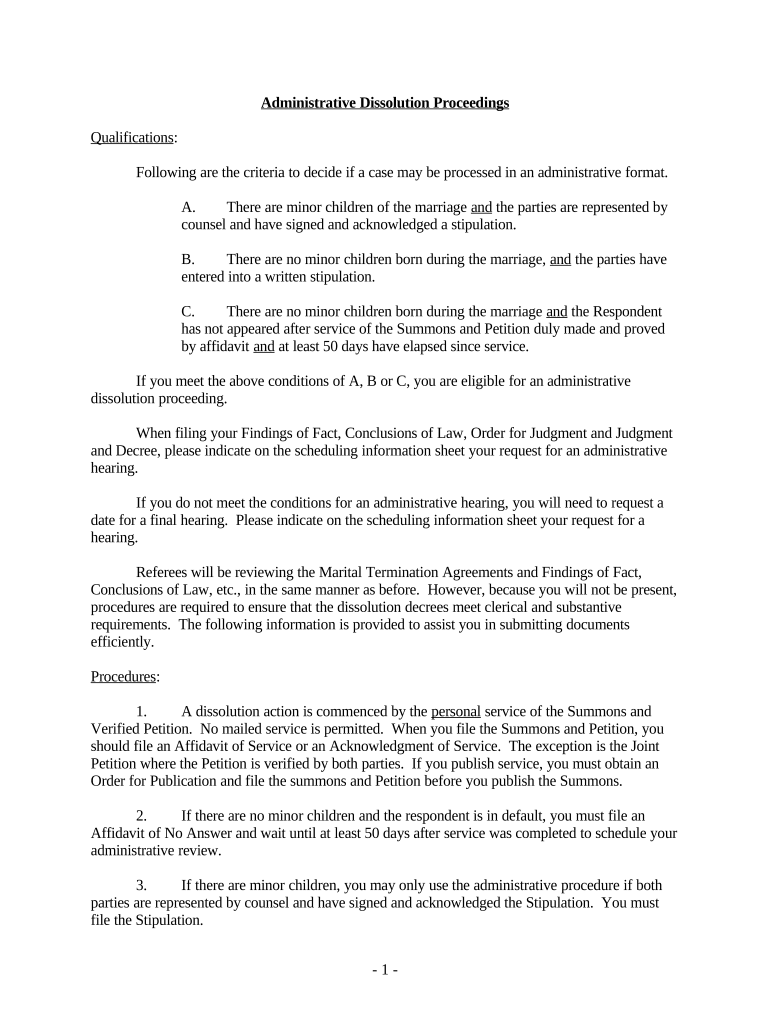
Administrative Dissolution Form


What is the Administrative Dissolution
The administrative dissolution is a legal process through which a state officially terminates a business entity's existence. This can occur for various reasons, including failure to comply with state regulations, non-payment of taxes, or failure to file required documents. In Minnesota, this process is governed by specific statutes that outline the conditions under which a business may be dissolved administratively. Understanding the implications of administrative dissolution is crucial for business owners to maintain compliance and avoid unintended consequences.
Steps to Complete the Administrative Dissolution
Completing the administrative dissolution in Minnesota involves several key steps to ensure compliance with state regulations. Here is a general outline of the process:
- Review the reasons for dissolution: Identify the specific issues leading to the administrative dissolution.
- Gather required documentation: Collect all necessary forms and documents needed for the dissolution process.
- Fill out the administrative dissolution form: Ensure all information is accurate and complete.
- Submit the form: File the completed form with the appropriate state agency, either online or by mail.
- Confirm dissolution: After submission, verify that the dissolution has been processed and the business is officially dissolved.
Legal Use of the Administrative Dissolution
The legal use of administrative dissolution in Minnesota allows the state to maintain an accurate and updated registry of active businesses. This process serves to protect consumers and ensure that only compliant entities operate within the state. Businesses facing administrative dissolution must understand that this action can impact their ability to conduct future business, access credit, and maintain a positive reputation. It is essential to address any issues leading to dissolution promptly to avoid legal complications.
Required Documents
To initiate the administrative dissolution process in Minnesota, specific documents are required. These typically include:
- The completed administrative dissolution form.
- Any outstanding tax payments or compliance documents.
- Proof of identity for the business owner or authorized representative.
- Any additional documentation requested by the state agency overseeing the dissolution.
Ensuring that all required documents are submitted accurately will facilitate a smoother dissolution process.
Filing Deadlines / Important Dates
Timely submission of the administrative dissolution form is critical to avoid additional penalties or complications. In Minnesota, specific deadlines may apply depending on the nature of the dissolution. It is advisable to check with the Minnesota Secretary of State's office for the most current deadlines and any relevant dates associated with the dissolution process. Keeping track of these dates can help ensure compliance and prevent further legal issues.
State-Specific Rules for the Administrative Dissolution
Each state has its own regulations governing the administrative dissolution process. In Minnesota, businesses must adhere to specific rules, including:
- Compliance with state tax obligations prior to dissolution.
- Submission of all required forms and documentation in the prescribed format.
- Adherence to timelines set forth by the Minnesota Secretary of State.
Understanding these state-specific rules is essential for business owners to navigate the dissolution process effectively.
Quick guide on how to complete administrative dissolution
Complete Administrative Dissolution effortlessly on any device
Online document management has become increasingly popular among businesses and individuals alike. It serves as an ideal eco-friendly alternative to traditional printed and signed paperwork, allowing you to find the necessary form and safely store it online. airSlate SignNow provides all the tools required to create, edit, and electronically sign your documents swiftly and without delay. Manage Administrative Dissolution on any device with airSlate SignNow's applications for Android or iOS and enhance any document-centered workflow today.
How to modify and electronically sign Administrative Dissolution with ease
- Obtain Administrative Dissolution and click on Get Form to begin.
- Utilize the tools available to fill out your document.
- Mark important sections of your documents or redact sensitive information using the tools specially designed by airSlate SignNow for that purpose.
- Create your signature using the Sign tool, which takes mere seconds and carries the same legal validity as a traditional handwritten signature.
- Review all information carefully and then click on the Done button to save your modifications.
- Select your preferred method of sending your form, whether by email, text message (SMS), invitation link, or download it to your computer.
Say goodbye to missing or disorganized files, time-consuming form searches, or mistakes that necessitate printing new document copies. airSlate SignNow addresses all your document management needs with just a few clicks from any device of your choice. Edit and electronically sign Administrative Dissolution to ensure excellent communication throughout the entire form preparation process with airSlate SignNow.
Create this form in 5 minutes or less
Create this form in 5 minutes!
People also ask
-
What is airSlate SignNow's pricing for Minnesota administrative users?
airSlate SignNow offers flexible pricing plans that cater to Minnesota administrative needs, ensuring businesses can find an option that fits their budget. Our plans are designed to provide exceptional value while empowering users to streamline their document management processes. You can choose from monthly or annual subscriptions to find the best fit for your Minnesota administrative tasks.
-
What features does airSlate SignNow offer for Minnesota administrative tasks?
airSlate SignNow includes a comprehensive set of features designed for Minnesota administrative users, such as eSigning, document templates, and custom workflows. These tools simplify the signature process and enhance document management efficiency. With an intuitive interface, airSlate SignNow makes it easy for Minnesota administrative professionals to handle all paperwork tasks swiftly.
-
How can airSlate SignNow benefit Minnesota administrative professionals?
airSlate SignNow signNowly benefits Minnesota administrative professionals by reducing the time and resources needed for document processing. By automating eSigning and document workflows, it allows administrative staff to focus on more strategic initiatives. Additionally, the platform ensures compliance and security, which are crucial for Minnesota administrative activities.
-
Does airSlate SignNow integrate with other tools used by Minnesota administrative departments?
Yes, airSlate SignNow seamlessly integrates with various applications commonly used by Minnesota administrative departments, including Google Workspace, Microsoft Office, and CRM systems. These integrations enhance productivity and allow for smoother transitions between different platforms. This ensures Minnesota administrative professionals can work efficiently without disruptions.
-
Is airSlate SignNow secure for handling Minnesota administrative documents?
Absolutely, airSlate SignNow prioritizes security for all users, including those in Minnesota administrative roles. The platform employs top-notch encryption and complies with regulatory standards to safeguard sensitive information. This allows Minnesota administrative professionals to confidently handle documents without compromising data security.
-
Can I try airSlate SignNow for my Minnesota administrative team before committing?
Yes, airSlate SignNow offers a free trial specifically designed for Minnesota administrative teams to experience our features without commitment. This allows your team to assess how the platform meets your administrative needs. Sign up for the trial to explore how airSlate SignNow can enhance your document workflow in Minnesota.
-
What types of documents can airSlate SignNow manage for Minnesota administrative use?
airSlate SignNow can manage a wide variety of documents suitable for Minnesota administrative purposes, including contracts, proposals, and internal forms. The platform's versatility allows administrative staff to handle different document types effortlessly. This capability supports efficient document management across various Minnesota administrative functions.
Get more for Administrative Dissolution
- 5500 pine lake road lincoln nebraska 68516 402 4898888 fax 402 4211945 vasectomy information patient name r
- Brand new day otc 470070907 form
- Formulaire 5002
- Vcdq pdf form
- Sample homelessness outreach contact form
- Eop letter of recommendation sample form
- Delivery checklist template form
- Pdf horse lease agreement liverystable net liverystable form
Find out other Administrative Dissolution
- Can I Electronic signature Michigan Trademark License Agreement
- Electronic signature Indiana Letter Bankruptcy Inquiry Now
- eSignature Oklahoma Payroll Deduction Authorization Easy
- How To eSignature Texas Payroll Deduction Authorization
- Can I Electronic signature Connecticut Retainer for Attorney
- How Do I Electronic signature Idaho Assignment of License
- Electronic signature New Jersey Lease Renewal Free
- Electronic signature Texas Lease Renewal Fast
- How Can I Electronic signature Colorado Notice of Intent to Vacate
- eSignature Delaware Employee Compliance Survey Later
- eSignature Kansas Employee Compliance Survey Myself
- Can I Electronic signature Colorado Bill of Sale Immovable Property
- How Can I Electronic signature West Virginia Vacation Rental Short Term Lease Agreement
- How Do I Electronic signature New Hampshire Bill of Sale Immovable Property
- Electronic signature North Dakota Bill of Sale Immovable Property Myself
- Can I Electronic signature Oregon Bill of Sale Immovable Property
- How To Electronic signature West Virginia Bill of Sale Immovable Property
- Electronic signature Delaware Equipment Sales Agreement Fast
- Help Me With Electronic signature Louisiana Assignment of Mortgage
- Can I Electronic signature Minnesota Assignment of Mortgage