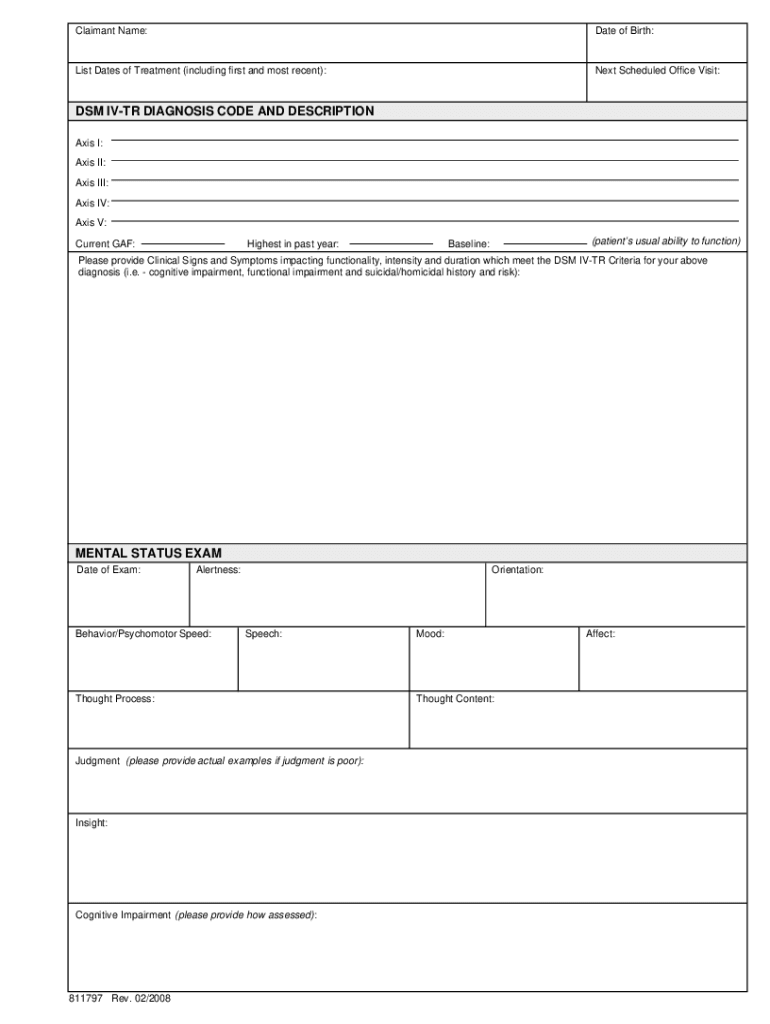
Cigna Behavioral Health Questionnaire Form


What is the Cigna Behavioral Health Questionnaire
The Cigna Behavioral Health Questionnaire is a comprehensive assessment tool designed to evaluate an individual's mental health and emotional well-being. This questionnaire helps healthcare providers understand the specific needs of patients, enabling them to offer tailored support and treatment options. It typically covers various aspects of mental health, including mood, anxiety, stress levels, and coping mechanisms. By gathering this information, Cigna aims to enhance the quality of care provided to its members.
How to use the Cigna Behavioral Health Questionnaire
Using the Cigna Behavioral Health Questionnaire involves a straightforward process. First, individuals can access the questionnaire through Cigna's official website or through their healthcare provider. After obtaining the form, users should take their time to answer each question thoughtfully and honestly. The responses will help identify any areas of concern and guide the next steps in mental health care. Once completed, the questionnaire can be submitted electronically or printed for in-person submission, depending on the preferred method.
Steps to complete the Cigna Behavioral Health Questionnaire
Completing the Cigna Behavioral Health Questionnaire is a systematic process that can be broken down into several steps:
- Access the questionnaire through the Cigna website or your healthcare provider.
- Read the instructions carefully to understand the purpose of the questions.
- Answer each question honestly, reflecting on your mental health and emotional state.
- Review your answers to ensure accuracy and completeness.
- Submit the completed questionnaire electronically or print it for submission.
Legal use of the Cigna Behavioral Health Questionnaire
The Cigna Behavioral Health Questionnaire is legally recognized as a valid document when completed and submitted according to established guidelines. To ensure its legal standing, it is essential to comply with relevant regulations, such as the ESIGN Act, which governs electronic signatures and records. By using a secure platform like airSlate SignNow, users can enhance the legal validity of their submissions through features like digital certificates and audit trails, ensuring that the form is protected and compliant with legal standards.
Key elements of the Cigna Behavioral Health Questionnaire
The Cigna Behavioral Health Questionnaire consists of several key elements that are crucial for a comprehensive assessment. These elements typically include:
- Personal information, such as name, age, and contact details.
- Questions related to current mental health status, including any symptoms experienced.
- History of mental health issues and previous treatments.
- Information about lifestyle factors that may impact mental health, such as stressors and coping strategies.
- Consent for sharing information with healthcare providers if necessary.
How to obtain the Cigna Behavioral Health Questionnaire
Obtaining the Cigna Behavioral Health Questionnaire is a simple process. Individuals can request the form directly from their healthcare provider or access it through Cigna's official website. It may also be available through Cigna's mobile app, providing an easy way for members to complete the questionnaire on the go. Ensuring that the most current version of the questionnaire is used is important for accurate assessment and compliance.
Quick guide on how to complete cigna behavioral health questionnaire
Complete Cigna Behavioral Health Questionnaire effortlessly on any device
Digital document management has gained popularity among organizations and individuals. It offers a perfect environmentally friendly alternative to traditional printed and signed documents, allowing you to obtain the right form and securely store it online. airSlate SignNow equips you with all the tools needed to create, edit, and electronically sign your documents swiftly without delays. Manage Cigna Behavioral Health Questionnaire on any device using airSlate SignNow's Android or iOS applications and simplify any document-related task today.
How to edit and eSign Cigna Behavioral Health Questionnaire with ease
- Locate Cigna Behavioral Health Questionnaire and click Get Form to begin.
- Utilize the tools we provide to complete your form.
- Emphasize essential sections of your documents or redact sensitive information with tools specifically designed for that purpose by airSlate SignNow.
- Create your eSignature using the Sign feature, which takes mere seconds and holds the same legal validity as a conventional handwritten signature.
- Review the details and click on the Done button to save your modifications.
- Choose your preferred method to submit your form, either by email, SMS, an invitation link, or download it to your computer.
Eliminate issues with lost or misplaced documents, tedious form searches, or errors that necessitate printing new document copies. airSlate SignNow addresses all your document management needs in just a few clicks from your preferred device. Edit and eSign Cigna Behavioral Health Questionnaire and ensure exceptional communication throughout the form preparation process with airSlate SignNow.
Create this form in 5 minutes or less
Create this form in 5 minutes!
How to create an eSignature for the cigna behavioral health questionnaire
How to create an electronic signature for a PDF online
How to create an electronic signature for a PDF in Google Chrome
How to create an e-signature for signing PDFs in Gmail
How to create an e-signature right from your smartphone
How to create an e-signature for a PDF on iOS
How to create an e-signature for a PDF on Android
People also ask
-
What is the Cigna behavioral health questionnaire?
The Cigna behavioral health questionnaire is a tool designed to assess the mental and emotional health of individuals. It helps healthcare providers gather essential information to better understand patients' needs. Using airSlate SignNow, you can easily send and eSign this questionnaire, streamlining the process for both providers and patients.
-
How can I use the Cigna behavioral health questionnaire with airSlate SignNow?
With airSlate SignNow, you can quickly create and customize the Cigna behavioral health questionnaire for your organization. The platform allows you to upload the document, add interactive fields, and send it for eSignature. This ensures that you can gather crucial information efficiently and securely.
-
Is the Cigna behavioral health questionnaire secure?
Yes, the Cigna behavioral health questionnaire is secure when processed through airSlate SignNow. The platform employs advanced encryption methods to protect sensitive information during transmission. Additionally, airSlate SignNow complies with industry standards and regulations to ensure confidentiality and data security.
-
What are the benefits of using airSlate SignNow for the Cigna behavioral health questionnaire?
Using airSlate SignNow for the Cigna behavioral health questionnaire offers numerous benefits, including time savings and improved accuracy in data collection. You can reduce paperwork and streamline patient intake processes. Furthermore, the eSignature feature allows for quick turnaround times on completed questionnaires.
-
Can airSlate SignNow integrate with existing systems for the Cigna behavioral health questionnaire?
Absolutely! airSlate SignNow provides robust integration capabilities with various healthcare systems and software. This allows you to sync data related to the Cigna behavioral health questionnaire directly into your existing records, ensuring seamless workflows and minimizing manual entry.
-
What is the pricing model for using airSlate SignNow with the Cigna behavioral health questionnaire?
airSlate SignNow offers flexible pricing plans tailored to fit different business needs. Depending on your volume of usage and desired features, you can choose a plan that provides the best value for processing the Cigna behavioral health questionnaire. Contact airSlate for specific pricing details and options.
-
How do I get started with the Cigna behavioral health questionnaire on airSlate SignNow?
To get started with the Cigna behavioral health questionnaire on airSlate SignNow, simply sign up for an account and explore the platform's features. You can upload your existing questionnaire or use templates provided by airSlate. From there, you can customize the document and send it out for eSignature in minutes.
Get more for Cigna Behavioral Health Questionnaire
- New mexico lease form
- New mexico agreement form
- Transfer death deed 481375003 form
- Nevada repairs form
- Nevada letter from tenant to landlord containing notice to landlord to cease retaliatory decrease in services form
- Nevada letter from tenant to landlord containing notice to landlord to cease retaliatory threats to evict or retaliatory form
- Nevada letter from landlord to tenant with 30 day notice of expiration of lease and nonrenewal by landlord vacate by expiration form
- Nevada agreed cancellation of lease form
Find out other Cigna Behavioral Health Questionnaire
- eSign North Dakota Charity Rental Lease Agreement Now
- eSign Arkansas Construction Permission Slip Easy
- eSign Rhode Island Charity Rental Lease Agreement Secure
- eSign California Construction Promissory Note Template Easy
- eSign Colorado Construction LLC Operating Agreement Simple
- Can I eSign Washington Charity LLC Operating Agreement
- eSign Wyoming Charity Living Will Simple
- eSign Florida Construction Memorandum Of Understanding Easy
- eSign Arkansas Doctors LLC Operating Agreement Free
- eSign Hawaii Construction Lease Agreement Mobile
- Help Me With eSign Hawaii Construction LLC Operating Agreement
- eSign Hawaii Construction Work Order Myself
- eSign Delaware Doctors Quitclaim Deed Free
- eSign Colorado Doctors Operating Agreement Computer
- Help Me With eSign Florida Doctors Lease Termination Letter
- eSign Florida Doctors Lease Termination Letter Myself
- eSign Hawaii Doctors Claim Later
- eSign Idaho Construction Arbitration Agreement Easy
- eSign Iowa Construction Quitclaim Deed Now
- How Do I eSign Iowa Construction Quitclaim Deed