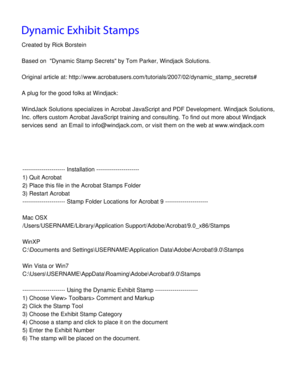
Adobe Exhibit Stamp Download Form


What is the Adobe Exhibit Stamp Download
The Adobe Exhibit Stamp Download is a digital tool that allows users to create and apply exhibit stamps to PDF documents. This feature is particularly useful for legal and business professionals who need to mark documents clearly and efficiently. The stamp can include essential information such as case numbers, dates, and signatures, making it a vital component in the documentation process. By utilizing this tool, users can enhance the clarity and professionalism of their documents while ensuring compliance with legal standards.
How to use the Adobe Exhibit Stamp Download
To effectively use the Adobe Exhibit Stamp Download, follow these steps:
- Download the exhibit stamp template from the designated source.
- Open the PDF document you wish to stamp in Adobe Acrobat.
- Select the 'Stamp' tool from the toolbar.
- Choose the downloaded exhibit stamp from your files.
- Click on the location within the PDF where you want to place the stamp.
- Adjust the size and position of the stamp as needed.
This process allows for quick integration of the stamp into your documents, ensuring that all necessary information is clearly displayed.
Legal use of the Adobe Exhibit Stamp Download
The legal use of the Adobe Exhibit Stamp Download is crucial for ensuring that documents meet regulatory standards. When applied correctly, these stamps can serve as a formal indication of approval or acknowledgment. It is essential to ensure that the stamp includes all relevant details, such as the signer's name and date, to maintain its validity in legal contexts. Compliance with state and federal regulations regarding electronic signatures and document management is necessary to uphold the legal standing of stamped documents.
Key elements of the Adobe Exhibit Stamp Download
Several key elements define the functionality and effectiveness of the Adobe Exhibit Stamp Download:
- Customizability: Users can tailor the stamp to include specific information relevant to their needs.
- Visibility: The stamp must be clearly visible on the document to ensure it serves its purpose.
- Compliance: The stamp should adhere to legal requirements for electronic documentation.
- Security: Ensuring the integrity of the stamp is vital to prevent unauthorized use.
Incorporating these elements into the use of the stamp enhances its effectiveness and reliability in professional settings.
Steps to complete the Adobe Exhibit Stamp Download
Completing the Adobe Exhibit Stamp Download involves a straightforward process:
- Access the official website or platform offering the stamp download.
- Select the appropriate stamp template that meets your requirements.
- Download the stamp file to your device.
- Open the downloaded file in Adobe Acrobat.
- Follow the prompts to customize the stamp with necessary details.
- Save the stamp for future use in your PDF documents.
This systematic approach ensures that users can efficiently create and utilize exhibit stamps for their documentation needs.
Examples of using the Adobe Exhibit Stamp Download
There are various scenarios in which the Adobe Exhibit Stamp Download can be effectively utilized:
- In legal proceedings, to mark evidence or important documents.
- In business contracts, to signify approval or acknowledgment of terms.
- In academic settings, to validate submissions or presentations.
- In real estate transactions, to confirm the authenticity of property documents.
These examples illustrate the versatility and importance of the exhibit stamp in various professional contexts.
Quick guide on how to complete adobe exhibit stamp download
Effortlessly Prepare Adobe Exhibit Stamp Download on Any Device
Managing documents online has become popular among businesses and individuals. It offers a perfect environmentally friendly alternative to traditional printed and signed papers, allowing you to find the correct form and securely keep it online. airSlate SignNow provides you with all the resources necessary to create, alter, and electronically sign your documents promptly without delays. Handle Adobe Exhibit Stamp Download on any device using airSlate SignNow's Android or iOS applications and simplify any document-related tasks today.
The easiest way to modify and electronically sign Adobe Exhibit Stamp Download with ease
- Locate Adobe Exhibit Stamp Download and click Obtain Form to begin.
- Utilize the resources we offer to complete your document.
- Emphasize signNow sections of your documents or redact sensitive information with tools that airSlate SignNow provides specifically for that purpose.
- Create your electronic signature using the Sign tool, which takes mere seconds and holds the same legal validity as a traditional ink signature.
- Review all the details and click the Finish button to save your changes.
- Select how you wish to send your form, via email, SMS, invitation link, or download it to your computer.
Eliminate concerns about lost or misplaced files, tedious form searches, or mistakes that require printing new document copies. airSlate SignNow addresses all your document management needs in just a few clicks from any device you prefer. Modify and electronically sign Adobe Exhibit Stamp Download and ensure effective communication at every stage of the form preparation process with airSlate SignNow.
Create this form in 5 minutes or less
Create this form in 5 minutes!
How to create an eSignature for the adobe exhibit stamp download
How to create an electronic signature for a PDF online
How to create an electronic signature for a PDF in Google Chrome
How to create an e-signature for signing PDFs in Gmail
How to create an e-signature right from your smartphone
How to create an e-signature for a PDF on iOS
How to create an e-signature for a PDF on Android
People also ask
-
What does it mean to stamp a PDF using airSlate SignNow?
To stamp a PDF using airSlate SignNow means to apply a digital signature or a seal to a document, ensuring its authenticity and integrity. This feature allows users to easily approve, sign, and finalize documents while maintaining a professional standards. Stamping a PDF is essential for businesses that require official signatures on important documents.
-
Is there a cost associated with stamping PDFs in airSlate SignNow?
Yes, airSlate SignNow offers various pricing plans that include the ability to stamp PDFs. The subscription fees vary based on features, user counts, and organizational needs. However, users can often take advantage of free trials to explore the stamping functionality before committing to a paid plan.
-
Can I stamp a PDF on mobile devices with airSlate SignNow?
Absolutely! airSlate SignNow allows you to stamp PDFs directly from your mobile device through its user-friendly app. This feature ensures that you can manage and sign documents on the go, making it convenient for busy professionals. Making mobile stamping of PDFs a seamless experience enhances productivity and flexibility.
-
What features does airSlate SignNow offer for stamping PDFs?
airSlate SignNow provides a variety of features for stamping PDFs, including the ability to upload, sign, and securely share documents. Users can add texts, dates, and other fields to personalize their stamps. Additionally, the easy interface simplifies the process, enabling efficient document handling.
-
Is it secure to stamp a PDF using airSlate SignNow?
Yes, stamping a PDF with airSlate SignNow is secure as it employs advanced encryption techniques to protect user data. The platform complies with industry-standard security protocols to ensure your documents remain confidential and tamper-proof. By using airSlate SignNow, businesses can confidently stamp PDFs knowing their information is safeguarded.
-
What types of documents can I stamp with airSlate SignNow?
You can stamp various types of documents using airSlate SignNow, including contracts, agreements, and any other formal paperwork that requires a signature. The platform supports multiple file formats and enables easy collaboration on stamped PDFs. This versatility makes airSlate SignNow a convenient choice for businesses of all sizes.
-
Can I integrate airSlate SignNow with other applications for stamping PDFs?
Yes, airSlate SignNow offers integration capabilities with numerous third-party applications to enhance your document management process, including CRM and cloud storage solutions. These integrations allow you to efficiently stamp PDFs without switching between platforms. Integration streamlines workflows, saving time and increasing productivity.
Get more for Adobe Exhibit Stamp Download
- Tenant lease agreement 481375058 form
- South dakota trust form
- Tennessee notice to creditors of estate form
- Tennessee letter from tenant to landlord responding to notice to terminate for noncompliance noncompliant condition caused by form
- Letter tenant notice form
- Letter increase rent form
- Landlord notice evict form
- Notice abandoned property 481375065 form
Find out other Adobe Exhibit Stamp Download
- Electronic signature Michigan Banking Lease Agreement Computer
- Electronic signature Michigan Banking Affidavit Of Heirship Fast
- Electronic signature Arizona Business Operations Job Offer Free
- Electronic signature Nevada Banking NDA Online
- Electronic signature Nebraska Banking Confidentiality Agreement Myself
- Electronic signature Alaska Car Dealer Resignation Letter Myself
- Electronic signature Alaska Car Dealer NDA Mobile
- How Can I Electronic signature Arizona Car Dealer Agreement
- Electronic signature California Business Operations Promissory Note Template Fast
- How Do I Electronic signature Arkansas Car Dealer Claim
- Electronic signature Colorado Car Dealer Arbitration Agreement Mobile
- Electronic signature California Car Dealer Rental Lease Agreement Fast
- Electronic signature Connecticut Car Dealer Lease Agreement Now
- Electronic signature Connecticut Car Dealer Warranty Deed Computer
- Electronic signature New Mexico Banking Job Offer Online
- How Can I Electronic signature Delaware Car Dealer Purchase Order Template
- How To Electronic signature Delaware Car Dealer Lease Template
- Electronic signature North Carolina Banking Claim Secure
- Electronic signature North Carolina Banking Separation Agreement Online
- How Can I Electronic signature Iowa Car Dealer Promissory Note Template