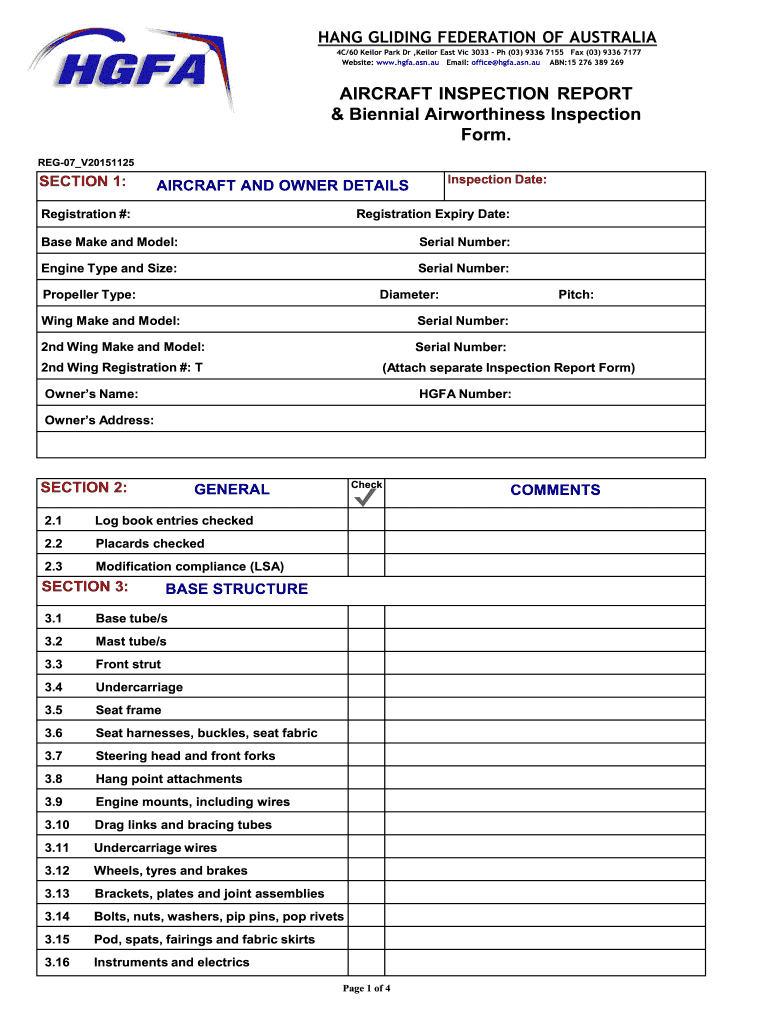
AIRCRAFT INSPECTION REPORT Biennial Airworthiness Form


What is the aircraft inspection report biennial airworthiness?
The aircraft inspection report biennial airworthiness is a crucial document that certifies an aircraft's compliance with safety and operational standards. This report is typically required every two years and ensures that all necessary inspections and maintenance checks have been performed. It serves as a formal declaration that the aircraft is in a condition for safe operation, meeting regulatory requirements set by the Federal Aviation Administration (FAA).
Key elements of the aircraft inspection report biennial airworthiness
Several key components must be included in the aircraft inspection report biennial airworthiness to ensure its validity:
- Inspection details: A comprehensive summary of the inspections conducted, including dates and findings.
- Maintenance records: Documentation of any repairs or maintenance performed during the reporting period.
- Compliance statements: Affirmations that the aircraft meets all applicable FAA regulations.
- Signatures: Required signatures from qualified personnel who conducted the inspections and maintenance.
Steps to complete the aircraft inspection report biennial airworthiness
Completing the aircraft inspection report biennial airworthiness involves several important steps:
- Gather necessary documentation: Collect all maintenance records, previous inspection reports, and any relevant compliance documents.
- Conduct inspections: Perform the required inspections on the aircraft, ensuring all systems and components are evaluated.
- Compile findings: Document the results of the inspections, noting any discrepancies or issues that need to be addressed.
- Complete the report: Fill out the aircraft inspection report biennial airworthiness form, ensuring all required fields are accurately filled.
- Obtain signatures: Have the report signed by the appropriate certified personnel.
- Submit the report: Send the completed report to the relevant authorities or keep it on file as required.
Legal use of the aircraft inspection report biennial airworthiness
The legal validity of the aircraft inspection report biennial airworthiness is significant. This document must adhere to specific regulations to be recognized by the FAA and other regulatory bodies. It is essential that the report is completed accurately and submitted in a timely manner to avoid legal repercussions. Non-compliance can lead to penalties, including fines or grounding of the aircraft until the necessary inspections and documentation are completed.
How to use the aircraft inspection report biennial airworthiness
Using the aircraft inspection report biennial airworthiness effectively involves understanding its purpose and ensuring it is utilized correctly throughout the aircraft's operational lifecycle. This report should be referenced during routine maintenance and inspections to verify compliance with safety standards. Additionally, it may be required during the sale or transfer of ownership of the aircraft, serving as proof of its airworthiness status.
Form submission methods for the aircraft inspection report biennial airworthiness
There are several methods for submitting the aircraft inspection report biennial airworthiness. These methods can include:
- Online submission: Many regulatory bodies allow for electronic submission of the report, which can streamline the process.
- Mail: The report can be printed and sent via postal service to the designated authority.
- In-person submission: Some may choose to deliver the report directly to the relevant office, ensuring immediate confirmation of receipt.
Quick guide on how to complete aircraft inspection report biennial airworthiness
Effortlessly Prepare AIRCRAFT INSPECTION REPORT Biennial Airworthiness on Any Device
Digital document management has become increasingly popular among businesses and individuals. It serves as a perfect eco-conscious alternative to traditional printed and signed documents, allowing you to easily find the correct form and securely store it online. airSlate SignNow provides you with all the tools necessary to create, modify, and eSign your documents promptly and efficiently. Handle AIRCRAFT INSPECTION REPORT Biennial Airworthiness on any device with airSlate SignNow's Android or iOS applications and streamline any document-related task today.
The easiest way to modify and eSign AIRCRAFT INSPECTION REPORT Biennial Airworthiness effortlessly
- Find AIRCRAFT INSPECTION REPORT Biennial Airworthiness and click Get Form to begin.
- Utilize the tools we offer to complete your document.
- Highlight important sections of your documents or redact sensitive information with tools that airSlate SignNow specifically provides for that purpose.
- Create your signature using the Sign tool, which takes seconds and holds the same legal validity as a conventional wet ink signature.
- Review the details and click the Done button to save your changes.
- Choose how you would like to send your form: via email, SMS, invitation link, or download it to your computer.
Say goodbye to lost or misplaced documents, tedious form searches, or errors that necessitate printing new document copies. airSlate SignNow meets your document management needs in just a few clicks from any device you prefer. Modify and eSign AIRCRAFT INSPECTION REPORT Biennial Airworthiness while ensuring clear communication throughout your form preparation process with airSlate SignNow.
Create this form in 5 minutes or less
Create this form in 5 minutes!
How to create an eSignature for the aircraft inspection report biennial airworthiness
How to create an electronic signature for a PDF online
How to create an electronic signature for a PDF in Google Chrome
How to create an e-signature for signing PDFs in Gmail
How to create an e-signature right from your smartphone
How to create an e-signature for a PDF on iOS
How to create an e-signature for a PDF on Android
People also ask
-
What is an aircraft inspection report?
An aircraft inspection report is a comprehensive document that records the findings from an aircraft inspection. It includes details on the aircraft's condition, compliance with safety regulations, and any maintenance required. Understanding how to generate a complete aircraft inspection report is crucial for aircraft owners and operators to maintain compliance and safety.
-
How does airSlate SignNow help with aircraft inspection reports?
airSlate SignNow streamlines the process of creating, signing, and managing aircraft inspection reports. With its user-friendly interface, you can easily generate customized reports and send them for eSignature in minutes. This signNowly reduces the time and effort typically associated with paper-based processes.
-
What features does airSlate SignNow offer for handling aircraft inspection reports?
airSlate SignNow offers features such as customizable templates, real-time collaboration, and secure cloud storage for aircraft inspection reports. Users can create templates tailored to their inspection needs and share them with teams or clients for fast eSigning. Additionally, the platform allows for easy tracking and management of signed documents.
-
Is airSlate SignNow cost-effective for managing aircraft inspection reports?
Yes, airSlate SignNow is designed to be a cost-effective solution for managing aircraft inspection reports. With competitive pricing plans, it caters to businesses of all sizes by reducing costs associated with printing and mailing documents. This investment enhances efficiency and saves time, which ultimately contributes to lower operational costs.
-
Can airSlate SignNow integrate with other software used in aviation?
Absolutely! airSlate SignNow seamlessly integrates with various software applications commonly used in the aviation industry, enhancing the management of aircraft inspection reports. Integrations with tools like CRM systems, cloud storage services, and project management software ensure a smooth workflow and data synchronization.
-
What are the benefits of using airSlate SignNow for aircraft inspection reports?
Using airSlate SignNow for aircraft inspection reports offers several benefits, including improved efficiency, enhanced compliance, and better security. The platform ensures that all inspection reports are signed and stored securely, reducing the risk of lost or misplaced documents. Additionally, quick access to these reports can aid in faster decision-making and reporting.
-
Is airSlate SignNow mobile-friendly for aircraft inspection report generation?
Yes, airSlate SignNow is mobile-friendly, allowing users to generate and manage aircraft inspection reports from any device. This flexibility is particularly beneficial for aviation professionals who need to access important documents while on the go, ensuring they can always stay compliant and efficient.
Get more for AIRCRAFT INSPECTION REPORT Biennial Airworthiness
- Legal last will and testament form for divorced person not remarried with minor children missouri
- Legal last will and testament form for divorced person not remarried with adult and minor children missouri
- Mutual wills package with last wills and testaments for married couple with adult children missouri form
- Mutual wills package with last wills and testaments for married couple with no children missouri form
- Mutual wills package with last wills and testaments for married couple with minor children missouri form
- Legal last will and testament form for married person with adult children missouri
- Missouri legal form
- Legal last will and testament form for married person with minor children missouri
Find out other AIRCRAFT INSPECTION REPORT Biennial Airworthiness
- Can I Sign Michigan Home Loan Application
- Sign Arkansas Mortgage Quote Request Online
- Sign Nebraska Mortgage Quote Request Simple
- Can I Sign Indiana Temporary Employment Contract Template
- How Can I Sign Maryland Temporary Employment Contract Template
- How Can I Sign Montana Temporary Employment Contract Template
- How Can I Sign Ohio Temporary Employment Contract Template
- Sign Mississippi Freelance Contract Online
- Sign Missouri Freelance Contract Safe
- How Do I Sign Delaware Email Cover Letter Template
- Can I Sign Wisconsin Freelance Contract
- Sign Hawaii Employee Performance Review Template Simple
- Sign Indiana Termination Letter Template Simple
- Sign Michigan Termination Letter Template Free
- Sign Colorado Independent Contractor Agreement Template Simple
- How Can I Sign Florida Independent Contractor Agreement Template
- Sign Georgia Independent Contractor Agreement Template Fast
- Help Me With Sign Nevada Termination Letter Template
- How Can I Sign Michigan Independent Contractor Agreement Template
- Sign Montana Independent Contractor Agreement Template Simple