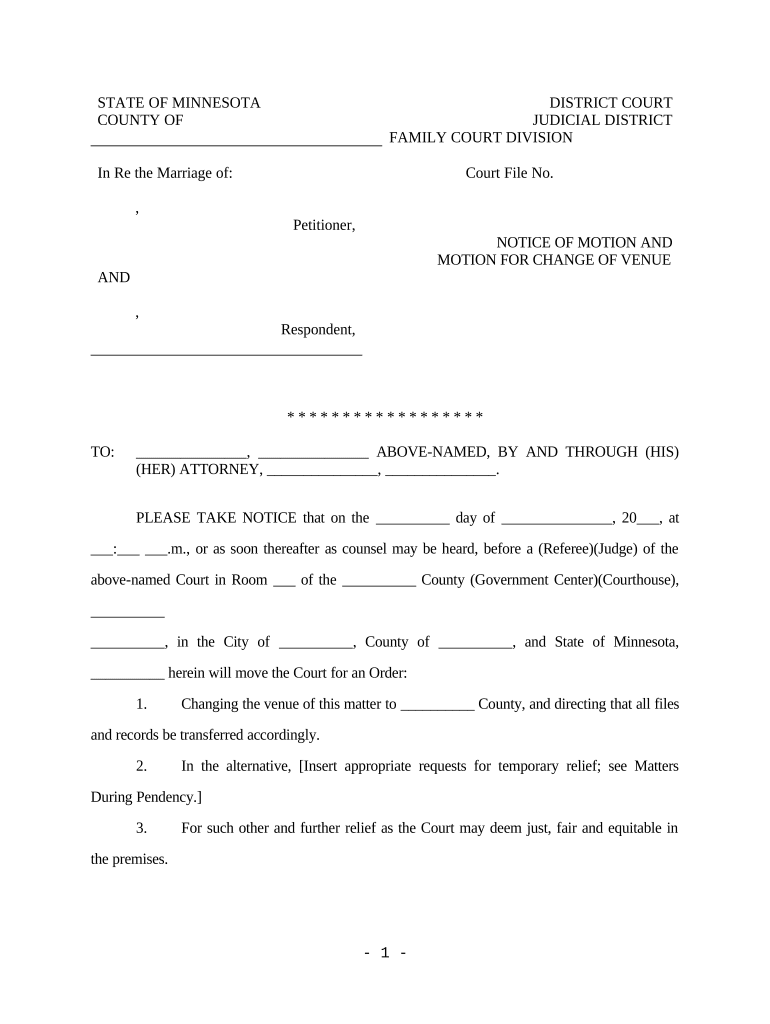
Motion Change Venue Form


What is the Motion Change Venue
The Motion Change Venue is a legal request submitted to a court, seeking to transfer a case from one jurisdiction to another. This motion is typically filed when a party believes that a fair trial cannot be conducted in the current venue due to various factors, such as pretrial publicity or bias. Understanding the underlying reasons for filing this motion is essential for anyone involved in legal proceedings, as it can significantly impact the outcome of a case.
Steps to Complete the Motion Change Venue
Completing a Motion Change Venue involves several key steps to ensure that the request is properly filed and supported by relevant evidence. Here are the general steps to follow:
- Identify the appropriate court where the motion should be filed.
- Gather necessary documentation that supports the request for a venue change, such as affidavits or evidence of bias.
- Draft the motion, clearly stating the reasons for the change and citing relevant laws or precedents.
- File the motion with the court, ensuring that all required fees are paid and that copies are served to all involved parties.
- Prepare for a hearing, if required, where you may need to present your case before a judge.
Legal Use of the Motion Change Venue
The legal use of a Motion Change Venue is governed by specific rules and regulations that vary by state. In Minnesota, for example, the motion must demonstrate that the current venue is inappropriate for reasons such as the inability to secure an impartial jury. Courts will consider factors such as the nature of the case, the location of witnesses, and the convenience of the parties involved. It is crucial to adhere to these legal standards to ensure the motion is granted.
Key Elements of the Motion Change Venue
When preparing a Motion Change Venue, certain key elements must be included to strengthen the request. These elements typically consist of:
- A clear statement of the current venue and the proposed new venue.
- Detailed reasons for the requested change, supported by evidence.
- References to applicable laws or court rules that justify the motion.
- A request for a hearing, if necessary, to present the case before a judge.
Required Documents
To successfully file a Motion Change Venue, several documents are typically required. These may include:
- The completed motion form, detailing the request for a venue change.
- Supporting affidavits or declarations that provide evidence for the motion.
- Any relevant court documents from the original case, such as pleadings or prior orders.
- Proof of service to ensure all parties have been notified of the motion.
Examples of Using the Motion Change Venue
Examples of situations where a Motion Change Venue may be appropriate include:
- A high-profile criminal case where extensive media coverage may affect jury impartiality.
- A civil lawsuit involving local parties where potential bias exists due to community ties.
- Cases where witnesses are located in a different jurisdiction, making it more practical to hold the trial there.
Quick guide on how to complete motion change venue 497312393
Complete Motion Change Venue effortlessly on any device
Digital document management has become increasingly popular among businesses and individuals. It offers an excellent eco-friendly alternative to traditional printed and signed documents, as you can locate the correct form and safely preserve it online. airSlate SignNow equips you with all the tools necessary to create, modify, and eSign your documents rapidly without delays. Manage Motion Change Venue on any platform with airSlate SignNow’s Android or iOS applications and enhance any document-based workflow today.
The most efficient method to modify and eSign Motion Change Venue with ease
- Locate Motion Change Venue and click Get Form to begin.
- Use the tools we provide to fill out your form.
- Select important sections of the documents or redact sensitive information with tools that airSlate SignNow offers specifically for that purpose.
- Create your signature using the Sign tool, which takes mere seconds and holds the same legal validity as a conventional wet ink signature.
- Review all the details and click on the Done button to save your changes.
- Select how you want to send your form, whether by email, text message (SMS), invitation link, or download it to your computer.
Say goodbye to lost or misplaced documents, tedious form searches, or mistakes that require printing new document copies. airSlate SignNow meets your document management needs in just a few clicks from any device you prefer. Edit and eSign Motion Change Venue and ensure outstanding communication at every stage of the form preparation process with airSlate SignNow.
Create this form in 5 minutes or less
Create this form in 5 minutes!
People also ask
-
What is an MN notice change?
An MN notice change refers to the official notification process for updating information on documents filed in Minnesota. It is essential for ensuring compliance and maintaining accurate records. airSlate SignNow provides an efficient way to manage these changes through electronic signatures and document workflows.
-
How does airSlate SignNow help with MN notice change requests?
airSlate SignNow simplifies the process of submitting MN notice change requests by enabling businesses to eSign documents quickly and securely. With our platform, you can easily create, edit, and send documents for signature, ensuring timely updates to your notice changes. This saves time and ensures compliance with Minnesota regulations.
-
What features does airSlate SignNow offer for managing MN notice changes?
Our platform includes features such as customizable templates, secure eSignature options, and automated workflows designed for MN notice changes. These features ensure that all documents are completed accurately and are well-organized for easy access and compliance. You can also track document status in real-time.
-
Is airSlate SignNow cost-effective for processing MN notice changes?
Yes, airSlate SignNow offers competitive pricing plans that make it a cost-effective solution for managing MN notice changes. Our subscription options cater to businesses of all sizes, providing value through enhanced efficiency and reduced administrative costs. Save time and resources while ensuring compliance with your notice changes.
-
Can I integrate airSlate SignNow with other tools for MN notice changes?
Absolutely! airSlate SignNow seamlessly integrates with various third-party applications, enhancing your workflow for MN notice changes. Whether using CRM systems or document management tools, our integrations allow for a smooth exchange of information. This ensures your processes remain streamlined and efficient.
-
What are the benefits of using airSlate SignNow for MN notice changes?
Using airSlate SignNow for MN notice changes enhances productivity by allowing you to process documents faster and with fewer errors. Our secure eSignature technology ensures that your documents are legally binding while providing peace of mind. Additionally, the convenience of managing everything online saves your team valuable time.
-
How do I get started with airSlate SignNow for MN notice changes?
Getting started with airSlate SignNow for MN notice changes is easy! Simply visit our website to sign up for a free trial, where you can explore the features tailored for managing your notice changes. Our user-friendly interface and helpful resources will guide you through the process of submitting and signing documents online.
Get more for Motion Change Venue
- State of wisconsin department of workforce development medical examination and capacity form
- Recertification package detroit housing commission dhcmi form
- Revenue form no 84 0001b
- Saxyvidos form
- General scholarship application form
- Nys department of taxation and finance rp 420 b form
- Eng 4345 form
- Commission share agreement template form
Find out other Motion Change Venue
- How Do I eSign Texas Contract
- How To eSign Vermont Digital contracts
- eSign Vermont Digital contracts Now
- eSign Vermont Digital contracts Later
- How Can I eSign New Jersey Contract of employment
- eSignature Kansas Travel Agency Agreement Now
- How Can I eSign Texas Contract of employment
- eSignature Tennessee Travel Agency Agreement Mobile
- eSignature Oregon Amendment to an LLC Operating Agreement Free
- Can I eSign Hawaii Managed services contract template
- How Do I eSign Iowa Managed services contract template
- Can I eSignature Wyoming Amendment to an LLC Operating Agreement
- eSign Massachusetts Personal loan contract template Simple
- How Do I eSign Massachusetts Personal loan contract template
- How To eSign Mississippi Personal loan contract template
- How Do I eSign Oklahoma Personal loan contract template
- eSign Oklahoma Managed services contract template Easy
- Can I eSign South Carolina Real estate contracts
- eSign Texas Renter's contract Mobile
- How Do I eSign Texas Renter's contract