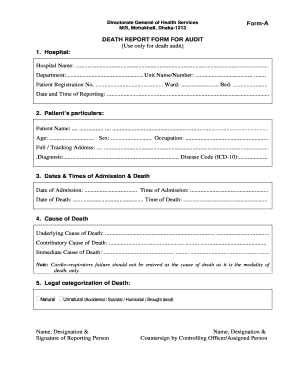
Death Audit Checklist Form


What is the Death Audit Checklist
The death audit checklist is a structured document designed to ensure a comprehensive review of all aspects related to a death. It typically includes items that need to be verified, such as the circumstances surrounding the death, medical records, and compliance with legal requirements. This checklist serves as a vital tool for healthcare professionals, legal entities, and family members to ensure that all necessary steps are taken following a death.
How to Use the Death Audit Checklist
Using the death audit checklist involves several key steps. First, gather all relevant documents and information related to the deceased. Next, systematically go through each item on the checklist to ensure that all necessary data is collected and verified. This may include confirming identification, reviewing medical records, and ensuring that proper notifications have been made to relevant authorities. By following the checklist closely, users can ensure that no critical steps are overlooked during the audit process.
Key Elements of the Death Audit Checklist
The key elements of the death audit checklist typically include:
- Identification: Confirming the identity of the deceased.
- Medical Records: Reviewing all relevant medical documentation.
- Legal Notifications: Ensuring that all necessary parties have been notified.
- Cause of Death: Documenting the cause of death as per medical guidelines.
- Compliance: Verifying adherence to local and state regulations.
Steps to Complete the Death Audit Checklist
Completing the death audit checklist involves a series of organized steps:
- Collect all necessary documentation related to the deceased.
- Review each item on the checklist for completeness.
- Document findings and any discrepancies noted during the review.
- Ensure that all legal requirements are met and documented.
- Finalize the checklist and store it securely for future reference.
Legal Use of the Death Audit Checklist
The death audit checklist holds legal significance as it helps ensure compliance with various laws and regulations surrounding death documentation. Proper use of the checklist can protect individuals and organizations from legal repercussions by providing a clear record of the steps taken following a death. It is essential to understand the legal implications of each item on the checklist to ensure that all actions are compliant with state and federal laws.
Examples of Using the Death Audit Checklist
Examples of using the death audit checklist can vary based on the context. For healthcare providers, it may involve confirming the accuracy of medical records and ensuring that all necessary notifications are made to family members and authorities. In legal contexts, it may include verifying that all documentation is in order for probate proceedings. Each scenario highlights the checklist's role in promoting thoroughness and compliance in the death audit process.
Quick guide on how to complete death audit checklist
Complete Death Audit Checklist effortlessly on any device
Digital document management has become increasingly popular among businesses and individuals. It offers an ideal eco-friendly alternative to conventional printed and signed documents, allowing you to locate the necessary form and securely store it online. airSlate SignNow equips you with all the tools required to create, modify, and eSign your documents quickly without delays. Manage Death Audit Checklist on any device using airSlate SignNow's Android or iOS applications and streamline any document-related process today.
The easiest method to alter and eSign Death Audit Checklist with minimal effort
- Find Death Audit Checklist and click Get Form to begin.
- Utilize the tools we provide to complete your document.
- Emphasize important sections of the documents or obscure sensitive data with tools specifically designed by airSlate SignNow for that purpose.
- Create your eSignature using the Sign feature, which takes just seconds and carries the same legal validity as a conventional wet ink signature.
- Review the information and click the Done button to finalize your changes.
- Select your preferred method for delivering your form, via email, text message (SMS), or invite link, or download it to your computer.
Say goodbye to lost or misfiled documents, tedious form searching, or errors that necessitate printing new copies. airSlate SignNow addresses your document management needs in just a few clicks from a device of your choice. Modify and eSign Death Audit Checklist and ensure excellent communication at every phase of the form preparation process with airSlate SignNow.
Create this form in 5 minutes or less
Create this form in 5 minutes!
How to create an eSignature for the death audit checklist
How to create an electronic signature for a PDF online
How to create an electronic signature for a PDF in Google Chrome
How to create an e-signature for signing PDFs in Gmail
How to create an e-signature right from your smartphone
How to create an e-signature for a PDF on iOS
How to create an e-signature for a PDF on Android
People also ask
-
What is a death audit format pdf?
A death audit format pdf is a structured document template used to carry out comprehensive audits related to the death validation process. It ensures compliance with legal standards and provides clarity on the audit findings. With airSlate SignNow, you can easily create, share, and eSign your death audit format pdf securely.
-
How can I obtain a death audit format pdf using airSlate SignNow?
To obtain a death audit format pdf using airSlate SignNow, simply sign up for our platform and access our library of customizable templates. You can easily modify the death audit format pdf according to your requirements. After completion, you can send it for eSignature directly within the platform.
-
Is there a cost associated with using the death audit format pdf on airSlate SignNow?
Yes, airSlate SignNow offers various pricing plans that include the use of a death audit format pdf. The plans are designed to cater to businesses of all sizes, providing a cost-effective solution for document management and eSigning. Check our website for specific pricing details and features of each plan.
-
What features enhance the usability of the death audit format pdf?
The death audit format pdf on airSlate SignNow comes with features like customizable templates, automated workflows, and secure eSignature options. These features streamline the auditing process, ensuring that your documents are organized and easily accessible. Additionally, you can integrate this format with other tools to enhance functionality.
-
How does using a death audit format pdf benefit my organization?
Using a death audit format pdf can signNowly benefit your organization by ensuring accurate record-keeping and compliance with auditing standards. It simplifies the documentation process, reduces errors, and saves you time. With airSlate SignNow, your teams can collaborate effectively while maintaining the security of sensitive information.
-
Can I integrate the death audit format pdf with other applications?
Yes, airSlate SignNow allows you to integrate the death audit format pdf with various applications to streamline your workflows. You can connect with popular tools like Google Drive, Dropbox, and others to enhance document management. Integration capabilities improve collaboration and accessibility across your organization.
-
Is it possible to customize the death audit format pdf on airSlate SignNow?
Absolutely! The death audit format pdf can be easily customized to meet your specific needs using airSlate SignNow's user-friendly interface. You can add your organization's branding, edit fields, and modify the layout to ensure it aligns perfectly with your requirements. Customization makes the template more effective and relevant.
Get more for Death Audit Checklist
- Arizona commercial contractor package form
- Arizona mechanics form
- Connecticut commercial contractor package form
- Ct assist form
- Connecticut connecticut property management package form
- Georgia commercial contractor package form
- Georgia married couple 481375722 form
- Iowa mutual wills package with last wills and testaments for married couple with adult children form
Find out other Death Audit Checklist
- How To Integrate Sign in Banking
- How To Use Sign in Banking
- Help Me With Use Sign in Banking
- Can I Use Sign in Banking
- How Do I Install Sign in Banking
- How To Add Sign in Banking
- How Do I Add Sign in Banking
- How Can I Add Sign in Banking
- Can I Add Sign in Banking
- Help Me With Set Up Sign in Government
- How To Integrate eSign in Banking
- How To Use eSign in Banking
- How To Install eSign in Banking
- How To Add eSign in Banking
- How To Set Up eSign in Banking
- How To Save eSign in Banking
- How To Implement eSign in Banking
- How To Set Up eSign in Construction
- How To Integrate eSign in Doctors
- How To Use eSign in Doctors