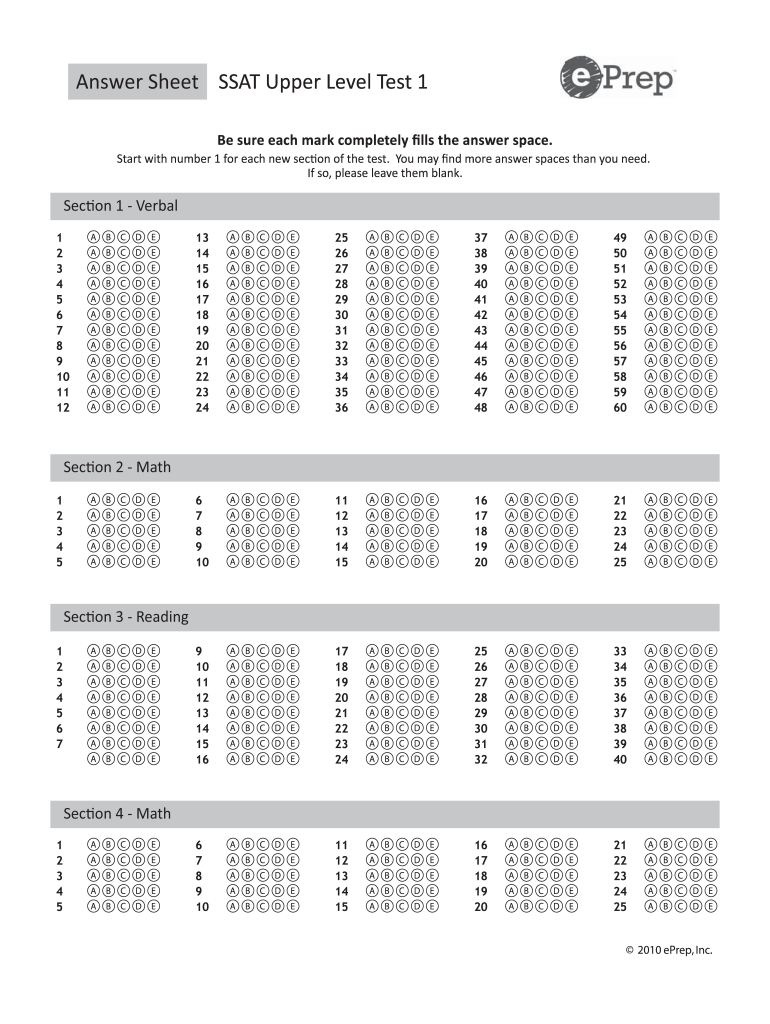
Ssat Answer Sheet Form


What is the SSAT Answer Sheet?
The SSAT answer sheet, often referred to as the SSAT bubble sheet, is a standardized form used in the Secondary School Admission Test (SSAT). This form is essential for recording responses during the test, which assesses a student's readiness for admission to private schools. The bubble sheet is designed to capture multiple-choice answers, allowing for efficient grading and analysis of student performance. Each answer is marked by filling in a corresponding bubble, ensuring clarity and accuracy in scoring.
How to Use the SSAT Answer Sheet
Using the SSAT answer sheet involves a few straightforward steps. First, ensure you have the correct version of the bubble sheet as provided by the testing organization. During the test, carefully read each question and mark your answers by filling in the appropriate bubbles completely. It's important to use a number two pencil, as other writing instruments may not be scanned correctly. Double-check your answers before moving on to the next question to avoid errors that could affect your score.
Steps to Complete the SSAT Answer Sheet
Completing the SSAT answer sheet requires attention to detail. Follow these steps for accurate completion:
- Obtain the official SSAT bubble sheet from the testing center or online.
- Use a number two pencil to fill in the bubbles.
- Read each question carefully and mark your answer in the corresponding bubble.
- Ensure that you fill the bubble completely and avoid stray marks.
- Review your answers for accuracy before submitting the sheet.
Legal Use of the SSAT Answer Sheet
The SSAT answer sheet is considered a legal document in the context of standardized testing. It must be filled out according to the guidelines provided by the SSAT organization to ensure its validity. Compliance with testing regulations is crucial, as any discrepancies or errors can lead to complications in the scoring process. Using a reliable platform for digital completion of the answer sheet can enhance its legal standing, ensuring that all submissions meet necessary standards.
Key Elements of the SSAT Answer Sheet
Several key elements make up the SSAT answer sheet. These include:
- Identification Section: This area requires personal information, such as the test taker's name, date of birth, and identification number.
- Answer Grid: The primary section where students fill in their answers to multiple-choice questions.
- Instructions: Clear guidelines on how to complete the bubble sheet, including marking methods and submission procedures.
- Signature Line: A space for the test taker to sign, confirming the authenticity of the answers provided.
Examples of Using the SSAT Answer Sheet
Understanding how to effectively use the SSAT answer sheet can be illustrated through various scenarios. For instance, a student preparing for the SSAT may practice with sample questions using a blank bubble sheet to familiarize themselves with the format. Another example includes a test-taker who, after completing the exam, carefully reviews their filled answer sheet to ensure that all responses are correctly marked before submission. These practices help in minimizing errors and enhancing test performance.
Quick guide on how to complete ssat answer sheet
Effortlessly Prepare Ssat Answer Sheet on Any Device
Digital document management has surged in popularity among organizations and individuals alike. It offers an excellent environmentally friendly substitute to traditional printed and signed documents, allowing you to obtain the correct format and securely store it online. airSlate SignNow provides all the necessary tools to quickly create, edit, and electronically sign your documents without delays. Handle Ssat Answer Sheet on any device using airSlate SignNow Android or iOS applications and simplify your document-related tasks today.
The Most Efficient Method to Edit and Electronically Sign Ssat Answer Sheet with Ease
- Find Ssat Answer Sheet and click Get Form to begin.
- Utilize the tools available to complete your document.
- Emphasize important sections of your documents or obscure sensitive information using tools that airSlate SignNow offers specifically for that purpose.
- Generate your signature with the Sign tool, which takes just seconds and carries the same legal significance as a conventional handwritten signature.
- Review all the details and click on the Done button to save your changes.
- Select your preferred method to submit your form, via email, text message (SMS), invitation link, or download it to your computer.
Put an end to lost or misplaced documents, tedious form navigation, or mistakes that necessitate printing additional copies. airSlate SignNow fulfills all your document management needs in just a few clicks from any device you choose. Edit and electronically sign Ssat Answer Sheet and ensure effective communication throughout your form preparation journey with airSlate SignNow.
Create this form in 5 minutes or less
Create this form in 5 minutes!
How to create an eSignature for the ssat answer sheet
How to create an electronic signature for a PDF online
How to create an electronic signature for a PDF in Google Chrome
How to create an e-signature for signing PDFs in Gmail
How to create an e-signature right from your smartphone
How to create an e-signature for a PDF on iOS
How to create an e-signature for a PDF on Android
People also ask
-
What is an SSAT bubble sheet?
An SSAT bubble sheet is a standardized answer sheet used for the SSAT test. It allows students to mark their answers to multiple-choice questions in a format that can be easily scanned and graded. This ensures a streamlined examination process and accurate scoring.
-
How can airSlate SignNow help with SSAT bubble sheets?
AirSlate SignNow provides a digital platform where you can create, send, and eSign your SSAT bubble sheets quickly and efficiently. Our solution eliminates the need for physical paperwork and makes it easier to collect and manage responses. With built-in templates and customization options, your SSAT bubble sheets will meet specific testing requirements.
-
What are the pricing options for using airSlate SignNow for SSAT bubble sheets?
AirSlate SignNow offers flexible pricing plans tailored to different needs. Whether you're a school, an organization, or an individual, you can find a plan that suits your budget while providing all the necessary features for managing SSAT bubble sheets. We also offer a free trial to help you explore our services.
-
What features are included in the airSlate SignNow platform for SSAT bubble sheets?
Our platform includes a range of features such as customizable templates for SSAT bubble sheets, easy eSigning, and real-time tracking of document status. Additionally, you can access analytics to monitor completion rates and ensure that all participants submit their answers on time. These features enhance the efficiency of administering SSAT tests.
-
Are there any integrations available for managing SSAT bubble sheets?
Yes, airSlate SignNow offers various integrations with popular applications and software that facilitate the management of SSAT bubble sheets. You can seamlessly integrate with systems like Google Drive, Dropbox, and CRM platforms to store and manage your documents. This ensures a smoother workflow when dealing with your SSAT testing processes.
-
What are the benefits of using airSlate SignNow for SSAT bubble sheets?
Using airSlate SignNow for your SSAT bubble sheets can signNowly reduce the time and effort involved in paper-based processes. It offers a secure and convenient way to send and receive completed sheets, enhances accuracy, and minimizes human error. Moreover, the platform is user-friendly, making it accessible for both educators and students.
-
Can I track responses from SSAT bubble sheets using airSlate SignNow?
Absolutely! airSlate SignNow provides tracking tools that allow you to monitor responses from your SSAT bubble sheets in real time. You can see who has signed or completed their sheets and send reminders to those who haven't. This feature helps ensure that your testing process runs smoothly and efficiently.
Get more for Ssat Answer Sheet
- North carolina marital domestic separation and property settlement agreement for persons with no children no joint property or 481376556 form
- Warranty deed property form
- North carolina right form
- North carolina legal last will and testament for married person with minor children from prior marriage form
- North carolina legal last will and testament form for divorced person not remarried with no children
- North carolina legal last will and testament form for divorced person not remarried with minor children
- Form minor children
- Prenuptial agreement form sample
Find out other Ssat Answer Sheet
- eSignature New York Non-Profit LLC Operating Agreement Mobile
- How Can I eSignature Colorado Orthodontists LLC Operating Agreement
- eSignature North Carolina Non-Profit RFP Secure
- eSignature North Carolina Non-Profit Credit Memo Secure
- eSignature North Dakota Non-Profit Quitclaim Deed Later
- eSignature Florida Orthodontists Business Plan Template Easy
- eSignature Georgia Orthodontists RFP Secure
- eSignature Ohio Non-Profit LLC Operating Agreement Later
- eSignature Ohio Non-Profit LLC Operating Agreement Easy
- How Can I eSignature Ohio Lawers Lease Termination Letter
- Can I eSignature Ohio Lawers Lease Termination Letter
- Can I eSignature Oregon Non-Profit Last Will And Testament
- Can I eSignature Oregon Orthodontists LLC Operating Agreement
- How To eSignature Rhode Island Orthodontists LLC Operating Agreement
- Can I eSignature West Virginia Lawers Cease And Desist Letter
- eSignature Alabama Plumbing Confidentiality Agreement Later
- How Can I eSignature Wyoming Lawers Quitclaim Deed
- eSignature California Plumbing Profit And Loss Statement Easy
- How To eSignature California Plumbing Business Letter Template
- eSignature Kansas Plumbing Lease Agreement Template Myself