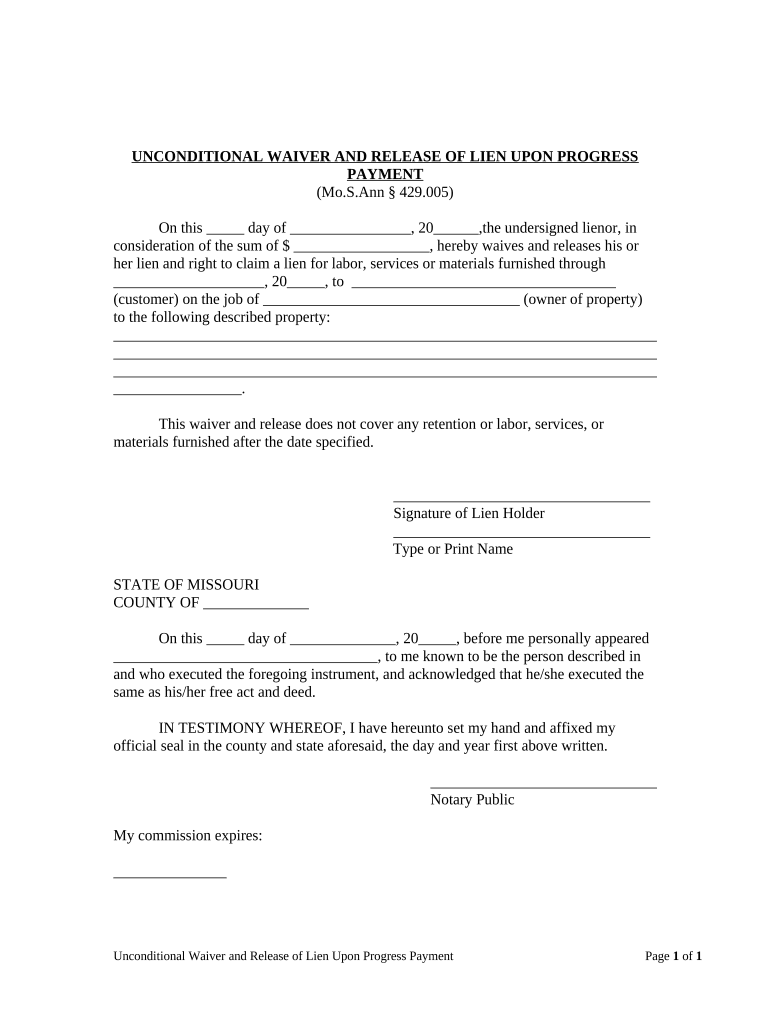
Missouri Waiver Form


What is the Missouri Waiver
The Missouri waiver is a legal document that allows individuals or entities to relinquish certain rights or claims. It is often used in various contexts, such as liability waivers for events, medical waivers, or educational settings. By signing this document, the signer acknowledges the risks involved and agrees not to hold the other party responsible for any potential harm or loss. Understanding the specifics of the Missouri waiver is essential for ensuring that it meets legal standards and effectively protects the interests of all parties involved.
How to use the Missouri Waiver
Using the Missouri waiver involves several key steps to ensure its validity and effectiveness. First, identify the specific purpose of the waiver, whether for an event, service, or other activities. Next, ensure that the document clearly outlines the rights being waived, the risks involved, and any relevant terms and conditions. It is crucial that all parties fully understand the implications of signing the waiver. Once the waiver is drafted, it should be presented to the participants for review and signature, ensuring that they have the opportunity to ask questions before proceeding.
Steps to complete the Missouri Waiver
Completing the Missouri waiver requires careful attention to detail. Follow these steps for a successful process:
- Gather necessary information: Collect all relevant details about the event or activity, including dates, locations, and participant information.
- Draft the waiver: Clearly outline the terms, including the risks involved and the rights being waived.
- Review the document: Ensure that the waiver complies with Missouri laws and regulations.
- Present the waiver: Share the document with participants, allowing them ample time to read and understand it.
- Obtain signatures: Ensure all parties sign the waiver, and consider having witnesses present to validate the signatures.
- Store the document securely: Keep the signed waivers in a safe place for future reference and compliance.
Legal use of the Missouri Waiver
The legal use of the Missouri waiver is governed by state laws and regulations. For the waiver to be enforceable, it must be clear, concise, and unambiguous. It should explicitly state the rights being waived and the risks involved, ensuring that all parties understand what they are agreeing to. Additionally, the waiver should not violate public policy or contain any unconscionable terms. Legal counsel may be beneficial in drafting or reviewing the waiver to ensure compliance with applicable laws.
Key elements of the Missouri Waiver
Several key elements must be included in the Missouri waiver to ensure its effectiveness:
- Clarity: The language used should be straightforward and easy to understand.
- Specificity: Clearly define the rights being waived and the risks associated with the activity.
- Informed consent: Participants must acknowledge that they understand the waiver and the implications of signing it.
- Signature: The waiver must be signed by all relevant parties to be considered valid.
- Date: Including the date of signing helps establish the timeline of the agreement.
Examples of using the Missouri Waiver
Missouri waivers can be utilized in various scenarios, such as:
- Sports events: Participants may sign waivers to acknowledge the risks of injury while participating in sports.
- Medical treatments: Patients may be required to sign waivers before undergoing certain procedures, acknowledging the risks involved.
- Educational activities: Schools may use waivers for field trips or extracurricular activities to protect against liability.
Quick guide on how to complete missouri waiver
Complete Missouri Waiver seamlessly on any device
Digital document management has become increasingly prevalent among businesses and individuals. It offers a perfect environmentally friendly substitute to conventional printed and signed documents, as you can access the correct form and securely store it online. airSlate SignNow provides you with all the tools required to create, modify, and eSign your documents quickly without delays. Manage Missouri Waiver on any platform with airSlate SignNow Android or iOS applications and streamline any document-related task today.
How to alter and eSign Missouri Waiver without any hassle
- Obtain Missouri Waiver and then click Get Form to begin.
- Utilize the tools we provide to fill out your document.
- Highlight pertinent sections of the documents or redact sensitive information with tools that airSlate SignNow provides specifically for that purpose.
- Generate your signature using the Sign tool, which takes mere seconds and carries the same legal validity as a traditional handwritten signature.
- Verify the details and click on the Done button to save your changes.
- Choose your preferred method of sending your form, via email, text message (SMS), or invite link, or download it to your computer.
Forget about lost or misplaced documents, tedious form searching, or mistakes that require printing new copies. airSlate SignNow addresses all your document management needs in just a few clicks from any device you choose. Modify and eSign Missouri Waiver to ensure excellent communication throughout your form preparation process with airSlate SignNow.
Create this form in 5 minutes or less
Create this form in 5 minutes!
People also ask
-
What is a Missouri waiver?
A Missouri waiver is a legal document that relinquishes certain rights or claims. It's important for businesses to understand the implications of a Missouri waiver, especially when dealing with contracts or agreements. By using airSlate SignNow, you can easily create, send, and eSign Missouri waivers efficiently.
-
How can airSlate SignNow help with Missouri waivers?
airSlate SignNow provides a streamlined platform for managing Missouri waivers. With its user-friendly interface, businesses can draft, send, and track waivers seamlessly. This ensures that your documents are legally compliant and easily accessible.
-
Is airSlate SignNow affordable for managing Missouri waivers?
Yes, airSlate SignNow offers a cost-effective solution for managing Missouri waivers. You can choose from various pricing plans that cater to different business needs. The investment in airSlate SignNow delivers signNow savings and increased efficiency when handling waivers.
-
What features does airSlate SignNow offer for Missouri waivers?
airSlate SignNow includes several features tailored for Missouri waivers, such as document templates, electronic signatures, and real-time tracking. These tools simplify the process of creating and managing waivers. Additionally, you can seamlessly store and retrieve your important documents at any time.
-
Are Missouri waivers legally binding when signed through airSlate SignNow?
Yes, Missouri waivers signed through airSlate SignNow are legally binding. The platform complies with Electronic Signatures in Global and National Commerce Act (ESIGN), ensuring that your eSigned waivers hold up in court. This adds an extra layer of security and validity to your agreements.
-
Can I integrate airSlate SignNow with other applications for managing Missouri waivers?
Absolutely! airSlate SignNow offers integrations with various applications such as CRM systems, cloud storage, and project management tools. This flexibility allows for a more efficient workflow when managing Missouri waivers, as you can connect it with your existing tools.
-
What are the benefits of using airSlate SignNow for Missouri waivers?
The main benefits of using airSlate SignNow for Missouri waivers include improved efficiency, reduced turnaround time, and enhanced document security. By automating the process, businesses can focus more on core activities rather than getting bogged down by paperwork. Plus, the ease of use ensures that teams can adopt the platform quickly.
Get more for Missouri Waiver
Find out other Missouri Waiver
- How To Integrate Sign in Banking
- How To Use Sign in Banking
- Help Me With Use Sign in Banking
- Can I Use Sign in Banking
- How Do I Install Sign in Banking
- How To Add Sign in Banking
- How Do I Add Sign in Banking
- How Can I Add Sign in Banking
- Can I Add Sign in Banking
- Help Me With Set Up Sign in Government
- How To Integrate eSign in Banking
- How To Use eSign in Banking
- How To Install eSign in Banking
- How To Add eSign in Banking
- How To Set Up eSign in Banking
- How To Save eSign in Banking
- How To Implement eSign in Banking
- How To Set Up eSign in Construction
- How To Integrate eSign in Doctors
- How To Use eSign in Doctors