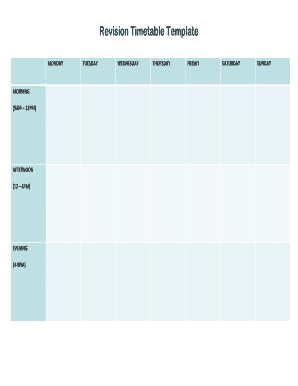
Revision Timetable Template Form


What is the Revision Timetable Template
The revision timetable template is a structured document designed to help individuals organize their study schedules effectively. It allows users to allocate specific time slots for different subjects or topics, ensuring a balanced approach to revision. This template is particularly useful for students preparing for exams, as it helps manage time efficiently and reduces last-minute cramming. By outlining what to study and when, learners can enhance their retention and understanding of the material.
How to use the Revision Timetable Template
Using the revision timetable template involves several straightforward steps. First, identify the subjects or topics that require attention. Next, assess the time available until the exam date and determine how much time can be dedicated to each subject. Fill in the template with specific study sessions, including breaks to avoid burnout. It is essential to remain flexible, adjusting the timetable as needed based on progress and understanding of the material. This adaptability ensures that the revision process remains effective and manageable.
Steps to complete the Revision Timetable Template
Completing the revision timetable template can be broken down into a series of steps:
- Gather all relevant materials, including textbooks, notes, and past papers.
- List all subjects or topics that need to be covered.
- Determine the total study time available before the exams.
- Allocate specific time slots for each subject, ensuring a balanced approach.
- Include short breaks to maintain focus and avoid fatigue.
- Review and adjust the timetable regularly based on progress.
Key elements of the Revision Timetable Template
Several key elements should be included in a revision timetable template to maximize its effectiveness:
- Subject/Topic: Clearly label each subject or topic to focus on during study sessions.
- Time Slots: Designate specific time periods for each study session to create a structured approach.
- Breaks: Plan for regular breaks to enhance concentration and retention.
- Review Sessions: Include time for reviewing previously studied material to reinforce learning.
- Flexibility: Allow space for adjustments based on progress and understanding.
Legal use of the Revision Timetable Template
The revision timetable template is generally used for personal organization and does not typically involve legal considerations. However, when used in an academic context, it is important to ensure that the information and materials used comply with copyright laws. Students should avoid using proprietary materials without permission and ensure that any shared templates adhere to academic integrity guidelines.
Examples of using the Revision Timetable Template
Examples of utilizing the revision timetable template can vary based on individual needs. A high school student preparing for final exams might create a weekly timetable that allocates two hours each evening for math, science, and literature. Alternatively, a college student could develop a daily timetable leading up to midterms, focusing on different subjects each day while incorporating time for group study sessions. These examples illustrate the versatility of the template in accommodating different study habits and schedules.
Quick guide on how to complete revision timetable template
Prepare Revision Timetable Template with ease on any device
Digital document management has gained popularity among businesses and individuals. It offers an excellent eco-friendly alternative to conventional printed and signed documents, as you can easily locate the correct form and securely store it online. airSlate SignNow provides all the tools necessary to create, modify, and electronically sign your documents quickly without delays. Handle Revision Timetable Template on any platform with airSlate SignNow's Android or iOS applications and enhance any document-related process today.
The easiest way to edit and electronically sign Revision Timetable Template hassle-free
- Find Revision Timetable Template and click Get Form to begin.
- Utilize the tools we provide to fill out your form.
- Emphasize pertinent sections of your documents or obscure sensitive information with tools specifically designed for that purpose by airSlate SignNow.
- Generate your signature using the Sign tool, which takes mere seconds and holds the same legal validity as a traditional handwritten signature.
- Review all the details and then click on the Done button to save your modifications.
- Select how you want to send your form: via email, text message (SMS), invitation link, or download it to your computer.
Eliminate concerns about lost or misplaced documents, tedious form navigation, or errors that necessitate printing new copies. airSlate SignNow addresses all your document management needs in just a few clicks from any device you choose. Edit and electronically sign Revision Timetable Template and ensure exceptional communication at every stage of your form preparation process with airSlate SignNow.
Create this form in 5 minutes or less
Create this form in 5 minutes!
How to create an eSignature for the revision timetable template
How to create an electronic signature for a PDF online
How to create an electronic signature for a PDF in Google Chrome
How to create an e-signature for signing PDFs in Gmail
How to create an e-signature right from your smartphone
How to create an e-signature for a PDF on iOS
How to create an e-signature for a PDF on Android
People also ask
-
What is a revision timetable template?
A revision timetable template is a structured document that helps students plan and organize their study schedule. It allows users to allocate specific times for each subject or topic, ensuring a balanced approach to revision. Utilizing a revision timetable template can enhance productivity and help manage study time effectively.
-
How can I create a revision timetable template using airSlate SignNow?
With airSlate SignNow, you can easily create a revision timetable template by utilizing our customizable document features. Simply choose a template or start from scratch, and include all necessary elements like subjects, topics, and time slots. This user-friendly platform ensures your timetable is tailored to your unique needs.
-
Are there any costs associated with using the revision timetable template?
Creating a revision timetable template with airSlate SignNow is part of our standard offerings, which are designed to be cost-effective. We provide various pricing plans to suit different budgets and needs, ensuring you can utilize our features without breaking the bank. Check our pricing page for details on subscription options.
-
What features does the revision timetable template offer?
The revision timetable template includes features such as time slot allocation, subject tracking, and customizable designs. Additionally, users can easily modify their timetables as needed, ensuring flexibility in their study plans. This functionality helps maximize your study efficiency and keeps you organized.
-
Can I share my revision timetable template with others?
Yes, with airSlate SignNow, you can easily share your revision timetable template with peers or teammates. Collaboration features allow multiple users to view, comment, and even edit the template, fostering a more interactive study environment. This ensures that everyone is on the same page regarding the study schedule.
-
How does a revision timetable template improve study efficiency?
Using a revision timetable template improves study efficiency by providing a clear structure for your study sessions. It helps prioritize topics and allocate specific time blocks, reducing the likelihood of cramming before exams. By following a timetable, students can approach their studies in a more organized and less stressful manner.
-
Can I integrate other tools with my revision timetable template?
Absolutely! airSlate SignNow allows integration with various productivity tools and apps, enhancing the functionality of your revision timetable template. This means you can sync your schedule with calendars or other planning resources, ensuring that you stay on track with your studies seamlessly.
Get more for Revision Timetable Template
- Last will testament 481376584 form
- Nj last will form
- New jersey will form
- New jersey legal last will and testament form for married person with adult and minor children
- New mexico deed form
- New mexico legal last will and testament form for single person with no children
- New mexico legal last will and testament form for single person with adult children
- Legal no children form
Find out other Revision Timetable Template
- Help Me With Sign Ohio Charity Document
- How To Sign Alabama Construction PDF
- How To Sign Connecticut Construction Document
- How To Sign Iowa Construction Presentation
- How To Sign Arkansas Doctors Document
- How Do I Sign Florida Doctors Word
- Can I Sign Florida Doctors Word
- How Can I Sign Illinois Doctors PPT
- How To Sign Texas Doctors PDF
- Help Me With Sign Arizona Education PDF
- How To Sign Georgia Education Form
- How To Sign Iowa Education PDF
- Help Me With Sign Michigan Education Document
- How Can I Sign Michigan Education Document
- How Do I Sign South Carolina Education Form
- Can I Sign South Carolina Education Presentation
- How Do I Sign Texas Education Form
- How Do I Sign Utah Education Presentation
- How Can I Sign New York Finance & Tax Accounting Document
- How Can I Sign Ohio Finance & Tax Accounting Word