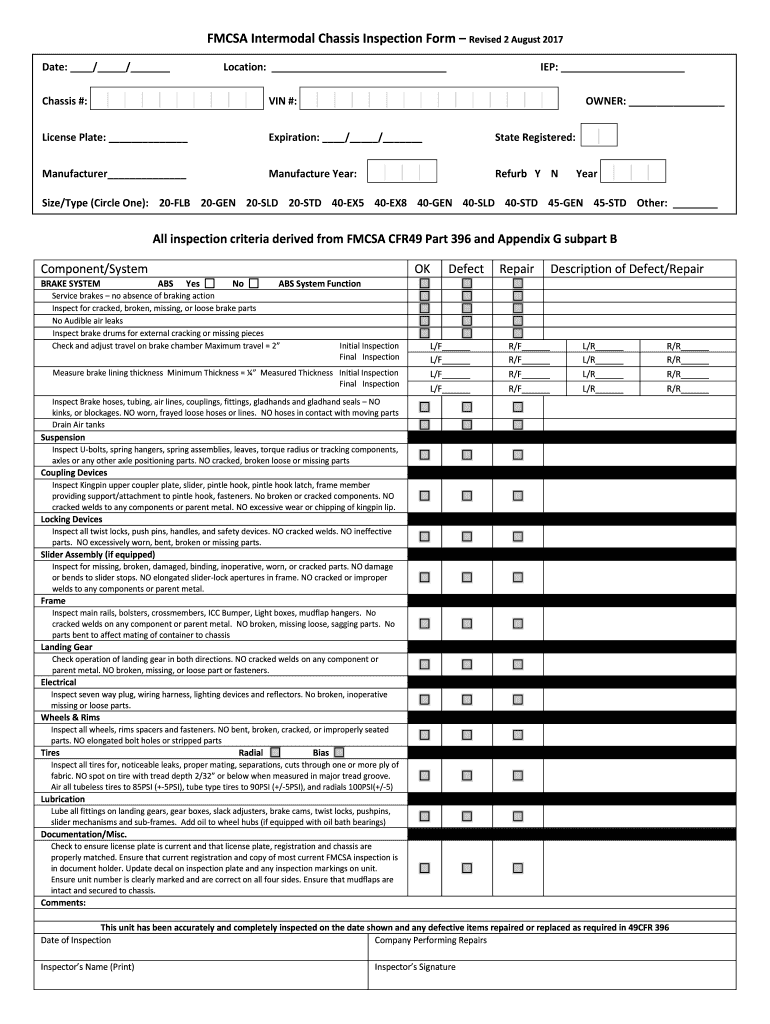
FMCSA Intermodal Chassis Inspection Form Revised 2 August


What is the FMCSA Intermodal Chassis Inspection Form Revised 2 August
The FMCSA Intermodal Chassis Inspection Form Revised 2 August is a crucial document used in the transportation industry to ensure that intermodal chassis meet safety and operational standards. This form is specifically designed for use by motor carriers and drivers to verify that the chassis are in proper working condition before they are utilized for transporting cargo. It captures essential information about the chassis, including its identification number, inspection details, and any deficiencies noted during the inspection process.
Steps to Complete the FMCSA Intermodal Chassis Inspection Form Revised 2 August
Completing the FMCSA Intermodal Chassis Inspection Form involves several straightforward steps:
- Begin by entering the chassis identification number at the top of the form.
- Document the date of inspection and the name of the inspector.
- Check each component of the chassis, including tires, brakes, lights, and structural integrity.
- Note any deficiencies or issues found during the inspection in the designated sections.
- Sign and date the form to certify that the inspection has been completed accurately.
Key Elements of the FMCSA Intermodal Chassis Inspection Form Revised 2 August
The FMCSA Intermodal Chassis Inspection Form contains several key elements that are vital for compliance and safety:
- Chassis Identification: A unique number that identifies the chassis.
- Inspection Date: The date when the inspection was performed.
- Inspector Information: Name and signature of the person conducting the inspection.
- Deficiency Report: A section to list any issues found during the inspection.
- Certification: A statement confirming that the inspection has been completed in accordance with FMCSA regulations.
Legal Use of the FMCSA Intermodal Chassis Inspection Form Revised 2 August
The legal use of the FMCSA Intermodal Chassis Inspection Form is essential for maintaining compliance with federal regulations. This form serves as a record that the chassis has been inspected and deemed safe for operation. In the event of an accident or inspection by regulatory authorities, having this form completed accurately can protect businesses from legal liabilities. It is important to ensure that the form is filled out correctly and retained for record-keeping purposes.
How to Obtain the FMCSA Intermodal Chassis Inspection Form Revised 2 August
The FMCSA Intermodal Chassis Inspection Form can be obtained through various channels:
- Visit the official FMCSA website, where the form is often available for download.
- Contact your local FMCSA office for physical copies of the form.
- Check with industry associations that may provide access to the form for their members.
Digital vs. Paper Version of the FMCSA Intermodal Chassis Inspection Form Revised 2 August
Both digital and paper versions of the FMCSA Intermodal Chassis Inspection Form are available, each with its advantages. The digital version allows for easier storage, sharing, and completion, reducing the risk of lost paperwork. On the other hand, the paper version may be preferred in situations where digital access is limited. Regardless of the format chosen, it is essential that the completed form is stored securely and is easily accessible for future reference.
Quick guide on how to complete fmcsa intermodal chassis inspection form revised 2 august
Prepare FMCSA Intermodal Chassis Inspection Form Revised 2 August effortlessly on any device
Digital document management has become increasingly favored by businesses and individuals alike. It offers an ideal environmentally friendly alternative to traditional printed and signed materials, allowing you to acquire the necessary form and securely store it online. airSlate SignNow equips you with all the tools required to create, modify, and eSign your documents rapidly without delays. Manage FMCSA Intermodal Chassis Inspection Form Revised 2 August on any device using airSlate SignNow's Android or iOS applications and simplify any document-related process today.
The easiest way to modify and eSign FMCSA Intermodal Chassis Inspection Form Revised 2 August with ease
- Locate FMCSA Intermodal Chassis Inspection Form Revised 2 August and click on Get Form to begin.
- Use the tools we provide to fill out your form.
- Mark important sections of your documents or redact sensitive information using tools specifically offered by airSlate SignNow for that purpose.
- Create your eSignature with the Sign tool, which takes mere seconds and carries the same legal legitimacy as a handwritten signature.
- Review all the information and click on the Done button to save your modifications.
- Choose how you'd like to send your form, via email, SMS, or an invitation link, or download it to your computer.
Eliminate the hassle of lost or misplaced files, tedious form searches, or mistakes that require printing new document copies. airSlate SignNow meets your document management needs in just a few clicks from any device you prefer. Edit and eSign FMCSA Intermodal Chassis Inspection Form Revised 2 August and ensure effective communication at every stage of your form preparation process with airSlate SignNow.
Create this form in 5 minutes or less
Create this form in 5 minutes!
How to create an eSignature for the fmcsa intermodal chassis inspection form revised 2 august
How to create an electronic signature for a PDF online
How to create an electronic signature for a PDF in Google Chrome
How to create an e-signature for signing PDFs in Gmail
How to create an e-signature right from your smartphone
How to create an e-signature for a PDF on iOS
How to create an e-signature for a PDF on Android
People also ask
-
What is the FMCSA intermodal chassis inspection form?
The FMCSA intermodal chassis inspection form is a crucial document that ensures all intermodal chassis are inspected for safety and compliance. This form serves as a record of inspection, helping companies meet regulatory requirements and maintain operational efficiency. Utilizing the airSlate SignNow solution, users can easily create, send, and eSign this form digitally.
-
How can airSlate SignNow simplify the FMCSA intermodal chassis inspection process?
airSlate SignNow streamlines the FMCSA intermodal chassis inspection process by allowing users to digitally fill out, eSign, and store the inspection forms. This eliminates the need for paper forms, reduces time spent on manual processing, and ensures that all necessary approvals are obtained swiftly. The platform’s user-friendly interface ensures an efficient workflow for inspections.
-
Is there a cost associated with using the FMCSA intermodal chassis inspection form on airSlate SignNow?
Yes, airSlate SignNow offers various pricing plans to accommodate different business needs, including options specifically tailored for users managing the FMCSA intermodal chassis inspection form. Pricing is based on features, user numbers, and required integrations. By investing in this solution, you enhance your inspection process while reducing overall costs.
-
Can I integrate airSlate SignNow with other software for managing FMCSA intermodal chassis inspection forms?
Absolutely! airSlate SignNow supports integration with various third-party applications and software, enhancing your ability to manage the FMCSA intermodal chassis inspection forms. Whether you use a fleet management system or a document storage service, seamless integrations enhance workflow efficiency and data accuracy.
-
What are the benefits of using airSlate SignNow for the FMCSA intermodal chassis inspection form?
Using airSlate SignNow for the FMCSA intermodal chassis inspection form offers numerous benefits, including faster processing times, reduced paperwork, and improved compliance tracking. The digital solution allows for real-time updates and notifications, ensuring that all necessary inspections are completed and documented efficiently. Additionally, electronic signatures make it easy to finalize forms quickly.
-
Is it easy to customize the FMCSA intermodal chassis inspection form in airSlate SignNow?
Yes, airSlate SignNow offers easy customization options for the FMCSA intermodal chassis inspection form. Users can tailor the form fields to meet their specific inspection needs, ensuring that all relevant information is collected efficiently. The customizable templates save time and enhance the user experience.
-
How does airSlate SignNow ensure the security of the FMCSA intermodal chassis inspection form?
airSlate SignNow places a strong emphasis on document security, utilizing advanced encryption and authentication methods to protect the FMCSA intermodal chassis inspection form. Users can trust that their sensitive information remains secure throughout the signing process. Additionally, audit trails keep track of all actions taken on the document.
Get more for FMCSA Intermodal Chassis Inspection Form Revised 2 August
- Colorado quitclaim deed 481376945 form
- Colorado warranty deed from individual individuals or husband and wife to trust form
- Ct trust form
- Ct deed form
- Connecticut general durable power of attorney for property and finances or financial effective upon disability form
- Connecticut general form
- Power attorney form 481377003
- Dc llc search form
Find out other FMCSA Intermodal Chassis Inspection Form Revised 2 August
- Can I eSign Minnesota Legal Document
- How Do I eSign Hawaii Non-Profit PDF
- How To eSign Hawaii Non-Profit Word
- How Do I eSign Hawaii Non-Profit Presentation
- How Do I eSign Maryland Non-Profit Word
- Help Me With eSign New Jersey Legal PDF
- How To eSign New York Legal Form
- How Can I eSign North Carolina Non-Profit Document
- How To eSign Vermont Non-Profit Presentation
- How Do I eSign Hawaii Orthodontists PDF
- How Can I eSign Colorado Plumbing PDF
- Can I eSign Hawaii Plumbing PDF
- How Do I eSign Hawaii Plumbing Form
- Can I eSign Hawaii Plumbing Form
- How To eSign Hawaii Plumbing Word
- Help Me With eSign Hawaii Plumbing Document
- How To eSign Hawaii Plumbing Presentation
- How To eSign Maryland Plumbing Document
- How Do I eSign Mississippi Plumbing Word
- Can I eSign New Jersey Plumbing Form