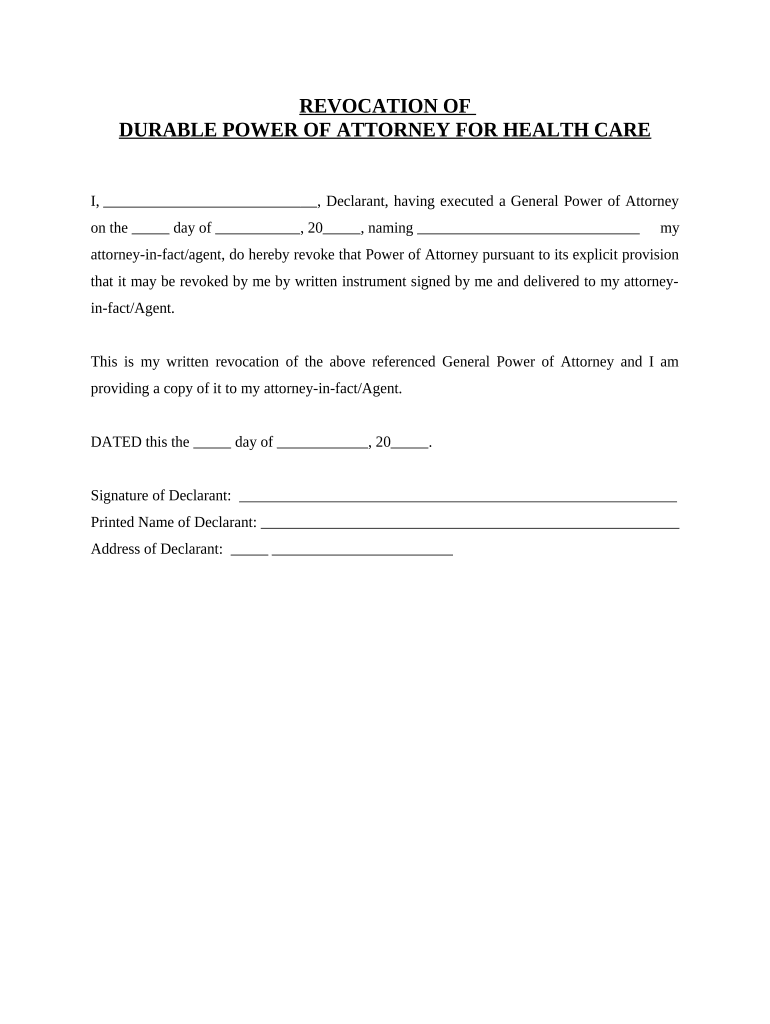
Missouri Revocation Form


What is the Missouri Revocation
The Missouri revocation is a legal document that allows individuals to formally cancel or withdraw a previously granted authority or agreement. This form is often used in various contexts, such as revoking a power of attorney, terminating a contract, or withdrawing consent from a previously signed document. It serves as a clear record of the individual's intent to revoke their prior commitments, ensuring that all parties involved are informed of the change.
How to use the Missouri Revocation
To effectively use the Missouri revocation, individuals should first identify the specific agreement or authority they wish to revoke. Once identified, the form must be filled out with accurate details, including the names of all parties involved and the date of the original agreement. After completing the form, it should be signed and dated by the individual revoking the authority. It is advisable to provide copies of the revocation to all relevant parties to ensure proper notification.
Steps to complete the Missouri Revocation
Completing the Missouri revocation involves several key steps:
- Gather necessary information, including the original document details and parties involved.
- Obtain the Missouri revocation form from a reliable source.
- Fill out the form with accurate and complete information.
- Sign and date the form to validate the revocation.
- Distribute copies of the signed form to all relevant parties.
Legal use of the Missouri Revocation
The legal use of the Missouri revocation is governed by state laws, ensuring that the document is recognized in legal proceedings. For the revocation to be valid, it must be executed in accordance with Missouri statutes, which may include requirements for notarization or witness signatures, depending on the nature of the original agreement. Adhering to these legal standards is crucial for the revocation to hold up in court if challenged.
Key elements of the Missouri Revocation
Several key elements must be included in the Missouri revocation for it to be effective:
- Identification of parties: Clearly state the names of all parties involved in the original agreement.
- Description of the original agreement: Provide details about the document or authority being revoked.
- Date of revocation: Include the date on which the revocation is being executed.
- Signature: The individual revoking the authority must sign the document.
State-specific rules for the Missouri Revocation
Missouri has specific rules governing the use of revocation forms, which may vary depending on the type of authority being revoked. It is essential to consult Missouri statutes or legal counsel to ensure compliance with any state-specific requirements. This may include understanding the implications of the revocation and ensuring that all procedural steps are followed to avoid potential disputes.
Quick guide on how to complete missouri revocation
Complete Missouri Revocation easily on any device
Online document management has gained traction among businesses and individuals. It offers an ideal environmentally friendly alternative to traditional printed and signed papers, as you can locate the appropriate form and securely store it online. airSlate SignNow equips you with all the resources necessary to create, modify, and eSign your documents promptly without delays. Handle Missouri Revocation on any platform using airSlate SignNow Android or iOS applications and streamline any document-related task today.
The easiest way to alter and eSign Missouri Revocation effortlessly
- Locate Missouri Revocation and click on Get Form to begin.
- Utilize the features we offer to complete your form.
- Emphasize relevant sections of the documents or obscure sensitive information with tools that airSlate SignNow provides specifically for that purpose.
- Generate your eSignature with the Sign tool, which takes moments and carries the same legal validity as a conventional wet ink signature.
- Review the details and click on the Done button to save your changes.
- Choose how you wish to share your form, via email, text message (SMS), invitation link, or download it to your computer.
Eliminate worries about lost or misplaced files, cumbersome form searching, or mistakes that necessitate printing new document copies. airSlate SignNow addresses all your document management needs in just a few clicks from a device of your preference. Modify and eSign Missouri Revocation and ensure effective communication at every stage of your form preparation process with airSlate SignNow.
Create this form in 5 minutes or less
Create this form in 5 minutes!
People also ask
-
What is Missouri revocation in the context of electronic signatures?
Missouri revocation refers to the legal process by which a person can withdraw consent previously given for an electronic signature. In Missouri, the law allows individuals to revoke their consent to electronic signatures at any time, ensuring that they maintain control over their agreements and documents.
-
How does airSlate SignNow handle Missouri revocation for electronic documents?
airSlate SignNow provides features that facilitate the Missouri revocation process by allowing users to easily withdraw consent for electronic signatures. Upon revocation, users can ensure that their documents are updated accordingly, maintaining compliance with Missouri state laws regarding electronic signatures.
-
What are the pricing options for using airSlate SignNow in Missouri?
airSlate SignNow offers various pricing plans to suit different business needs, making it affordable for Missouri residents. Whether you need basic eSigning features or advanced document management tools, you can find a plan that supports your business operations in Missouri revocation situations.
-
What features does airSlate SignNow provide to support document revocation?
airSlate SignNow includes robust features that streamline the process of document revocation, particularly in Missouri. These features include the ability to track document status, manage user access, and initiate revocation processes quickly and efficiently, ensuring compliance and peace of mind.
-
What benefits does airSlate SignNow offer for managing Missouri revocation?
Using airSlate SignNow allows businesses to effectively manage Missouri revocation with minimal hassle. The platform's user-friendly interface and automation tools help ensure that all parties are notified of any changes, making it easier to maintain compliance and reduce the risk of disputes.
-
Are there any integrations that aid in managing Missouri revocation?
airSlate SignNow offers several integrations with popular applications to enhance the management of Missouri revocation. By integrating with tools like CRM systems and document management platforms, businesses can streamline their workflows and ensure that all revocation processes are handled seamlessly.
-
How secure is airSlate SignNow when dealing with Missouri revocation requirements?
airSlate SignNow prioritizes security, ensuring that all electronic signatures and revocation processes comply with Missouri regulations. The platform features advanced encryption and secure data storage, providing users with confidence in the management of sensitive documents and revocation requests.
Get more for Missouri Revocation
Find out other Missouri Revocation
- eSign Nebraska Charity LLC Operating Agreement Secure
- How Do I eSign Nevada Charity Lease Termination Letter
- eSign New Jersey Charity Resignation Letter Now
- eSign Alaska Construction Business Plan Template Mobile
- eSign Charity PPT North Carolina Now
- eSign New Mexico Charity Lease Agreement Form Secure
- eSign Charity PPT North Carolina Free
- eSign North Dakota Charity Rental Lease Agreement Now
- eSign Arkansas Construction Permission Slip Easy
- eSign Rhode Island Charity Rental Lease Agreement Secure
- eSign California Construction Promissory Note Template Easy
- eSign Colorado Construction LLC Operating Agreement Simple
- Can I eSign Washington Charity LLC Operating Agreement
- eSign Wyoming Charity Living Will Simple
- eSign Florida Construction Memorandum Of Understanding Easy
- eSign Arkansas Doctors LLC Operating Agreement Free
- eSign Hawaii Construction Lease Agreement Mobile
- Help Me With eSign Hawaii Construction LLC Operating Agreement
- eSign Hawaii Construction Work Order Myself
- eSign Delaware Doctors Quitclaim Deed Free