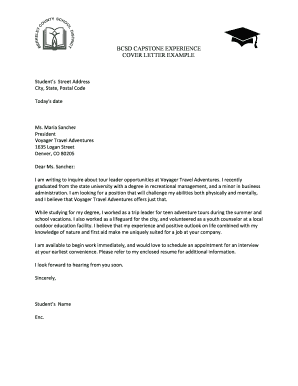
Cover Letter for Capstone Project Form


Understanding the Cover Letter for Capstone Project
The cover letter for a capstone project serves as an introduction to the project itself. It typically includes essential information such as the project title, the author's name, the institution, and the date of submission. This document sets the tone for the project and provides a brief overview of its objectives and significance. Including a well-structured cover letter can enhance the professionalism of your submission and help convey the purpose and importance of your work effectively.
Key Elements of the Cover Letter for Capstone Project
When creating a cover letter for a capstone project, certain elements should be included to ensure it meets academic and professional standards. Key components are:
- Project Title: Clearly state the title of your project.
- Author Information: Include your full name and any relevant affiliations.
- Institution Name: Mention the name of your school or university.
- Date of Submission: Provide the date when the project is submitted.
- Abstract or Summary: A brief overview of the project's goals and significance.
These elements not only provide clarity but also demonstrate attention to detail, which is crucial in academic submissions.
Steps to Complete the Cover Letter for Capstone Project
Completing the cover letter for a capstone project involves several straightforward steps:
- Gather Information: Collect all necessary details, including your project title and personal information.
- Draft the Letter: Write a draft that incorporates all key elements, ensuring clarity and professionalism.
- Review and Edit: Check for grammatical errors and ensure that the content flows logically.
- Format the Document: Use appropriate formatting to enhance readability, such as consistent font and spacing.
- Finalize and Save: Save the document in a suitable format for submission, such as PDF or Word.
Following these steps can help ensure that your cover letter is both professional and effective.
Legal Use of the Cover Letter for Capstone Project
The cover letter for a capstone project is an important document that may have legal implications, especially in academic settings. It is essential to ensure that the content is original and properly attributed to avoid issues of plagiarism. Additionally, when submitting electronically, using a platform that complies with eSignature laws, such as airSlate SignNow, can help ensure that your submission is legally binding. This compliance is crucial for maintaining the integrity of your academic work.
How to Use the Cover Letter for Capstone Project
Using the cover letter for your capstone project effectively involves presenting it alongside your project report. Here are some tips for optimal usage:
- Placement: Place the cover letter at the front of your project report as the first page.
- Professional Presentation: Ensure that the cover letter is printed on high-quality paper if submitting a physical copy.
- Digital Submission: If submitting electronically, ensure the file is named appropriately and follows any submission guidelines provided by your institution.
By following these guidelines, you can enhance the presentation of your capstone project and make a positive impression on your evaluators.
Quick guide on how to complete cover letter for capstone project
Effortlessly Prepare Cover Letter For Capstone Project on Any Device
The management of online documents has gained traction among businesses and individuals. It presents an ideal environmentally-friendly substitute for traditional printed and signed paperwork, allowing you to locate the appropriate form and securely store it online. airSlate SignNow provides all the tools necessary to create, edit, and electronically sign your documents quickly without hold-ups. Handle Cover Letter For Capstone Project on any device using airSlate SignNow’s Android or iOS applications and streamline any document-related task today.
How to Easily Edit and Electronically Sign Cover Letter For Capstone Project
- Locate Cover Letter For Capstone Project and click on Get Form to begin.
- Utilize the tools we provide to complete your document.
- Emphasize important sections of your documents or obscure sensitive information with the tools that airSlate SignNow offers specifically for that purpose.
- Produce your eSignature using the Sign tool, which takes just seconds and carries the same legal validity as a conventional wet ink signature.
- Review the details and click on the Done button to save your modifications.
- Choose how you wish to send your form: via email, text message (SMS), an invitation link, or download it to your computer.
Say goodbye to lost or misplaced documents, tedious form searches, or mistakes that necessitate printing new copies. airSlate SignNow meets your document management needs in just a few clicks from any device you prefer. Edit and electronically sign Cover Letter For Capstone Project and ensure excellent communication at every stage of the form preparation process with airSlate SignNow.
Create this form in 5 minutes or less
Create this form in 5 minutes!
How to create an eSignature for the cover letter for capstone project
How to create an electronic signature for a PDF online
How to create an electronic signature for a PDF in Google Chrome
How to create an e-signature for signing PDFs in Gmail
How to create an e-signature right from your smartphone
How to create an e-signature for a PDF on iOS
How to create an e-signature for a PDF on Android
People also ask
-
What is a capstone project cover page and why is it important?
A capstone project cover page serves as the first impression of your project, outlining essential information such as the project title, author, and institution. It is crucial because it sets the tone for the entire document, making it look professional and organized. Using airSlate SignNow to create and sign these pages ensures that they are formal and legally compliant.
-
How can airSlate SignNow help me create a capstone project cover page?
With airSlate SignNow, you can easily create a personalized capstone project cover page using customizable templates. Our intuitive design tools make it simple to add your unique details and branding. Plus, the eSigning feature ensures that all necessary signatures are collected for formal presentation.
-
Is airSlate SignNow cost-effective for creating a capstone project cover page?
Yes, airSlate SignNow provides a cost-effective solution for creating a capstone project cover page without compromising quality. Our pricing plans cater to various needs, allowing users to choose the perfect option that fits their budget. You can enhance your project’s professionalism without incurring high costs.
-
What features does airSlate SignNow offer for a capstone project cover page?
AirSlate SignNow offers a range of features for creating a capstone project cover page, including customizable templates, easy drag-and-drop design options, and a simple eSignature capability. These features save time and ensure that your cover page is both visually appealing and legally valid. It's a comprehensive tool for students and professionals alike.
-
Can I integrate airSlate SignNow with other tools for my capstone project?
Absolutely! airSlate SignNow seamlessly integrates with various tools, enhancing your workflow when handling capstone project documents. Whether you’re using project management software or educational platforms, our integrations allow for a smooth experience in creating and signing your capstone project cover page.
-
What benefits does using airSlate SignNow provide for educational projects?
Using airSlate SignNow for educational projects, including a capstone project cover page, offers numerous benefits. It enhances collaboration with easy sharing options, ensures compliance with legal standards, and signNowly speeds up the document signing process. This efficiency is invaluable for students working under tight deadlines.
-
Is support available if I have questions about my capstone project cover page?
Yes, airSlate SignNow provides comprehensive support for users creating their capstone project cover page. Our dedicated support team is available through various channels, including chat and email, to assist with any questions or issues you may encounter. We're here to ensure your experience is smooth and successful.
Get more for Cover Letter For Capstone Project
- Tamil nadu document writers licence rules 1982 pdf form
- Cheer coach application form
- Rstv is an isosceles trapezoid decide whether each statement is true or false form
- Unit 3 plot diagram form
- Customer application form
- Parking permit application form
- Mft formvii form vii use this form if you are seeking to sit for the national examination for licensure texas state board of
- Printable merck patient assistance form
Find out other Cover Letter For Capstone Project
- Electronic signature Iowa Legal LLC Operating Agreement Fast
- Electronic signature Legal PDF Kansas Online
- Electronic signature Legal Document Kansas Online
- Can I Electronic signature Kansas Legal Warranty Deed
- Can I Electronic signature Kansas Legal Last Will And Testament
- Electronic signature Kentucky Non-Profit Stock Certificate Online
- Electronic signature Legal PDF Louisiana Online
- Electronic signature Maine Legal Agreement Online
- Electronic signature Maine Legal Quitclaim Deed Online
- Electronic signature Missouri Non-Profit Affidavit Of Heirship Online
- Electronic signature New Jersey Non-Profit Business Plan Template Online
- Electronic signature Massachusetts Legal Resignation Letter Now
- Electronic signature Massachusetts Legal Quitclaim Deed Easy
- Electronic signature Minnesota Legal LLC Operating Agreement Free
- Electronic signature Minnesota Legal LLC Operating Agreement Secure
- Electronic signature Louisiana Life Sciences LLC Operating Agreement Now
- Electronic signature Oregon Non-Profit POA Free
- Electronic signature South Dakota Non-Profit Business Plan Template Now
- Electronic signature South Dakota Non-Profit Lease Agreement Template Online
- Electronic signature Legal Document Missouri Online