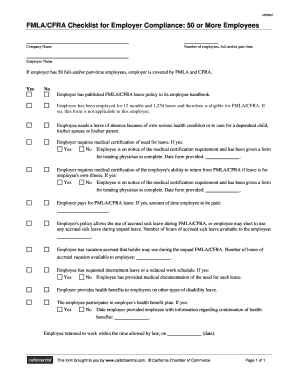
Fmla Cfra Checklist for Employer Compliance Form


What is the FMLA CFRA Checklist for Employer Compliance
The FMLA CFRA checklist serves as a vital resource for employers navigating the complexities of the Family and Medical Leave Act (FMLA) and the California Family Rights Act (CFRA). This checklist outlines the necessary steps and documentation required to ensure compliance with both federal and state laws. Understanding the distinctions between FMLA and CFRA is crucial, as they provide different rights and protections for employees. Employers must familiarize themselves with eligibility criteria, notice requirements, and record-keeping obligations to avoid penalties and ensure a smooth process for both the organization and its employees.
Key Elements of the FMLA CFRA Checklist for Employer Compliance
Essential components of the FMLA CFRA checklist include:
- Eligibility Criteria: Determine which employees qualify for leave under FMLA or CFRA.
- Notification Requirements: Outline the necessary notifications to employees regarding their rights and responsibilities.
- Leave Duration: Specify the amount of leave available to eligible employees.
- Documentation: Identify required forms and supporting documentation needed for leave requests.
- Job Protection: Ensure understanding of job reinstatement rights after leave.
Steps to Complete the FMLA CFRA Checklist for Employer Compliance
Completing the FMLA CFRA checklist involves several key steps:
- Review the eligibility criteria for both FMLA and CFRA to identify qualifying employees.
- Provide employees with the necessary notifications regarding their rights under FMLA and CFRA.
- Collect and review any required documentation from employees requesting leave.
- Maintain accurate records of leave taken and ensure compliance with job protection requirements.
- Regularly update the checklist to reflect changes in laws or company policies.
Legal Use of the FMLA CFRA Checklist for Employer Compliance
The legal use of the FMLA CFRA checklist is paramount for employers to avoid potential lawsuits and penalties. This checklist must adhere to both federal and state regulations, ensuring that all procedures are followed correctly. Employers should regularly consult legal counsel to confirm compliance with evolving laws and to address any specific situations that may arise. Proper use of the checklist not only protects the organization but also fosters a supportive work environment for employees seeking leave.
How to Obtain the FMLA CFRA Checklist for Employer Compliance
Employers can obtain the FMLA CFRA checklist through various resources, including:
- Official government websites, such as the U.S. Department of Labor and state labor departments.
- Human resources associations that provide templates and compliance tools.
- Legal counsel specializing in employment law who can offer tailored checklists.
It is essential to ensure that the checklist is up-to-date and reflects current regulations.
Examples of Using the FMLA CFRA Checklist for Employer Compliance
Employers can utilize the FMLA CFRA checklist in various scenarios, such as:
- Processing a leave request from an employee caring for a family member with a serious health condition.
- Managing intermittent leave requests for employees dealing with chronic health issues.
- Ensuring compliance when an employee requests leave for the birth or adoption of a child.
By applying the checklist in real-life situations, employers can streamline their processes and enhance their understanding of compliance requirements.
Quick guide on how to complete fmla cfra checklist for employer compliance
Effortlessly Prepare Fmla Cfra Checklist For Employer Compliance on Any Device
Managing documents online has gained popularity among businesses and individuals. It offers a great eco-friendly alternative to conventional printed and signed papers, allowing you to access the correct form and securely store it online. airSlate SignNow provides you with all the tools necessary to create, modify, and electronically sign your documents quickly and without hold-ups. Handle Fmla Cfra Checklist For Employer Compliance on any platform using airSlate SignNow's Android or iOS applications and enhance any document-related process today.
How to Modify and Electronically Sign Fmla Cfra Checklist For Employer Compliance with Ease
- Obtain Fmla Cfra Checklist For Employer Compliance and click on Get Form to begin.
- Utilize the tools we offer to complete your document.
- Mark important sections of your documents or redact sensitive information with the tools specifically provided by airSlate SignNow.
- Generate your signature using the Sign tool, which takes just seconds and carries the same legal validity as a traditional handwritten signature.
- Review all the details and click on the Done button to save your modifications.
- Choose how you’d like to send your form, via email, text (SMS), invitation link, or download it to your computer.
Eliminate concerns about lost or misplaced documents, tedious form searches, or errors that necessitate the printing of new copies. airSlate SignNow meets all your document management needs with just a few clicks from the device of your choice. Edit and electronically sign Fmla Cfra Checklist For Employer Compliance and ensure excellent communication at every stage of your document preparation process with airSlate SignNow.
Create this form in 5 minutes or less
Create this form in 5 minutes!
How to create an eSignature for the fmla cfra checklist for employer compliance
How to create an electronic signature for a PDF online
How to create an electronic signature for a PDF in Google Chrome
How to create an e-signature for signing PDFs in Gmail
How to create an e-signature right from your smartphone
How to create an e-signature for a PDF on iOS
How to create an e-signature for a PDF on Android
People also ask
-
What is an FMLA eligibility checklist?
An FMLA eligibility checklist is a document that outlines the criteria employees must meet to qualify for Family and Medical Leave Act benefits. It helps employees confirm their eligibility before applying for leave. With airSlate SignNow, you can easily create and manage your FMLA eligibility checklist along with other important documents.
-
How can airSlate SignNow assist with the FMLA eligibility checklist?
airSlate SignNow provides an intuitive platform to create, send, and eSign your FMLA eligibility checklist with ease. Our tools streamline the process, ensuring that both employers and employees have access to the necessary information. This simplicity can help prevent delays in leave requests.
-
What features does airSlate SignNow offer for managing FMLA documents?
With airSlate SignNow, you get powerful features such as document templates, automated workflows, and secure eSignature capabilities specifically for FMLA documentation. You can easily customize your FMLA eligibility checklist and ensure compliance. These features make managing FMLA requests more efficient and reliable.
-
Is there a cost associated with using airSlate SignNow for the FMLA eligibility checklist?
airSlate SignNow offers flexible pricing plans designed to suit businesses of all sizes, providing affordable solutions for managing FMLA documents, including eligibility checklists. Our plans come with various features, ensuring you only pay for what you need. Start with a free trial to explore our cost-effective options.
-
Can I integrate airSlate SignNow with other software for better FMLA management?
Yes, airSlate SignNow seamlessly integrates with various business applications like HR systems and document management platforms. This capability enhances your FMLA eligibility checklist management, improving overall workflow efficiency. You can centralize your processes, saving time and reducing errors.
-
What are the benefits of using an FMLA eligibility checklist with airSlate SignNow?
Using an FMLA eligibility checklist with airSlate SignNow provides numerous benefits, including improved compliance, faster processing times, and enhanced clarity for employees. It minimizes misunderstandings about eligibility requirements, ensuring a smoother leave process. Additionally, the digital format ensures secure storage and easy access.
-
How does airSlate SignNow ensure the security of my FMLA documents?
airSlate SignNow prioritizes the security of your documents, including FMLA eligibility checklists, through advanced encryption and secure storage solutions. We comply with industry standards to protect sensitive information. This peace of mind allows you to focus on your business while we keep your data safe.
Get more for Fmla Cfra Checklist For Employer Compliance
Find out other Fmla Cfra Checklist For Employer Compliance
- eSignature North Dakota Non-Profit Quitclaim Deed Later
- eSignature Florida Orthodontists Business Plan Template Easy
- eSignature Georgia Orthodontists RFP Secure
- eSignature Ohio Non-Profit LLC Operating Agreement Later
- eSignature Ohio Non-Profit LLC Operating Agreement Easy
- How Can I eSignature Ohio Lawers Lease Termination Letter
- Can I eSignature Ohio Lawers Lease Termination Letter
- Can I eSignature Oregon Non-Profit Last Will And Testament
- Can I eSignature Oregon Orthodontists LLC Operating Agreement
- How To eSignature Rhode Island Orthodontists LLC Operating Agreement
- Can I eSignature West Virginia Lawers Cease And Desist Letter
- eSignature Alabama Plumbing Confidentiality Agreement Later
- How Can I eSignature Wyoming Lawers Quitclaim Deed
- eSignature California Plumbing Profit And Loss Statement Easy
- How To eSignature California Plumbing Business Letter Template
- eSignature Kansas Plumbing Lease Agreement Template Myself
- eSignature Louisiana Plumbing Rental Application Secure
- eSignature Maine Plumbing Business Plan Template Simple
- Can I eSignature Massachusetts Plumbing Business Plan Template
- eSignature Mississippi Plumbing Emergency Contact Form Later