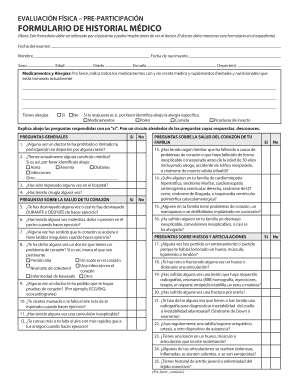
Formulario De Doctor


What is the Formulario De Doctor
The formulario de doctor is a specific document used in the healthcare sector, often required for various medical procedures, insurance claims, or patient information. This form serves to collect essential data from patients, including their medical history, current health status, and consent for treatment. It is crucial for healthcare providers to have accurate and complete information to ensure proper care and compliance with legal requirements.
How to use the Formulario De Doctor
Using the formulario de doctor involves several steps to ensure that all necessary information is accurately captured. First, patients should carefully read the instructions provided with the form. Next, they need to fill out personal details, including name, contact information, and medical history. After completing the form, it may require a signature to confirm consent for treatment or data sharing. Finally, the completed formulario can be submitted electronically or in person, depending on the healthcare provider's requirements.
Steps to complete the Formulario De Doctor
Completing the formulario de doctor can be straightforward if you follow these steps:
- Gather necessary personal and medical information before starting.
- Read all instructions carefully to understand what is required.
- Fill in personal details, including full name, address, and date of birth.
- Provide accurate medical history and current medications.
- Sign the form to indicate consent for treatment.
- Submit the form as instructed, either online or in person.
Legal use of the Formulario De Doctor
The legal use of the formulario de doctor is governed by various regulations that ensure patient privacy and data protection. It is essential that the form is completed accurately and signed by the patient to be considered valid. Compliance with laws such as HIPAA (Health Insurance Portability and Accountability Act) is critical, as it protects sensitive patient information. Additionally, electronic signatures are legally binding under the ESIGN and UETA acts, making digital completion of the formulario de doctor a secure option.
Key elements of the Formulario De Doctor
Key elements of the formulario de doctor include:
- Patient Information: Full name, contact details, and date of birth.
- Medical History: Previous illnesses, surgeries, and current medications.
- Consent Statements: Sections where patients agree to treatment or data sharing.
- Signature: Required to validate the form and confirm consent.
Form Submission Methods
The formulario de doctor can typically be submitted through various methods, including:
- Online Submission: Many healthcare providers allow patients to fill out and submit the form electronically through secure portals.
- Mail: Patients can print the completed form and send it via postal service to the healthcare provider.
- In-Person: The form can also be submitted directly at the healthcare facility during a visit.
Quick guide on how to complete formulario de doctor
Complete Formulario De Doctor effortlessly on any device
Online document management has become increasingly popular among organizations and individuals. It offers an ideal eco-friendly substitute for conventional printed and signed documents, as you can easily access the necessary form and securely keep it online. airSlate SignNow provides you with all the tools required to create, modify, and eSign your documents swiftly without delays. Manage Formulario De Doctor on any platform with the airSlate SignNow Android or iOS apps and enhance any document-based process today.
The easiest method to modify and eSign Formulario De Doctor seamlessly
- Locate Formulario De Doctor and click Get Form to commence.
- Utilize the tools we offer to complete your form.
- Highlight important sections of your documents or obscure sensitive information with tools that airSlate SignNow provides specifically for that purpose.
- Create your eSignature using the Sign tool, which takes seconds and holds the same legal validity as a traditional wet ink signature.
- Review the information and click the Done button to save your changes.
- Choose how you want to send your form, via email, SMS, or invitation link, or download it to your computer.
Say goodbye to lost or misplaced files, tedious form searching, or mistakes that necessitate printing new document copies. airSlate SignNow addresses all your document management needs in just a few clicks from any device of your choice. Edit and eSign Formulario De Doctor to guarantee clear communication at every stage of the form preparation process with airSlate SignNow.
Create this form in 5 minutes or less
Create this form in 5 minutes!
How to create an eSignature for the formulario de doctor
How to create an electronic signature for a PDF online
How to create an electronic signature for a PDF in Google Chrome
How to create an e-signature for signing PDFs in Gmail
How to create an e-signature right from your smartphone
How to create an e-signature for a PDF on iOS
How to create an e-signature for a PDF on Android
People also ask
-
What is a formulario de doctor and how can it benefit my practice?
A formulario de doctor is a specialized form designed for medical professionals to collect patient information efficiently. By using airSlate SignNow, you can easily create and manage these forms, ensuring secure electronic signatures and streamlined workflows. This not only saves you time but also enhances patient experience through faster processing of documents.
-
Are there any costs associated with using airSlate SignNow for my formulario de doctor?
Yes, airSlate SignNow offers various pricing plans that cater to different business needs, including the creation and management of a formulario de doctor. These plans are designed to be cost-effective, allowing you to choose one that fits your budget while still providing comprehensive features for document management. Free trials are also available, so you can evaluate the service before committing.
-
Can I customize my formulario de doctor with airSlate SignNow?
Absolutely! airSlate SignNow allows you to customize your formulario de doctor to fit your specific requirements. You can add fields, upload logos, and adjust layouts to ensure that the forms align with your brand and collect all necessary patient information conveniently.
-
Is it safe to use airSlate SignNow for my formulario de doctor?
Yes, airSlate SignNow prioritizes security, making it a safe choice for managing your formulario de doctor. The platform employs robust encryption and compliance with regulatory requirements, ensuring that all patient data is protected. You can confidently use this service knowing that your documents are handled safely.
-
Can I integrate airSlate SignNow with other software I use?
Yes, airSlate SignNow offers integrations with various applications, enhancing the functionality of your formulario de doctor. This means you can connect it with CRMs, management systems, and other tools you already use in your practice. This seamless integration helps streamline your workflows and improves overall efficiency.
-
What features are included for managing my formulario de doctor?
When using airSlate SignNow, you get a variety of features for managing your formulario de doctor, including electronic signatures, form templates, document tracking, and automated reminders. These tools help you keep track of your forms and ensure timely completion from your patients, ultimately improving your practice's efficiency.
-
How can airSlate SignNow improve patient communication regarding formulario de doctor?
airSlate SignNow enhances patient communication by allowing you to send and receive the formulario de doctor electronically. Patients can fill out forms conveniently on their devices, leading to quicker responses and reduced waiting times at your practice. This improved communication fosters a better relationship between you and your patients.
Get more for Formulario De Doctor
Find out other Formulario De Doctor
- How Can I Electronic signature Maine Lawers PPT
- How To Electronic signature Maine Lawers PPT
- Help Me With Electronic signature Minnesota Lawers PDF
- How To Electronic signature Ohio High Tech Presentation
- How Can I Electronic signature Alabama Legal PDF
- How To Electronic signature Alaska Legal Document
- Help Me With Electronic signature Arkansas Legal PDF
- How Can I Electronic signature Arkansas Legal Document
- How Can I Electronic signature California Legal PDF
- Can I Electronic signature Utah High Tech PDF
- How Do I Electronic signature Connecticut Legal Document
- How To Electronic signature Delaware Legal Document
- How Can I Electronic signature Georgia Legal Word
- How Do I Electronic signature Alaska Life Sciences Word
- How Can I Electronic signature Alabama Life Sciences Document
- How Do I Electronic signature Idaho Legal Form
- Help Me With Electronic signature Arizona Life Sciences PDF
- Can I Electronic signature Colorado Non-Profit Form
- How To Electronic signature Indiana Legal Form
- How To Electronic signature Illinois Non-Profit Document