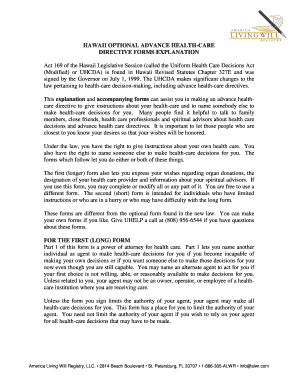
Advance Directive Form Hawaii


What is the Advance Directive Form Hawaii
The Advance Directive Form Hawaii, often referred to as the UHCDA, is a legal document that allows individuals to outline their preferences for medical treatment in case they become unable to communicate their wishes. This form is essential for ensuring that healthcare providers and family members understand a person's desires regarding life-sustaining treatments and other medical interventions. In Hawaii, this directive is particularly important as it provides clarity and guidance during critical healthcare decisions.
How to use the Advance Directive Form Hawaii
Using the Advance Directive Form Hawaii involves several straightforward steps. First, individuals should carefully read the instructions provided with the form to understand its purpose and implications. Next, the individual fills out the form by specifying their healthcare preferences, including the types of medical treatments they wish to receive or refuse. After completing the form, it is crucial to sign and date it in the presence of a witness or notary public, as required by Hawaii law. Finally, copies of the completed form should be distributed to healthcare providers, family members, and anyone involved in the individual's care.
Steps to complete the Advance Directive Form Hawaii
Completing the Advance Directive Form Hawaii involves a series of clear steps:
- Obtain the form from a reliable source, such as a healthcare provider or legal service.
- Review the instructions and familiarize yourself with the terminology used in the form.
- Fill out the form, detailing your medical treatment preferences and appointing a healthcare agent if desired.
- Sign the form in the presence of a witness or notary public to ensure its legal validity.
- Make copies of the signed form for your records and distribute them to relevant parties.
Legal use of the Advance Directive Form Hawaii
The legal use of the Advance Directive Form Hawaii is governed by the Uniform Health Care Decisions Act (UHCDA). This act establishes the framework for creating and implementing advance directives in Hawaii. For the form to be legally binding, it must be signed and witnessed according to state requirements. Additionally, the document must clearly express the individual's healthcare preferences to ensure that medical professionals can honor those wishes. It is advisable to review the form periodically and update it as necessary to reflect any changes in preferences or circumstances.
Key elements of the Advance Directive Form Hawaii
The Advance Directive Form Hawaii includes several key elements that are vital for its effectiveness:
- Healthcare Agent: The individual can designate a trusted person to make healthcare decisions on their behalf.
- Medical Treatment Preferences: Specific instructions regarding the types of medical treatments desired or refused.
- Signature and Witnessing: The form must be signed in the presence of a witness or notary to be legally valid.
- Revocation Clause: Information on how to revoke or amend the directive if needed.
State-specific rules for the Advance Directive Form Hawaii
Hawaii has specific rules governing the Advance Directive Form that individuals must follow to ensure compliance. These rules include the requirement for the form to be signed by the individual and witnessed by at least one person who is not a family member or the designated healthcare agent. Additionally, the form must be in writing and clearly articulate the individual's healthcare preferences. It is essential to stay informed about any changes in state laws that may affect the validity of the directive.
Quick guide on how to complete advance directive form hawaii
Effortlessly Prepare Advance Directive Form Hawaii on Any Device
Digital document management has become increasingly popular among businesses and individuals. It offers an ideal environmentally friendly substitute for conventional printed and signed documents, as you can access the necessary form and securely store it online. airSlate SignNow equips you with all the tools required to create, edit, and electronically sign your documents quickly without interruptions. Manage Advance Directive Form Hawaii on any platform using the airSlate SignNow Android or iOS applications and enhance any document-driven process today.
How to Edit and Electronically Sign Advance Directive Form Hawaii with Ease
- Find Advance Directive Form Hawaii and click on Get Form to begin.
- Utilize the tools we provide to complete your document.
- Mark important sections of your documents or conceal sensitive information with tools that airSlate SignNow provides specifically for that purpose.
- Create your electronic signature using the Sign tool, which takes mere seconds and holds the same legal validity as a traditional handwritten signature.
- Recheck all the details and click on the Done button to save your changes.
- Choose how you wish to deliver your form—via email, SMS, invite link, or download it to your computer.
Eliminate the worry of lost or misplaced documents, tedious form searches, or mistakes that necessitate printing new document copies. airSlate SignNow meets all your document management needs in just a few clicks from any device you prefer. Edit and electronically sign Advance Directive Form Hawaii and ensure excellent communication at every stage of the form preparation process with airSlate SignNow.
Create this form in 5 minutes or less
Create this form in 5 minutes!
How to create an eSignature for the advance directive form hawaii
How to create an electronic signature for a PDF online
How to create an electronic signature for a PDF in Google Chrome
How to create an e-signature for signing PDFs in Gmail
How to create an e-signature right from your smartphone
How to create an e-signature for a PDF on iOS
How to create an e-signature for a PDF on Android
People also ask
-
What is UHCDA and how does airSlate SignNow utilize it?
UHCDA stands for the Uniform Healthcare Claims Disclosure Act, and airSlate SignNow leverages this framework to streamline the eSigning of healthcare documents. By implementing UHCDA compliance features, users can ensure that their electronic signatures meet legal standards, which is essential for healthcare providers.
-
How much does airSlate SignNow cost?
airSlate SignNow offers various pricing plans to cater to different business needs, including a free trial for new users. For full features, the pricing typically starts at an affordable monthly rate, making UHCDA compliance and eSigning accessible for all types of businesses.
-
What features does airSlate SignNow offer for UHCDA compliance?
The platform provides a range of features to support UHCDA compliance, including secure storage, customizable templates, and audit trails. These tools are designed to enhance document management while ensuring that healthcare transmissions meet UHCDA standards, simplifying the compliance process.
-
Can airSlate SignNow integrate with other applications?
Yes, airSlate SignNow can seamlessly integrate with various applications such as Google Drive, Salesforce, and Microsoft Office. This ensures that businesses using UHCDA can easily incorporate eSigning into their existing workflows without disruptions.
-
What are the benefits of using airSlate SignNow for UHCDA documents?
Using airSlate SignNow for UHCDA documents enhances efficiency by reducing the time needed to obtain signatures. Additionally, it ensures compliance with legal standards, minimizes paperwork, and provides a secure way to manage sensitive healthcare documents electronically.
-
Is airSlate SignNow secure for eSigning UHCDA documents?
Absolutely, airSlate SignNow prioritizes security with encrypted connections and secure processing of documents. This high level of security is especially important for UHCDA-related documents, as it protects sensitive information and fosters trust in electronic transactions.
-
How does airSlate SignNow support mobile users?
airSlate SignNow is fully functional on mobile devices, making it convenient for users to send and eSign UHCDA documents on the go. The mobile-friendly interface ensures that all features are accessible, providing flexibility for busy professionals who require on-the-spot document signature solutions.
Get more for Advance Directive Form Hawaii
Find out other Advance Directive Form Hawaii
- Can I eSign Missouri Business Insurance Quotation Form
- How Do I eSign Nevada Business Insurance Quotation Form
- eSign New Mexico Business Insurance Quotation Form Computer
- eSign Tennessee Business Insurance Quotation Form Computer
- How To eSign Maine Church Directory Form
- How To eSign New Hampshire Church Donation Giving Form
- eSign North Dakota Award Nomination Form Free
- eSignature Mississippi Demand for Extension of Payment Date Secure
- Can I eSign Oklahoma Online Donation Form
- How Can I Electronic signature North Dakota Claim
- How Do I eSignature Virginia Notice to Stop Credit Charge
- How Do I eSignature Michigan Expense Statement
- How Can I Electronic signature North Dakota Profit Sharing Agreement Template
- Electronic signature Ohio Profit Sharing Agreement Template Fast
- Electronic signature Florida Amendment to an LLC Operating Agreement Secure
- Electronic signature Florida Amendment to an LLC Operating Agreement Fast
- Electronic signature Florida Amendment to an LLC Operating Agreement Simple
- Electronic signature Florida Amendment to an LLC Operating Agreement Safe
- How Can I eSignature South Carolina Exchange of Shares Agreement
- Electronic signature Michigan Amendment to an LLC Operating Agreement Computer