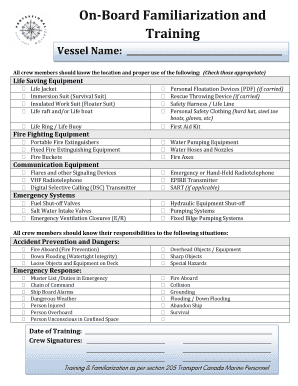
Onboard Familiarization and Training Cheat Sheet Fundynorth Form


What is the Onboard Familiarization And Training Cheat Sheet Fundynorth
The Onboard Familiarization And Training Cheat Sheet Fundynorth is a vital document designed to assist organizations in training new employees effectively. This cheat sheet outlines essential procedures, policies, and resources that new hires need to understand their roles and responsibilities. It serves as a quick reference guide, ensuring that onboarding is streamlined and comprehensive, ultimately enhancing employee integration into the company culture.
How to use the Onboard Familiarization And Training Cheat Sheet Fundynorth
Using the Onboard Familiarization And Training Cheat Sheet Fundynorth involves several straightforward steps. First, new employees should familiarize themselves with the key sections of the cheat sheet, which include company policies, safety protocols, and job-specific training materials. Next, they should follow the outlined procedures to complete necessary training modules and assessments. Regularly consulting the cheat sheet during the onboarding process can help reinforce learning and ensure that important information is not overlooked.
Steps to complete the Onboard Familiarization And Training Cheat Sheet Fundynorth
Completing the Onboard Familiarization And Training Cheat Sheet Fundynorth involves a systematic approach. Start by reviewing the document thoroughly to understand its structure and content. Then, proceed with the following steps:
- Identify the key training areas relevant to your position.
- Engage with the provided training materials and resources.
- Participate in any scheduled training sessions or workshops.
- Document your progress and any questions that arise during the training.
- Seek feedback from supervisors or trainers to ensure comprehension.
Legal use of the Onboard Familiarization And Training Cheat Sheet Fundynorth
The legal use of the Onboard Familiarization And Training Cheat Sheet Fundynorth is crucial for ensuring compliance with employment regulations. This document must be completed accurately and retained in accordance with company policies and federal laws. It is important that all information provided is truthful and complete, as inaccuracies could lead to legal repercussions for both the employee and the employer. Additionally, ensuring that the cheat sheet adheres to relevant labor laws protects the organization from potential disputes.
Key elements of the Onboard Familiarization And Training Cheat Sheet Fundynorth
The key elements of the Onboard Familiarization And Training Cheat Sheet Fundynorth include:
- Company Overview: A brief introduction to the organization, its mission, and values.
- Job Responsibilities: Detailed descriptions of the roles and expectations for new employees.
- Training Resources: Links to training materials, manuals, and online courses.
- Compliance Information: Guidelines on legal and regulatory requirements relevant to the job.
- Support Contacts: Information on whom to reach out to for assistance during the onboarding process.
Examples of using the Onboard Familiarization And Training Cheat Sheet Fundynorth
Examples of using the Onboard Familiarization And Training Cheat Sheet Fundynorth can vary based on the industry and specific roles. For instance, in a healthcare setting, the cheat sheet may include protocols for patient interaction and safety procedures. In a corporate environment, it might cover software training and compliance regulations. Employees can refer to these examples to better understand how to apply the information in real-world scenarios, enhancing their learning experience and job performance.
Quick guide on how to complete onboard familiarization and training cheat sheet fundynorth
Prepare Onboard Familiarization And Training Cheat Sheet Fundynorth effortlessly on any device
Digital document management has become increasingly popular among businesses and individuals. It offers an ideal eco-friendly substitute for conventional printed and signed papers, allowing you to obtain the necessary form and securely save it online. airSlate SignNow equips you with all the tools required to create, modify, and electronically sign your documents swiftly without delays. Manage Onboard Familiarization And Training Cheat Sheet Fundynorth on any platform using airSlate SignNow's Android or iOS applications and enhance any document-driven process today.
How to edit and eSign Onboard Familiarization And Training Cheat Sheet Fundynorth with ease
- Locate Onboard Familiarization And Training Cheat Sheet Fundynorth and click on Get Form to begin.
- Make use of the tools we provide to fill out your document.
- Highlight important sections of your documents or obscure sensitive information using tools that airSlate SignNow offers specifically for that purpose.
- Create your signature with the Sign tool, which takes just seconds and holds the same legal validity as a traditional wet ink signature.
- Review the information and then click the Done button to save your changes.
- Choose how you would like to send your form, whether by email, SMS, or invitation link, or download it to your computer.
Say goodbye to lost or misplaced documents, tedious searches for forms, or mistakes that necessitate printing new document copies. airSlate SignNow takes care of all your document management needs with just a few clicks from a device of your choice. Edit and eSign Onboard Familiarization And Training Cheat Sheet Fundynorth and ensure outstanding communication at any point in the form preparation process with airSlate SignNow.
Create this form in 5 minutes or less
Create this form in 5 minutes!
How to create an eSignature for the onboard familiarization and training cheat sheet fundynorth
How to create an electronic signature for a PDF online
How to create an electronic signature for a PDF in Google Chrome
How to create an e-signature for signing PDFs in Gmail
How to create an e-signature right from your smartphone
How to create an e-signature for a PDF on iOS
How to create an e-signature for a PDF on Android
People also ask
-
What is the Onboard Familiarization And Training Cheat Sheet Fundynorth?
The Onboard Familiarization And Training Cheat Sheet Fundynorth is a comprehensive guide designed to help new users quickly understand and utilize our eSignature platform. It outlines key features, best practices, and training resources, ensuring a smooth onboarding experience for all users.
-
How can the Onboard Familiarization And Training Cheat Sheet Fundynorth benefit my team?
By utilizing the Onboard Familiarization And Training Cheat Sheet Fundynorth, your team can accelerate the learning curve associated with airSlate SignNow. This cheat sheet provides essential insights and tools to enhance productivity, streamline document workflows, and improve overall communication among team members.
-
Is the Onboard Familiarization And Training Cheat Sheet Fundynorth included in the subscription cost?
Yes, the Onboard Familiarization And Training Cheat Sheet Fundynorth is included at no additional cost with your subscription to airSlate SignNow. We believe that maximizing users' knowledge and efficiency is crucial for their success with our platform.
-
What topics are covered in the Onboard Familiarization And Training Cheat Sheet Fundynorth?
The Onboard Familiarization And Training Cheat Sheet Fundynorth covers a range of topics, including account setup, document management, eSigning processes, and integration options. This comprehensive guide ensures that users have all the information they need to effectively utilize airSlate SignNow features.
-
Are there any training resources available alongside the Onboard Familiarization And Training Cheat Sheet Fundynorth?
Absolutely! The Onboard Familiarization And Training Cheat Sheet Fundynorth is complemented by various training resources like video tutorials, webinars, and one-on-one support. These resources help users fully grasp the functionalities of airSlate SignNow.
-
Can the Onboard Familiarization And Training Cheat Sheet Fundynorth be customized for my business needs?
While the Onboard Familiarization And Training Cheat Sheet Fundynorth provides a standardized approach, our team can assist in tailoring specific sections to better fit your business processes and needs. We're committed to ensuring that every user gets the most relevant information from our resources.
-
How frequently is the Onboard Familiarization And Training Cheat Sheet Fundynorth updated?
The Onboard Familiarization And Training Cheat Sheet Fundynorth is regularly updated to reflect new features, changes, and best practices of airSlate SignNow. We understand the importance of keeping our users informed and equipped with the latest knowledge.
Get more for Onboard Familiarization And Training Cheat Sheet Fundynorth
- Written revocation form
- Personal information form 481379252
- Colorado construction contract cost plus or fixed fee form
- Colorado trim carpenter contract for contractor form
- Colorado landscape contract for contractor form
- Colorado commercial contract for contractor form
- Colorado agreement form contract
- Colorado conditional form
Find out other Onboard Familiarization And Training Cheat Sheet Fundynorth
- Can I Electronic signature Pennsylvania Co-Branding Agreement
- Can I Electronic signature South Dakota Engineering Proposal Template
- How Do I Electronic signature Arizona Proforma Invoice Template
- Electronic signature California Proforma Invoice Template Now
- Electronic signature New York Equipment Purchase Proposal Now
- How Do I Electronic signature New York Proforma Invoice Template
- How Can I Electronic signature Oklahoma Equipment Purchase Proposal
- Can I Electronic signature New Jersey Agreement
- How To Electronic signature Wisconsin Agreement
- Electronic signature Tennessee Agreement contract template Mobile
- How To Electronic signature Florida Basic rental agreement or residential lease
- Electronic signature California Business partnership agreement Myself
- Electronic signature Wisconsin Business associate agreement Computer
- eSignature Colorado Deed of Indemnity Template Safe
- Electronic signature New Mexico Credit agreement Mobile
- Help Me With Electronic signature New Mexico Credit agreement
- How Do I eSignature Maryland Articles of Incorporation Template
- How Do I eSignature Nevada Articles of Incorporation Template
- How Do I eSignature New Mexico Articles of Incorporation Template
- How To Electronic signature Georgia Home lease agreement