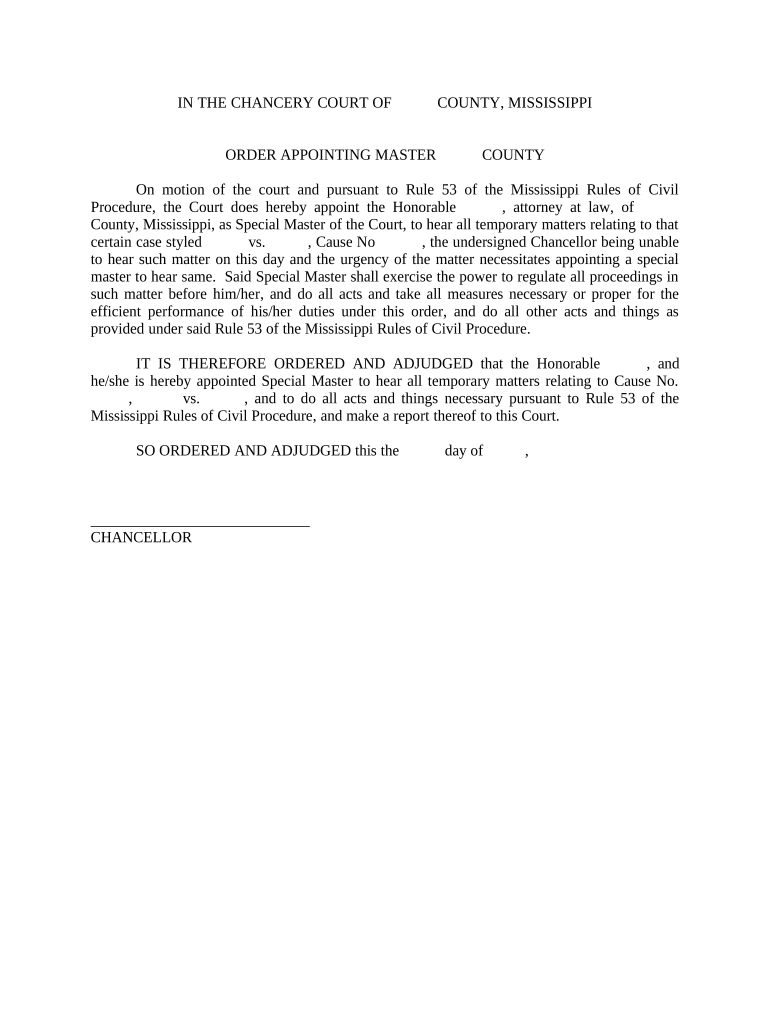
Order Appointing Form


What is the Order Appointing
The order appointing is a legal document that designates an individual or entity to act on behalf of another in specific matters. This form is commonly used in various contexts, such as legal, financial, or healthcare settings, where one party needs to authorize another to make decisions or manage affairs. Understanding the purpose and implications of the order appointing is essential for ensuring that the appointed party has the authority to act as intended.
How to Use the Order Appointing
Using the order appointing involves several steps to ensure that it is executed properly. First, identify the specific powers being granted to the appointed individual or entity. Next, fill out the form accurately, including all required details such as names, addresses, and the scope of authority. Once completed, the document should be signed and dated by the person granting the authority, often in the presence of a notary public to enhance its legal standing. Finally, provide copies of the signed order to all relevant parties to ensure clarity and compliance.
Key Elements of the Order Appointing
Several key elements must be included in an order appointing to ensure its effectiveness and legality. These elements typically include:
- Principal's Information: The full name and contact details of the person granting authority.
- Agent's Information: The name and contact information of the individual or entity being appointed.
- Scope of Authority: A clear description of the powers being granted, which may include financial, legal, or healthcare decisions.
- Effective Date: The date when the order takes effect, which can be immediate or set for a future date.
- Signatures: The signatures of the principal and, if required, a notary public or witnesses.
Steps to Complete the Order Appointing
Completing the order appointing involves a systematic approach to ensure accuracy and compliance. Follow these steps:
- Gather necessary information about both the principal and the agent.
- Determine the specific powers to be granted and any limitations.
- Fill out the order appointing form with the required details.
- Review the document for accuracy and completeness.
- Sign the document in the presence of a notary public, if required.
- Distribute copies of the signed order to all relevant parties.
Legal Use of the Order Appointing
The legal use of the order appointing is governed by state laws and regulations. It is crucial to ensure that the form complies with these legal standards to be considered valid. This includes understanding the specific requirements for signatures, notarization, and any additional documentation that may be required. By adhering to these legal guidelines, the order appointing can effectively grant authority and protect the interests of all parties involved.
Examples of Using the Order Appointing
There are various scenarios where an order appointing may be utilized. Common examples include:
- A parent designating a guardian for their child in the event of an emergency.
- A business owner appointing an individual to manage company finances during their absence.
- A patient designating a healthcare proxy to make medical decisions on their behalf.
These examples illustrate the versatility of the order appointing in different contexts, highlighting its importance in facilitating decision-making and ensuring that the principal's wishes are respected.
Quick guide on how to complete order appointing 497314970
Effortlessly Prepare Order Appointing on Any Device
Digital document management has become increasingly popular among organizations and individuals. It offers an ideal environmentally friendly alternative to traditional printed and signed documents, allowing you to easily locate the correct form and securely store it online. airSlate SignNow provides all the tools necessary to create, modify, and electronically sign your documents promptly without delays. Handle Order Appointing on any device with airSlate SignNow's Android or iOS applications and enhance any document-related process today.
The Easiest Way to Edit and Electronically Sign Order Appointing
- Find Order Appointing and click Get Form to begin.
- Utilize the tools we provide to complete your document.
- Emphasize important sections of the documents or redact sensitive information using tools specifically designed by airSlate SignNow for that purpose.
- Generate your electronic signature with the Sign tool, which only takes seconds and has the same legal validity as a traditional handwritten signature.
- Verify the information and then click the Done button to save your changes.
- Choose how you wish to send your form, whether by email, text message (SMS), or invite link, or download it to your computer.
Forget about lost or misplaced documents, tedious form searching, or mistakes that necessitate printing new document copies. airSlate SignNow meets your document management needs in just a few clicks from any device of your choice. Modify and electronically sign Order Appointing and ensure effective communication at every stage of your document preparation process with airSlate SignNow.
Create this form in 5 minutes or less
Create this form in 5 minutes!
People also ask
-
What is airSlate SignNow and how can it help me with order appointing?
airSlate SignNow is a powerful electronic signature platform that streamlines the document signing process. With its features, businesses can efficiently manage and order appointing documents, ensuring quick approvals and enhanced productivity, all while maintaining a secure environment.
-
How does the pricing for order appointing features work?
The pricing structure for airSlate SignNow is designed to provide value, offering various plans suitable for different business sizes. Depending on your selection, you can access comprehensive order appointing capabilities, ensuring that you only pay for what you need while enjoying advanced features and support.
-
Can I integrate airSlate SignNow with other applications for order appointing?
Yes, airSlate SignNow offers seamless integrations with many popular applications such as CRM systems and project management tools. This allows you to create a streamlined workflow for order appointing, enabling you to send, track, and manage documents easily across your existing systems.
-
What features does airSlate SignNow provide specifically for order appointing?
airSlate SignNow provides various robust features for order appointing, such as customizable templates, automated reminders, and real-time tracking of document status. These features help expedite the order appointing process, ensuring that your documents are signed quickly and efficiently.
-
Is airSlate SignNow secure for handling sensitive order appointing documents?
Absolutely! airSlate SignNow prioritizes security, utilizing advanced encryption protocols and compliance with major regulations to protect your sensitive order appointing documents. You can trust that your information remains confidential and secure throughout the signing process.
-
How can airSlate SignNow improve my business efficiency in order appointing?
By using airSlate SignNow, businesses can automate and simplify their order appointing process, which leads to signNow time savings. This efficiency allows teams to focus on more critical tasks while ensuring that contracts are executed faster and with fewer errors.
-
Can I customize templates for order appointing in airSlate SignNow?
Yes, airSlate SignNow allows users to create and customize templates tailored specifically for order appointing. This not only saves time but also ensures consistency across your documents, making the order appointing process smoother for everyone involved.
Get more for Order Appointing
- Michelle p waiver form
- Ar tx form
- Email indemnity form 458967552
- Management benefits fund mbf health club reimbursement program claim form please print i nyc
- Sample blood and body fluid exposure report form dental
- Pscbc forms
- Deferred salary agreement template 787741243 form
- Definitive purchase agreement template form
Find out other Order Appointing
- Electronic signature Oklahoma Education LLC Operating Agreement Fast
- How To Electronic signature Virginia Healthcare / Medical Contract
- How To Electronic signature Virginia Healthcare / Medical Operating Agreement
- Electronic signature Wisconsin Healthcare / Medical Business Letter Template Mobile
- Can I Electronic signature Wisconsin Healthcare / Medical Operating Agreement
- Electronic signature Alabama High Tech Stock Certificate Fast
- Electronic signature Insurance Document California Computer
- Electronic signature Texas Education Separation Agreement Fast
- Electronic signature Idaho Insurance Letter Of Intent Free
- How To Electronic signature Idaho Insurance POA
- Can I Electronic signature Illinois Insurance Last Will And Testament
- Electronic signature High Tech PPT Connecticut Computer
- Electronic signature Indiana Insurance LLC Operating Agreement Computer
- Electronic signature Iowa Insurance LLC Operating Agreement Secure
- Help Me With Electronic signature Kansas Insurance Living Will
- Electronic signature Insurance Document Kentucky Myself
- Electronic signature Delaware High Tech Quitclaim Deed Online
- Electronic signature Maine Insurance Quitclaim Deed Later
- Electronic signature Louisiana Insurance LLC Operating Agreement Easy
- Electronic signature West Virginia Education Contract Safe