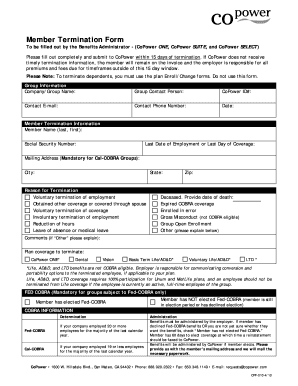
Copower Cpf 010 Form


What is the Copower CPF 010?
The Copower CPF 010 is a specific form used in various business and legal contexts. It is essential for documenting certain transactions or agreements and is recognized for its legal validity when completed correctly. This form is often required for compliance with state and federal regulations, making it crucial for businesses and individuals alike.
How to Use the Copower CPF 010
Using the Copower CPF 010 involves several steps to ensure it is filled out accurately. First, gather all necessary information and documents required for completion. Next, carefully fill out each section of the form, ensuring that all details are correct and complete. Once completed, the form should be signed and dated appropriately. It is advisable to keep a copy for your records.
Steps to Complete the Copower CPF 010
Completing the Copower CPF 010 requires attention to detail. Follow these steps:
- Review the form to understand its requirements.
- Collect all necessary information, including personal details and any relevant transaction data.
- Fill out the form methodically, ensuring accuracy in every section.
- Sign and date the form where indicated.
- Make copies for your records before submission.
Legal Use of the Copower CPF 010
The Copower CPF 010 is legally binding when executed in accordance with applicable laws. To ensure its legal standing, it must be completed with accurate information and signed by the appropriate parties. Compliance with regulations such as the ESIGN Act and UETA is crucial, as these laws govern the validity of electronic signatures and documents.
Key Elements of the Copower CPF 010
Several key elements must be included in the Copower CPF 010 for it to be valid:
- Identification of the parties involved.
- Clear description of the purpose of the form.
- Signature lines for all parties.
- Date of execution.
- Any additional terms or conditions relevant to the agreement.
Who Issues the Form
The Copower CPF 010 is typically issued by organizations or entities that require documentation of specific transactions. This may include government agencies, financial institutions, or private companies. Understanding who issues the form can help in ensuring that it is completed and submitted correctly.
Quick guide on how to complete copower cpf 010
Effortlessly Complete Copower Cpf 010 on Any Device
Digital document management has become increasingly popular among businesses and individuals. It offers an ideal eco-friendly substitute for conventional printed and signed documents, allowing you to access the correct form and securely save it online. airSlate SignNow provides all the tools necessary to create, modify, and eSign your documents swiftly without delays. Manage Copower Cpf 010 on any device using the airSlate SignNow Android or iOS applications and enhance any document-related operation today.
How to Edit and eSign Copower Cpf 010 with Ease
- Obtain Copower Cpf 010 and click Get Form to begin.
- Use the tools we offer to complete your document.
- Highlight pertinent sections of the documents or obscure sensitive information with tools specifically provided by airSlate SignNow for that purpose.
- Generate your signature using the Sign tool, which takes mere seconds and carries the same legal validity as a traditional wet ink signature.
- Verify the details and click on the Done button to save your modifications.
- Choose how you would like to share your form, whether by email, SMS, or invitation link, or download it to your computer.
Eliminate issues with lost or misplaced documents, tedious form searching, or mistakes that necessitate printing new document copies. airSlate SignNow addresses your document management needs in just a few clicks from any device of your choosing. Modify and eSign Copower Cpf 010 to ensure effective communication at every stage of the form preparation process with airSlate SignNow.
Create this form in 5 minutes or less
Create this form in 5 minutes!
How to create an eSignature for the copower cpf 010
How to create an electronic signature for a PDF online
How to create an electronic signature for a PDF in Google Chrome
How to create an e-signature for signing PDFs in Gmail
How to create an e-signature right from your smartphone
How to create an e-signature for a PDF on iOS
How to create an e-signature for a PDF on Android
People also ask
-
What are copower forms and how can they benefit my business?
Copower forms are digital templates designed to streamline document workflows and enhance communication within your organization. By utilizing copower forms, businesses can efficiently collect information, eSign documents, and ensure compliance, ultimately saving time and reducing errors.
-
How do copower forms integrate with airSlate SignNow?
AirSlate SignNow offers seamless integration for copower forms, allowing users to easily create, send, and manage their forms within the platform. This integration enhances the user experience by combining powerful signing capabilities with customizable form functionalities, ensuring a smooth workflow.
-
What features are included with copower forms in airSlate SignNow?
Copower forms in airSlate SignNow include features such as customizable fields, automated workflows, and real-time tracking of document status. These features work together to simplify form management and enhance productivity for businesses of all sizes.
-
Is there a free trial available for copower forms?
Yes, airSlate SignNow offers a free trial that allows you to explore the features of copower forms without any upfront costs. This trial period provides an opportunity to assess how copower forms can enhance your document management processes before making a commitment.
-
How does pricing work for copower forms in airSlate SignNow?
Pricing for copower forms in airSlate SignNow is subscription-based and varies depending on the plan you choose. Each plan offers different features and levels of access, ensuring that businesses can select a solution that aligns with their specific needs and budget.
-
Can I customize copower forms to match my company's branding?
Absolutely! AirSlate SignNow allows you to fully customize your copower forms, including colors, logos, and layout, to ensure they reflect your company's branding. This personalization helps maintain a professional image while enhancing user engagement.
-
What types of documents can I create with copower forms?
With copower forms, you can create a variety of documents, including contracts, invoices, surveys, and applications. The flexibility of copower forms allows businesses to design documents tailored to their specific operational needs effortlessly.
Get more for Copower Cpf 010
Find out other Copower Cpf 010
- Sign Colorado Sports Lease Agreement Form Simple
- How To Sign Iowa Real Estate LLC Operating Agreement
- Sign Iowa Real Estate Quitclaim Deed Free
- How To Sign Iowa Real Estate Quitclaim Deed
- Sign Mississippi Orthodontists LLC Operating Agreement Safe
- Sign Delaware Sports Letter Of Intent Online
- How Can I Sign Kansas Real Estate Job Offer
- Sign Florida Sports Arbitration Agreement Secure
- How Can I Sign Kansas Real Estate Residential Lease Agreement
- Sign Hawaii Sports LLC Operating Agreement Free
- Sign Georgia Sports Lease Termination Letter Safe
- Sign Kentucky Real Estate Warranty Deed Myself
- Sign Louisiana Real Estate LLC Operating Agreement Myself
- Help Me With Sign Louisiana Real Estate Quitclaim Deed
- Sign Indiana Sports Rental Application Free
- Sign Kentucky Sports Stock Certificate Later
- How Can I Sign Maine Real Estate Separation Agreement
- How Do I Sign Massachusetts Real Estate LLC Operating Agreement
- Can I Sign Massachusetts Real Estate LLC Operating Agreement
- Sign Massachusetts Real Estate Quitclaim Deed Simple