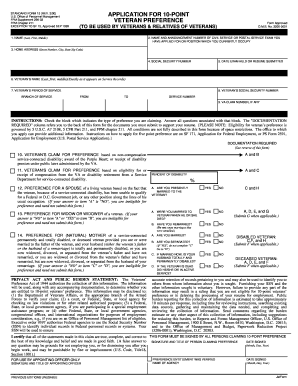
Sf 15 Form


What is the SF 15?
The SF 15, also known as the Standard Form 15, is a government form used primarily to request a preference in hiring for certain federal positions. This form is essential for individuals claiming a veteran's preference in the federal hiring process. It serves to verify eligibility and ensure that qualified veterans receive the benefits they are entitled to under U.S. law. The SF 15 is often required alongside other documentation to support the claim for preference status.
How to Use the SF 15
Using the SF 15 involves several steps to ensure proper completion and submission. First, individuals must gather the necessary documentation to support their claim, such as discharge papers or other relevant military records. Once the form is completed, it should be submitted to the appropriate federal agency as part of the job application process. It is important to follow the specific instructions provided by the agency regarding submission methods, whether online or by mail.
Steps to Complete the SF 15
Completing the SF 15 requires careful attention to detail. Here are the steps to follow:
- Obtain the SF 15 form from a reliable source, such as the official government website.
- Fill out the form accurately, providing all required personal information and supporting details.
- Attach any necessary documentation that verifies your eligibility for veteran's preference.
- Review the completed form for accuracy and completeness before submission.
- Submit the form according to the instructions provided by the hiring agency.
Legal Use of the SF 15
The SF 15 is legally binding and must be used in accordance with federal regulations. It is crucial for applicants to ensure that all information provided is truthful and accurate, as false claims can lead to penalties or disqualification from federal employment. The legal framework surrounding the SF 15 is designed to protect the rights of veterans and ensure fair treatment in the hiring process.
Required Documents for the SF 15
When submitting the SF 15, applicants must include certain required documents to validate their claim for veteran's preference. These documents typically include:
- DD Form 214, which outlines the service record of the veteran.
- Any additional documentation that supports the claim, such as medical records or awards.
- Proof of disability, if applicable, to qualify for additional preference points.
Form Submission Methods
The SF 15 can be submitted through various methods depending on the requirements of the hiring agency. Common submission methods include:
- Online submission through the agency's job application portal.
- Mailing the completed form and supporting documents to the designated address.
- In-person submission at the agency's human resources office, if applicable.
Quick guide on how to complete sf 15
Complete Sf 15 effortlessly on any gadget
Digital document administration has become increasingly favored by organizations and individuals alike. It serves as an ideal environmentally friendly alternative to traditional printed and signed paperwork, allowing you to access the necessary template and securely maintain it online. airSlate SignNow provides you with all the tools required to create, modify, and electronically sign your documents swiftly without any holdups. Manage Sf 15 on any gadget with airSlate SignNow applications for Android or iOS and enhance any document-related task today.
How to modify and electronically sign Sf 15 with ease
- Obtain Sf 15 and click on Get Form to commence.
- Utilize the tools we offer to complete your document.
- Mark essential sections of the documents or hide sensitive information using tools that airSlate SignNow provides specifically for this purpose.
- Create your signature with the Sign feature, which takes mere seconds and holds the same legal validity as a conventional wet ink signature.
- Verify all the details and click on the Done button to save your modifications.
- Choose your preferred method to share your form, via email, text message (SMS), or invitation link, or download it to your computer.
Say goodbye to lost or misplaced files, time-consuming document searches, or mistakes that necessitate reprinting new document copies. airSlate SignNow fulfills all your document management needs with just a few clicks from any device of your preference. Modify and electronically sign Sf 15 and ensure effective communication at every stage of your form preparation process with airSlate SignNow.
Create this form in 5 minutes or less
Create this form in 5 minutes!
How to create an eSignature for the sf 15
How to create an electronic signature for a PDF online
How to create an electronic signature for a PDF in Google Chrome
How to create an e-signature for signing PDFs in Gmail
How to create an e-signature right from your smartphone
How to create an e-signature for a PDF on iOS
How to create an e-signature for a PDF on Android
People also ask
-
What is sf 15 in relation to airSlate SignNow?
The sf 15 is a unique designation for one of the plans offered by airSlate SignNow, specifically designed to enhance document management and eSigning experiences. This plan provides users with essential features that cater to the needs of businesses looking for a reliable and efficient solution for their document workflows.
-
What features does sf 15 offer?
The sf 15 plan includes a range of features such as unlimited eSigning, customized document templates, and comprehensive tracking options. These features aim to streamline the signing process and improve collaboration among team members, making it easier for businesses to manage their documents.
-
How does sf 15 compare to other airSlate SignNow plans?
Compared to other plans, sf 15 offers a balanced mix of affordability and essential features, making it ideal for small to medium-sized businesses. It provides the necessary tools for effective document management without the higher costs of advanced plans.
-
What are the pricing options for sf 15?
The sf 15 plan is competitively priced, offering exceptional value for businesses looking for a cost-effective eSigning solution. Visit the airSlate SignNow website for the latest pricing details, as these can vary based on subscription duration and any applicable promotional offers.
-
Can sf 15 integrate with other applications?
Yes, the sf 15 plan supports seamless integrations with popular applications such as Google Drive, Dropbox, and CRM systems. This integration capability enhances workflow efficiency by allowing businesses to manage documents directly from their preferred platforms.
-
What are the benefits of using sf 15?
The sf 15 plan provides various benefits, including reduced turnaround times for document approvals and enhanced security features. Businesses can experience increased productivity by simplifying the signing process and maintaining compliance with document standards.
-
Is there a trial available for the sf 15 plan?
Yes, airSlate SignNow typically offers a trial for the sf 15 plan, allowing prospective users to explore its features without upfront commitments. This trial provides an excellent opportunity to evaluate how sf 15 can meet your business document needs.
Get more for Sf 15
- Connecticut affidavit of original contractor by individual form
- Connecticut assignment of mortgage by corporate mortgage holder form
- Connecticut notice of intent not to renew at end of specified term from landlord to tenant for residential property form
- Connecticut provisions form
- Ct assignment 481379322 form
- Connecticut rental form
- Creditors matrix form
- Connecticut closing form
Find out other Sf 15
- Electronic signature Texas Education Separation Agreement Fast
- Electronic signature Idaho Insurance Letter Of Intent Free
- How To Electronic signature Idaho Insurance POA
- Can I Electronic signature Illinois Insurance Last Will And Testament
- Electronic signature High Tech PPT Connecticut Computer
- Electronic signature Indiana Insurance LLC Operating Agreement Computer
- Electronic signature Iowa Insurance LLC Operating Agreement Secure
- Help Me With Electronic signature Kansas Insurance Living Will
- Electronic signature Insurance Document Kentucky Myself
- Electronic signature Delaware High Tech Quitclaim Deed Online
- Electronic signature Maine Insurance Quitclaim Deed Later
- Electronic signature Louisiana Insurance LLC Operating Agreement Easy
- Electronic signature West Virginia Education Contract Safe
- Help Me With Electronic signature West Virginia Education Business Letter Template
- Electronic signature West Virginia Education Cease And Desist Letter Easy
- Electronic signature Missouri Insurance Stock Certificate Free
- Electronic signature Idaho High Tech Profit And Loss Statement Computer
- How Do I Electronic signature Nevada Insurance Executive Summary Template
- Electronic signature Wisconsin Education POA Free
- Electronic signature Wyoming Education Moving Checklist Secure