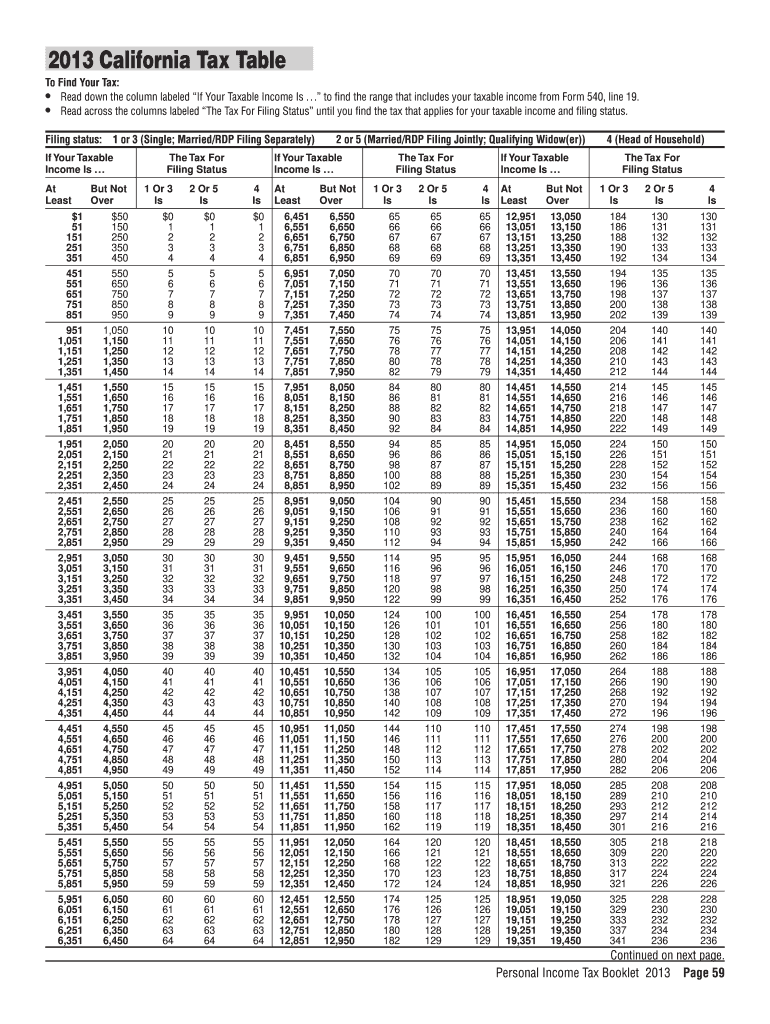
Form 13540tt


What is the Form 13540tt
The Form 13540tt is a specific document used within the United States for certain tax-related purposes. It serves as an essential tool for taxpayers to report specific information required by the Internal Revenue Service (IRS). Understanding this form is crucial for compliance with federal tax regulations and ensuring accurate reporting of financial information.
How to use the Form 13540tt
Using the Form 13540tt involves several steps to ensure proper completion and submission. First, gather all necessary financial documents and information that pertain to the specific requirements of the form. Next, fill out the form accurately, paying close attention to detail to avoid errors. Once completed, review the form for completeness and correctness before submission.
Steps to complete the Form 13540tt
Completing the Form 13540tt requires a systematic approach. Begin by downloading the form from the IRS website or obtaining a physical copy. Follow these steps:
- Enter your personal information, including your name, address, and Social Security number.
- Provide the required financial details as prompted by the form.
- Double-check all entries for accuracy.
- Sign and date the form to validate your submission.
Legal use of the Form 13540tt
The legal use of the Form 13540tt is governed by IRS regulations. To be considered valid, the form must be filled out completely and accurately, reflecting true financial information. Electronic signatures are acceptable if the submission complies with the ESIGN Act, ensuring that the form holds legal weight in a digital format.
Filing Deadlines / Important Dates
Filing deadlines for the Form 13540tt are critical to avoid penalties. Typically, the form must be submitted by April fifteenth of each year, unless that date falls on a weekend or holiday, in which case the deadline may be extended. It is essential to stay informed of any changes to these deadlines to ensure timely submission.
Required Documents
When preparing to complete the Form 13540tt, certain documents are necessary to provide accurate information. These may include:
- Previous tax returns for reference.
- W-2 forms from employers.
- 1099 forms for any additional income.
- Documentation of deductions or credits being claimed.
Form Submission Methods
The Form 13540tt can be submitted through various methods, ensuring flexibility for taxpayers. Options include:
- Online submission via the IRS e-file system.
- Mailing a physical copy to the appropriate IRS address.
- In-person submission at designated IRS offices.
Quick guide on how to complete form 13540tt
Effortlessly Prepare Form 13540tt on Any Device
The management of documents online has become increasingly popular among businesses and individuals. It offers an excellent eco-friendly option to traditional printed and signed paperwork, as you can easily find the right form and securely store it online. airSlate SignNow provides all the necessary tools to swiftly create, modify, and eSign your documents without delays. Handle Form 13540tt on any platform using the airSlate SignNow applications for Android or iOS and enhance your document-centric processes today.
How to Modify and eSign Form 13540tt Without Hassle
- Locate Form 13540tt and click Get Form to begin.
- Utilize the tools we offer to fill out your form.
- Highlight important sections of the documents or obscure sensitive information with tools specifically designed for that purpose by airSlate SignNow.
- Generate your eSignature using the Sign feature, which takes only seconds and holds the same legal significance as a conventional wet ink signature.
- Review the details and click on the Done button to save your changes.
- Select your preferred method for sharing your form, whether via email, text message (SMS), invitation link, or you can download it to your computer.
Say goodbye to lost or misplaced documents, tedious form searches, or mistakes that require reprinting new document copies. airSlate SignNow meets your document management needs in just a few clicks from your chosen device. Modify and eSign Form 13540tt and ensure effective communication at every stage of your form preparation process with airSlate SignNow.
Create this form in 5 minutes or less
Create this form in 5 minutes!
How to create an eSignature for the form 13540tt
How to create an electronic signature for a PDF online
How to create an electronic signature for a PDF in Google Chrome
How to create an e-signature for signing PDFs in Gmail
How to create an e-signature right from your smartphone
How to create an e-signature for a PDF on iOS
How to create an e-signature for a PDF on Android
People also ask
-
What is Form 13540tt and how is it used?
Form 13540tt is a tax form used to request an extension for filing your tax return. By completing Form 13540tt, individuals can ensure they have additional time to prepare their documents without facing penalties. This form is an essential tool for anyone who needs extra time for accurate tax filing.
-
How does airSlate SignNow support the completion of Form 13540tt?
airSlate SignNow simplifies the process of completing Form 13540tt by providing a user-friendly platform for form filling and eSigning. Users can easily upload the form, fill it out, and gather electronic signatures from required parties. This streamlines the submission process, saving time and effort.
-
Is there a cost associated with using airSlate SignNow for Form 13540tt?
Yes, airSlate SignNow offers various pricing plans to cater to different business needs. There is a free trial available, allowing users to explore features related to Form 13540tt without any initial investment. Subscriptions provide additional benefits such as enhanced security and more document storage.
-
What are the key features of airSlate SignNow for managing Form 13540tt?
Key features of airSlate SignNow include easy document uploading, customizable templates, and the ability to send, track, and sign Form 13540tt digitally. The platform also offers advanced security measures to ensure the confidentiality of sensitive information. Whether you're a small business or a large enterprise, these features enhance your form management efficiency.
-
Can airSlate SignNow integrate with other software for Form 13540tt processing?
Absolutely! airSlate SignNow offers robust integrations with popular platforms such as Google Drive, Salesforce, and more. This integration capability allows seamless sharing and access to Form 13540tt across different applications, enhancing workflow efficiency. Users can easily manage their documents using their preferred tools.
-
What are the benefits of eSigning Form 13540tt through airSlate SignNow?
Using airSlate SignNow for eSigning Form 13540tt provides numerous benefits, including faster turnaround times and increased convenience. Electronic signatures are legally binding and enhance the security of your document submission. Additionally, users can manage their signed documents in one secure location.
-
How secure is my data when using airSlate SignNow for Form 13540tt?
Security is a top priority for airSlate SignNow. All data related to Form 13540tt is protected with advanced encryption and compliance with industry standards. Users can confidently manage their sensitive information knowing that it is secure throughout the transmission and storage processes.
Get more for Form 13540tt
- Name change minor form
- Adult name change georgia form
- Georgia revocation of general durable power of attorney form
- Georgia revocation of anatomical gift act donation form
- Hawaii contract form
- Assignment deed form
- Hawaii corporation form
- Hawaii hawaii renunciation and disclaimer of property received by intestate succession form
Find out other Form 13540tt
- How To Electronic signature New Jersey Education Permission Slip
- Can I Electronic signature New York Education Medical History
- Electronic signature Oklahoma Finance & Tax Accounting Quitclaim Deed Later
- How To Electronic signature Oklahoma Finance & Tax Accounting Operating Agreement
- Electronic signature Arizona Healthcare / Medical NDA Mobile
- How To Electronic signature Arizona Healthcare / Medical Warranty Deed
- Electronic signature Oregon Finance & Tax Accounting Lease Agreement Online
- Electronic signature Delaware Healthcare / Medical Limited Power Of Attorney Free
- Electronic signature Finance & Tax Accounting Word South Carolina Later
- How Do I Electronic signature Illinois Healthcare / Medical Purchase Order Template
- Electronic signature Louisiana Healthcare / Medical Quitclaim Deed Online
- Electronic signature Louisiana Healthcare / Medical Quitclaim Deed Computer
- How Do I Electronic signature Louisiana Healthcare / Medical Limited Power Of Attorney
- Electronic signature Maine Healthcare / Medical Letter Of Intent Fast
- How To Electronic signature Mississippi Healthcare / Medical Month To Month Lease
- Electronic signature Nebraska Healthcare / Medical RFP Secure
- Electronic signature Nevada Healthcare / Medical Emergency Contact Form Later
- Electronic signature New Hampshire Healthcare / Medical Credit Memo Easy
- Electronic signature New Hampshire Healthcare / Medical Lease Agreement Form Free
- Electronic signature North Dakota Healthcare / Medical Notice To Quit Secure