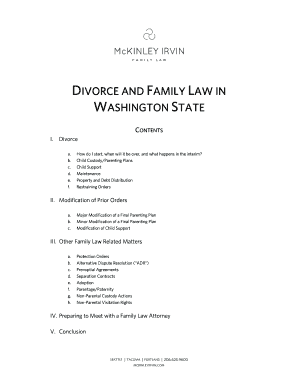
Divorce Papers Washington State Form


What are divorce papers in Washington State?
Divorce papers in Washington State are legal documents required to initiate and finalize a divorce. These papers outline the terms of the divorce, including asset division, child custody, and support obligations. The primary document is the Petition for Dissolution of Marriage, which must be filed with the court. Additional forms may be necessary depending on the specifics of the case, such as financial disclosures and parenting plans.
How to obtain divorce papers in Washington State
To obtain divorce papers in Washington State, individuals can visit the Washington Courts website or contact their local courthouse. Most courts provide downloadable forms that can be filled out online or printed for completion. Additionally, some legal aid organizations offer assistance in preparing these documents, ensuring that all necessary information is included and filed correctly.
Steps to complete the divorce papers in Washington State
Completing divorce papers in Washington State involves several key steps:
- Gather necessary information, including personal details, financial information, and any relevant documentation regarding children or property.
- Fill out the Petition for Dissolution of Marriage and any additional required forms accurately.
- File the completed forms with the appropriate court, either online or in person, and pay any required filing fees.
- Serve the divorce papers to your spouse, ensuring they receive a copy of the filed documents.
- Attend any scheduled court hearings and provide additional information as requested by the court.
Key elements of divorce papers in Washington State
Divorce papers in Washington State must include several key elements to be legally valid:
- The names and addresses of both spouses.
- The date of marriage and separation.
- A statement of jurisdiction, confirming that the court has authority over the case.
- Details regarding the division of property and debts.
- Arrangements for child custody and support, if applicable.
Legal use of divorce papers in Washington State
For divorce papers to be legally recognized in Washington State, they must comply with state laws and regulations. This includes proper formatting, inclusion of all required information, and adherence to filing procedures. Courts require that both parties are notified of the proceedings, and failure to follow these legal requirements can result in delays or dismissal of the case.
Filing deadlines and important dates for divorce papers in Washington State
Filing deadlines for divorce papers in Washington State can vary based on individual circumstances. Generally, once the Petition for Dissolution is filed, the responding spouse has twenty days to reply if served within the state, or sixty days if served outside the state. It is crucial to be aware of these timelines to ensure compliance with court requirements and avoid unnecessary delays in the divorce process.
Quick guide on how to complete divorce papers washington state
Effortlessly Manage Divorce Papers Washington State on Any Device
Digital document management has become increasingly favored by both enterprises and individuals. It offers an excellent eco-conscious substitute for conventional printed and signed documents, allowing you to easily find the appropriate form and securely store it online. airSlate SignNow provides all the tools required to create, modify, and electronically sign your documents swiftly and without complications. Handle Divorce Papers Washington State on any device with airSlate SignNow's Android or iOS applications and enhance your document-related tasks today.
How to Modify and Electronically Sign Divorce Papers Washington State With Ease
- Obtain Divorce Papers Washington State and then click Get Form to begin.
- Utilize the tools available to fill out your form.
- Select important sections of your documents or redact sensitive information with tools specifically designed for that purpose by airSlate SignNow.
- Create your signature using the Sign tool, which takes mere seconds and carries the same legal validity as a conventional wet ink signature.
- Review all information and then hit the Done button to save your adjustments.
- Choose how you wish to send your form, whether by email, SMS, or invitation link, or download it to your computer.
No more worrying about lost or misfiled documents, tedious form searching, or mistakes that necessitate producing new copies. airSlate SignNow caters to your document management requirements in just a few clicks from your preferred device. Revise and electronically sign Divorce Papers Washington State, ensuring flawless communication throughout the form preparation journey with airSlate SignNow.
Create this form in 5 minutes or less
Create this form in 5 minutes!
How to create an eSignature for the divorce papers washington state
How to create an electronic signature for a PDF online
How to create an electronic signature for a PDF in Google Chrome
How to create an e-signature for signing PDFs in Gmail
How to create an e-signature right from your smartphone
How to create an e-signature for a PDF on iOS
How to create an e-signature for a PDF on Android
People also ask
-
What are the requirements for filing divorce papers in Washington State?
To file divorce papers in Washington State, you need to meet residency requirements, complete the necessary forms, and potentially provide proof of financial disclosures. The forms generally include a Petition for Dissolution and other related documents. Using airSlate SignNow can simplify this process by allowing you to eSign and send your divorce papers securely.
-
How much does it cost to file divorce papers in Washington State?
The cost to file divorce papers in Washington State can vary, typically ranging from $300 to $500 in court fees. Additional costs may arise if you require certified copies or legal assistance. With airSlate SignNow, you can manage your documents efficiently, saving both time and money during the filing process.
-
Can I eSign divorce papers in Washington State?
Yes, you can eSign divorce papers in Washington State using airSlate SignNow, as electronic signatures are legally recognized in many jurisdictions. This feature allows you to complete the process without the need for physical signatures, providing a more convenient and efficient way to handle your legal documents.
-
What types of divorce papers are available in Washington State?
In Washington State, common types of divorce papers include the Petition for Dissolution, Response forms, and property settlement agreements. Depending on your situation, you may also need additional documents, which airSlate SignNow can help you organize and eSign easily.
-
How long does it take to process divorce papers in Washington State?
The processing time for divorce papers in Washington State can vary but typically takes about 90 days once filed, assuming everything is in order. Factors like court backlog and complexity of the case can influence the timeline. Using airSlate SignNow can expedite document preparation and ensure timely submissions.
-
Are there any online services to help with divorce papers in Washington State?
Yes, there are several online services, including airSlate SignNow, that assist in preparing and eSigning divorce papers in Washington State. These services often provide templates and guided workflows to ensure that you complete the necessary documentation accurately and efficiently.
-
What are the benefits of using airSlate SignNow for divorce papers in Washington State?
Using airSlate SignNow for your divorce papers in Washington State simplifies the document signing process through easy eSigning and secure document management. It offers signNow time savings and reduces the hassle of physical paperwork, making it a more convenient option for those navigating divorce proceedings.
Get more for Divorce Papers Washington State
Find out other Divorce Papers Washington State
- Electronic signature Louisiana Demand for Extension of Payment Date Simple
- Can I Electronic signature Louisiana Notice of Rescission
- Electronic signature Oregon Demand for Extension of Payment Date Online
- Can I Electronic signature Ohio Consumer Credit Application
- eSignature Georgia Junior Employment Offer Letter Later
- Electronic signature Utah Outsourcing Services Contract Online
- How To Electronic signature Wisconsin Debit Memo
- Electronic signature Delaware Junior Employment Offer Letter Later
- Electronic signature Texas Time Off Policy Later
- Electronic signature Texas Time Off Policy Free
- eSignature Delaware Time Off Policy Online
- Help Me With Electronic signature Indiana Direct Deposit Enrollment Form
- Electronic signature Iowa Overtime Authorization Form Online
- Electronic signature Illinois Employee Appraisal Form Simple
- Electronic signature West Virginia Business Ethics and Conduct Disclosure Statement Free
- Electronic signature Alabama Disclosure Notice Simple
- Electronic signature Massachusetts Disclosure Notice Free
- Electronic signature Delaware Drug Testing Consent Agreement Easy
- Electronic signature North Dakota Disclosure Notice Simple
- Electronic signature California Car Lease Agreement Template Free