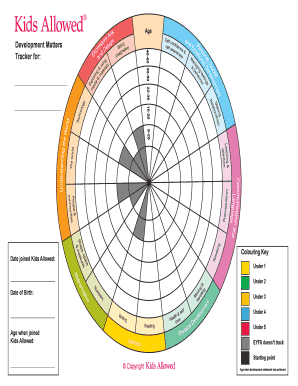
Tracker for Form


What is the Tracker For
The Tracker For is a specialized form designed to assist individuals and businesses in monitoring and managing specific activities or transactions. It serves as a tool to keep records organized and easily accessible, ensuring that all necessary information is documented and can be reviewed when needed. This form is particularly useful in various contexts, including tax reporting, compliance tracking, and project management.
How to use the Tracker For
Using the Tracker For involves a straightforward process that can be completed digitally. Users typically start by gathering the necessary information relevant to the specific tracking needs. Once the information is collected, it can be entered into the designated fields of the form. The digital format allows for easy editing and updating, ensuring that the most current information is always available. After filling out the form, users can save it securely and access it whenever required.
Steps to complete the Tracker For
Completing the Tracker For involves several key steps:
- Gather all relevant information, such as dates, amounts, and descriptions related to the tracking purpose.
- Access the Tracker For in a digital format, either through a website or an application.
- Input the collected data into the appropriate fields of the form.
- Review the information for accuracy and completeness.
- Save the completed form securely, ensuring it is easily retrievable for future reference.
Legal use of the Tracker For
The Tracker For can be used legally as long as it complies with applicable regulations and standards. For instance, it must adhere to data protection laws, ensuring that sensitive information is handled appropriately. Additionally, the form should be completed accurately to avoid any potential legal issues. Utilizing a trusted digital platform, like airSlate SignNow, can enhance the legal validity of the completed form by providing secure storage and compliance with eSignature laws.
Examples of using the Tracker For
There are numerous scenarios in which the Tracker For can be effectively utilized. For instance, a small business might use it to track expenses and income for tax purposes, ensuring that all financial activities are documented. Individuals may use the form to monitor their progress on personal projects, such as home renovations or educational goals. Additionally, organizations can implement the Tracker For to oversee compliance with regulatory requirements, maintaining accurate records of all necessary documentation.
IRS Guidelines
When using the Tracker For in relation to tax reporting or compliance, it is essential to follow IRS guidelines. This includes ensuring that all information is reported accurately and in a timely manner. The IRS may require specific documentation to support claims made on tax returns, and the Tracker For can serve as a helpful reference to ensure that all necessary documents are prepared and submitted correctly. Familiarizing oneself with IRS requirements can help prevent errors and potential penalties.
Quick guide on how to complete tracker for
Complete Tracker For effortlessly on any device
Digital document management has become increasingly popular among businesses and individuals. It offers a perfect eco-friendly alternative to traditional printed and signed documents, as you can find the appropriate form and securely store it online. airSlate SignNow provides you with all the resources you need to create, edit, and electronically sign your documents swiftly without delays. Manage Tracker For on any device with airSlate SignNow's Android or iOS applications and enhance any document-based operation today.
How to modify and electronically sign Tracker For with ease
- Obtain Tracker For and then click Get Form to begin.
- Utilize the tools we offer to fill out your document.
- Highlight important sections of the documents or obscure sensitive information with tools that airSlate SignNow specifically provides for that purpose.
- Create your signature using the Sign tool, which takes seconds and carries the same legal significance as a conventional wet ink signature.
- Review the information and then click the Done button to save your modifications.
- Select how you wish to send your form, whether by email, text message (SMS), or invite link, or download it to your computer.
Say goodbye to lost or misplaced documents, tedious form searching, or mistakes that necessitate printing new document copies. airSlate SignNow addresses all your document management needs in just a few clicks from any device of your choice. Modify and electronically sign Tracker For and ensure outstanding communication at any stage of your form preparation process with airSlate SignNow.
Create this form in 5 minutes or less
Create this form in 5 minutes!
How to create an eSignature for the tracker for
How to create an electronic signature for a PDF online
How to create an electronic signature for a PDF in Google Chrome
How to create an e-signature for signing PDFs in Gmail
How to create an e-signature right from your smartphone
How to create an e-signature for a PDF on iOS
How to create an e-signature for a PDF on Android
People also ask
-
What is Tracker For and how does it work?
Tracker For is a powerful tool designed to streamline document management and provide real-time updates on the status of your signed documents. It allows you to monitor when documents are viewed, signed, or completed, ensuring you stay informed throughout the eSigning process. Using Tracker For, businesses can enhance efficiency and reduce turnaround times by eliminating the guesswork involved in document tracking.
-
How does Tracker For benefit my business?
Tracker For signNowly benefits your business by providing greater visibility and control over your document workflows. With features like real-time notifications and status updates, you can quickly identify delays and take necessary actions. Additionally, Tracker For can improve your team's productivity by automating tracking processes, allowing them to focus on core tasks.
-
What features are included in Tracker For?
Tracker For includes a range of features designed to enhance the eSigning experience. Key features consist of real-time tracking of document status, automated reminders for signers, and detailed reports on document engagement. These functionalities are aimed at simplifying document handling and ensuring timely responses.
-
Is Tracker For easy to integrate with other tools?
Yes, Tracker For is designed for seamless integration with various popular tools and platforms. Whether you are using CRM systems, project management software, or cloud storage solutions, Tracker For can easily connect, allowing for smooth data transfer and synchronization. This integration interoperability helps streamline your operations and enhances overall efficiency.
-
What pricing options are available for Tracker For?
Tracker For offers flexible pricing plans tailored to accommodate businesses of all sizes. You can choose from various subscription models based on your needs, whether you're a small startup or a large enterprise. The pricing is designed to be cost-effective, ensuring you receive the best value for the functionality provided.
-
Can Tracker For help in legal compliance?
Absolutely! Tracker For complies with industry standards for electronic signatures, ensuring that your document transactions meet legal requirements. By utilizing Tracker For, businesses can confidently send and sign documents knowing they adhere to regulations like ESIGN and UETA. This adds an extra layer of security and assurance to your electronic documentation process.
-
How can I get started with Tracker For?
Getting started with Tracker For is simple and user-friendly. You can sign up for a free trial on our website to explore its features and functionalities. Once you’re ready, you can choose a pricing plan that fits your business needs and start utilizing Tracker For to enhance your document management experience immediately.
Get more for Tracker For
- Massachusetts note form
- Massachusetts information form
- Massachusetts massachusetts bylaws for corporation form
- Massachusetts notice form
- Massachusetts thirty day demand letter form
- Massachusetts 14 day notice to pay rent or lease terminated for nonresidential or commercial property form
- Massachusetts assignment of mortgage by corporate mortgage holder form
- Massachusetts notice of intent to vacate at end of specified lease term from tenant to landlord for residential property form
Find out other Tracker For
- Electronic signature Texas Education Separation Agreement Fast
- Electronic signature Idaho Insurance Letter Of Intent Free
- How To Electronic signature Idaho Insurance POA
- Can I Electronic signature Illinois Insurance Last Will And Testament
- Electronic signature High Tech PPT Connecticut Computer
- Electronic signature Indiana Insurance LLC Operating Agreement Computer
- Electronic signature Iowa Insurance LLC Operating Agreement Secure
- Help Me With Electronic signature Kansas Insurance Living Will
- Electronic signature Insurance Document Kentucky Myself
- Electronic signature Delaware High Tech Quitclaim Deed Online
- Electronic signature Maine Insurance Quitclaim Deed Later
- Electronic signature Louisiana Insurance LLC Operating Agreement Easy
- Electronic signature West Virginia Education Contract Safe
- Help Me With Electronic signature West Virginia Education Business Letter Template
- Electronic signature West Virginia Education Cease And Desist Letter Easy
- Electronic signature Missouri Insurance Stock Certificate Free
- Electronic signature Idaho High Tech Profit And Loss Statement Computer
- How Do I Electronic signature Nevada Insurance Executive Summary Template
- Electronic signature Wisconsin Education POA Free
- Electronic signature Wyoming Education Moving Checklist Secure