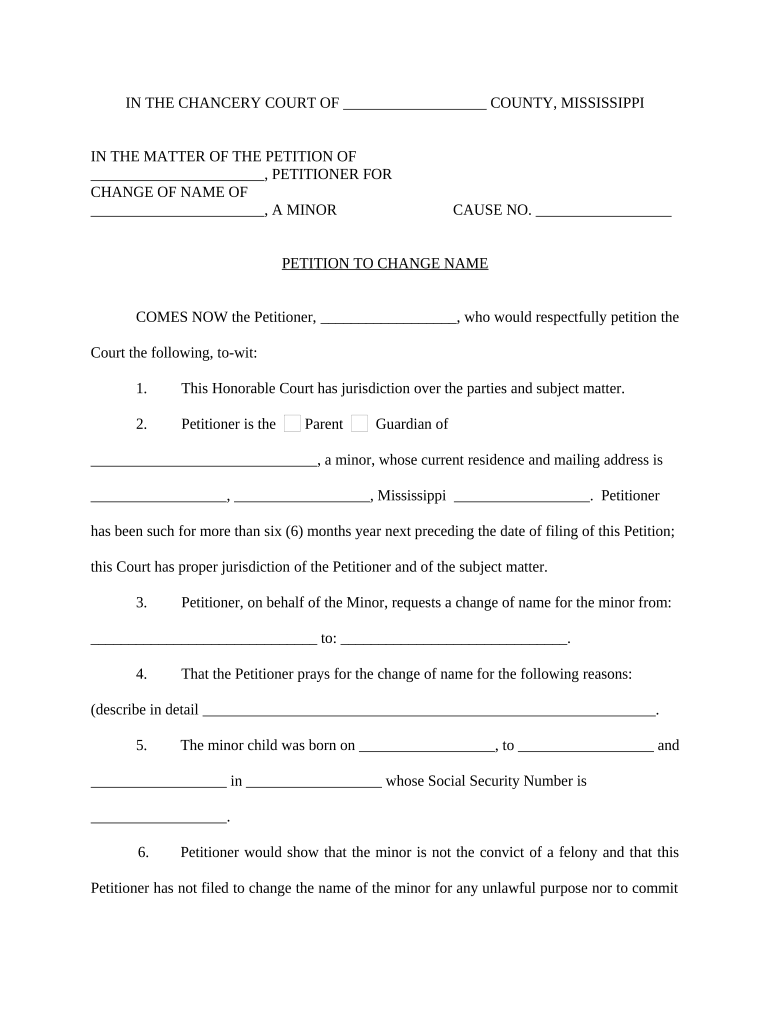
Ms Petition Form


What is the ms petition?
The ms petition refers to the Mississippi name change petition form, a legal document used by individuals seeking to change their name officially within the state of Mississippi. This form is essential for those wishing to alter their name for personal, professional, or legal reasons. Completing this form initiates the legal process required to obtain a court order for the name change, ensuring that the new name is recognized by government entities and other organizations.
How to use the ms petition
Using the ms petition involves several steps to ensure that the form is filled out correctly and submitted appropriately. First, individuals must download or access the form, which is typically available through state government websites or legal aid resources. After obtaining the form, applicants should carefully read the instructions provided, as they outline the necessary information required, such as personal identification details and the reason for the name change. Once completed, the form must be filed with the appropriate court, along with any required fees.
Steps to complete the ms petition
Completing the ms petition involves a systematic approach to ensure accuracy and compliance with legal requirements. The following steps are essential:
- Obtain the ms petition form from a reliable source.
- Fill out the form with accurate personal information, including current name, desired name, and reasons for the change.
- Review the form for any errors or omissions.
- Gather any supporting documents that may be required, such as identification or proof of residency.
- Submit the completed form to the appropriate court along with the required filing fee.
- Attend any scheduled hearings if necessary, to finalize the name change process.
Legal use of the ms petition
The legal use of the ms petition is crucial for ensuring that the name change is recognized by the state and other entities. Once the petition is filed and approved by the court, it serves as a legal document that allows individuals to update their name on various identification and legal documents, such as driver's licenses, Social Security cards, and bank accounts. It is important to follow all legal protocols to avoid complications or rejections during the process.
Required documents
When submitting the ms petition, certain documents may be required to support the application. These documents typically include:
- A valid form of identification, such as a driver's license or passport.
- Proof of residency in Mississippi, which may include utility bills or lease agreements.
- Any legal documents that justify the name change, such as marriage certificates or divorce decrees, if applicable.
Form submission methods
The ms petition can be submitted through various methods, depending on the court's requirements. Common submission methods include:
- Online submission through the court's official website, if available.
- Mailing the completed form and required documents to the appropriate court address.
- In-person submission at the local courthouse, where applicants can also seek assistance if needed.
Quick guide on how to complete ms petition 497315643
Complete Ms Petition effortlessly on any device
Online document management has become favored by businesses and individuals alike. It offers an ideal eco-friendly alternative to conventional printed and signed papers, as you can obtain the appropriate template and securely store it online. airSlate SignNow provides you with all the tools necessary to create, modify, and electronically sign your documents promptly without holdups. Handle Ms Petition on any platform with airSlate SignNow’s Android or iOS applications and streamline any document-centric task today.
The simplest way to modify and eSign Ms Petition effortlessly
- Locate Ms Petition and click Get Form to initiate.
- Utilize the tools we provide to finalize your document.
- Emphasize pertinent sections of the documents or obscure sensitive information using tools that airSlate SignNow offers specifically for that intention.
- Create your eSignature with the Sign tool, which takes moments and holds the same legal validity as a traditional handwritten signature.
- Review the details and click on the Done button to save your modifications.
- Choose how you wish to send your form, by email, SMS, invite link, or download it to your computer.
Forget about lost or misfiled documents, tedious form searches, or errors that require printing new document versions. airSlate SignNow meets your document management needs in a few clicks from any device you prefer. Modify and eSign Ms Petition and ensure outstanding communication at every step of the form preparation process with airSlate SignNow.
Create this form in 5 minutes or less
Create this form in 5 minutes!
People also ask
-
What is an MS petition and how can airSlate SignNow help?
An MS petition is a legal document used to request a court action specific to matters involving mental health. With airSlate SignNow, you can easily create, send, and eSign MS petitions, ensuring that all parties can securely sign and manage documents online. Our platform streamlines the entire process, making it convenient for both individuals and professionals.
-
How much does it cost to use airSlate SignNow for MS petitions?
airSlate SignNow offers flexible pricing plans that cater to various needs, including those for handling MS petitions. You can choose from our individual, business, or enterprise plans based on your volume of document needs. Prices are competitive, and we provide a robust solution for managing legal documents without breaking the bank.
-
What features does airSlate SignNow offer for sending MS petitions?
airSlate SignNow provides a suite of features designed to facilitate the sending and signing of MS petitions. You can utilize templates, bulk send documents, track document status, and receive notifications when your MS petition is signed. These features ensure a smooth workflow, saving time and reducing errors.
-
Is airSlate SignNow compliant with legal requirements for MS petitions?
Yes, airSlate SignNow is compliant with legal standards for eSigning, making it suitable for MS petitions. Our platform adheres to the ESIGN Act and UETA, ensuring that eSigned documents hold the same legal weight as traditional signatures. This compliance guarantees that your MS petition is valid and enforceable.
-
Can I integrate airSlate SignNow with other software for my MS petitions?
Absolutely! airSlate SignNow offers integrations with various software solutions, allowing you to manage your MS petitions seamlessly. Whether you're using CRM tools, cloud storage, or project management software, you can connect these applications to streamline your document workflow and enhance productivity.
-
What benefits does airSlate SignNow provide for managing MS petitions?
Using airSlate SignNow to manage MS petitions offers numerous benefits, such as increased efficiency, cost savings, and improved security. The digital signing process eliminates the need for physical paperwork, reduces turnaround times, and ensures that your documents are safely stored. You canfocus on what matters most by simplifying your digital document management.
-
How can I ensure my MS petition is securely signed with airSlate SignNow?
AirSlate SignNow prioritizes the security of your MS petitions through advanced encryption and authentication protocols. We implement secure sign-on methods, such as two-factor authentication, to ensure only authorized users can access and sign documents. Rest assured, your sensitive legal documents will be protected throughout the signing process.
Get more for Ms Petition
- Format of affidavit declaration for change of name
- New orleans saints refund form
- Car travel interruption protection reimbursement form aaa
- Dd form 1348 2
- Rue or false form
- Membership application encore federal credit union des encorefcu form
- Docketing statement appeal to the alabama court of civil form
- Draft agreement template form
Find out other Ms Petition
- Sign Colorado Business Operations LLC Operating Agreement Online
- Sign Colorado Business Operations LLC Operating Agreement Myself
- Sign Hawaii Business Operations Warranty Deed Easy
- Sign Idaho Business Operations Resignation Letter Online
- Sign Illinois Business Operations Affidavit Of Heirship Later
- How Do I Sign Kansas Business Operations LLC Operating Agreement
- Sign Kansas Business Operations Emergency Contact Form Easy
- How To Sign Montana Business Operations Warranty Deed
- Sign Nevada Business Operations Emergency Contact Form Simple
- Sign New Hampshire Business Operations Month To Month Lease Later
- Can I Sign New York Business Operations Promissory Note Template
- Sign Oklahoma Business Operations Contract Safe
- Sign Oregon Business Operations LLC Operating Agreement Now
- Sign Utah Business Operations LLC Operating Agreement Computer
- Sign West Virginia Business Operations Rental Lease Agreement Now
- How To Sign Colorado Car Dealer Arbitration Agreement
- Sign Florida Car Dealer Resignation Letter Now
- Sign Georgia Car Dealer Cease And Desist Letter Fast
- Sign Georgia Car Dealer Purchase Order Template Mobile
- Sign Delaware Car Dealer Limited Power Of Attorney Fast