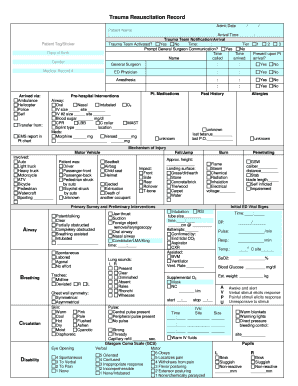
Resuscitationrecord Sheet Form 2014


What is the Resuscitationrecord Sheet Form
The Resuscitationrecord Sheet Form is a critical document used in medical settings to record vital information regarding a patient's resuscitation efforts. This form captures essential details such as the patient's identity, the time and date of the resuscitation attempt, and the specific interventions performed. It serves as an official record that can be referenced for medical audits, legal purposes, and quality assurance in healthcare practices.
How to use the Resuscitationrecord Sheet Form
Using the Resuscitationrecord Sheet Form involves several key steps. First, ensure that the form is readily accessible, either in a physical or digital format. Next, fill in the patient's information accurately, including their full name, medical record number, and relevant medical history. Document the resuscitation events chronologically, noting the time, type of intervention, and personnel involved. Finally, ensure that all signatures are obtained from the medical staff who participated in the resuscitation efforts to validate the document.
Steps to complete the Resuscitationrecord Sheet Form
Completing the Resuscitationrecord Sheet Form requires attention to detail. Follow these steps:
- Gather necessary patient information, including identity and medical history.
- Document the time and date of the resuscitation attempt.
- Record all interventions performed, such as CPR or the use of defibrillators.
- Include names and roles of all medical personnel involved in the process.
- Review the completed form for accuracy before finalizing it.
- Obtain required signatures to authenticate the document.
Legal use of the Resuscitationrecord Sheet Form
The legal use of the Resuscitationrecord Sheet Form is paramount in ensuring compliance with healthcare regulations. This form must be completed accurately and maintained as part of the patient's medical records. In legal contexts, it can serve as evidence of the care provided and the actions taken during resuscitation efforts. Compliance with state and federal regulations surrounding medical documentation is essential to uphold the integrity of the healthcare system and protect the rights of both patients and providers.
Key elements of the Resuscitationrecord Sheet Form
Key elements of the Resuscitationrecord Sheet Form include:
- Patient Information: Full name, medical record number, and relevant history.
- Date and Time: Accurate timestamps of when resuscitation efforts began and ended.
- Interventions: Detailed descriptions of all actions taken during the resuscitation.
- Personnel Involved: Names and roles of medical staff who participated.
- Signatures: Required signatures to validate the form's authenticity.
Examples of using the Resuscitationrecord Sheet Form
Examples of using the Resuscitationrecord Sheet Form can vary across different medical scenarios. For instance, in a hospital setting, the form may be used during a cardiac arrest situation to document the response team’s actions. In an emergency response context, paramedics may fill out the form in the field to record their interventions before transferring the patient to a hospital. Each instance emphasizes the importance of accurate documentation for continuity of care and legal protection.
Quick guide on how to complete resuscitationrecord sheet form
Effortlessly Prepare Resuscitationrecord Sheet Form on Any Gadget
Digital document management has become increasingly favored by businesses and individuals alike. It serves as an ideal environmentally friendly substitute for conventional printed and signed paperwork, enabling you to locate the correct form and save it securely online. airSlate SignNow equips you with all the tools necessary to generate, modify, and eSign your documents rapidly and seamlessly. Manage Resuscitationrecord Sheet Form on any device using airSlate SignNow's Android or iOS applications and simplify any document-related tasks today.
The simplest way to modify and eSign Resuscitationrecord Sheet Form without hassle
- Obtain Resuscitationrecord Sheet Form and then click Get Form to initiate.
- Employ the tools we provide to fill out your form.
- Mark important sections of your documents or redact classified information using tools that airSlate SignNow specifically offers for this purpose.
- Create your eSignature with the Sign tool, which only takes seconds and carries the same legal significance as a traditional ink signature.
- Verify the information and then click the Done button to save your changes.
- Choose how you wish to share your form, via email, text message (SMS), invitation link, or download it to your computer.
Say goodbye to lost or misfiled documents, tedious form searching, or errors that necessitate printing new copies. airSlate SignNow addresses your document management needs in just a few clicks from any device you prefer. Modify and eSign Resuscitationrecord Sheet Form while ensuring excellent communication at every stage of the form preparation process with airSlate SignNow.
Create this form in 5 minutes or less
Find and fill out the correct resuscitationrecord sheet form
Create this form in 5 minutes!
How to create an eSignature for the resuscitationrecord sheet form
How to create an electronic signature for a PDF online
How to create an electronic signature for a PDF in Google Chrome
How to create an e-signature for signing PDFs in Gmail
How to create an e-signature right from your smartphone
How to create an e-signature for a PDF on iOS
How to create an e-signature for a PDF on Android
People also ask
-
What is the Resuscitationrecord Sheet Form and how is it used?
The Resuscitationrecord Sheet Form is a crucial document for recording lifesaving procedures performed on a patient. It is designed to ensure accurate tracking and reporting of resuscitation efforts. Using this form helps healthcare providers meet compliance regulations and enhances patient care documentation.
-
How can I access the Resuscitationrecord Sheet Form?
You can easily access the Resuscitationrecord Sheet Form through the airSlate SignNow platform. Simply sign up for an account, and you will find pre-built templates, including the Resuscitationrecord Sheet Form, ready for use. This cloud-based solution enables quick access anytime and anywhere.
-
Is the Resuscitationrecord Sheet Form customizable?
Yes, the Resuscitationrecord Sheet Form can be customized to meet your organization’s specific needs. airSlate SignNow allows users to modify the form fields, add logos, or incorporate any additional details you require. This flexibility ensures the form aligns with your workflows.
-
What are the benefits of using the Resuscitationrecord Sheet Form?
Using the Resuscitationrecord Sheet Form provides numerous benefits, including improved accuracy in recording patient information and increased compliance with medical regulations. Additionally, it streamlines the documentation process, saving time and enhancing overall efficiency in healthcare settings.
-
Are there pricing options available for using the Resuscitationrecord Sheet Form?
Yes, airSlate SignNow offers various pricing plans designed to accommodate different budgets and business sizes. You can choose from free trials or subscription plans that include advanced features, allowing you to make the most of the Resuscitationrecord Sheet Form at an affordable rate.
-
Can I integrate the Resuscitationrecord Sheet Form with other software?
Absolutely! The Resuscitationrecord Sheet Form can be easily integrated with various software applications, including popular CRM and EMR systems. This helps create a seamless workflow, allowing efficient data exchange and enhanced productivity across platforms.
-
Is the Resuscitationrecord Sheet Form secure for handling sensitive information?
Yes, the Resuscitationrecord Sheet Form on airSlate SignNow is designed with top-notch security features. End-to-end encryption and compliant storage ensure that your sensitive patient information remains protected while allowing authorized users easy access to this critical document.
Get more for Resuscitationrecord Sheet Form
- 30 day notice to tenant of increase in rent for residential from landlord to tenant alaska form
- Notice to landlord to immediately remedy defect in essential services for residential from tenant to landlord alaska form
- Alaska notice landlord tenant form
- 10 day notice of termination for landlords unlawfully entering premises for residential from tenant to landlord alaska form
- 10 day notice of termination for tenants refusing lawful access to premises for residential from landlord to tenant alaska form
- 14 day notice to terminate week to week lease for residential from landlord to tenant alaska form
- Alaska holder 497293923 form
- 14 day notice to terminate week to week lease for residential property from tenant to landlord alaska form
Find out other Resuscitationrecord Sheet Form
- eSign Georgia Legal Last Will And Testament Fast
- eSign Oklahoma Insurance Business Associate Agreement Mobile
- eSign Louisiana Life Sciences Month To Month Lease Online
- eSign Legal Form Hawaii Secure
- eSign Hawaii Legal RFP Mobile
- How To eSign Hawaii Legal Agreement
- How Can I eSign Hawaii Legal Moving Checklist
- eSign Hawaii Legal Profit And Loss Statement Online
- eSign Hawaii Legal Profit And Loss Statement Computer
- eSign Hawaii Legal Profit And Loss Statement Now
- How Can I eSign Hawaii Legal Profit And Loss Statement
- Can I eSign Hawaii Legal Profit And Loss Statement
- How To eSign Idaho Legal Rental Application
- How To eSign Michigan Life Sciences LLC Operating Agreement
- eSign Minnesota Life Sciences Lease Template Later
- eSign South Carolina Insurance Job Description Template Now
- eSign Indiana Legal Rental Application Free
- How To eSign Indiana Legal Residential Lease Agreement
- eSign Iowa Legal Separation Agreement Easy
- How To eSign New Jersey Life Sciences LLC Operating Agreement