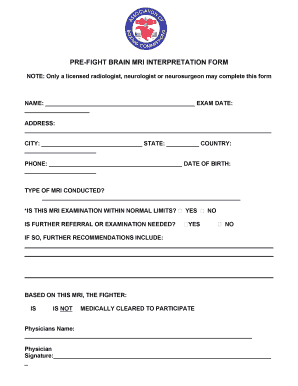
Brain Ct Scan Report Sample PDF Form


What is the Brain Ct Scan Report Sample Pdf
The brain CT scan report sample PDF is a document that provides a detailed account of the findings from a computed tomography (CT) scan of the brain. This report typically includes information such as the patient's demographic details, the reason for the scan, and a description of the images obtained during the procedure. It may also highlight any abnormalities detected, such as tumors, bleeding, or other neurological conditions. The report serves as a critical tool for healthcare professionals to diagnose and plan treatment for various brain-related issues.
How to Use the Brain Ct Scan Report Sample Pdf
Using the brain CT scan report sample PDF involves several steps. First, ensure that you have a reliable PDF reader to view the document. Once opened, review the report carefully, paying attention to the findings and recommendations provided by the radiologist. If you are a patient, it is advisable to discuss the report with your healthcare provider to understand its implications fully. For medical professionals, the report can be utilized to inform further diagnostic testing or treatment plans based on the findings documented.
Steps to Complete the Brain Ct Scan Report Sample Pdf
Completing a brain CT scan report sample PDF involves several key steps. Begin by filling in the patient's personal information, including name, date of birth, and medical history. Next, document the reason for the scan and any pertinent clinical information. After the scan is performed, the radiologist will analyze the images and provide their findings, which should be recorded in the report. Finally, ensure that the report is signed by the radiologist and any other relevant medical personnel before it is shared with the patient or other healthcare providers.
Legal Use of the Brain Ct Scan Report Sample Pdf
The brain CT scan report sample PDF is legally recognized as a medical document, provided it meets specific criteria. To ensure its legal validity, the report must be accurately completed and signed by a qualified medical professional. Additionally, it should comply with relevant regulations such as HIPAA, which protects patient privacy. This ensures that the report can be used in medical settings, insurance claims, and legal matters, reinforcing its importance in the healthcare process.
Key Elements of the Brain Ct Scan Report Sample Pdf
Key elements of the brain CT scan report sample PDF include the following:
- Patient Information: Name, age, and medical history.
- Indication for the Scan: Reason for performing the CT scan.
- Findings: Detailed observations from the scan, including any abnormalities.
- Impression: Summary of the findings and potential implications.
- Recommendations: Suggested follow-up actions or additional tests.
- Signature: Signature of the radiologist or reporting physician.
Examples of Using the Brain Ct Scan Report Sample Pdf
The brain CT scan report sample PDF can be utilized in various scenarios. For instance, a patient may present this report to a specialist for further evaluation of a suspected brain tumor. Healthcare providers may use the report to track changes in a patient's condition over time or to justify the need for additional imaging studies. Additionally, the report can be important in legal cases where medical history and diagnostic findings are relevant, ensuring that all parties have access to accurate medical documentation.
Quick guide on how to complete brain ct scan report sample pdf 239684330
Complete Brain Ct Scan Report Sample Pdf effortlessly on any device
Online document management has gained traction among organizations and individuals. It serves as an ideal eco-friendly substitute for traditional printed and signed documents, allowing you to locate the correct form and securely store it online. airSlate SignNow equips you with all the necessary tools to create, modify, and eSign your documents rapidly without delays. Manage Brain Ct Scan Report Sample Pdf on any device using airSlate SignNow Android or iOS applications and streamline any document-centric process today.
The easiest way to modify and eSign Brain Ct Scan Report Sample Pdf with ease
- Obtain Brain Ct Scan Report Sample Pdf and then click Get Form to begin.
- Utilize the tools we offer to complete your form.
- Emphasize pertinent sections of your documents or redact sensitive information using tools that airSlate SignNow provides specifically for that purpose.
- Generate your signature with the Sign tool, which takes mere seconds and carries the same legal validity as an old-fashioned wet ink signature.
- Review the information and then click on the Done button to save your modifications.
- Select how you wish to submit your form, via email, SMS, or invite link, or download it to your computer.
Put aside concerns about lost or misplaced files, tedious form searches, or errors that necessitate printing new document copies. airSlate SignNow meets your document management needs in just a few clicks from any device you choose. Edit and eSign Brain Ct Scan Report Sample Pdf to ensure excellent communication at every stage of the form preparation process with airSlate SignNow.
Create this form in 5 minutes or less
Create this form in 5 minutes!
How to create an eSignature for the brain ct scan report sample pdf 239684330
How to create an electronic signature for a PDF online
How to create an electronic signature for a PDF in Google Chrome
How to create an e-signature for signing PDFs in Gmail
How to create an e-signature right from your smartphone
How to create an e-signature for a PDF on iOS
How to create an e-signature for a PDF on Android
People also ask
-
What is a head CT scan report sample PDF?
A head CT scan report sample PDF is a document that outlines the findings from a head computed tomography (CT) scan. It provides detailed insights into the brain and surrounding structures, making it essential for diagnosis and treatment planning.
-
How can I obtain a head CT scan report sample PDF?
You can obtain a head CT scan report sample PDF through medical facilities or radiology centers after a CT scan has been performed. Many healthcare providers also offer digital copies of reports for easier access and sharing.
-
Is the head CT scan report sample PDF easy to understand?
Yes, a head CT scan report sample PDF is designed to present findings in a clear and concise manner, often including diagrams and terminologies that assist in understanding the results. Healthcare professionals can help clarify any complex terms.
-
What features should I look for in a service that provides head CT scan report sample PDFs?
When choosing a service for head CT scan report sample PDFs, look for user-friendly interfaces, secure sharing options, and the ability to easily store and retrieve documents. Additional features like electronic signatures can streamline the process.
-
Are the head CT scan report sample PDFs secure?
Yes, reputable services that offer head CT scan report sample PDFs prioritize security by implementing encryption and compliance with data protection regulations. This ensures that your medical information remains confidential and protected.
-
How does airSlate SignNow support sharing head CT scan report sample PDFs?
airSlate SignNow facilitates the seamless sharing of head CT scan report sample PDFs by allowing users to send documents for electronic signatures or secure access. This streamlines communication between patients and healthcare providers.
-
What are the benefits of using electronic formats for head CT scan report sample PDFs?
Using electronic formats for head CT scan report sample PDFs offers numerous benefits such as immediate access, easy sharing, and environmentally friendly practices. It also allows for better organization and management of medical documents.
Get more for Brain Ct Scan Report Sample Pdf
- Mutual wills package of last wills and testaments for unmarried persons living together not married with adult children alaska form
- Mutual wills or last will and testaments for unmarried persons living together not married with minor children alaska form
- Living together agreement alaska form
- Paternity law and procedure handbook alaska form
- Bill of sale in connection with sale of business by individual or corporate seller alaska form
- Office lease agreement alaska form
- Commercial sublease alaska form
- Residential lease renewal agreement alaska form
Find out other Brain Ct Scan Report Sample Pdf
- How To eSignature Iowa Doctors Business Letter Template
- Help Me With eSignature Indiana Doctors Notice To Quit
- eSignature Ohio Education Purchase Order Template Easy
- eSignature South Dakota Education Confidentiality Agreement Later
- eSignature South Carolina Education Executive Summary Template Easy
- eSignature Michigan Doctors Living Will Simple
- How Do I eSignature Michigan Doctors LLC Operating Agreement
- How To eSignature Vermont Education Residential Lease Agreement
- eSignature Alabama Finance & Tax Accounting Quitclaim Deed Easy
- eSignature West Virginia Education Quitclaim Deed Fast
- eSignature Washington Education Lease Agreement Form Later
- eSignature Missouri Doctors Residential Lease Agreement Fast
- eSignature Wyoming Education Quitclaim Deed Easy
- eSignature Alaska Government Agreement Fast
- How Can I eSignature Arizona Government POA
- How Do I eSignature Nevada Doctors Lease Agreement Template
- Help Me With eSignature Nevada Doctors Lease Agreement Template
- How Can I eSignature Nevada Doctors Lease Agreement Template
- eSignature Finance & Tax Accounting Presentation Arkansas Secure
- eSignature Arkansas Government Affidavit Of Heirship Online