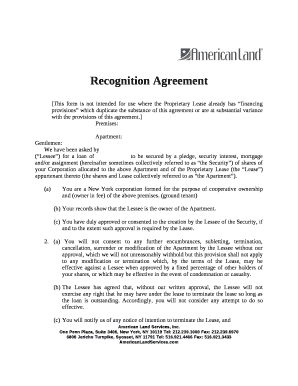
Aztech Recognition Agreement Form


What is the Aztech Recognition Agreement
The Aztech Recognition Agreement is a formal document that establishes the recognition of a labor union by an employer. This agreement outlines the terms under which the union will represent employees in collective bargaining processes. It serves as a critical instrument in labor relations, ensuring that employees have a voice in negotiations regarding wages, working conditions, and other employment terms. The agreement is essential for both parties, as it sets the foundation for mutual respect and negotiation in the workplace.
How to use the Aztech Recognition Agreement
Using the Aztech Recognition Agreement involves several key steps. First, both the employer and the union must agree on the terms outlined in the document. This includes defining the scope of representation and the rights and responsibilities of each party. Once both parties have reached an agreement, the document should be signed by authorized representatives. It is advisable to keep a copy of the signed agreement for record-keeping purposes. Additionally, using digital tools can streamline the process, allowing for easy access and modification if necessary.
Steps to complete the Aztech Recognition Agreement
Completing the Aztech Recognition Agreement requires careful attention to detail. Here are the steps involved:
- Gather necessary information about the union and the employer.
- Draft the agreement, ensuring all relevant terms are included.
- Review the document with legal counsel to ensure compliance with applicable laws.
- Present the draft to both parties for discussion and adjustments.
- Finalize the agreement and obtain signatures from authorized representatives.
- Distribute copies of the signed agreement to all parties involved.
Legal use of the Aztech Recognition Agreement
The legal use of the Aztech Recognition Agreement is governed by federal and state labor laws. To be legally binding, the agreement must comply with the National Labor Relations Act and other relevant legislation. This includes ensuring that both parties have voluntarily entered into the agreement without coercion. Additionally, it is important to maintain accurate records of the agreement and any modifications made over time, as these may be required for compliance audits or legal inquiries.
Key elements of the Aztech Recognition Agreement
Several key elements must be included in the Aztech Recognition Agreement to ensure its effectiveness:
- Identification of Parties: Clearly state the names and roles of the employer and the union.
- Scope of Recognition: Define the group of employees represented by the union.
- Duration: Specify the time frame for which the agreement is valid.
- Negotiation Procedures: Outline how collective bargaining will be conducted.
- Dispute Resolution: Include mechanisms for resolving conflicts that may arise.
Examples of using the Aztech Recognition Agreement
Examples of using the Aztech Recognition Agreement can be found in various industries. For instance, in the manufacturing sector, a union may use the agreement to negotiate better safety standards and wages for its members. In the healthcare industry, the agreement might focus on staffing levels and patient care conditions. Each example highlights the importance of the agreement in fostering a collaborative relationship between employees and employers, ultimately leading to improved workplace conditions.
Quick guide on how to complete aztech recognition agreements
Complete aztech recognition agreements effortlessly on any device
Digital document management has become widely embraced by businesses and individuals alike. It presents an excellent environmentally friendly option to conventional printed and signed documents, allowing you to locate the appropriate form and securely store it online. airSlate SignNow equips you with all the necessary tools to create, modify, and electronically sign your documents swiftly without delays. Manage aztech recognition agreement pdf across any platform using airSlate SignNow's Android or iOS applications and simplify any document-related tasks today.
The easiest way to alter and electronically sign aztech recognition agreement with ease
- Obtain aztech agreement and select Get Form to initiate.
- Utilize the tools we offer to complete your document.
- Accentuate pertinent sections of your documents or conceal sensitive information with tools that airSlate SignNow provides specifically for that purpose.
- Create your electronic signature using the Sign feature, which takes mere seconds and carries the same legal validity as a traditional handwritten signature.
- Review the details and click on the Done button to save your changes.
- Select how you wish to share your form, via email, text (SMS), or a shared link, or download it directly to your computer.
Eliminate the hassle of lost or misplaced documents, tedious searches for forms, or errors that necessitate printing new copies. airSlate SignNow addresses your document management needs in just a few clicks from your preferred device. Edit and electronically sign aztec recognition agreement and ensure excellent communication at every stage of your form preparation process with airSlate SignNow.
Create this form in 5 minutes or less
Create this form in 5 minutes!
How to create an eSignature for the 1973 aztech recognition agreement form
How to create an electronic signature for a PDF online
How to create an electronic signature for a PDF in Google Chrome
How to create an e-signature for signing PDFs in Gmail
How to create an e-signature right from your smartphone
How to create an e-signature for a PDF on iOS
How to create an e-signature for a PDF on Android
People also ask aztech recognition agreement form pdf
-
What is the aztech recognition agreement PDF and how can it be used?
The aztech recognition agreement PDF is a legal document designed to outline terms of recognition and agreement between parties. It facilitates efficient communication and agreement signing, ensuring that all parties understand their rights and responsibilities.
-
How does airSlate SignNow handle the aztech recognition agreement PDF?
airSlate SignNow simplifies the process of managing the aztech recognition agreement PDF by providing an intuitive platform for sending and signing documents electronically. This ensures that the agreement can be executed quickly and securely, reducing the turnaround time.
-
What are the benefits of using airSlate SignNow for the aztech recognition agreement PDF?
Using airSlate SignNow for the aztech recognition agreement PDF offers several benefits, including streamlined workflows, enhanced document tracking, and increased security. Additionally, it allows users to access documents from anywhere, making it a flexible solution for businesses.
-
Is there a cost associated with using airSlate SignNow for the aztech recognition agreement PDF?
Yes, airSlate SignNow offers competitive pricing for its services, which include handling the aztech recognition agreement PDF. Pricing plans are designed to cater to businesses of all sizes, with options for pay-per-use or subscription models that provide cost-effective solutions.
-
Can I integrate airSlate SignNow with other tools for the aztech recognition agreement PDF?
Absolutely! airSlate SignNow supports integration with various applications, allowing you to seamlessly work with the aztech recognition agreement PDF alongside other software. This flexibility enhances productivity and ensures that your workflows remain uninterrupted.
-
How secure is the process of signing the aztech recognition agreement PDF using airSlate SignNow?
airSlate SignNow prioritizes security, utilizing advanced encryption technologies to protect your aztech recognition agreement PDF and other documents. With user authentication and secure cloud storage, you can confidently manage your agreements knowing they are safe.
-
Can I track the status of my aztech recognition agreement PDF once it's sent out?
Yes, airSlate SignNow provides real-time tracking features that allow you to monitor the status of your aztech recognition agreement PDF after it has been sent. You'll receive notifications on document views, signings, and completion, keeping you informed throughout the process.
Get more for aztech recognition agreement form
- Jcc drivers ed staten island form
- Chillicothe metropolitan housing form
- Rue des cascades piano sheet form
- Dfa 3775 form 17349868
- If chins could kill pdf form
- Dpnr permits form
- How to fill out a uniform screening and referral form
- Issue 62 trustee exemption clauses financial market law committee fmlc form
Find out other aztech recognition agreement form fillable
- eSignature Ohio Non-Profit LLC Operating Agreement Later
- eSignature Ohio Non-Profit LLC Operating Agreement Easy
- How Can I eSignature Ohio Lawers Lease Termination Letter
- Can I eSignature Ohio Lawers Lease Termination Letter
- Can I eSignature Oregon Non-Profit Last Will And Testament
- Can I eSignature Oregon Orthodontists LLC Operating Agreement
- How To eSignature Rhode Island Orthodontists LLC Operating Agreement
- Can I eSignature West Virginia Lawers Cease And Desist Letter
- eSignature Alabama Plumbing Confidentiality Agreement Later
- How Can I eSignature Wyoming Lawers Quitclaim Deed
- eSignature California Plumbing Profit And Loss Statement Easy
- How To eSignature California Plumbing Business Letter Template
- eSignature Kansas Plumbing Lease Agreement Template Myself
- eSignature Louisiana Plumbing Rental Application Secure
- eSignature Maine Plumbing Business Plan Template Simple
- Can I eSignature Massachusetts Plumbing Business Plan Template
- eSignature Mississippi Plumbing Emergency Contact Form Later
- eSignature Plumbing Form Nebraska Free
- How Do I eSignature Alaska Real Estate Last Will And Testament
- Can I eSignature Alaska Real Estate Rental Lease Agreement