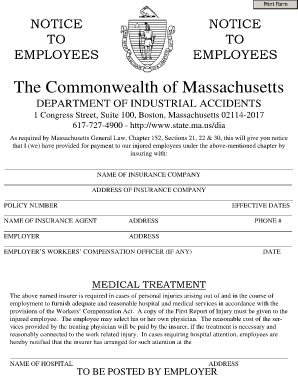
Notice to Employees Poster English Mass Gov Mass Form


What is the Notice To Employees Poster English Mass Gov Mass
The Notice To Employees Poster English Mass Gov Mass is a mandatory document that informs employees of their rights and responsibilities in the workplace. This poster serves as a vital communication tool, ensuring that employees are aware of important labor laws, workplace safety regulations, and their rights regarding wages and working conditions. It is designed to be easily understood and accessible to all employees, promoting a transparent work environment. Employers are required to display this poster in a prominent location where employees can readily view it.
How to obtain the Notice To Employees Poster English Mass Gov Mass
Employers can obtain the Notice To Employees Poster English Mass Gov Mass through various channels. The Massachusetts government provides this poster for free, and it can typically be downloaded directly from the official state website. Additionally, printed copies may be available at local government offices or labor departments. It is essential for employers to ensure they have the most current version of the poster to remain compliant with state regulations.
Steps to complete the Notice To Employees Poster English Mass Gov Mass
Completing the Notice To Employees Poster English Mass Gov Mass involves several straightforward steps. First, ensure you have the latest version of the poster. Next, review the content to ensure it accurately reflects your workplace policies and complies with state laws. If there are specific sections that require customization, such as contact information for human resources, be sure to fill those in clearly. Finally, print the poster in a readable format and display it in a common area accessible to all employees.
Legal use of the Notice To Employees Poster English Mass Gov Mass
The legal use of the Notice To Employees Poster English Mass Gov Mass is crucial for compliance with labor laws. Employers must display this poster in accordance with Massachusetts regulations to avoid potential penalties. The poster must be visible and legible to all employees, ensuring that everyone has access to the information provided. Failure to properly display this notice can result in fines and other legal repercussions, emphasizing the importance of adhering to state guidelines.
Key elements of the Notice To Employees Poster English Mass Gov Mass
The Notice To Employees Poster English Mass Gov Mass includes several key elements that are essential for employee awareness. These elements typically cover topics such as wage and hour laws, workplace safety regulations, anti-discrimination policies, and rights related to family and medical leave. Each section is designed to provide clear and concise information, helping employees understand their rights and the resources available to them within the workplace.
State-specific rules for the Notice To Employees Poster English Mass Gov Mass
State-specific rules for the Notice To Employees Poster English Mass Gov Mass dictate how and where the poster must be displayed. Massachusetts law requires that employers keep the poster updated and visible in common areas where employees gather, such as break rooms or near time clocks. Additionally, employers must ensure that the poster is available in multiple languages if they have a diverse workforce. Adhering to these rules helps maintain compliance and fosters an informed employee base.
Quick guide on how to complete notice to employees poster english mass gov mass
Complete Notice To Employees Poster English Mass Gov Mass effortlessly on any device
Managing documents online has gained traction among companies and individuals alike. It offers an excellent eco-friendly alternative to conventional printed and signed documents, allowing you to obtain the correct format and securely store it online. airSlate SignNow equips you with all the tools necessary to create, edit, and electronically sign your documents swiftly without any hold-ups. Handle Notice To Employees Poster English Mass Gov Mass on any device using airSlate SignNow's Android or iOS applications and enhance any document-related process today.
The most effective way to edit and eSign Notice To Employees Poster English Mass Gov Mass effortlessly
- Find Notice To Employees Poster English Mass Gov Mass and then click Get Form to begin.
- Utilize the tools we offer to fulfill your document.
- Emphasize important sections of your documents or obscure sensitive information with tools specifically designed by airSlate SignNow for that purpose.
- Generate your signature using the Sign feature, which takes mere seconds and holds the same legal significance as a traditional handwritten signature.
- Review all the details and then click the Done button to save your modifications.
- Choose your preferred method for sending your form, via email, text message (SMS), invitation link, or download it to your computer.
Eliminate concerns about lost or misplaced files, tedious form hunting, or errors requiring new printed document copies. airSlate SignNow addresses all your document management needs in just a few clicks from any device you choose. Edit and eSign Notice To Employees Poster English Mass Gov Mass and ensure outstanding communication at any stage of your form preparation process with airSlate SignNow.
Create this form in 5 minutes or less
Create this form in 5 minutes!
How to create an eSignature for the notice to employees poster english mass gov mass
How to create an electronic signature for a PDF online
How to create an electronic signature for a PDF in Google Chrome
How to create an e-signature for signing PDFs in Gmail
How to create an e-signature right from your smartphone
How to create an e-signature for a PDF on iOS
How to create an e-signature for a PDF on Android
People also ask
-
What is the Notice To Employees Poster English Mass Gov Mass?
The Notice To Employees Poster English Mass Gov Mass is a mandatory posting that employers in Massachusetts must display to inform employees of their rights under state labor laws. This poster includes important information regarding minimum wage, workers' compensation, and employee rights which can impact workplace compliance.
-
How can airSlate SignNow help with the Notice To Employees Poster English Mass Gov Mass?
airSlate SignNow offers an easy-to-use platform that allows businesses to manage and eSign documents digitally, including the Notice To Employees Poster English Mass Gov Mass. Our tools help ensure that the proper documentation is available and compliant with Massachusetts laws, making your workflow more efficient.
-
Is there a cost associated with obtaining the Notice To Employees Poster English Mass Gov Mass through airSlate SignNow?
While the Notice To Employees Poster English Mass Gov Mass is available for free from official state resources, airSlate SignNow provides premium features for document management and eSigning at competitive rates. This means you can access additional benefits while ensuring compliance with the poster requirements.
-
What features does airSlate SignNow provide regarding the Notice To Employees Poster English Mass Gov Mass?
airSlate SignNow offers features such as customizable templates, secure eSigning, and document tracking to ensure that your Notice To Employees Poster English Mass Gov Mass is easily accessible and up-to-date. These tools help streamline the process of managing important labor law notifications.
-
How can businesses integrate airSlate SignNow for managing the Notice To Employees Poster English Mass Gov Mass?
airSlate SignNow can integrate seamlessly with various business applications, enabling you to manage the Notice To Employees Poster English Mass Gov Mass alongside other important documentation. This integration simplifies the process of keeping all necessary compliance materials organized and accessible.
-
Why is it important to display the Notice To Employees Poster English Mass Gov Mass?
Displaying the Notice To Employees Poster English Mass Gov Mass is crucial for legal compliance and to inform employees about their rights. Failing to post this information can lead to penalties and is essential for fostering a transparent work environment.
-
Can I update the Notice To Employees Poster English Mass Gov Mass through airSlate SignNow?
Yes, with airSlate SignNow, you can easily update the Notice To Employees Poster English Mass Gov Mass to reflect any changes in legislation or company policy. Our platform allows for quick revisions and re-issuing of updated documents to all employees.
Get more for Notice To Employees Poster English Mass Gov Mass
- Electrical contractor package new hampshire form
- Sheetrock drywall contractor package new hampshire form
- Flooring contractor package new hampshire form
- Trim carpentry contractor package new hampshire form
- Fencing contractor package new hampshire form
- Hvac contractor package new hampshire form
- Landscaping contractor package new hampshire form
- Commercial contractor package new hampshire form
Find out other Notice To Employees Poster English Mass Gov Mass
- Electronic signature Kentucky Mechanic's Lien Free
- Electronic signature Maine Mechanic's Lien Fast
- Can I Electronic signature North Carolina Mechanic's Lien
- How To Electronic signature Oklahoma Mechanic's Lien
- Electronic signature Oregon Mechanic's Lien Computer
- Electronic signature Vermont Mechanic's Lien Simple
- How Can I Electronic signature Virginia Mechanic's Lien
- Electronic signature Washington Mechanic's Lien Myself
- Electronic signature Louisiana Demand for Extension of Payment Date Simple
- Can I Electronic signature Louisiana Notice of Rescission
- Electronic signature Oregon Demand for Extension of Payment Date Online
- Can I Electronic signature Ohio Consumer Credit Application
- eSignature Georgia Junior Employment Offer Letter Later
- Electronic signature Utah Outsourcing Services Contract Online
- How To Electronic signature Wisconsin Debit Memo
- Electronic signature Delaware Junior Employment Offer Letter Later
- Electronic signature Texas Time Off Policy Later
- Electronic signature Texas Time Off Policy Free
- eSignature Delaware Time Off Policy Online
- Help Me With Electronic signature Indiana Direct Deposit Enrollment Form