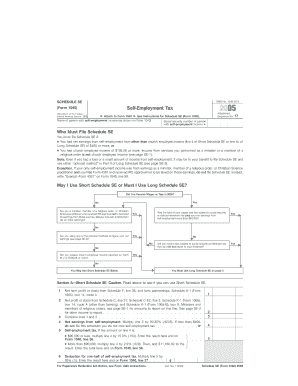
Schedule Se Form


What is the Schedule Se Form
The Schedule SE Form, officially known as the Self-Employment Tax form, is used by individuals who are self-employed to calculate their self-employment tax. This tax is primarily composed of Social Security and Medicare taxes, which are typically withheld from wages by employers. Self-employed individuals must report their earnings and pay these taxes directly to the IRS. Understanding the Schedule SE Form is essential for ensuring compliance with federal tax obligations and accurately reporting income.
How to use the Schedule Se Form
Using the Schedule SE Form involves several steps to ensure accurate reporting of self-employment income. First, gather all relevant financial information, including income statements and expense records. Next, determine your net earnings from self-employment, which is calculated by subtracting business expenses from total income. Once you have this figure, you can complete the Schedule SE Form by following the provided instructions, which guide you through calculating the self-employment tax based on your net earnings.
Steps to complete the Schedule Se Form
Completing the Schedule SE Form requires careful attention to detail. Begin by entering your name and Social Security number at the top of the form. Next, report your net earnings from self-employment in Part I. If your net earnings are $400 or more, you will need to calculate your self-employment tax in Part II. Follow the instructions to determine the amount owed and ensure you include any additional credits or deductions applicable to your situation. Finally, transfer the calculated tax amount to your main tax return.
Legal use of the Schedule Se Form
The Schedule SE Form is legally required for individuals who earn income through self-employment. Failure to file this form when necessary can lead to penalties and interest on unpaid taxes. It is crucial to understand the legal implications of self-employment income and ensure that all earnings are reported accurately to comply with IRS regulations. Proper use of the Schedule SE Form helps maintain good standing with tax authorities and avoids potential legal issues.
Filing Deadlines / Important Dates
Filing deadlines for the Schedule SE Form align with the overall tax filing deadlines set by the IRS. Typically, self-employed individuals must file their tax returns, including the Schedule SE Form, by April 15 of the following year. If this date falls on a weekend or holiday, the deadline may be adjusted. It is important to stay informed about any changes to tax deadlines, as timely filing helps avoid penalties and ensures compliance with tax laws.
Required Documents
To complete the Schedule SE Form accurately, you will need several documents. These include your income statements, such as 1099 forms or business income records, and any documentation of business expenses. Additionally, having your previous year’s tax return can be helpful for reference. Organizing these documents before starting the form can streamline the process and reduce the risk of errors.
Quick guide on how to complete schedule se form
Effortlessly Prepare Schedule Se Form on Any Device
Digital document management has become increasingly favored by businesses and individuals alike. It offers a sustainable alternative to conventional printed and signed papers, allowing you to obtain the appropriate form and securely store it online. airSlate SignNow equips you with all the tools necessary to create, edit, and electronically sign your documents swiftly without delays. Manage Schedule Se Form on any device with the airSlate SignNow applications for Android or iOS and enhance any document-centric process today.
The easiest way to edit and electronically sign Schedule Se Form seamlessly
- Locate Schedule Se Form and click Get Form to begin.
- Use the tools we provide to fill out your document.
- Emphasize important sections of your documents or redact sensitive information with the tools airSlate SignNow offers specifically for that purpose.
- Generate your signature using the Sign tool, which takes only seconds and has the same legal validity as a traditional handwritten signature.
- Review all the details and click on the Done button to save your modifications.
- Choose your preferred method to send your form, whether by email, SMS, invitation link, or download it to your computer.
Say goodbye to lost or misplaced documents, tiresome form searches, or errors that require printing additional copies. airSlate SignNow fulfills all your document management needs in just a few clicks from any device you prefer. Modify and electronically sign Schedule Se Form and guarantee excellent communication throughout your document preparation workflow with airSlate SignNow.
Create this form in 5 minutes or less
Create this form in 5 minutes!
How to create an eSignature for the schedule se form
How to create an electronic signature for a PDF online
How to create an electronic signature for a PDF in Google Chrome
How to create an e-signature for signing PDFs in Gmail
How to create an e-signature right from your smartphone
How to create an e-signature for a PDF on iOS
How to create an e-signature for a PDF on Android
People also ask
-
What is the Schedule Se Form feature in airSlate SignNow?
The Schedule Se Form feature allows users to create and manage forms that can be filled out and eSigned on a designated schedule. This ensures that all necessary documents are completed on time, enhancing overall productivity. It's particularly beneficial for businesses needing timely submissions.
-
How does airSlate SignNow ensure the security of the Schedule Se Form?
airSlate SignNow prioritizes security, implementing advanced encryption protocols to protect data during transmission and storage. The Schedule Se Form feature also includes options for secure access control, ensuring that only authorized users can view or edit sensitive documents. Your data's safety is our top concern.
-
What pricing plans are available for using Schedule Se Form?
airSlate SignNow offers several pricing plans tailored for different business needs, all of which include access to the Schedule Se Form feature. Plans range from basic individual packages to comprehensive solutions suitable for large enterprises. You can choose a plan that best fits your organization’s scale and requirements.
-
Can I integrate Schedule Se Form with other applications?
Yes, airSlate SignNow provides numerous integrations with popular applications like Google Drive, Dropbox, and CRM systems. This allows you to streamline workflows and easily leverage the Schedule Se Form feature within your existing tech ecosystem, enhancing efficiency and collaboration.
-
What are the benefits of using the Schedule Se Form in my business?
The Schedule Se Form feature simplifies document management by allowing you to set deadlines for form submissions and signatures. This not only helps in maintaining compliance but also increases accountability among team members. Overall, it improves operational efficiency and reduces the time spent on follow-ups.
-
Is there a mobile app to manage Schedule Se Form?
Absolutely! airSlate SignNow offers a mobile app that allows users to manage their Schedule Se Form on-the-go. This means you can send, sign, and track documents from your mobile device, ensuring that you never miss a deadline, no matter where you are.
-
How do I get started with the Schedule Se Form feature?
Getting started with the Schedule Se Form in airSlate SignNow is easy. Simply sign up for an account, choose a pricing plan that fits your needs, and follow the setup guidelines to create your first form. You can utilize our extensive support resources to guide you through the process.
Get more for Schedule Se Form
- Application for sublease arizona form
- Inventory and condition of leased premises for pre lease and post lease arizona form
- Arizona dissolution form
- Marriage non covenant form
- Instructions response to petition for dissolution of a non covenant marriage divorce without children arizona form
- Letter from landlord to tenant with directions regarding cleaning and procedures for move out arizona form
- Statement court form
- Property manager agreement arizona form
Find out other Schedule Se Form
- How Can I eSignature Colorado Courts PDF
- Can I eSignature Louisiana Courts Document
- How To Electronic signature Arkansas Banking Document
- How Do I Electronic signature California Banking Form
- How Do I eSignature Michigan Courts Document
- Can I eSignature Missouri Courts Document
- How Can I Electronic signature Delaware Banking PDF
- Can I Electronic signature Hawaii Banking Document
- Can I eSignature North Carolina Courts Presentation
- Can I eSignature Oklahoma Courts Word
- How To Electronic signature Alabama Business Operations Form
- Help Me With Electronic signature Alabama Car Dealer Presentation
- How Can I Electronic signature California Car Dealer PDF
- How Can I Electronic signature California Car Dealer Document
- How Can I Electronic signature Colorado Car Dealer Form
- How To Electronic signature Florida Car Dealer Word
- How Do I Electronic signature Florida Car Dealer Document
- Help Me With Electronic signature Florida Car Dealer Presentation
- Can I Electronic signature Georgia Car Dealer PDF
- How Do I Electronic signature Georgia Car Dealer Document