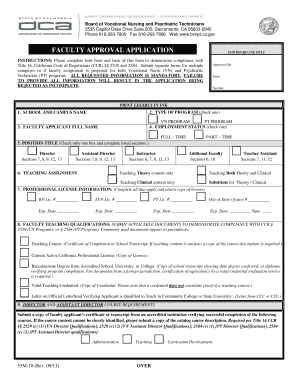
Bvnpt Faculty Fillable Application 2013


What is the Bvnpt Faculty Fillable Application
The Bvnpt faculty fillable application is a standardized form used by individuals seeking to apply for faculty positions within the Board of Vocational Nursing and Psychiatric Technicians (BVNPT) in the United States. This form is essential for candidates to provide their personal information, educational background, work experience, and other relevant details necessary for the application process. The fillable format allows users to complete the application electronically, ensuring ease of use and efficiency in submission.
How to Use the Bvnpt Faculty Fillable Application
Using the Bvnpt faculty fillable application is straightforward. Begin by downloading the form from the official BVNPT website or a trusted source. Open the document in a compatible PDF reader that supports fillable forms. Carefully fill in each section with accurate information, ensuring that all required fields are completed. Once finished, review the application for any errors or omissions before saving the document. The completed application can then be submitted electronically or printed for mailing, depending on the submission guidelines provided by the BVNPT.
Steps to Complete the Bvnpt Faculty Fillable Application
Completing the Bvnpt faculty fillable application involves several key steps:
- Download the application form from the official BVNPT website.
- Open the form in a compatible PDF reader.
- Fill in personal details, including name, contact information, and social security number.
- Provide educational qualifications, including degrees earned and institutions attended.
- Detail relevant work experience, including previous teaching positions and professional certifications.
- Review the application for accuracy and completeness.
- Save the completed application and prepare for submission.
Legal Use of the Bvnpt Faculty Fillable Application
The Bvnpt faculty fillable application is legally binding when completed and submitted according to the established guidelines. To ensure its legal validity, applicants must provide truthful and accurate information. The application may require a signature, which can be completed electronically, ensuring compliance with eSignature laws such as the ESIGN Act and UETA. These laws affirm that electronic signatures hold the same legal weight as traditional handwritten signatures, provided that the signer has consented to use electronic means for the application process.
Eligibility Criteria
To be eligible for submission of the Bvnpt faculty fillable application, candidates typically need to meet specific criteria set forth by the BVNPT. These may include:
- A valid nursing or psychiatric technician license in the state of application.
- Relevant educational qualifications, such as a master's degree in nursing or a related field.
- Teaching experience or professional practice in the nursing or psychiatric technician field.
- Compliance with any additional requirements specified by the BVNPT.
Form Submission Methods
The Bvnpt faculty fillable application can be submitted through various methods to accommodate different preferences. Applicants may choose to submit the form electronically by emailing it to the designated BVNPT email address or uploading it through an online portal if available. Alternatively, candidates can print the completed application and mail it to the BVNPT office. It is important to verify the submission method preferred by the BVNPT to ensure timely processing of the application.
Quick guide on how to complete bvnpt faculty fillable application
Effortlessly Prepare Bvnpt Faculty Fillable Application on Any Device
Online document management has gained popularity among organizations and individuals. It serves as an ideal eco-friendly substitute for traditional printed and signed documents, as you can easily locate the appropriate form and securely store it online. airSlate SignNow provides you with all the tools necessary to create, edit, and electronically sign your documents quickly and efficiently. Manage Bvnpt Faculty Fillable Application on any platform using airSlate SignNow's Android or iOS applications and simplify any document-related process today.
The Easiest Way to Edit and Electronically Sign Bvnpt Faculty Fillable Application
- Locate Bvnpt Faculty Fillable Application and click Get Form to commence.
- Utilize the tools we provide to fill out your form.
- Emphasize key sections of the documents or redact sensitive information using tools specifically designed for that function by airSlate SignNow.
- Create your electronic signature with the Sign tool, which takes mere seconds and carries the same legal validity as a traditional ink signature.
- Review all the details and click on the Done button to save your modifications.
- Select your preferred method to share your form, whether by email, SMS, or invitation link, or download it to your computer.
Eliminate concerns about lost or misplaced documents, tedious form retrieval, or mistakes that necessitate printing new copies. airSlate SignNow meets all your document management needs in just a few clicks from your chosen device. Edit and electronically sign Bvnpt Faculty Fillable Application to ensure outstanding communication throughout your form preparation journey with airSlate SignNow.
Create this form in 5 minutes or less
Find and fill out the correct bvnpt faculty fillable application
Create this form in 5 minutes!
How to create an eSignature for the bvnpt faculty fillable application
How to create an electronic signature for a PDF online
How to create an electronic signature for a PDF in Google Chrome
How to create an e-signature for signing PDFs in Gmail
How to create an e-signature right from your smartphone
How to create an e-signature for a PDF on iOS
How to create an e-signature for a PDF on Android
People also ask
-
What is bvnpt and how does it relate to airSlate SignNow?
BVNPT stands for the Board of Vocational Nursing and Psychiatric Technicians, and while it is not directly related to airSlate SignNow, many professionals in the healthcare sector utilize our eSigning solutions to streamline their document workflows and maintain compliance with BVNPT regulations.
-
How much does airSlate SignNow cost for users looking for bvnpt-related solutions?
AirSlate SignNow offers various pricing plans suited for healthcare professionals, ensuring that our users can find a cost-effective solution that meets their needs when dealing with important documents that might fall under bvnpt requirements.
-
What features does airSlate SignNow offer that can assist with bvnpt documentation?
AirSlate SignNow includes features such as customizable templates, secure electronic signatures, and easy document sharing, which are essential for managing bvnpt documentation efficiently and ensuring compliance with applicable standards.
-
How can airSlate SignNow enhance the efficiency of bvnpt-related processes?
By leveraging airSlate SignNow's streamlined eSigning process, professionals can signNowly reduce the time spent on paperwork and focus more on patient care, all while ensuring that all bvnpt-related documents are signed quickly and securely.
-
Are there integrations available for airSlate SignNow that are beneficial for bvnpt users?
Yes, airSlate SignNow integrates seamlessly with popular platforms commonly used in healthcare, such as Google Drive and Salesforce, making it easier for users managing bvnpt documentation to incorporate our signing solutions into their existing workflows.
-
What are the security measures in place for bvnpt documents signed through airSlate SignNow?
AirSlate SignNow employs advanced security measures such as encryption, multi-factor authentication, and secure data storage to ensure that all bvnpt-related documents are protected from unauthorized access and bsignNowes.
-
Can airSlate SignNow help with compliance related to bvnpt standards?
Absolutely, airSlate SignNow allows users to maintain compliance with bvnpt standards by providing audit trails, log records, and secure storage options that are essential for tracking document integrity and ensuring accountability.
Get more for Bvnpt Faculty Fillable Application
- Real estate home sales package with offer to purchase contract of sale disclosure statements and more for residential house 497297630 form
- Arizona superior court forms family court
- Si guaranty bond for workers compensation arizona form
- Az appeals form
- Arizona minutes form
- Notices resolutions simple stock ledger and certificate arizona form
- Arizona minutes 497297636 form
- Arizona secretary state form
Find out other Bvnpt Faculty Fillable Application
- Electronic signature Alaska Car Dealer Resignation Letter Myself
- Electronic signature Alaska Car Dealer NDA Mobile
- How Can I Electronic signature Arizona Car Dealer Agreement
- Electronic signature California Business Operations Promissory Note Template Fast
- How Do I Electronic signature Arkansas Car Dealer Claim
- Electronic signature Colorado Car Dealer Arbitration Agreement Mobile
- Electronic signature California Car Dealer Rental Lease Agreement Fast
- Electronic signature Connecticut Car Dealer Lease Agreement Now
- Electronic signature Connecticut Car Dealer Warranty Deed Computer
- Electronic signature New Mexico Banking Job Offer Online
- How Can I Electronic signature Delaware Car Dealer Purchase Order Template
- How To Electronic signature Delaware Car Dealer Lease Template
- Electronic signature North Carolina Banking Claim Secure
- Electronic signature North Carolina Banking Separation Agreement Online
- How Can I Electronic signature Iowa Car Dealer Promissory Note Template
- Electronic signature Iowa Car Dealer Limited Power Of Attorney Myself
- Electronic signature Iowa Car Dealer Limited Power Of Attorney Fast
- How Do I Electronic signature Iowa Car Dealer Limited Power Of Attorney
- Electronic signature Kentucky Car Dealer LLC Operating Agreement Safe
- Electronic signature Louisiana Car Dealer Lease Template Now