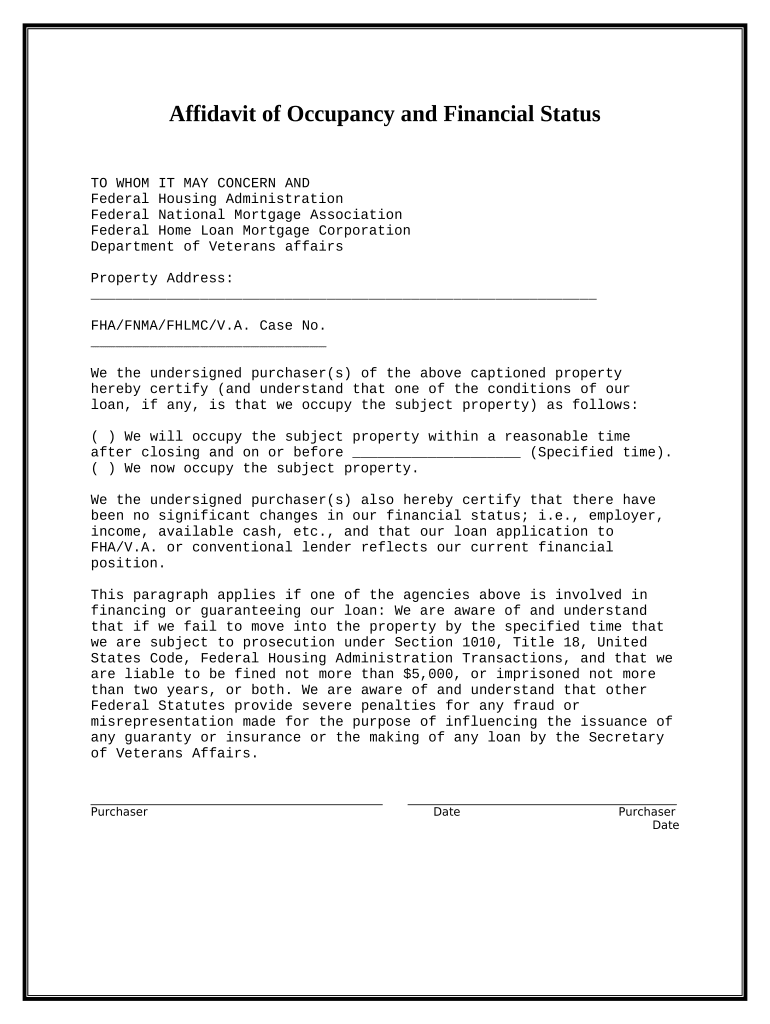
Affidavit of Occupancy and Financial Status Nebraska Form


What is the Affidavit of Occupancy and Financial Status?
The Affidavit of Occupancy and Financial Status is a legal document used primarily in real estate transactions. It serves to confirm the occupancy status of a property and the financial standing of the individual completing the affidavit. This form is often required by lenders, landlords, or government agencies to ensure that the information provided is accurate and reliable. By signing this affidavit, individuals affirm that they reside at the specified address and disclose their current financial situation, which may include income, debts, and other relevant financial details.
Key Elements of the Affidavit of Occupancy and Financial Status
Several essential components make up the Affidavit of Occupancy and Financial Status. These include:
- Personal Information: The individual's name, address, and contact details.
- Property Information: Details about the property in question, including its address and ownership status.
- Occupancy Status: A declaration of whether the individual is the owner, tenant, or has another form of occupancy.
- Financial Disclosure: Information regarding the individual's financial status, including income sources and any outstanding debts.
- Signature and Notarization: A section for the individual to sign the affidavit, often requiring notarization to enhance its legal validity.
Steps to Complete the Affidavit of Occupancy and Financial Status
Completing the Affidavit of Occupancy and Financial Status involves several straightforward steps:
- Gather Required Information: Collect all necessary personal and property details, including financial information.
- Fill Out the Form: Accurately complete the affidavit, ensuring all sections are filled out clearly.
- Review the Document: Double-check the information for accuracy and completeness.
- Sign the Affidavit: Sign the document in the presence of a notary public, if required.
- Submit the Affidavit: Provide the completed affidavit to the requesting party, whether that be a lender, landlord, or government agency.
Legal Use of the Affidavit of Occupancy and Financial Status
The Affidavit of Occupancy and Financial Status holds significant legal weight in various contexts. It is often utilized in mortgage applications, rental agreements, and government assistance programs. By providing this affidavit, individuals affirm the truthfulness of their statements, which can be critical in legal proceedings. Misrepresentation or false information on the affidavit can lead to serious legal consequences, including penalties or denial of services.
How to Obtain the Affidavit of Occupancy and Financial Status
Obtaining the Affidavit of Occupancy and Financial Status is a relatively simple process. Individuals can typically acquire the form from:
- Local Government Offices: Many municipalities provide access to standard forms through their websites or offices.
- Real Estate Agents: Professionals in the real estate sector often have access to necessary forms and can guide individuals in completing them.
- Online Resources: Various legal document websites may offer downloadable versions of the affidavit, which can be filled out electronically.
Digital vs. Paper Version of the Affidavit of Occupancy and Financial Status
Both digital and paper versions of the Affidavit of Occupancy and Financial Status exist, each with its advantages. The digital version allows for easier completion and submission, often with built-in features for e-signatures. This format can enhance efficiency and reduce the time spent on paperwork. Conversely, the paper version may be preferred in certain legal scenarios where physical signatures and notarization are required. Regardless of the format chosen, it is essential to ensure that the completed affidavit meets all legal requirements.
Quick guide on how to complete affidavit of occupancy and financial status nebraska
Complete Affidavit Of Occupancy And Financial Status Nebraska effortlessly on any device
Digital document management has become increasingly favored by companies and individuals. It offers an ideal eco-friendly alternative to traditional printed and signed documents, as you can easily find the necessary form and securely store it online. airSlate SignNow equips you with all the tools you require to create, modify, and electronically sign your documents quickly without delays. Handle Affidavit Of Occupancy And Financial Status Nebraska on any device using airSlate SignNow's Android or iOS applications and streamline any document-centric task today.
How to alter and electronically sign Affidavit Of Occupancy And Financial Status Nebraska with ease
- Locate Affidavit Of Occupancy And Financial Status Nebraska and click on Get Form to initiate.
- Utilize the tools we provide to fill out your form.
- Emphasize pertinent sections of your documents or redact sensitive information with tools specifically designed for that purpose by airSlate SignNow.
- Create your electronic signature using the Sign tool, which takes mere seconds and carries the same legal validity as a conventional handwritten signature.
- Review all the information and click on the Done button to save your modifications.
- Choose your preferred method to deliver your form, whether it’s via email, SMS, or an invitation link, or download it to your computer.
Eliminate concerns over lost or misplaced files, tedious form searches, or errors that require printing new document copies. airSlate SignNow meets your document management needs with just a few clicks from any device you prefer. Modify and electronically sign Affidavit Of Occupancy And Financial Status Nebraska to ensure excellent communication throughout the form preparation process with airSlate SignNow.
Create this form in 5 minutes or less
Create this form in 5 minutes!
People also ask
-
What is an affidavit for occupancy financial status?
An affidavit for occupancy financial status is a legal document that certifies an individual's financial standing related to their occupancy in a property. This document is often required by financial institutions or landlords to verify a person's ability to maintain their residence. airSlate SignNow makes it easy to create and eSign such affidavits, ensuring quick and efficient processing.
-
How does airSlate SignNow help with affidavit occupancy financial status?
airSlate SignNow provides a streamlined platform for creating, sending, and eSigning documents like the affidavit occupancy financial status. With its user-friendly interface and customizable templates, users can quickly draft necessary affidavits, gather signatures, and manage documents without hassle. This functionality enables businesses to accelerate their processes and maintain compliance.
-
What are the pricing options for airSlate SignNow?
airSlate SignNow offers a range of pricing plans designed to fit different business needs, allowing users to choose based on their volume of document processing. Pricing is competitive, providing cost-effective solutions for creating affidavits such as the occupancy financial status without sacrificing quality. Choose the plan that best meets your requirements for maximum value.
-
Are there features specifically for creating affidavits in airSlate SignNow?
Yes, airSlate SignNow includes features specifically designed for creating affidavits, including templates for occupancy financial status. Users can customize these templates to fit their unique situations and needs. Additionally, features like document tracking and notifications ensure that all parties are informed throughout the process.
-
Can I integrate airSlate SignNow with other software for managing financial documents?
Absolutely! airSlate SignNow integrates seamlessly with various software tools, enhancing your ability to manage financial documents including the affidavit occupancy financial status. Popular integrations include CRM systems, cloud storage services, and workflow automation tools, allowing for efficient management and organization of all your documents.
-
What are the benefits of using airSlate SignNow for legal documents?
Using airSlate SignNow for legal documents like the affidavit occupancy financial status offers multiple benefits, including time savings and increased efficiency. The platform ensures secure and legally binding eSignatures, which eliminates the need for physical paperwork. This enhances compliance and makes document management simpler for all parties involved.
-
Is airSlate SignNow secure for sensitive financial documents?
Yes, airSlate SignNow prioritizes security, ensuring that all sensitive financial documents, including affidavits of occupancy financial status, are protected. The platform employs encryption and follows industry standards to safeguard user data and maintain confidentiality. You can trust that your documents are secure when using airSlate SignNow.
Get more for Affidavit Of Occupancy And Financial Status Nebraska
- Concept care solutions edgware form
- Vastuuvahinkoilmoitus if if form
- Mitigation uwl form
- Certified crop adviser pdf american society of agronomy agronomy form
- Texas state board of plumbing examiners po box 4200 form
- Form availability and tax changes louisiana
- Form it 205 a fiduciary allocation tax year 772088707
- Video service contract template form
Find out other Affidavit Of Occupancy And Financial Status Nebraska
- eSign Rhode Island High Tech Promissory Note Template Simple
- How Do I eSign South Carolina High Tech Work Order
- eSign Texas High Tech Moving Checklist Myself
- eSign Texas High Tech Moving Checklist Secure
- Help Me With eSign New Hampshire Government Job Offer
- eSign Utah High Tech Warranty Deed Simple
- eSign Wisconsin High Tech Cease And Desist Letter Fast
- eSign New York Government Emergency Contact Form Online
- eSign North Carolina Government Notice To Quit Now
- eSign Oregon Government Business Plan Template Easy
- How Do I eSign Oklahoma Government Separation Agreement
- How Do I eSign Tennessee Healthcare / Medical Living Will
- eSign West Virginia Healthcare / Medical Forbearance Agreement Online
- eSign Alabama Insurance LLC Operating Agreement Easy
- How Can I eSign Alabama Insurance LLC Operating Agreement
- eSign Virginia Government POA Simple
- eSign Hawaii Lawers Rental Application Fast
- eSign Hawaii Lawers Cease And Desist Letter Later
- How To eSign Hawaii Lawers Cease And Desist Letter
- How Can I eSign Hawaii Lawers Cease And Desist Letter