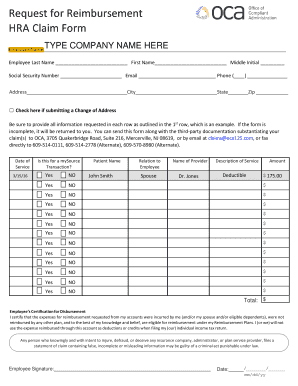
Request for Reimbursement HRA Claim Form OCA Benefit Services


What is the Request For Reimbursement HRA Claim Form OCA Benefit Services
The Request For Reimbursement HRA Claim Form OCA Benefit Services is a specific document used by employees to claim reimbursement for eligible medical expenses under a Health Reimbursement Arrangement (HRA). This form is essential for employees who wish to receive funds from their employer's HRA to cover out-of-pocket medical costs. The form ensures that all necessary information is submitted for processing, allowing for a smooth reimbursement experience.
How to use the Request For Reimbursement HRA Claim Form OCA Benefit Services
To effectively use the Request For Reimbursement HRA Claim Form OCA Benefit Services, begin by gathering all relevant receipts and documentation for your medical expenses. Fill out the form with accurate details, including your personal information, the type of expenses incurred, and the total amount you are requesting for reimbursement. Ensure that you sign and date the form before submission. This process helps in maintaining clarity and facilitates faster processing of your claim.
Steps to complete the Request For Reimbursement HRA Claim Form OCA Benefit Services
Completing the Request For Reimbursement HRA Claim Form OCA Benefit Services involves several key steps:
- Gather all necessary documentation, including receipts for eligible medical expenses.
- Fill in your personal information accurately on the form.
- Detail each expense, including dates, types of services, and amounts.
- Attach copies of receipts to support your claims.
- Review the completed form for accuracy and completeness.
- Sign and date the form to validate your request.
- Submit the form through the designated method provided by your employer.
Required Documents
When submitting the Request For Reimbursement HRA Claim Form OCA Benefit Services, it is crucial to include the following documents:
- Receipts for all claimed medical expenses.
- Any additional documentation required by your employer or HRA plan.
- A copy of your health insurance card, if applicable.
Providing these documents ensures that your claim is processed efficiently and reduces the likelihood of delays.
Form Submission Methods
The Request For Reimbursement HRA Claim Form OCA Benefit Services can typically be submitted in various ways, depending on your employer's guidelines. Common submission methods include:
- Online submission through your employer's designated portal.
- Mailing the completed form and supporting documents to the HR department.
- In-person submission at your workplace, if applicable.
Check with your employer for specific submission preferences to ensure timely processing of your claim.
Eligibility Criteria
To qualify for reimbursement using the Request For Reimbursement HRA Claim Form OCA Benefit Services, you must meet certain eligibility criteria. Generally, these include:
- Being an active employee enrolled in an HRA plan.
- Incurring eligible medical expenses as defined by your employer's HRA policy.
- Submitting claims within the specified time frame set by your employer.
Understanding these criteria helps ensure that your claims are valid and increases the likelihood of successful reimbursement.
Quick guide on how to complete request for reimbursement hra claim form oca benefit services
Complete Request For Reimbursement HRA Claim Form OCA Benefit Services effortlessly on any device
Online document management has gained popularity among businesses and individuals. It offers a superb eco-friendly substitute to traditional printed and signed documents, as you can access the correct format and securely save it online. airSlate SignNow equips you with all the tools necessary to create, modify, and electronically sign your documents quickly without any hold-ups. Handle Request For Reimbursement HRA Claim Form OCA Benefit Services on any platform with airSlate SignNow's Android or iOS applications and streamline any document-related tasks today.
How to modify and eSign Request For Reimbursement HRA Claim Form OCA Benefit Services effortlessly
- Find Request For Reimbursement HRA Claim Form OCA Benefit Services and then click Get Form to begin.
- Utilize the tools we provide to complete your form.
- Emphasize relevant sections of the documents or redact sensitive details using tools that airSlate SignNow specifically offers for that purpose.
- Produce your signature with the Sign tool, which takes mere seconds and carries the same legal validity as a conventional wet ink signature.
- Review the information and then click on the Done button to save your changes.
- Choose how you wish to send your form, via email, text message (SMS), invitation link, or download it to your computer.
Eliminate worries about lost or misfiled documents, tedious form searching, or mistakes that require printing new document copies. airSlate SignNow meets your document management needs in just a few clicks from a device of your choice. Modify and eSign Request For Reimbursement HRA Claim Form OCA Benefit Services to ensure excellent communication throughout the form preparation process with airSlate SignNow.
Create this form in 5 minutes or less
Create this form in 5 minutes!
How to create an eSignature for the request for reimbursement hra claim form oca benefit services
How to create an electronic signature for a PDF online
How to create an electronic signature for a PDF in Google Chrome
How to create an e-signature for signing PDFs in Gmail
How to create an e-signature right from your smartphone
How to create an e-signature for a PDF on iOS
How to create an e-signature for a PDF on Android
People also ask
-
What is the Request For Reimbursement HRA Claim Form OCA Benefit Services?
The Request For Reimbursement HRA Claim Form OCA Benefit Services is a document that employees use to request reimbursement for eligible healthcare expenses. This form is essential to ensure you receive the benefits you are entitled to, streamlining your reimbursement process.
-
How can I obtain the Request For Reimbursement HRA Claim Form OCA Benefit Services?
You can easily obtain the Request For Reimbursement HRA Claim Form OCA Benefit Services through your employer's HR portal or directly from OCA Benefit Services. Ensure to fill out the form accurately to avoid delays in processing your reimbursement.
-
What are the features of airSlate SignNow for processing the Request For Reimbursement HRA Claim Form OCA Benefit Services?
airSlate SignNow offers features such as eSigning, document tracking, and cloud storage, which simplify the submission of the Request For Reimbursement HRA Claim Form OCA Benefit Services. These features ensure your form is submitted quickly and efficiently without any complications.
-
Is there a cost associated with using airSlate SignNow for the Request For Reimbursement HRA Claim Form OCA Benefit Services?
Yes, there is a cost associated with using airSlate SignNow, but it is a cost-effective solution for businesses. The pricing depends on the plan you choose, which includes access to tools needed to manage the Request For Reimbursement HRA Claim Form OCA Benefit Services seamlessly.
-
Can I integrate airSlate SignNow with other software for the Request For Reimbursement HRA Claim Form OCA Benefit Services?
Absolutely! airSlate SignNow can be integrated with various applications and services to enhance the processing of the Request For Reimbursement HRA Claim Form OCA Benefit Services. This helps in streamlining your workflow and improves overall efficiency.
-
What benefits do I gain from using airSlate SignNow for the Request For Reimbursement HRA Claim Form OCA Benefit Services?
By using airSlate SignNow for the Request For Reimbursement HRA Claim Form OCA Benefit Services, you benefit from enhanced efficiency and reduced turnaround times. This will help you ensure that your reimbursement requests are handled promptly, which directly impacts your financial wellbeing.
-
How secure is airSlate SignNow when submitting the Request For Reimbursement HRA Claim Form OCA Benefit Services?
Security is a top priority for airSlate SignNow. When submitting the Request For Reimbursement HRA Claim Form OCA Benefit Services, your data is encrypted, ensuring that all sensitive information is protected throughout the submission process.
Get more for Request For Reimbursement HRA Claim Form OCA Benefit Services
Find out other Request For Reimbursement HRA Claim Form OCA Benefit Services
- How Do I Sign Tennessee Real Estate Warranty Deed
- Sign Tennessee Real Estate Last Will And Testament Free
- Sign Colorado Police Memorandum Of Understanding Online
- How To Sign Connecticut Police Arbitration Agreement
- Sign Utah Real Estate Quitclaim Deed Safe
- Sign Utah Real Estate Notice To Quit Now
- Sign Hawaii Police LLC Operating Agreement Online
- How Do I Sign Hawaii Police LLC Operating Agreement
- Sign Hawaii Police Purchase Order Template Computer
- Sign West Virginia Real Estate Living Will Online
- How Can I Sign West Virginia Real Estate Confidentiality Agreement
- Sign West Virginia Real Estate Quitclaim Deed Computer
- Can I Sign West Virginia Real Estate Affidavit Of Heirship
- Sign West Virginia Real Estate Lease Agreement Template Online
- How To Sign Louisiana Police Lease Agreement
- Sign West Virginia Orthodontists Business Associate Agreement Simple
- How To Sign Wyoming Real Estate Operating Agreement
- Sign Massachusetts Police Quitclaim Deed Online
- Sign Police Word Missouri Computer
- Sign Missouri Police Resignation Letter Fast