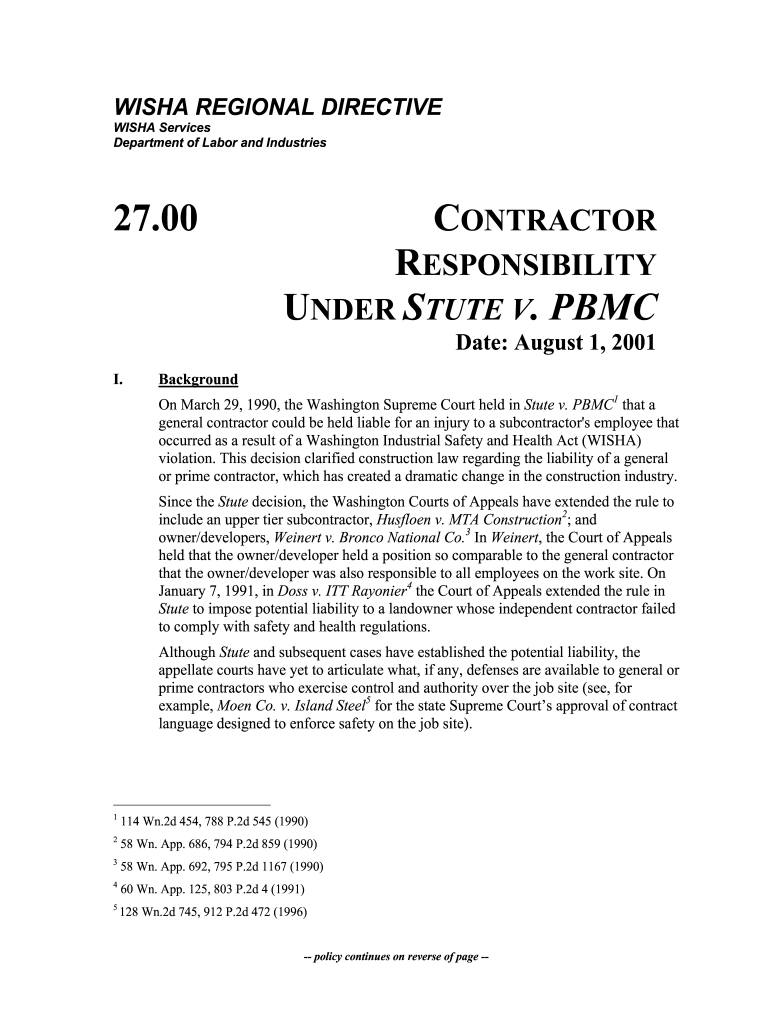
Wrd in Wa 2001-2026


What is the WRD in WA
The WRD, or Washington Report of Injury or Disease, is a crucial form issued by the Washington Department of Labor and Industries. It serves to document workplace injuries or occupational diseases that occur within the state. This form is essential for both employees and employers, as it initiates the process for claims related to workers' compensation. Understanding the WRD is important for ensuring that all parties involved are aware of their rights and responsibilities under Washington state law.
How to Use the WRD in WA
Using the WRD effectively involves several steps. First, the injured employee must complete the form accurately, providing detailed information about the incident, including the date, time, and nature of the injury or disease. Employers should ensure that they assist their employees in filling out the WRD correctly. Once completed, the form must be submitted to the Washington Department of Labor and Industries to initiate the claims process. It is advisable to keep a copy of the submitted form for personal records.
Steps to Complete the WRD in WA
Completing the WRD requires careful attention to detail. Follow these steps:
- Gather necessary information about the injury or disease, including medical records and witness statements.
- Fill out the WRD form, ensuring all sections are completed with accurate information.
- Review the form for any errors or omissions before submission.
- Submit the completed WRD to the appropriate office within the Washington Department of Labor and Industries.
Legal Use of the WRD in WA
The WRD is legally binding and must be completed in compliance with Washington state regulations. Properly filing this form is essential to ensure that claims for workers' compensation are processed efficiently. Failure to use the WRD correctly may result in delays or denials of claims, impacting the injured worker's ability to receive benefits. It is important to understand the legal implications of the WRD and to seek assistance if needed.
Required Documents for the WRD in WA
When completing the WRD, certain documents may be required to support the claim. These can include:
- Medical reports detailing the injury or disease.
- Witness statements or incident reports from the workplace.
- Any prior medical history related to the injury or condition.
Having these documents ready can facilitate a smoother claims process and help ensure that all necessary information is submitted with the WRD.
Form Submission Methods for the WRD in WA
The WRD can be submitted in several ways, providing flexibility for both employees and employers. Options include:
- Online submission through the Washington Department of Labor and Industries website.
- Mailing the completed form to the appropriate office.
- In-person submission at designated locations.
Choosing the right submission method can depend on personal preference and urgency.
Quick guide on how to complete wrd 2700 washington department of labor and industries lni wa
Optimize your HR processes with Wrd In Wa Template
Every HR specialist understands the importance of keeping employee records organized and orderly. With airSlate SignNow, you gain access to a comprehensive library of state-specific employment forms that greatly facilitate the location, management, and storage of all job-related documents in one centralized place. airSlate SignNow empowers you to handle Wrd In Wa administration from inception to completion, with robust editing and eSignature features available whenever you need them. Improve your accuracy, document protection, and eliminate minor manual errors in just a few clicks.
Steps to modify and eSign Wrd In Wa:
- Choose the appropriate state and search for the form you require.
- Open the form page and click on Get Form to start working on it.
- Wait for Wrd In Wa to upload in the editor and follow the prompts that highlight required fields.
- Enter your information or add additional fillable fields to the document.
- Utilize our tools and features to customize your form as needed: annotate, obscure sensitive information, and create an eSignature.
- Review your document for errors before proceeding with its submission.
- Click Done to save modifications and download your form.
- Alternatively, send your document directly to your recipients and gather signatures and information.
- Securely store completed forms within your airSlate SignNow profile and access them whenever you wish.
Using a flexible eSignature platform is essential when managing Wrd In Wa. Simplify even the most intricate workflow with airSlate SignNow. Begin your free trial today to explore what you can accomplish with your department.
Create this form in 5 minutes or less
Create this form in 5 minutes!
How to create an eSignature for the wrd 2700 washington department of labor and industries lni wa
How to generate an eSignature for your Wrd 2700 Washington Department Of Labor And Industries Lni Wa in the online mode
How to make an electronic signature for the Wrd 2700 Washington Department Of Labor And Industries Lni Wa in Google Chrome
How to create an eSignature for putting it on the Wrd 2700 Washington Department Of Labor And Industries Lni Wa in Gmail
How to make an electronic signature for the Wrd 2700 Washington Department Of Labor And Industries Lni Wa right from your smartphone
How to make an eSignature for the Wrd 2700 Washington Department Of Labor And Industries Lni Wa on iOS
How to make an eSignature for the Wrd 2700 Washington Department Of Labor And Industries Lni Wa on Android OS
People also ask
-
What are the Washington Department of Labor and Industries forms available on airSlate SignNow?
airSlate SignNow offers a variety of Washington Department of Labor and Industries forms that users can easily complete and e-sign. These forms include various labor compliance documents, safety reporting templates, and other essential paperwork. Using our platform ensures that you stay compliant while efficiently managing your labor-related documentation.
-
How does airSlate SignNow simplify the process of handling Washington Department of Labor and Industries forms?
airSlate SignNow simplifies the handling of Washington Department of Labor and Industries forms by providing a user-friendly interface for creating, sending, and signing documents. The platform automates many tedious tasks, reducing the time spent on paperwork. Furthermore, our built-in templates make it easy to generate these forms quickly.
-
Can I integrate airSlate SignNow with other tools for managing Washington Department of Labor and Industries forms?
Yes, airSlate SignNow offers integrations with popular tools and software, making it easier to manage Washington Department of Labor and Industries forms alongside your existing systems. You can connect it with project management tools, CRMs, and cloud storage services to streamline your workflow. This enhances productivity and ensures all relevant documentation is at your fingertips.
-
What are the pricing plans for using airSlate SignNow for Washington Department of Labor and Industries forms?
airSlate SignNow provides flexible pricing plans that accommodate businesses of all sizes, making it cost-effective for managing Washington Department of Labor and Industries forms. The pricing tiers include options for individuals, small teams, and enterprises, ensuring that you choose a plan that fits your budget and usage needs. Each plan allows access to essential features tailored for document management.
-
Is it secure to send Washington Department of Labor and Industries forms through airSlate SignNow?
Absolutely! airSlate SignNow uses advanced security measures to protect your Washington Department of Labor and Industries forms. All documents are encrypted and stored securely, ensuring that sensitive information is shielded from unauthorized access. Additionally, our platform complies with industry standards to provide peace of mind to our users.
-
How can airSlate SignNow improve compliance with Washington Department of Labor and Industries forms?
Using airSlate SignNow helps businesses maintain compliance with Washington Department of Labor and Industries forms by automating tracking and audit processes. Our platform notifies users about deadlines and required signatures, reducing the risk of missing critical compliance tasks. This proactive approach supports adherence to labor regulations and helps avoid potential fines.
-
Is training available for using airSlate SignNow with Washington Department of Labor and Industries forms?
Yes, airSlate SignNow offers ample training resources and support to help users effectively manage Washington Department of Labor and Industries forms. New customers have access to tutorials, webinars, and customer support channels. This comprehensive training ensures you can maximize the platform's features for your document needs.
Get more for Wrd In Wa
Find out other Wrd In Wa
- Sign West Virginia Business Operations Rental Lease Agreement Now
- How To Sign Colorado Car Dealer Arbitration Agreement
- Sign Florida Car Dealer Resignation Letter Now
- Sign Georgia Car Dealer Cease And Desist Letter Fast
- Sign Georgia Car Dealer Purchase Order Template Mobile
- Sign Delaware Car Dealer Limited Power Of Attorney Fast
- How To Sign Georgia Car Dealer Lease Agreement Form
- How To Sign Iowa Car Dealer Resignation Letter
- Sign Iowa Car Dealer Contract Safe
- Sign Iowa Car Dealer Limited Power Of Attorney Computer
- Help Me With Sign Iowa Car Dealer Limited Power Of Attorney
- Sign Kansas Car Dealer Contract Fast
- Sign Kansas Car Dealer Agreement Secure
- Sign Louisiana Car Dealer Resignation Letter Mobile
- Help Me With Sign Kansas Car Dealer POA
- How Do I Sign Massachusetts Car Dealer Warranty Deed
- How To Sign Nebraska Car Dealer Resignation Letter
- How Can I Sign New Jersey Car Dealer Arbitration Agreement
- How Can I Sign Ohio Car Dealer Cease And Desist Letter
- How To Sign Ohio Car Dealer Arbitration Agreement