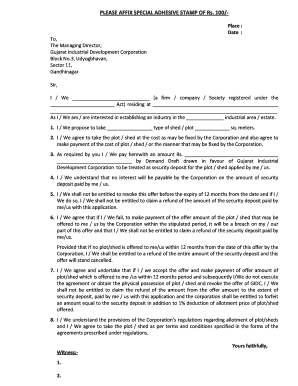
Special Adhesive Stamp Online Form


What is the special adhesive stamp online?
The special adhesive stamp online is a digital version of a traditional adhesive stamp used for various legal and administrative purposes. Typically valued at 100 rupees, this stamp serves as proof of payment for specific services or transactions. It is essential in contexts such as legal documentation, tax filings, and other formal agreements where a physical stamp would traditionally be required. The online version streamlines the process, allowing users to complete necessary paperwork without the need for physical stamps, making it more efficient and accessible.
How to obtain the special adhesive stamp online
Obtaining the special adhesive stamp online is a straightforward process. Users can typically access government or authorized websites that facilitate the purchase of these stamps. The steps generally include:
- Visiting the official website designated for stamp purchases.
- Creating an account or logging in if you already have one.
- Selecting the special adhesive stamp option.
- Completing the required payment process, which may involve entering payment details.
- Receiving a digital copy of the stamp via email or through your account dashboard.
Steps to complete the special adhesive stamp online
Completing the special adhesive stamp online involves several key steps to ensure that the document is valid and legally binding. These steps typically include:
- Accessing the document that requires the stamp.
- Inserting the digital stamp into the appropriate section of the document.
- Ensuring that all required fields are filled out accurately.
- Reviewing the document for completeness and accuracy.
- Saving or exporting the document in the required format.
Legal use of the special adhesive stamp online
The legal use of the special adhesive stamp online is governed by specific regulations that ensure its validity. In the United States, electronic signatures and stamps are recognized under the ESIGN Act and UETA, provided they meet certain criteria. This means that when using the special adhesive stamp online, it is crucial to ensure compliance with these laws to guarantee that the document holds up in legal scenarios. Users should also be aware of any state-specific regulations that may apply to their documents.
Key elements of the special adhesive stamp online
Several key elements define the special adhesive stamp online, making it a reliable option for users. These include:
- Digital Verification: Each stamp comes with a unique identifier that verifies its authenticity.
- Compliance: Adherence to legal standards such as ESIGN and UETA ensures the stamp's acceptance in legal contexts.
- Accessibility: Users can obtain and use the stamp from anywhere with internet access, eliminating the need for physical presence.
- Security: Advanced encryption and security measures protect user data during transactions.
Examples of using the special adhesive stamp online
The special adhesive stamp online can be utilized in various scenarios, including:
- Submitting tax documents where a stamp is required to validate the submission.
- Finalizing legal agreements, such as contracts and leases, that necessitate a formal stamp.
- Processing applications for permits or licenses that require proof of payment.
Quick guide on how to complete special adhesive stamp online
Easily Prepare Special Adhesive Stamp Online on Any Device
Digital document management has surged in popularity among businesses and individuals alike. It offers an ideal environmentally friendly substitute for traditional printed and signed documents, as you can access the appropriate form and securely archive it online. airSlate SignNow equips you with all the tools required to create, modify, and eSign your documents swiftly without any holdups. Manage Special Adhesive Stamp Online on any device with airSlate SignNow's Android or iOS applications and enhance any document-related operation today.
How to Modify and eSign Special Adhesive Stamp Online Effortlessly
- Find Special Adhesive Stamp Online and click on Get Form to begin.
- Utilize the tools we offer to fill out your document.
- Highlight pertinent sections of the documents or obscure sensitive information with tools that airSlate SignNow specifically provides for that purpose.
- Create your eSignature with the Sign tool, which takes mere seconds and carries the same legal validity as a traditional wet ink signature.
- Review all the information and then click on the Done button to save your modifications.
- Choose how you wish to send your form, whether by email, SMS, or invitation link, or download it to your computer.
Eliminate the worry of lost or misplaced documents, tedious form searches, or errors that require new document prints. airSlate SignNow meets your document management needs in just a few clicks from a device you prefer. Edit and eSign Special Adhesive Stamp Online to ensure excellent communication at any stage of the document preparation process with airSlate SignNow.
Create this form in 5 minutes or less
Create this form in 5 minutes!
How to create an eSignature for the special adhesive stamp online
How to create an electronic signature for a PDF online
How to create an electronic signature for a PDF in Google Chrome
How to create an e-signature for signing PDFs in Gmail
How to create an e-signature right from your smartphone
How to create an e-signature for a PDF on iOS
How to create an e-signature for a PDF on Android
People also ask
-
What is an adhesive stamp 100 and how does it work?
The adhesive stamp 100 is a digital signature solution that allows users to eSign documents effortlessly. It offers a user-friendly interface where you can apply adhesive stamps, ensuring your documents are legally binding. This innovative solution streamlines your signing process, making it efficient and effective.
-
What are the benefits of using an adhesive stamp 100 in document management?
Using an adhesive stamp 100 signNowly improves document management by reducing the need for physical signatures. It enhances efficiency, allowing quick reviews and approvals from multiple parties. Furthermore, it helps in maintaining compliance, as every signature created with an adhesive stamp 100 is securely tracked and stored.
-
How much does the adhesive stamp 100 cost?
The pricing for the adhesive stamp 100 varies based on subscription plans tailored to business needs. Users can enjoy affordable options that fit different budget levels without compromising on functionality. It’s wise to evaluate the pricing details on our site to find the best fit for your organization.
-
Can I integrate the adhesive stamp 100 with other business tools?
Yes, the adhesive stamp 100 can be seamlessly integrated with various business applications, enhancing your workflow. It is compatible with popular tools such as CRM systems, document management software, and cloud storage platforms. This flexibility makes it a versatile solution for businesses looking to optimize their signing processes.
-
Is the adhesive stamp 100 secure for signing important documents?
Absolutely, the adhesive stamp 100 prioritizes security to ensure that your documents are safe. It employs advanced encryption techniques and secure authentication methods to protect sensitive information. Additionally, all signed documents are stored securely, providing peace of mind for users.
-
What types of documents can be signed using the adhesive stamp 100?
The adhesive stamp 100 can be used to sign a wide variety of documents, including contracts, agreements, and forms. This versatility makes it suitable for different industries and business needs. Whatever your document signing requirements are, the adhesive stamp 100 is highly adaptable.
-
How do I get started with using the adhesive stamp 100?
Getting started with the adhesive stamp 100 is quick and easy. You can sign up for an account on our website and follow the simple setup instructions provided. Once registered, you can begin applying adhesive stamps to your documents and enjoying the benefits of hassle-free eSigning right away.
Get more for Special Adhesive Stamp Online
Find out other Special Adhesive Stamp Online
- eSignature Wyoming Plumbing Quitclaim Deed Myself
- eSignature Colorado Sports Living Will Mobile
- eSignature Iowa Real Estate Moving Checklist Simple
- eSignature Iowa Real Estate Quitclaim Deed Easy
- eSignature Real Estate Form Louisiana Simple
- eSignature Louisiana Real Estate LLC Operating Agreement Myself
- Can I eSignature Louisiana Real Estate Quitclaim Deed
- eSignature Hawaii Sports Living Will Safe
- eSignature Hawaii Sports LLC Operating Agreement Myself
- eSignature Maryland Real Estate Quitclaim Deed Secure
- eSignature Idaho Sports Rental Application Secure
- Help Me With eSignature Massachusetts Real Estate Quitclaim Deed
- eSignature Police Document Florida Easy
- eSignature Police Document Florida Safe
- How Can I eSignature Delaware Police Living Will
- eSignature Michigan Real Estate LLC Operating Agreement Mobile
- eSignature Georgia Police Last Will And Testament Simple
- How To eSignature Hawaii Police RFP
- Can I eSignature Minnesota Real Estate Warranty Deed
- How Do I eSignature Indiana Police Lease Agreement Form