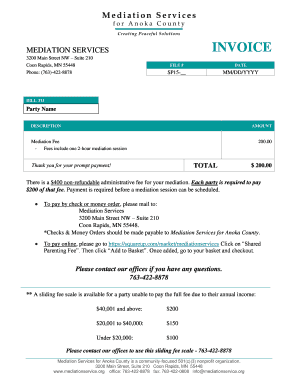
Basic Invoice Template for Word Mediation Services for Anoka Mediationservice Form


What is the Basic Invoice Template For Word Mediation Services For Anoka Mediationservice?
The Basic Invoice Template for Word Mediation Services for Anoka Mediationservice is a structured document designed to facilitate billing for mediation services. This template includes essential fields such as the service provider's name, contact information, client details, itemized list of services rendered, rates, and total amount due. It serves as a formal request for payment and is vital for maintaining clear financial records and professional communication between mediators and their clients.
How to Use the Basic Invoice Template For Word Mediation Services For Anoka Mediationservice
Using the Basic Invoice Template is straightforward. First, download the template in Word format. Open the document and fill in the required fields, including your business name, address, and contact information. Next, enter the client's details and list the mediation services provided, along with their respective costs. Ensure that the total amount is clearly stated at the bottom of the invoice. Finally, save the document and send it to your client via email or print it for physical delivery.
Steps to Complete the Basic Invoice Template For Word Mediation Services For Anoka Mediationservice
To complete the Basic Invoice Template, follow these steps:
- Open the downloaded template in Microsoft Word.
- Input your business name and contact information at the top of the invoice.
- Fill in the client's name and address in the designated area.
- List each mediation service provided, including the date, description, and cost.
- Calculate the total amount due and include it at the bottom of the invoice.
- Add any necessary payment terms or additional notes.
- Save the completed invoice and send it to your client.
Key Elements of the Basic Invoice Template For Word Mediation Services For Anoka Mediationservice
The Basic Invoice Template contains several key elements that ensure clarity and professionalism:
- Header: Includes your business name and logo for branding.
- Client Information: Clearly states the client's name and contact details.
- Itemized Services: Lists each mediation service with descriptions and prices.
- Total Amount Due: Summarizes the total cost for easy reference.
- Payment Terms: Outlines when payment is expected and accepted methods.
Legal Use of the Basic Invoice Template For Word Mediation Services For Anoka Mediationservice
The Basic Invoice Template is legally binding when filled out correctly and includes necessary details. It serves as proof of services rendered and can be used in financial disputes or legal matters. To ensure its legal standing, include accurate information, maintain a copy for your records, and ensure that both parties agree to the terms stated in the invoice.
Digital vs. Paper Version of the Basic Invoice Template For Word Mediation Services For Anoka Mediationservice
The Basic Invoice Template can be utilized in both digital and paper formats. The digital version allows for easy editing and electronic delivery, making it convenient for quick transactions. In contrast, the paper version can be printed and mailed or handed directly to clients. Both formats are effective, but digital invoices often streamline the payment process and maintain a clear record of transactions.
Quick guide on how to complete basic invoice template for word mediation services for anoka mediationservice
Complete Basic Invoice Template For Word Mediation Services For Anoka Mediationservice easily on any device
Online document management has become increasingly popular among businesses and individuals. It offers an ideal eco-friendly alternative to conventional printed and signed documents, as you can access the appropriate form and safely store it online. airSlate SignNow provides all the tools necessary to create, adjust, and eSign your documents quickly without any hold-ups. Handle Basic Invoice Template For Word Mediation Services For Anoka Mediationservice on any device using the airSlate SignNow Android or iOS applications and streamline any document-related process today.
The easiest way to edit and eSign Basic Invoice Template For Word Mediation Services For Anoka Mediationservice without hassle
- Find Basic Invoice Template For Word Mediation Services For Anoka Mediationservice and click Get Form to begin.
- Utilize the tools available to fill out your document.
- Emphasize important sections of your documents or redact sensitive information with tools that airSlate SignNow provides specifically for that purpose.
- Create your eSignature using the Sign feature, which takes only seconds and holds the same legal validity as a traditional wet ink signature.
- Verify the details and then click the Done button to save your modifications.
- Select how you wish to send your form, whether by email, SMS, or an invite link, or download it to your computer.
Forget about lost or misplaced documents, tedious form searches, or errors that require new copies to be printed. airSlate SignNow meets your document management needs in just a few clicks from any device you choose. Edit and eSign Basic Invoice Template For Word Mediation Services For Anoka Mediationservice and ensure seamless communication at every step of the form completion process with airSlate SignNow.
Create this form in 5 minutes or less
Create this form in 5 minutes!
How to create an eSignature for the basic invoice template for word mediation services for anoka mediationservice
How to create an electronic signature for a PDF online
How to create an electronic signature for a PDF in Google Chrome
How to create an e-signature for signing PDFs in Gmail
How to create an e-signature right from your smartphone
How to create an e-signature for a PDF on iOS
How to create an e-signature for a PDF on Android
People also ask
-
What is the Basic Invoice Template For Word Mediation Services For Anoka Mediationservice?
The Basic Invoice Template For Word Mediation Services For Anoka Mediationservice is a customizable document designed to simplify the invoicing process for mediation services. It allows users to efficiently list service details, costs, and payment terms, ensuring a professional representation of your services.
-
How can I customize the Basic Invoice Template For Word Mediation Services For Anoka Mediationservice?
You can easily customize the Basic Invoice Template For Word Mediation Services For Anoka Mediationservice using Microsoft Word. Simply open the template, modify the fields to include your specific service information, and personalize it with your branding elements like logos and colors.
-
Is the Basic Invoice Template For Word Mediation Services For Anoka Mediationservice cost-effective?
Yes, the Basic Invoice Template For Word Mediation Services For Anoka Mediationservice is a cost-effective solution for mediation professionals. It eliminates the need for expensive invoicing software, allowing you to create professional invoices at no additional cost beyond your existing Word software.
-
What features does the Basic Invoice Template For Word Mediation Services For Anoka Mediationservice offer?
The Basic Invoice Template For Word Mediation Services For Anoka Mediationservice offers various features including customizable fields for client details, service descriptions, itemized billing, and payment options. Additionally, it supports easy formatting adjustments to meet your specific needs.
-
Can I integrate the Basic Invoice Template For Word Mediation Services For Anoka Mediationservice with other tools?
While the Basic Invoice Template For Word Mediation Services For Anoka Mediationservice is primarily designed for use in Microsoft Word, you can easily export or share your finalized invoices through email or integrate them with other document management systems for streamlined workflow.
-
What are the benefits of using the Basic Invoice Template For Word Mediation Services For Anoka Mediationservice?
Utilizing the Basic Invoice Template For Word Mediation Services For Anoka Mediationservice enhances your professional image while saving time on invoice preparation. It also helps ensure accuracy in billing, improving cash flow and client trust with clear and concise invoices.
-
How does the Basic Invoice Template For Word Mediation Services For Anoka Mediationservice help with payment tracking?
The Basic Invoice Template For Word Mediation Services For Anoka Mediationservice includes sections for payment statuses and due dates, making it easier for you to keep track of outstanding invoices and payments. This helps you manage your finances more effectively and follow up on unpaid invoices.
Get more for Basic Invoice Template For Word Mediation Services For Anoka Mediationservice
Find out other Basic Invoice Template For Word Mediation Services For Anoka Mediationservice
- eSignature Alaska Government Agreement Fast
- How Can I eSignature Arizona Government POA
- How Do I eSignature Nevada Doctors Lease Agreement Template
- Help Me With eSignature Nevada Doctors Lease Agreement Template
- How Can I eSignature Nevada Doctors Lease Agreement Template
- eSignature Finance & Tax Accounting Presentation Arkansas Secure
- eSignature Arkansas Government Affidavit Of Heirship Online
- eSignature New Jersey Doctors Permission Slip Mobile
- eSignature Colorado Government Residential Lease Agreement Free
- Help Me With eSignature Colorado Government Medical History
- eSignature New Mexico Doctors Lease Termination Letter Fast
- eSignature New Mexico Doctors Business Associate Agreement Later
- eSignature North Carolina Doctors Executive Summary Template Free
- eSignature North Dakota Doctors Bill Of Lading Online
- eSignature Delaware Finance & Tax Accounting Job Description Template Fast
- How To eSignature Kentucky Government Warranty Deed
- eSignature Mississippi Government Limited Power Of Attorney Myself
- Can I eSignature South Dakota Doctors Lease Agreement Form
- eSignature New Hampshire Government Bill Of Lading Fast
- eSignature Illinois Finance & Tax Accounting Purchase Order Template Myself