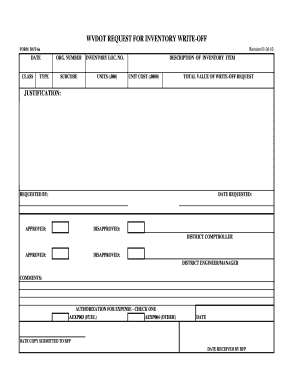
WVDOT REQUEST for INVENTORY WRITE off Transportation Wv Form


What is the WVDOT request for inventory write off?
The WVDOT request for inventory write off is a formal document used by businesses and organizations to report and request the removal of inventory items that are no longer usable or have been lost. This form is essential for maintaining accurate inventory records and ensuring compliance with financial regulations. It serves as a record of the items being written off, including details such as item descriptions, quantities, and reasons for the write off. Proper completion of this form helps organizations manage their assets effectively and adhere to accounting standards.
Steps to complete the WVDOT request for inventory write off
Completing the WVDOT request for inventory write off requires careful attention to detail. Here are the steps to follow:
- Gather necessary documentation, including inventory records and any supporting evidence for the write off.
- Fill out the form with accurate information, including item descriptions, quantities, and the rationale for the write off.
- Ensure that all required signatures are obtained from relevant parties, such as management or finance personnel.
- Review the completed form for accuracy and completeness before submission.
- Submit the form through the designated method, whether online, by mail, or in person, as per your organization's guidelines.
Key elements of the WVDOT request for inventory write off
Understanding the key elements of the WVDOT request for inventory write off is crucial for accurate completion. Important components include:
- Item Description: A detailed description of each inventory item being written off.
- Quantity: The number of items being removed from inventory.
- Reason for Write Off: A clear explanation of why the items are being written off, such as damage, obsolescence, or theft.
- Date of Write Off: The date when the write off is being processed.
- Signatures: Required approvals from authorized personnel to validate the request.
Legal use of the WVDOT request for inventory write off
The WVDOT request for inventory write off must be used in accordance with relevant laws and regulations. This includes compliance with accounting standards and financial reporting requirements. Proper documentation and justification for each write off are essential to protect the organization against potential audits or legal issues. By adhering to legal guidelines, businesses can ensure that their inventory management practices are transparent and accountable.
Form submission methods
Organizations can submit the WVDOT request for inventory write off through various methods. These include:
- Online Submission: Many organizations offer digital platforms for submitting forms electronically, ensuring quicker processing.
- Mail: Completed forms can be sent via postal service to the designated department for processing.
- In-Person: Some organizations may require forms to be submitted directly to a specific office or department.
Examples of using the WVDOT request for inventory write off
Utilizing the WVDOT request for inventory write off can vary depending on the context. Common examples include:
- A retail store writing off damaged merchandise that cannot be sold.
- A manufacturing company removing obsolete parts from inventory due to new technology.
- A non-profit organization reporting lost items from a recent event.
Quick guide on how to complete wvdot request for inventory write off transportation wv
Complete WVDOT REQUEST FOR INVENTORY WRITE OFF Transportation Wv effortlessly on any device
Digital document management has become increasingly favored by businesses and individuals alike. It serves as an ideal environmentally friendly substitute for conventional printed and signed documents, allowing you to locate the appropriate form and securely store it online. airSlate SignNow provides all the resources you require to create, modify, and electronically sign your documents swiftly without delays. Manage WVDOT REQUEST FOR INVENTORY WRITE OFF Transportation Wv on any device using the airSlate SignNow Android or iOS applications and enhance any document-centric procedure today.
How to modify and electronically sign WVDOT REQUEST FOR INVENTORY WRITE OFF Transportation Wv with ease
- Obtain WVDOT REQUEST FOR INVENTORY WRITE OFF Transportation Wv and then click Get Form to begin.
- Make use of the tools we offer to complete your document.
- Emphasize important sections of your documents or conceal sensitive information with tools that airSlate SignNow offers specifically for that purpose.
- Create your electronic signature using the Sign tool, which takes mere seconds and carries the same legal validity as a traditional handwritten signature.
- Verify all the details and then click on the Done button to save your modifications.
- Choose how you would like to send your form, via email, SMS, or invitation link, or download it to your computer.
Say goodbye to lost or misfiled documents, monotonous form searching, or errors that require printing new document copies. airSlate SignNow meets all your document management needs with just a few clicks from a device of your preference. Modify and electronically sign WVDOT REQUEST FOR INVENTORY WRITE OFF Transportation Wv and ensure seamless communication at any point in your form preparation journey with airSlate SignNow.
Create this form in 5 minutes or less
Create this form in 5 minutes!
How to create an eSignature for the wvdot request for inventory write off transportation wv
How to create an electronic signature for a PDF online
How to create an electronic signature for a PDF in Google Chrome
How to create an e-signature for signing PDFs in Gmail
How to create an e-signature right from your smartphone
How to create an e-signature for a PDF on iOS
How to create an e-signature for a PDF on Android
People also ask
-
What is an inventory write off form?
An inventory write off form is a document used to officially record and account for the loss of inventory due to damage, theft, or obsolescence. By using airSlate SignNow, businesses can easily create and eSign this form, ensuring accurate inventory management and financial reporting.
-
How does airSlate SignNow streamline the inventory write off process?
airSlate SignNow simplifies the inventory write off process by providing an intuitive platform for creating and eSigning forms. With features like templates and workflow management, users can quickly process inventory write off forms, reducing time spent on paperwork and increasing efficiency.
-
Can I track my inventory write off forms with airSlate SignNow?
Yes, airSlate SignNow allows you to track your inventory write off forms in real-time. You can monitor the status of each form, ensuring that approvals are obtained swiftly and that your inventory records remain accurate and up-to-date.
-
Is there a cost associated with using airSlate SignNow for inventory write off forms?
Pricing for airSlate SignNow is designed to be cost-effective, providing various plans tailored to meet the needs of different businesses. By choosing the right plan, you can efficiently manage your inventory write off forms without breaking the bank.
-
What integrations does airSlate SignNow offer for inventory management?
airSlate SignNow integrates seamlessly with various accounting and inventory management software. This allows you to automate the process of creating inventory write off forms directly from your existing systems, enhancing workflow efficiency and data synchronization.
-
Can I customize my inventory write off form in airSlate SignNow?
Absolutely! airSlate SignNow enables users to fully customize their inventory write off forms to meet specific business needs. You can add fields, adjust layouts, and incorporate branding elements to create a form that is both functional and professional.
-
How secure is the data in my inventory write off forms with airSlate SignNow?
Security is a top priority at airSlate SignNow. The platform employs advanced encryption and compliance measures to protect your data, ensuring that your inventory write off forms and sensitive information remain confidential and secure.
Get more for WVDOT REQUEST FOR INVENTORY WRITE OFF Transportation Wv
Find out other WVDOT REQUEST FOR INVENTORY WRITE OFF Transportation Wv
- Can I eSignature Tennessee Car Dealer Limited Power Of Attorney
- eSignature Utah Car Dealer Cease And Desist Letter Secure
- eSignature Virginia Car Dealer Cease And Desist Letter Online
- eSignature Virginia Car Dealer Lease Termination Letter Easy
- eSignature Alabama Construction NDA Easy
- How To eSignature Wisconsin Car Dealer Quitclaim Deed
- eSignature California Construction Contract Secure
- eSignature Tennessee Business Operations Moving Checklist Easy
- eSignature Georgia Construction Residential Lease Agreement Easy
- eSignature Kentucky Construction Letter Of Intent Free
- eSignature Kentucky Construction Cease And Desist Letter Easy
- eSignature Business Operations Document Washington Now
- How To eSignature Maine Construction Confidentiality Agreement
- eSignature Maine Construction Quitclaim Deed Secure
- eSignature Louisiana Construction Affidavit Of Heirship Simple
- eSignature Minnesota Construction Last Will And Testament Online
- eSignature Minnesota Construction Last Will And Testament Easy
- How Do I eSignature Montana Construction Claim
- eSignature Construction PPT New Jersey Later
- How Do I eSignature North Carolina Construction LLC Operating Agreement