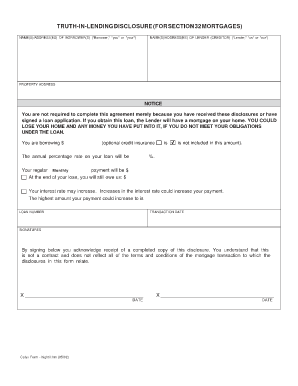
Section 32 Report Template Form


What is the Section 32 Report Template
The Section 32 report template is a crucial document used primarily in real estate transactions in the United States. It serves as a disclosure statement that outlines important information about a property, including its legal status, any encumbrances, and other relevant details that may affect the buyer's decision. This template ensures transparency between the seller and buyer, helping to avoid potential disputes later on. The information presented in the Section 32 report is essential for a comprehensive understanding of the property being sold.
How to Use the Section 32 Report Template
Using the Section 32 report template involves several straightforward steps. First, gather all necessary information about the property, including title details, zoning regulations, and any existing liens or mortgages. Next, fill out the template accurately, ensuring that all sections are completed with the correct data. After completing the report, review it for accuracy and completeness. It is also advisable to have a legal professional review the document to ensure compliance with local laws. Once finalized, the report should be provided to potential buyers as part of the property sale process.
Key Elements of the Section 32 Report Template
The key elements of the Section 32 report template include property details, ownership history, and any relevant disclosures about the property's condition. Important sections often cover:
- Property Description: Basic details including address, type of property, and legal description.
- Ownership Information: Current owner's name, history of ownership, and any co-owners.
- Encumbrances: Information on mortgages, liens, or easements affecting the property.
- Disclosure of Defects: Any known issues with the property, such as structural problems or environmental hazards.
- Legal Compliance: Confirmation that the property complies with local zoning and building regulations.
Steps to Complete the Section 32 Report Template
Completing the Section 32 report template involves a series of methodical steps to ensure all necessary information is included. Begin by collecting pertinent documents such as the title deed and any previous inspection reports. Then, follow these steps:
- Fill in the property description, including the address and type of property.
- Detail the ownership history, noting any previous owners and the duration of ownership.
- List all encumbrances, including mortgages and liens.
- Document any known defects or issues with the property.
- Verify compliance with local regulations and include any relevant permits.
- Review the completed template for accuracy and completeness.
Legal Use of the Section 32 Report Template
The legal use of the Section 32 report template is vital in real estate transactions. This document not only serves as a disclosure tool but also protects both parties involved in the sale. By providing accurate and comprehensive information, the seller can mitigate the risk of future legal disputes. Additionally, the buyer gains essential insights into the property, allowing for informed decision-making. It is important to ensure that the report complies with state laws and regulations to maintain its legal validity.
Examples of Using the Section 32 Report Template
Examples of using the Section 32 report template can vary based on the specific circumstances of a property sale. For instance, a seller might use the template to disclose a recent roof replacement, which could positively influence a buyer's perception of the property. Conversely, if there are unresolved zoning issues, these must be clearly stated in the report to avoid potential legal complications. Each completed template serves as a record of disclosures made, which can be referenced in case of disputes or questions about the property's history.
Quick guide on how to complete section 32 report template
Complete Section 32 Report Template effortlessly on any device
Online document management has become increasingly popular among businesses and individuals. It offers an ideal environmentally friendly alternative to conventional printed and signed paperwork, allowing you to access the necessary form and securely store it online. airSlate SignNow supplies you with all the resources you require to create, amend, and electronically sign your documents swiftly without delays. Manage Section 32 Report Template on any device using the airSlate SignNow Android or iOS applications and enhance any document-centric process today.
The easiest way to edit and electronically sign Section 32 Report Template with minimal effort
- Find Section 32 Report Template and click Get Form to begin.
- Use the tools available to complete your document.
- Emphasize pertinent sections of your documents or obscure sensitive information with tools that airSlate SignNow provides specifically for that purpose.
- Create your signature using the Sign feature, which takes seconds and holds the same legal validity as a conventional wet ink signature.
- Review all the information and then select the Done button to save your modifications.
- Decide how you would like to send your form, via email, text message (SMS), or invite link, or download it to your computer.
Eliminate concerns about lost or mislaid documents, tedious form hunting, or errors that necessitate printing new document copies. airSlate SignNow meets your needs in document management in just a few clicks from any device you prefer. Modify and electronically sign Section 32 Report Template to ensure outstanding communication at every step of the form preparation journey with airSlate SignNow.
Create this form in 5 minutes or less
Create this form in 5 minutes!
How to create an eSignature for the section 32 report template
How to create an electronic signature for a PDF online
How to create an electronic signature for a PDF in Google Chrome
How to create an e-signature for signing PDFs in Gmail
How to create an e-signature right from your smartphone
How to create an e-signature for a PDF on iOS
How to create an e-signature for a PDF on Android
People also ask
-
What is a section 32 report template?
A section 32 report template is a standardized document that outlines important information about a property, including its title, zoning, and any defects. This template helps streamline the process of conveyancing by providing relevant details upfront, ensuring buyers are well-informed before proceeding with a property transaction.
-
How can the section 32 report template benefit my business?
Using a section 32 report template can save time and reduce errors in property transactions. By having a predefined format, businesses can ensure consistency in information presentation, making it easier for clients to understand and utilize the report.
-
Is the section 32 report template customizable?
Yes, the section 32 report template can be easily customized to fit specific property needs. Users can modify sections to include unique property details or to adhere to local regulations, ensuring compliance while maintaining a professional appearance.
-
What features does the section 32 report template include?
The section 32 report template includes various essential sections such as property details, zoning information, disclosures, and important statutory obligations. These features help convey vital information necessary for informed decision-making during property transactions.
-
What integrations are available with the section 32 report template?
The section 32 report template can seamlessly integrate with various real estate and document management platforms. This flexibility allows users to automatically populate data from other systems, reducing manual entry and enhancing efficiency.
-
How much does the section 32 report template cost?
The cost of the section 32 report template varies based on the provider and the specific features included. With airSlate SignNow, businesses can find cost-effective solutions that provide both value and functionality to meet their document management needs.
-
Can I eSign the section 32 report template?
Yes, the section 32 report template can be electronically signed using airSlate SignNow's eSignature features. This allows businesses and clients to securely sign and engage in property transactions with ease, streamlining the overall process.
Get more for Section 32 Report Template
Find out other Section 32 Report Template
- eSignature Mississippi Lawers Residential Lease Agreement Later
- How To eSignature Mississippi Lawers Residential Lease Agreement
- Can I eSignature Indiana Life Sciences Rental Application
- eSignature Indiana Life Sciences LLC Operating Agreement Fast
- eSignature Kentucky Life Sciences Quitclaim Deed Fast
- Help Me With eSignature Georgia Non-Profit NDA
- How Can I eSignature Idaho Non-Profit Business Plan Template
- eSignature Mississippi Life Sciences Lease Agreement Myself
- How Can I eSignature Mississippi Life Sciences Last Will And Testament
- How To eSignature Illinois Non-Profit Contract
- eSignature Louisiana Non-Profit Business Plan Template Now
- How Do I eSignature North Dakota Life Sciences Operating Agreement
- eSignature Oregon Life Sciences Job Offer Myself
- eSignature Oregon Life Sciences Job Offer Fast
- eSignature Oregon Life Sciences Warranty Deed Myself
- eSignature Maryland Non-Profit Cease And Desist Letter Fast
- eSignature Pennsylvania Life Sciences Rental Lease Agreement Easy
- eSignature Washington Life Sciences Permission Slip Now
- eSignature West Virginia Life Sciences Quitclaim Deed Free
- Can I eSignature West Virginia Life Sciences Residential Lease Agreement