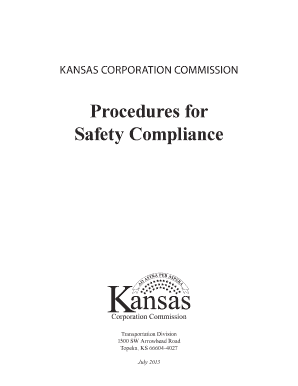
Kcc Procedures for Safety Compliance Form


What is the Kcc Procedures For Safety Compliance Form
The Kcc Procedures For Safety Compliance Form is a critical document designed to ensure that organizations adhere to safety regulations and compliance standards. This form outlines the necessary procedures and guidelines that must be followed to maintain a safe working environment. It is essential for businesses to complete this form accurately to demonstrate their commitment to safety and compliance with relevant laws.
How to use the Kcc Procedures For Safety Compliance Form
Using the Kcc Procedures For Safety Compliance Form involves several straightforward steps. First, organizations must gather all relevant information regarding their safety procedures and compliance measures. Next, they should fill out the form by providing detailed descriptions of their safety practices, identifying potential hazards, and outlining the measures taken to mitigate those risks. Once completed, the form should be reviewed for accuracy before submission to ensure compliance with regulatory standards.
Steps to complete the Kcc Procedures For Safety Compliance Form
Completing the Kcc Procedures For Safety Compliance Form requires careful attention to detail. Follow these steps:
- Gather necessary information about safety procedures and compliance requirements.
- Fill out the form, ensuring all sections are completed accurately.
- Review the form for any errors or omissions.
- Obtain necessary approvals from relevant authorities within the organization.
- Submit the completed form to the appropriate regulatory body or internal department.
Legal use of the Kcc Procedures For Safety Compliance Form
The legal use of the Kcc Procedures For Safety Compliance Form is vital for organizations to demonstrate compliance with safety regulations. This form serves as a formal record of the safety measures implemented by a business, which can be referenced in case of audits or inspections. Properly completed forms can protect organizations from potential legal liabilities related to workplace safety violations.
Key elements of the Kcc Procedures For Safety Compliance Form
Several key elements must be included in the Kcc Procedures For Safety Compliance Form to ensure its effectiveness:
- Identification of hazards: Clearly outline potential safety risks present in the workplace.
- Safety measures: Detail the procedures and protocols established to mitigate identified hazards.
- Employee training: Include information on training programs for employees regarding safety practices.
- Compliance verification: Describe how compliance with safety standards will be monitored and evaluated.
Examples of using the Kcc Procedures For Safety Compliance Form
Organizations can use the Kcc Procedures For Safety Compliance Form in various scenarios. For example:
- A manufacturing company may use the form to outline safety protocols for machinery operation.
- A construction firm could detail safety measures for working at heights and handling hazardous materials.
- A healthcare facility might document procedures for infection control and employee safety training.
Quick guide on how to complete kcc procedures for safety compliance form
Complete [SKS] effortlessly on any device
Digital document management has gained traction among businesses and individuals. It offers an ideal eco-friendly alternative to conventional printed and signed documents, allowing you to obtain the required form and securely store it online. airSlate SignNow provides you with all the tools necessary to create, modify, and electronically sign your documents quickly without delays. Manage [SKS] on any device using airSlate SignNow's Android or iOS applications and enhance any document-related task today.
How to modify and eSign [SKS] with ease
- Obtain [SKS] and then click Get Form to commence.
- Utilize the tools we offer to fill out your document.
- Emphasize critical sections of the documents or redact confidential information using the tools specifically designed for that purpose by airSlate SignNow.
- Generate your eSignature with the Sign feature, which takes just moments and carries the same legal validity as a conventional wet ink signature.
- Review all the details and then click on the Done button to save your modifications.
- Choose how you wish to send your form, via email, SMS, or invitation link, or download it to your computer.
Say goodbye to lost or misplaced documents, cumbersome form navigation, or mistakes that necessitate printing new document copies. airSlate SignNow addresses your document management requirements in just a few clicks from any device of your choosing. Edit and eSign [SKS] and ensure effective communication at every stage of your form preparation process with airSlate SignNow.
Create this form in 5 minutes or less
Related searches to Kcc Procedures For Safety Compliance Form
Create this form in 5 minutes!
How to create an eSignature for the kcc procedures for safety compliance form
How to create an electronic signature for a PDF online
How to create an electronic signature for a PDF in Google Chrome
How to create an e-signature for signing PDFs in Gmail
How to create an e-signature right from your smartphone
How to create an e-signature for a PDF on iOS
How to create an e-signature for a PDF on Android
People also ask
-
What are the Kcc Procedures For Safety Compliance Form?
The Kcc Procedures For Safety Compliance Form outlines the necessary steps organizations need to take to ensure compliance with safety regulations. These procedures help streamline the compliance process, ensuring that all relevant safety checks and documentation are properly handled. Integrating this form can signNowly improve your organization's approach to managing safety compliance.
-
How can airSlate SignNow help with Kcc Procedures For Safety Compliance Form?
airSlate SignNow provides an efficient way to create, send, and eSign Kcc Procedures For Safety Compliance Forms seamlessly. With its user-friendly platform, businesses can manage compliance documentation quickly while ensuring that all signatures and approvals are securely collected. This enhances the overall compliance process, making it more reliable and efficient.
-
Is airSlate SignNow affordable for small businesses needing Kcc Procedures For Safety Compliance Form?
Yes, airSlate SignNow offers various pricing plans that are designed to fit the budgets of small businesses. The cost-effective solution allows even smaller enterprises to utilize Kcc Procedures For Safety Compliance Forms without breaking the bank. This ensures that all businesses, regardless of size, can maintain compliance effectively.
-
What features does airSlate SignNow offer for Kcc Procedures For Safety Compliance Form?
airSlate SignNow provides features such as customizable templates, electronic signatures, and document tracking for Kcc Procedures For Safety Compliance Forms. These tools enhance the efficiency of your compliance process, allowing teams to collaborate better and reducing turnaround time signNowly. With these advanced features, managing compliance becomes simpler.
-
Can I integrate airSlate SignNow with other software for Kcc Procedures For Safety Compliance Form?
Yes, airSlate SignNow supports integration with various software applications, which allows for easy handling of Kcc Procedures For Safety Compliance Forms. This enables businesses to sync data across platforms, creating a smoother workflow and enhancing productivity. Integration options help tailor the compliance process to fit your existing systems.
-
What benefits does eSigning provide for Kcc Procedures For Safety Compliance Form?
ESigning Kcc Procedures For Safety Compliance Forms with airSlate SignNow offers numerous benefits, including faster execution of documents and reduced paper waste. It simplifies the signature collection process, allowing stakeholders to sign from any device, anywhere. This not only speeds up compliance but also ensures that documents are securely stored.
-
How secure is the airSlate SignNow platform for Kcc Procedures For Safety Compliance Form?
The airSlate SignNow platform prioritizes security by implementing advanced encryption and authentication measures for all eSigned Kcc Procedures For Safety Compliance Forms. This ensures that your documents are protected from unauthorized access, giving you peace of mind regarding compliance and data integrity. Compliance team members can work confidently knowing their data is secure.
Get more for Kcc Procedures For Safety Compliance Form
- Your first year in network marketing summary of chapter 2 form
- Application for social security card form
- Liquidation form excel format
- Goodwill letter template form
- Ph 053 3643331 3643327 form
- Fccla job interview application form
- Overseas healthcare services european health insurance form
- Bharani pattu lyrics form
Find out other Kcc Procedures For Safety Compliance Form
- eSign Idaho Healthcare / Medical Arbitration Agreement Later
- How To eSign Colorado High Tech Forbearance Agreement
- eSign Illinois Healthcare / Medical Resignation Letter Mobile
- eSign Illinois Healthcare / Medical Job Offer Easy
- eSign Hawaii High Tech Claim Later
- How To eSign Hawaii High Tech Confidentiality Agreement
- How Do I eSign Hawaii High Tech Business Letter Template
- Can I eSign Hawaii High Tech Memorandum Of Understanding
- Help Me With eSign Kentucky Government Job Offer
- eSign Kentucky Healthcare / Medical Living Will Secure
- eSign Maine Government LLC Operating Agreement Fast
- eSign Kentucky Healthcare / Medical Last Will And Testament Free
- eSign Maine Healthcare / Medical LLC Operating Agreement Now
- eSign Louisiana High Tech LLC Operating Agreement Safe
- eSign Massachusetts Government Quitclaim Deed Fast
- How Do I eSign Massachusetts Government Arbitration Agreement
- eSign Maryland High Tech Claim Fast
- eSign Maine High Tech Affidavit Of Heirship Now
- eSign Michigan Government LLC Operating Agreement Online
- eSign Minnesota High Tech Rental Lease Agreement Myself