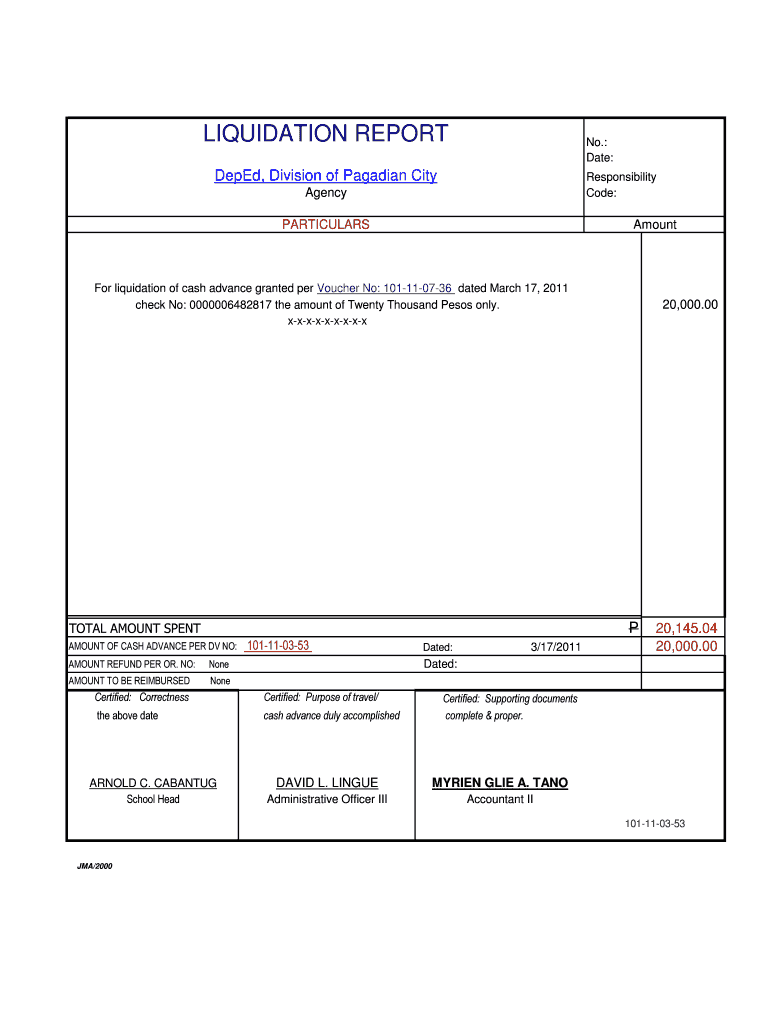
Liquidation Form Excel Format


What is the liquidation form Excel format?
The liquidation form Excel format is a structured document used to detail the financial activities related to the liquidation of a business or assets. This format allows users to input data systematically, making it easier to track and report on various expenses and revenues associated with the liquidation process. The Excel format is particularly beneficial as it enables calculations, data manipulation, and easy updates, ensuring accuracy and efficiency in financial reporting.
Key elements of the liquidation form Excel format
A comprehensive liquidation form Excel format typically includes several key elements:
- Asset details: A section for listing all assets being liquidated, including descriptions, values, and any associated liabilities.
- Expense tracking: A dedicated area for recording all expenses incurred during the liquidation process, such as legal fees, administrative costs, and other relevant expenditures.
- Revenue from sales: A section to document income generated from the sale of liquidated assets, including dates and amounts.
- Final balance calculation: A formula-driven area that automatically calculates the net result of the liquidation process, providing a clear overview of financial outcomes.
Steps to complete the liquidation form Excel format
Completing the liquidation form Excel format involves several straightforward steps:
- Gather necessary information: Collect all relevant data regarding assets, expenses, and revenues.
- Open the Excel template: Use a pre-designed liquidation form template or create a new spreadsheet with the necessary columns and rows.
- Input asset details: Fill in the details of each asset being liquidated, including descriptions and values.
- Record expenses: Enter all expenses related to the liquidation process in the designated section.
- Document revenue: Input any income received from the sale of assets.
- Review calculations: Ensure that all formulas for calculating totals and balances are functioning correctly.
- Save and secure: Save the completed document and consider using digital signature tools to ensure its integrity.
Legal use of the liquidation form Excel format
The liquidation form Excel format must comply with relevant legal standards to be considered valid. This includes ensuring that all financial data is accurate and that the document is signed by authorized individuals. In the United States, adherence to eSignature laws such as the ESIGN Act and UETA is crucial when executing the document electronically. Proper documentation and retention of records are also essential for legal compliance, particularly if the liquidation is subject to audit or review.
How to obtain the liquidation form Excel format
To obtain a liquidation form Excel format, users can follow these methods:
- Download templates: Search for downloadable templates from reputable financial or legal websites that provide Excel formats specifically designed for liquidation reporting.
- Create your own: Utilize Excel to create a custom liquidation form by setting up necessary columns and formulas based on your specific requirements.
- Consult professionals: Engage with financial advisors or accountants who may provide tailored templates or guidance on best practices for liquidation reporting.
Examples of using the liquidation form Excel format
Examples of using the liquidation form Excel format can vary based on the context and purpose of the liquidation. Common scenarios include:
- Business dissolution: A company closing its operations may use the liquidation form to report on asset sales and outstanding liabilities.
- Estate settlements: Executors of estates may utilize the format to detail the liquidation of assets for distribution among heirs.
- Bankruptcy proceedings: In bankruptcy cases, the liquidation form helps document the sale of assets to repay creditors.
Quick guide on how to complete liquidation form excel format
Effortlessly Prepare Liquidation Form Excel Format on Any Device
Managing documents online has gained signNow popularity among businesses and individuals. It offers an ideal environmentally friendly alternative to traditional printed and signed documents, as you can easily locate the necessary form and securely store it online. airSlate SignNow provides you with all the tools required to create, modify, and electronically sign your documents rapidly without any delays. Manage Liquidation Form Excel Format on any device using airSlate SignNow's Android or iOS applications and enhance any document-related process today.
The easiest way to modify and electronically sign Liquidation Form Excel Format without any hassle
- Locate Liquidation Form Excel Format and click Get Form to begin.
- Use the tools we provide to fill out your form.
- Select important sections of the documents or redact sensitive information with tools that airSlate SignNow supplies specifically for that purpose.
- Generate your electronic signature with the Sign tool, which takes moments and carries the same legal validity as a conventional handwritten signature.
- Review the details and click on the Done button to save your updates.
- Choose how you would like to submit your form, via email, SMS, or invitation link, or download it to your computer.
Eliminate concerns about lost or misplaced documents, tedious form searches, or errors that necessitate printing additional copies. airSlate SignNow fulfills your document management needs in just a few clicks from any device you prefer. Edit and electronically sign Liquidation Form Excel Format to ensure excellent communication at every stage of the form preparation process with airSlate SignNow.
Create this form in 5 minutes or less
Create this form in 5 minutes!
How to create an eSignature for the liquidation form excel format
How to create an electronic signature for a PDF online
How to create an electronic signature for a PDF in Google Chrome
How to create an e-signature for signing PDFs in Gmail
How to create an e-signature right from your smartphone
How to create an e-signature for a PDF on iOS
How to create an e-signature for a PDF on Android
People also ask
-
What is a liquidation report sample?
A liquidation report sample is a document that outlines the details of assets that are to be liquidated, including their valuation and sales strategy. This template helps businesses understand how to document their liquidation process systematically. Utilizing a proper sample can ensure compliance and transparency.
-
How can I create a liquidation report sample using airSlate SignNow?
With airSlate SignNow, you can quickly create a liquidation report sample by utilizing our document templates. Simply customize the template to fit your specific needs, and easily add necessary details about the assets and the liquidation process. This streamlines the documentation and helps maintain accuracy.
-
What are the benefits of using a liquidation report sample?
Using a liquidation report sample provides numerous benefits, including standardization of the reporting process and minimizing errors. It also facilitates clearer communication among stakeholders and aids in compliance with legal requirements. With airSlate SignNow, you can enhance these benefits with electronic signatures for approval.
-
Is the liquidation report sample customizable?
Yes, the liquidation report sample offered by airSlate SignNow is fully customizable. You can tailor the fields and structure to suit your business's specific liquidation needs. This flexibility ensures that the final document accurately represents your unique situation.
-
What integrations does airSlate SignNow offer for creating liquidation report samples?
airSlate SignNow integrates seamlessly with numerous business applications, including cloud storage and project management tools. This means you can easily import data and documents directly associated with your liquidation report sample. The integrations enhance your workflow and efficiency in document management.
-
Can I share a liquidation report sample with multiple parties?
Absolutely! airSlate SignNow allows you to share your liquidation report sample easily with multiple parties. You can set permissions and control access, ensuring that only authorized individuals can view or edit the document. This capability is essential for maintaining confidentiality throughout the liquidation process.
-
What features does airSlate SignNow offer for managing liquidation report samples?
airSlate SignNow provides several features to manage liquidation report samples, including automatic reminders, customizable workflows, and document tracking. These features help ensure that all stakeholders stay informed and that the liquidation process proceeds smoothly. Convenience and organization are at the forefront of our service.
Get more for Liquidation Form Excel Format
Find out other Liquidation Form Excel Format
- How To eSignature Kansas High Tech Business Plan Template
- eSignature Kansas High Tech Lease Agreement Template Online
- eSignature Alabama Insurance Forbearance Agreement Safe
- How Can I eSignature Arkansas Insurance LLC Operating Agreement
- Help Me With eSignature Michigan High Tech Emergency Contact Form
- eSignature Louisiana Insurance Rental Application Later
- eSignature Maryland Insurance Contract Safe
- eSignature Massachusetts Insurance Lease Termination Letter Free
- eSignature Nebraska High Tech Rental Application Now
- How Do I eSignature Mississippi Insurance Separation Agreement
- Help Me With eSignature Missouri Insurance Profit And Loss Statement
- eSignature New Hampshire High Tech Lease Agreement Template Mobile
- eSignature Montana Insurance Lease Agreement Template Online
- eSignature New Hampshire High Tech Lease Agreement Template Free
- How To eSignature Montana Insurance Emergency Contact Form
- eSignature New Jersey High Tech Executive Summary Template Free
- eSignature Oklahoma Insurance Warranty Deed Safe
- eSignature Pennsylvania High Tech Bill Of Lading Safe
- eSignature Washington Insurance Work Order Fast
- eSignature Utah High Tech Warranty Deed Free