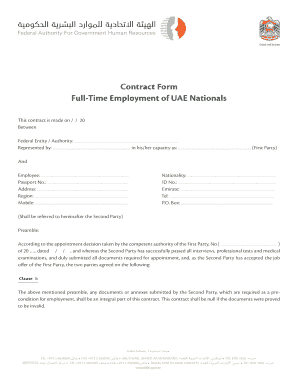
Employment Contract Uae PDF Form


What is the Employment Contract Uae Pdf
The Employment Contract Uae Pdf is a formal document that outlines the terms and conditions of employment between an employer and an employee in the United Arab Emirates. This contract serves as a legally binding agreement that specifies the rights and responsibilities of both parties. It typically includes details such as job title, salary, working hours, benefits, and termination conditions. Understanding this document is crucial for both employers and employees to ensure compliance with local labor laws.
Key Elements of the Employment Contract Uae Pdf
Several key elements are essential in an Employment Contract Uae Pdf. These include:
- Job Description: A clear outline of the employee's duties and responsibilities.
- Salary and Compensation: Details regarding the employee's salary, payment frequency, and any bonuses or commissions.
- Working Hours: Specification of regular working hours, overtime policies, and any applicable shifts.
- Leave Entitlements: Information on annual leave, sick leave, and other types of leave.
- Termination Conditions: Guidelines on how either party can terminate the contract, including notice periods and grounds for dismissal.
How to Use the Employment Contract Uae Pdf
Using the Employment Contract Uae Pdf involves several steps to ensure that it meets legal requirements and serves its intended purpose. First, both parties should review the document to ensure that all necessary information is included. Next, the employer and employee should discuss any terms that may need clarification or adjustment. Once both parties agree on the terms, the document should be signed, ideally in the presence of a witness. Finally, each party should retain a copy of the signed contract for their records.
Steps to Complete the Employment Contract Uae Pdf
Completing the Employment Contract Uae Pdf involves the following steps:
- Download the Template: Obtain the Employment Contract Uae Pdf from a reliable source.
- Fill in the Details: Enter the required information, including names, job title, and compensation details.
- Review the Terms: Ensure all terms are clear and comply with UAE labor laws.
- Sign the Document: Both parties should sign the contract, preferably in front of a witness.
- Store the Document: Keep a signed copy for future reference and compliance.
Legal Use of the Employment Contract Uae Pdf
The legal use of the Employment Contract Uae Pdf is governed by the UAE labor laws, which require that all employment contracts be written and signed by both parties. The contract must adhere to local regulations regarding working conditions, employee rights, and employer obligations. Failure to comply with these legal standards can result in disputes and penalties, making it essential for both parties to understand their rights and responsibilities as outlined in the contract.
How to Obtain the Employment Contract Uae Pdf
Obtaining the Employment Contract Uae Pdf is straightforward. Employers can create a custom contract using templates available online or consult legal professionals to draft a contract that meets specific needs. Additionally, various government websites may provide official templates that comply with UAE labor laws. It is important to ensure that any downloaded template is up-to-date and reflects current legal requirements.
Quick guide on how to complete employment contract uae pdf
Complete Employment Contract Uae Pdf effortlessly on any device
Digital document management has gained traction with businesses and individuals. It offers an ideal eco-friendly substitute for conventional printed and signed papers, as you can easily access the appropriate form and securely store it online. airSlate SignNow provides you with all the tools necessary to create, modify, and electronically sign your documents quickly without hold-ups. Manage Employment Contract Uae Pdf on any device using airSlate SignNow's Android or iOS applications and simplify any document-related task today.
The easiest way to modify and electronically sign Employment Contract Uae Pdf without any hassle
- Obtain Employment Contract Uae Pdf and click Get Form to begin.
- Utilize the tools we provide to complete your document.
- Emphasize key sections of your documents or obscure sensitive information using tools specifically available from airSlate SignNow for that purpose.
- Generate your signature with the Sign tool, which takes mere seconds and carries the same legal validity as a traditional handwritten signature.
- Review the information and click the Done button to save your modifications.
- Choose your preferred method to send your form, via email, text (SMS), invite link, or download it to your computer.
Stop worrying about lost or mislaid files, tedious form searching, or errors that necessitate printing new document copies. airSlate SignNow meets your document management needs in just a few clicks from your chosen device. Edit and electronically sign Employment Contract Uae Pdf and ensure excellent communication at every stage of your form preparation process with airSlate SignNow.
Create this form in 5 minutes or less
Create this form in 5 minutes!
How to create an eSignature for the employment contract uae pdf
How to create an electronic signature for a PDF online
How to create an electronic signature for a PDF in Google Chrome
How to create an e-signature for signing PDFs in Gmail
How to create an e-signature right from your smartphone
How to create an e-signature for a PDF on iOS
How to create an e-signature for a PDF on Android
People also ask
-
What is an employment contract in the UAE?
An employment contract in the UAE is a formal agreement between an employer and employee that outlines the terms of employment. This document typically includes details such as job responsibilities, salary, benefits, and notice periods. Understanding the specifics of an employment contract UAE is crucial for both parties to ensure compliance with local labor laws.
-
How can airSlate SignNow help with employment contracts in the UAE?
airSlate SignNow provides a seamless solution for creating, sending, and eSigning employment contracts in the UAE. With its easy-to-use platform, businesses can streamline the contract management process, ensuring that all agreements are legally binding and securely stored. Utilizing airSlate SignNow helps organizations maintain compliance with UAE employment laws.
-
What are the pricing options for using airSlate SignNow for employment contracts?
airSlate SignNow offers flexible pricing plans that cater to different business needs, including options that focus on managing employment contracts in the UAE. Potential customers can choose from various plans that range from basic features to advanced tools, enabling effective document management at a cost-effective rate. Detailed pricing information can be found on the airSlate SignNow website.
-
What features does airSlate SignNow offer for employment contracts?
airSlate SignNow includes a range of features designed to simplify the process of handling employment contracts in the UAE. Key features include customizable templates, automatic reminders, secure eSigning capabilities, and comprehensive audit trails. These tools ensure that businesses can manage their contracts efficiently and effectively.
-
Are there integrations available with airSlate SignNow for employment contracts?
Yes, airSlate SignNow offers various integrations with popular business tools to enhance the management of employment contracts in the UAE. Businesses can seamlessly connect SignNow with platforms like CRM systems, cloud storage services, and productivity tools. These integrations streamline workflows, allowing users to keep all their employment contract-related documents organized.
-
What are the benefits of using airSlate SignNow for employment contracts in the UAE?
Using airSlate SignNow for employment contracts in the UAE provides numerous benefits, including enhanced efficiency, reduced paperwork, and improved compliance. The platform simplifies the process of creating and managing contracts while ensuring all signatures are legally binding. This allows businesses to focus on their core operations while confidently handling their employment agreements.
-
Is airSlate SignNow legally compliant for employment contracts in the UAE?
Yes, airSlate SignNow is designed to be legally compliant with international eSignature laws, including those relevant to employment contracts in the UAE. By utilizing a secure electronic signature solution like SignNow, businesses can ensure that their contracts meet all legal requirements. This compliance provides peace of mind when managing important employment agreements.
Get more for Employment Contract Uae Pdf
- Motion parenting time form
- Instructions for motion to modify restrict parenting time colorado form
- Motion jdf 497300281 form
- Colorado child support form
- Terminate support order form
- Instructions to file a motion or stipulation to modify custody or decision making responsibility colorado form
- Petition underage form
- Parental responsibilities form
Find out other Employment Contract Uae Pdf
- Sign Ohio Police Promissory Note Template Easy
- Sign Alabama Courts Affidavit Of Heirship Simple
- How To Sign Arizona Courts Residential Lease Agreement
- How Do I Sign Arizona Courts Residential Lease Agreement
- Help Me With Sign Arizona Courts Residential Lease Agreement
- How Can I Sign Arizona Courts Residential Lease Agreement
- Sign Colorado Courts LLC Operating Agreement Mobile
- Sign Connecticut Courts Living Will Computer
- How Do I Sign Connecticut Courts Quitclaim Deed
- eSign Colorado Banking Rental Application Online
- Can I eSign Colorado Banking Medical History
- eSign Connecticut Banking Quitclaim Deed Free
- eSign Connecticut Banking Business Associate Agreement Secure
- Sign Georgia Courts Moving Checklist Simple
- Sign Georgia Courts IOU Mobile
- How Can I Sign Georgia Courts Lease Termination Letter
- eSign Hawaii Banking Agreement Simple
- eSign Hawaii Banking Rental Application Computer
- eSign Hawaii Banking Agreement Easy
- eSign Hawaii Banking LLC Operating Agreement Fast