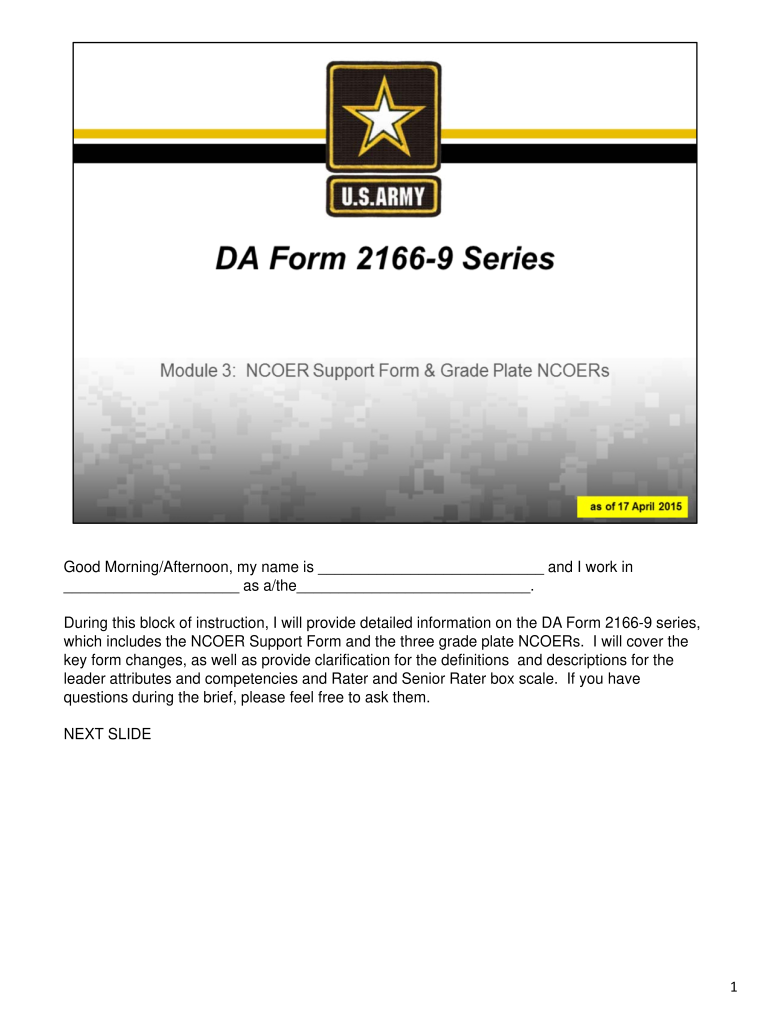
Ncoer Form


What is the NCOER Form
The NCOER, or Non-Commissioned Officer Evaluation Report, is a crucial document used in the United States Army to assess the performance and potential of non-commissioned officers. This form plays a vital role in a soldier's career progression, influencing promotions, assignments, and overall evaluations. The NCOER captures various aspects of an NCO's duties, responsibilities, and achievements, providing a comprehensive overview of their contributions to the Army.
How to Use the NCOER Form
Using the NCOER form effectively involves understanding its structure and the information required. The form typically includes sections for personal information, duty description, performance evaluations, and comments from the rater and senior rater. To complete it accurately, NCOs should gather relevant performance data, feedback from peers, and any accomplishments during the rating period. This ensures that the evaluation is fair, comprehensive, and reflective of the NCO's true capabilities.
Steps to Complete the NCOER Form
Completing the NCOER form involves several key steps:
- Gather necessary documents and data, including previous evaluations and performance records.
- Fill in personal information, including the NCO's name, rank, and unit.
- Describe the NCO's duties and responsibilities clearly and accurately.
- Evaluate performance in key areas using the provided rating scale.
- Include comments from both the rater and senior rater to provide context and insights.
- Review the completed form for accuracy and completeness before submission.
Legal Use of the NCOER Form
The NCOER form is legally binding and must be completed in accordance with Army regulations. It is essential to ensure that all information provided is truthful and reflects the NCO's actual performance. Misrepresentation or falsification of information can lead to serious consequences, including disciplinary action. Compliance with the standards set forth in Army regulations is critical for the integrity of the evaluation process.
Key Elements of the NCOER Form
Several key elements make up the NCOER form, each serving a specific purpose:
- Personal Information: Includes the NCO's name, rank, and unit details.
- Duty Description: Outlines the responsibilities and tasks assigned to the NCO.
- Performance Evaluations: Ratings in various categories that assess the NCO's effectiveness.
- Comments: Qualitative feedback from the rater and senior rater that provides context to the ratings.
Examples of Using the NCOER Form
Examples of using the NCOER form can be beneficial for understanding how to effectively evaluate performance. For instance, a rater might highlight an NCO's leadership skills by citing specific instances where the NCO successfully led a team during a challenging mission. Another example could involve detailing how the NCO contributed to unit readiness through training initiatives. These examples illustrate the importance of providing concrete evidence to support evaluations.
Quick guide on how to complete da form 2166 9 1 fillable
Prepare Ncoer Form effortlessly on any device
Online document management has gained traction among businesses and individuals. It offers an ideal eco-friendly substitute for traditional printed and signed documents, allowing you to access the necessary form and securely store it online. airSlate SignNow provides all the tools you need to generate, modify, and electronically sign your documents swiftly without delays. Handle Ncoer Form on any device with airSlate SignNow's Android or iOS applications and simplify any document-related task today.
The easiest way to modify and eSign Ncoer Form effortlessly
- Find Ncoer Form and click Get Form to begin.
- Utilize the tools we offer to complete your form.
- Emphasize key sections of your documents or obscure sensitive information with tools that airSlate SignNow specifically provides for that purpose.
- Create your eSignature using the Sign tool, which takes seconds and holds the same legal validity as a conventional ink signature.
- Review the information and click on the Done button to save your changes.
- Select your preferred method to send your form, whether by email, SMS, or invite link, or download it to your computer.
Put an end to lost or mislaid documents, tedious form searches, or mistakes that necessitate printing new document copies. airSlate SignNow fulfills your document management needs in just a few clicks from any device you choose. Modify and eSign Ncoer Form and maintain excellent communication at any stage of the form preparation process with airSlate SignNow.
Create this form in 5 minutes or less
FAQs
-
I'm trying to fill out a free fillable tax form. It won't let me click "done with this form" or "efile" which?
From https://www.irs.gov/pub/irs-utl/... (emphasis mine):DONE WITH THIS FORM — Select this button to save and close the form you are currently viewing and return to your 1040 form. This button is disabled when you are in your 1040 formSo, it appears, and without them mentioning it while you're working on it, that button is for all forms except 1040. Thank you to the other response to this question. I would never have thought of just clicking the Step 2 tab.
-
Is there a service that will allow me to create a fillable form on a webpage, and then email a PDF copy of each form filled out?
You can use Fill which is has a free forever plan.You can use Fill to turn your PDF document into an online document which can be completed, signed and saved as a PDF, online.You will end up with a online fillable PDF like this:w9 || FillWhich can be embedded in your website should you wish.InstructionsStep 1: Open an account at Fill and clickStep 2: Check that all the form fields are mapped correctly, if not drag on the text fields.Step 3: Save it as a templateStep 4: Goto your templates and find the correct form. Then click on the embed settings to grab your form URL.
-
How do I fill a W-9 Tax Form out?
Download a blank Form W-9To get started, download the latest Form W-9 from the IRS website at https://www.irs.gov/pub/irs-pdf/.... Check the date in the top left corner of the form as it is updated occasionally by the IRS. The current revision should read (Rev. December 2014). Click anywhere on the form and a menu appears at the top that will allow you to either print or save the document. If the browser you are using doesn’t allow you to type directly into the W-9 then save the form to your desktop and reopen using signNow Reader.General purposeThe general purpose of Form W-9 is to provide your correct taxpayer identification number (TIN) to an individual or entity (typically a company) that is required to submit an “information return” to the IRS to report an amount paid to you, or other reportable amount.U.S. personForm W-9 should only be completed by what the IRS calls a “U.S. person”. Some examples of U.S. persons include an individual who is a U.S. citizen or a U.S. resident alien. Partnerships, corporations, companies, or associations created or organized in the United States or under the laws of the United States are also U.S. persons.If you are not a U.S. person you should not use this form. You will likely need to provide Form W-8.Enter your informationLine 1 – Name: This line should match the name on your income tax return.Line 2 – Business name: This line is optional and would include your business name, trade name, DBA name, or disregarded entity name if you have any of these. You only need to complete this line if your name here is different from the name on line 1. See our related blog, What is a disregarded entity?Line 3 – Federal tax classification: Check ONE box for your U.S. federal tax classification. This should be the tax classification of the person or entity name that is entered on line 1. See our related blog, What is the difference between an individual and a sole proprietor?Limited Liability Company (LLC). If the name on line 1 is an LLC treated as a partnership for U.S. federal tax purposes, check the “Limited liability company” box and enter “P” in the space provided. If the LLC has filed Form 8832 or 2553 to be taxed as a corporation, check the “Limited liability company” box and in the space provided enter “C” for C corporation or “S” for S corporation. If it is a single-member LLC that is a disregarded entity, do not check the “Limited liability company” box; instead check the first box in line 3 “Individual/sole proprietor or single-member LLC.” See our related blog, What tax classification should an LLC select?Other (see instructions) – This line should be used for classifications that are not listed such as nonprofits, governmental entities, etc.Line 4 – Exemptions: If you are exempt from backup withholding enter your exempt payee code in the first space. If you are exempt from FATCA reporting enter your exemption from FATCA reporting code in the second space. Generally, individuals (including sole proprietors) are not exempt from backup withholding. See the “Specific Instructions” for line 4 shown with Form W-9 for more detailed information on exemptions.Line 5 – Address: Enter your address (number, street, and apartment or suite number). This is where the requester of the Form W-9 will mail your information returns.Line 6 – City, state and ZIP: Enter your city, state and ZIP code.Line 7 – Account numbers: This is an optional field to list your account number(s) with the company requesting your W-9 such as a bank, brokerage or vendor. We recommend that you do not list any account numbers as you may have to provide additional W-9 forms for accounts you do not include.Requester’s name and address: This is an optional section you can use to record the requester’s name and address you sent your W-9 to.Part I – Taxpayer Identification Number (TIN): Enter in your taxpayer identification number here. This is typically a social security number for an individual or sole proprietor and an employer identification number for a company. See our blog, What is a TIN number?Part II – Certification: Sign and date your form.For additional information visit w9manager.com.
-
Why did my employer give me a W-9 Form to fill out instead of a W-4 Form?
I wrote about the independent-contractor-vs-employee issue last year, see http://nctaxpro.wordpress.com/20...Broadly speaking, you are an employee when someone else - AKA the employer - has control over when and where you work and the processes by which you perform the work that you do for that individual. A DJ or bartender under some circumstances, I suppose, might qualify as an independent contractor at a restaurant, but the waitstaff, bus help, hosts, kitchen aides, etc. almost certainly would not.There's always risk in confronting an employer when faced with a situation like yours - my experience is that most employers know full well that they are violating the law when they treat employees as independent contractors, and for that reason they don't tolerate questions about that policy very well - so you definitely should tread cautiously if you want to keep this position. Nonetheless, I think you owe it to yourself to ask whether or not the restaurant intends to withhold federal taxes from your checks - if for no other reason than you don't want to get caught short when it comes to filing your own return, even if you don't intend to challenge the policy.
-
Can you add 5 odd numbers to get 30?
It is 7,9 + 9,1 + 1 + 3 + 9 = 30Wish you can find the 7,9 and 9,1 in the list of1,3,5, 7,9 ,11,13,151,3,5,7, 9,1 1,13,15
-
I received my late husband's W-9 form to fill out for what I believe were our stocks. How am I supposed to fill this out or am I even supposed to?
You do not sound as a person who handles intricasies of finances on daily basis, this is why you should redirect the qustion to your family’s tax professional who does hte filings for you.The form itself, W-9 form, is a form created and approved by the IRS, if that’s your only inquiry.Whether the form applies to you or to your husband’s estate - that’s something only a person familiar with the situation would tell you about; there is no generic answer to this.
-
Mathematical Puzzles: What is () + () + () = 30 using 1,3,5,7,9,11,13,15?
My question had been merged with another one and as a result, I have added the previous answer to the present one. Hopefully this provides a clearer explanation. Just using the numbers given there, it's not possible, because odd + odd = even, even + odd = odd. 30 is an even number, the answer of 3 odd numbers must be odd, it's a contradiction. If what people say is true, then the question is wrongly phrased its any number of operations within those three brackets must lead to 30. Then it becomes a lot easier. Such as 15 + 7 + (7 + 1). That would give 30. But it assumes something that the question does not state explicitly and cannot be done that way. I still stick to my first point, it can't be done within the realm of math and just using three numbers, if not, then the latter is a way to solve it.EDIT: This question has come up many times, Any odd number can be expressed as the following, Let [math]n, m, p[/math] be an odd number, [math] n = 1 (mod[/math] [math]2), m = 1 (mod[/math] [math]2), p = 1 (mod[/math] [math]2)[/math][math]n+m+p = 1 + 1 + 1 (mod[/math] [math]2)[/math]Let's call [math]n+m+p[/math] as [math]x[/math][math]=> x = 3 (mod[/math] [math]2)[/math]Numbers in modulo n can be added, I'll write a small proof for it below, [math]a = b (mod[/math] [math]n), c = d (mod[/math] [math]n)[/math][math]a+c = b+d (mod[/math] [math]n)[/math]We can rewrite [math]b[/math] and [math]d[/math] in the following way, [math]n | (b - a) => b-a = n*p[/math] (for some integer p) [math]b = a + np[/math][math]b = a + np, d = c + nq[/math][math]b + d = a + np + c + nq[/math][math]b+d = a + c + n(p + q)[/math]Now we have shown that our result is true, moving forward, [math]3 = 1 (mod[/math] [math]2)[/math][math]x = 1 (mod[/math] [math]2)[/math]Therefore the sum of three odd numbers can never be even. It will always be congruent to 1 in mod 2.(This was what I wrote for a merged answer).Modular arithmetic - Link on modular arithmetic, the basic operations. Modular multiplicative inverse - The multiplicative inverse in modular operations.Congruence relationFermat's little theorem Modular exponentiation - As title suggests.Good luck!
Create this form in 5 minutes!
How to create an eSignature for the da form 2166 9 1 fillable
How to make an electronic signature for the Da Form 2166 9 1 Fillable online
How to make an eSignature for the Da Form 2166 9 1 Fillable in Chrome
How to make an eSignature for signing the Da Form 2166 9 1 Fillable in Gmail
How to create an electronic signature for the Da Form 2166 9 1 Fillable right from your smart phone
How to generate an eSignature for the Da Form 2166 9 1 Fillable on iOS devices
How to make an electronic signature for the Da Form 2166 9 1 Fillable on Android devices
People also ask
-
What is da21669 ncoer support in airSlate SignNow?
The da21669 ncoer support in airSlate SignNow refers to our solutions tailored for managing NCO Evaluation Reports effectively. With this feature, users can create, share, and eSign NCOER documents seamlessly, ensuring compliance and easy tracking.
-
How does airSlate SignNow enhance the da21669 ncoer support process?
AirSlate SignNow enhances the da21669 ncoer support process by providing intuitive tools for document management. Users can leverage automated workflows, reducing manual errors and speeding up the approval process, while ensuring all NCOERs are signed and stored securely.
-
Is there a cost associated with using da21669 ncoer support in airSlate SignNow?
Yes, airSlate SignNow offers various pricing plans that provide access to da21669 ncoer support features. Depending on your organization’s needs, you can choose a plan that balances cost and functionality for managing NCOER documents efficiently.
-
What features are included with da21669 ncoer support?
Da21669 ncoer support includes features like customizable document templates, eSigning capabilities, and real-time tracking. These features streamline the completion and submission of NCOERs, making the process both efficient and user-friendly.
-
Can I integrate da21669 ncoer support with other tools?
Absolutely! airSlate SignNow allows integration with various tools and platforms, ensuring da21669 ncoer support fits into your existing workflows. This integration capability enhances collaboration and document sharing across your organization.
-
How quickly can I get started with da21669 ncoer support?
Getting started with da21669 ncoer support is quick and easy. After signing up for airSlate SignNow, you can access all necessary tools and resources to start managing your NCOER documents within minutes.
-
What are the benefits of using airSlate SignNow for da21669 ncoer support?
The benefits of using airSlate SignNow for da21669 ncoer support include increased efficiency, reduced processing time, and improved security. It streamlines the entire NCOER process, giving you peace of mind that documents are handled accurately and securely.
Get more for Ncoer Form
- 11 1 dilations answer key form
- Aid medical form
- Hrap condominium recertification or re approval cover letter bb form
- Sales rep commission only this is a sample business contract providing the terms for hiring or employing a sales representative form
- Filing season form 8888 and series i savings bonds
- 2350 form templates fillable amp printable samples for
- Form 5471 rev december information return of u s persons with respect to certain foreign corporations
- Form 14039 sp rev 9 identity theft affidavit spanish version
Find out other Ncoer Form
- How Can I Electronic signature Rhode Island Legal Document
- Can I Electronic signature South Carolina Legal Presentation
- How Can I Electronic signature Wyoming Life Sciences Word
- How To Electronic signature Utah Legal PDF
- How Do I Electronic signature Arkansas Real Estate Word
- How Do I Electronic signature Colorado Real Estate Document
- Help Me With Electronic signature Wisconsin Legal Presentation
- Can I Electronic signature Hawaii Real Estate PPT
- How Can I Electronic signature Illinois Real Estate Document
- How Do I Electronic signature Indiana Real Estate Presentation
- How Can I Electronic signature Ohio Plumbing PPT
- Can I Electronic signature Texas Plumbing Document
- How To Electronic signature Michigan Real Estate Form
- How To Electronic signature Arizona Police PDF
- Help Me With Electronic signature New Hampshire Real Estate PDF
- Can I Electronic signature New Hampshire Real Estate Form
- Can I Electronic signature New Mexico Real Estate Form
- How Can I Electronic signature Ohio Real Estate Document
- How To Electronic signature Hawaii Sports Presentation
- How To Electronic signature Massachusetts Police Form