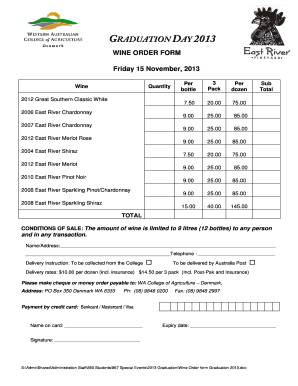
Wine Order Form


What is the Wine Order Form
The wine order form is a document used by businesses and individuals to request the purchase of wine. This form typically includes essential details such as the buyer's contact information, the type and quantity of wine being ordered, and payment options. It serves as a formal request that can be processed by wine distributors or retailers, ensuring that both parties have a clear understanding of the transaction.
How to use the Wine Order Form
Using the wine order form involves several straightforward steps. First, fill in your personal information, including your name, address, and contact details. Next, specify the types of wine you wish to order, including varietals, quantities, and any specific preferences. Finally, select your payment method and review the form for accuracy before submitting it. This ensures that your order is processed smoothly and efficiently.
Steps to complete the Wine Order Form
Completing the wine order form requires attention to detail. Begin by entering your contact information accurately. Then, list the wines you wish to order, ensuring you include the correct vintage and quantity. After that, choose your preferred delivery method and payment option. Before finalizing, double-check all entries for any errors. Once confirmed, submit the form digitally or print it for mailing, depending on the requirements of the vendor.
Legal use of the Wine Order Form
The wine order form can be legally binding when completed correctly. To ensure its legality, it must comply with relevant laws governing alcohol sales in your state. This includes verifying the age of the purchaser and adhering to state-specific regulations regarding the sale and distribution of alcohol. A properly executed form, along with the necessary signatures, provides legal protection for both the buyer and seller.
Key elements of the Wine Order Form
Several key elements must be included in the wine order form to ensure it is comprehensive. These elements typically consist of:
- Contact Information: Name, address, and phone number of the buyer.
- Order Details: Specific wines requested, including type, vintage, and quantity.
- Payment Information: Methods accepted, such as credit card or cash.
- Delivery Instructions: Preferred delivery method and address.
- Signature: Required to confirm the order and acknowledge terms.
State-specific rules for the Wine Order Form
Each state in the United States has its own regulations regarding the sale and distribution of alcohol, which directly impact the wine order form. It is essential to be aware of these rules, as they can dictate aspects such as age verification, shipping restrictions, and licensing requirements for sellers. Familiarizing yourself with your state's laws will help ensure compliance and a smooth ordering process.
Quick guide on how to complete wine order form
Complete Wine Order Form effortlessly on any device
Online document management has become popular among businesses and individuals. It offers an ideal eco-friendly alternative to traditional printed and signed documents, as you can locate the appropriate form and securely store it online. airSlate SignNow provides you with all the tools necessary to create, modify, and eSign your documents quickly without delays. Handle Wine Order Form on any device with airSlate SignNow Android or iOS applications and enhance any document-based process today.
The easiest way to modify and eSign Wine Order Form with ease
- Obtain Wine Order Form and click Get Form to begin.
- Utilize the tools we provide to complete your form.
- Emphasize important sections of the documents or redact sensitive information with tools that airSlate SignNow offers specifically for that purpose.
- Create your signature using the Sign tool, which takes seconds and carries the same legal validity as a traditional wet ink signature.
- Review all the information and click the Done button to save your modifications.
- Choose how you want to share your form, via email, text message (SMS), or invitation link, or download it to your computer.
Eliminate worries about lost or misplaced documents, tedious form searches, or errors that necessitate printing new document copies. airSlate SignNow addresses all your document management needs in just a few clicks from any device of your choice. Modify and eSign Wine Order Form and ensure excellent communication at every stage of the form preparation process with airSlate SignNow.
Create this form in 5 minutes or less
Create this form in 5 minutes!
How to create an eSignature for the wine order form
How to create an electronic signature for a PDF online
How to create an electronic signature for a PDF in Google Chrome
How to create an e-signature for signing PDFs in Gmail
How to create an e-signature right from your smartphone
How to create an e-signature for a PDF on iOS
How to create an e-signature for a PDF on Android
People also ask
-
What is a wine order form and how does it work with airSlate SignNow?
A wine order form is a customizable document that allows customers to place orders for wines easily and efficiently. With airSlate SignNow, you can create, send, and eSign wine order forms online, streamlining the purchasing process for both businesses and customers. This digital approach reduces paperwork and ensures accuracy in orders.
-
What are the benefits of using airSlate SignNow for my wine order form?
Using airSlate SignNow for your wine order form offers numerous benefits, including increased efficiency, reduced errors, and enhanced customer experience. The platform allows for quick revisions and updates, ensuring your wine order form is always current. Additionally, the eSigning feature speeds up the approval process, making order fulfillment faster.
-
How much does it cost to use airSlate SignNow for wine order forms?
The pricing for using airSlate SignNow to manage your wine order forms varies based on the plan you choose. airSlate SignNow typically offers a range of subscription plans, catering to different business sizes and needs, ensuring you get the features you require at a competitive price. It’s best to check their website for the latest pricing details.
-
Can I integrate airSlate SignNow with my existing systems for handling wine order forms?
Yes, airSlate SignNow seamlessly integrates with various platforms, facilitating the use of your wine order form within your existing workflows. Whether you’re using CRMs, eCommerce platforms, or other tools, these integrations help streamline document management and improve operational efficiency. Easy integration is one of the key strengths of the airSlate SignNow platform.
-
Is it easy to customize a wine order form with airSlate SignNow?
Absolutely! Customizing a wine order form with airSlate SignNow is simple and user-friendly. You have full control over the design, fields, and content, allowing you to create a wine order form that reflects your brand’s identity and meets your customers' needs without any technical expertise.
-
What security features does airSlate SignNow provide for wine order forms?
airSlate SignNow prioritizes the security of your wine order forms with robust encryption, secure data storage, and compliant electronic signatures. This ensures that sensitive customer information is kept safe during the order process. Additionally, user authentication features help maintain control over document access and signing.
-
How can I collect payments through my wine order form using airSlate SignNow?
You can easily collect payments through your wine order form by integrating airSlate SignNow with payment processing platforms. This allows you to include payment links within your wine order form, making transactions smooth and efficient for your customers. Having this functionality enhances the overall convenience of your order process.
Get more for Wine Order Form
Find out other Wine Order Form
- Can I Electronic signature Idaho Car Dealer Document
- How Can I Electronic signature Illinois Car Dealer Document
- How Can I Electronic signature North Carolina Banking PPT
- Can I Electronic signature Kentucky Car Dealer Document
- Can I Electronic signature Louisiana Car Dealer Form
- How Do I Electronic signature Oklahoma Banking Document
- How To Electronic signature Oklahoma Banking Word
- How Can I Electronic signature Massachusetts Car Dealer PDF
- How Can I Electronic signature Michigan Car Dealer Document
- How Do I Electronic signature Minnesota Car Dealer Form
- Can I Electronic signature Missouri Car Dealer Document
- How Do I Electronic signature Nevada Car Dealer PDF
- How To Electronic signature South Carolina Banking Document
- Can I Electronic signature New York Car Dealer Document
- How To Electronic signature North Carolina Car Dealer Word
- How Do I Electronic signature North Carolina Car Dealer Document
- Can I Electronic signature Ohio Car Dealer PPT
- How Can I Electronic signature Texas Banking Form
- How Do I Electronic signature Pennsylvania Car Dealer Document
- How To Electronic signature South Carolina Car Dealer Document