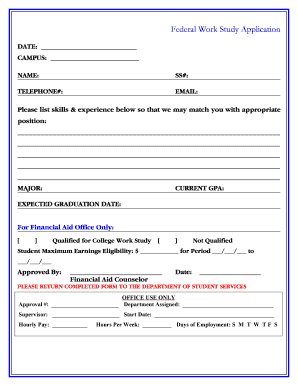
Work Study Application Form


What is the Work Study Application
The work study application is a crucial document for students seeking financial assistance through federal or state work study programs. These programs are designed to provide students with part-time employment opportunities, allowing them to earn money to help cover educational expenses. The application typically requires personal information, academic details, and financial data to determine eligibility. Understanding the purpose and requirements of the work study application is essential for students aiming to secure funding while gaining valuable work experience.
Steps to Complete the Work Study Application
Completing the work study application involves several key steps to ensure accuracy and compliance. Begin by gathering necessary documents, such as your Social Security number, tax information, and school details. Next, fill out the application form with accurate personal and financial information. It is important to review the application for any errors before submission. Once completed, submit the application according to your institution's guidelines, which may include online submission or mailing a physical copy. Following these steps carefully increases the chances of a successful application.
Eligibility Criteria
Eligibility for the work study program generally depends on several factors, including financial need, enrollment status, and academic performance. Students must demonstrate financial need as determined by the Free Application for Federal Student Aid (FAFSA). Additionally, applicants must be enrolled at least half-time in an eligible program at a participating institution. Maintaining satisfactory academic progress is also essential to remain eligible for work study opportunities. Understanding these criteria helps students prepare a strong application.
How to Obtain the Work Study Application
Students can obtain the work study application through their educational institution's financial aid office or website. Many colleges and universities provide the application as part of their financial aid resources, often integrated with the FAFSA process. It is advisable to check with the financial aid office for specific instructions and deadlines related to the application. Some institutions may also offer online access to the application, making it easier for students to complete and submit their forms electronically.
Legal Use of the Work Study Application
The work study application must be completed in compliance with federal and state regulations governing financial aid programs. This includes adhering to guidelines set forth by the U.S. Department of Education and ensuring that all information provided is accurate and truthful. Misrepresentation or failure to disclose required information can lead to penalties, including loss of financial aid eligibility. Understanding the legal implications of the work study application is vital for maintaining compliance and securing funding.
Form Submission Methods
Submitting the work study application can be done through various methods, depending on the institution's requirements. Common submission methods include online submission via the school's financial aid portal, mailing a printed copy of the application, or submitting it in person at the financial aid office. Each method has its own guidelines and deadlines, so students should confirm the preferred submission method with their institution to ensure timely processing of their application.
Quick guide on how to complete work study application
Complete Work Study Application effortlessly on any device
Web-based document administration has gained traction among companies and individuals. It serves as an ideal eco-friendly alternative to traditional printed and signed documents, as you can easily locate the appropriate form and securely store it online. airSlate SignNow provides you with all the tools you require to create, edit, and eSign your documents swiftly without delays. Manage Work Study Application on any device using airSlate SignNow's Android or iOS applications and enhance any document-centric operation today.
How to edit and eSign Work Study Application with ease
- Obtain Work Study Application and select Get Form to begin.
- Utilize the tools we provide to complete your document.
- Emphasize important sections of your documents or obscure sensitive information with tools that airSlate SignNow specifically provides for that purpose.
- Generate your eSignature using the Sign tool, which takes mere seconds and carries the same legal validity as a conventional wet ink signature.
- Review all the details and click on the Done button to save your changes.
- Choose how you would like to send your form, whether by email, SMS, or invitation link, or download it to your computer.
Eliminate worries about lost or mislaid files, tedious form searching, or errors that necessitate printing new document copies. airSlate SignNow meets all your document management needs in just a few clicks from any device you prefer. Edit and eSign Work Study Application and ensure excellent communication at every stage of the form preparation process with airSlate SignNow.
Create this form in 5 minutes or less
Create this form in 5 minutes!
How to create an eSignature for the work study application
How to create an electronic signature for a PDF online
How to create an electronic signature for a PDF in Google Chrome
How to create an e-signature for signing PDFs in Gmail
How to create an e-signature right from your smartphone
How to create an e-signature for a PDF on iOS
How to create an e-signature for a PDF on Android
People also ask
-
What is a work study form, and how can it be used?
A work study form is a document that outlines work-study opportunities for students, detailing job responsibilities, hours, and pay. Using airSlate SignNow, you can easily create, send, and eSign your work study forms to streamline the application process, ensuring that students have quick access to vital job information.
-
How does airSlate SignNow simplify the work study form process?
AirSlate SignNow simplifies the work study form process by providing a user-friendly platform to create, send, and track forms digitally. With features such as templates, automated workflows, and real-time notifications, both employers and students benefit from an efficient and organized method of handling work study forms.
-
Is there a cost associated with using airSlate SignNow for work study forms?
Yes, airSlate SignNow offers various pricing plans based on your needs. From basic plans for small organizations to advanced options for larger institutions, you can select a service that fits your budget while efficiently managing your work study forms.
-
What features does airSlate SignNow offer for managing work study forms?
AirSlate SignNow offers several features for managing work study forms, including customizable templates, eSignature capabilities, and document tracking. These features help users quickly fill out and sign forms, improving efficiency and reducing processing time.
-
Can I integrate airSlate SignNow with other applications for work study forms?
Yes, airSlate SignNow integrates seamlessly with various applications such as Google Drive, Dropbox, and CRM systems. These integrations enhance your workflow, making it easier to manage work study forms across platforms and ensuring a smooth process for users.
-
How can airSlate SignNow improve communication regarding work study forms?
AirSlate SignNow improves communication regarding work study forms by allowing users to set notifications and reminders for form submissions and reviews. This ensures that both students and administrators are kept in the loop, minimizing misunderstandings and delays.
-
What are the security measures in place for work study forms using airSlate SignNow?
AirSlate SignNow provides robust security measures for work study forms, including data encryption, user authentication, and secure cloud storage. This protects sensitive information and ensures that all transactions are safe and compliant with legal standards.
Get more for Work Study Application
- Connecticut month 497301162 form
- Residential rental lease agreement connecticut form
- Tenant welcome letter connecticut form
- Warning of default on commercial lease connecticut form
- Warning of default on residential lease connecticut form
- Landlord tenant closing statement to reconcile security deposit connecticut form
- Connecticut name change form
- Name change notification form connecticut
Find out other Work Study Application
- Sign Kansas Banking Last Will And Testament Mobile
- Sign Kentucky Banking Quitclaim Deed Online
- Sign Kentucky Banking Quitclaim Deed Later
- How Do I Sign Maine Banking Resignation Letter
- Sign Maine Banking Resignation Letter Free
- Sign Louisiana Banking Separation Agreement Now
- Sign Maryland Banking Quitclaim Deed Mobile
- Sign Massachusetts Banking Purchase Order Template Myself
- Sign Maine Banking Operating Agreement Computer
- Sign Banking PPT Minnesota Computer
- How To Sign Michigan Banking Living Will
- Sign Michigan Banking Moving Checklist Mobile
- Sign Maine Banking Limited Power Of Attorney Simple
- Sign Michigan Banking Moving Checklist Free
- Sign Montana Banking RFP Easy
- Sign Missouri Banking Last Will And Testament Online
- Sign Montana Banking Quitclaim Deed Secure
- Sign Montana Banking Quitclaim Deed Safe
- Sign Missouri Banking Rental Lease Agreement Now
- Sign Nebraska Banking Last Will And Testament Online