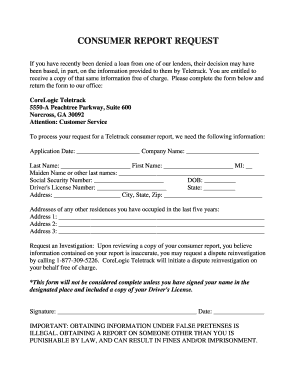
CONSUMER REPORT REQUEST CoreLogic Form


Understanding the CoreLogic Consumer Report
The CoreLogic consumer report, often referred to as the CoreLogic credit report, is a comprehensive document that provides detailed information about an individual's credit history and financial behavior. This report is crucial for lenders and financial institutions when assessing a person's creditworthiness. It includes data such as credit accounts, payment history, outstanding debts, and public records. Understanding the contents of your CoreLogic report can help you manage your financial health and prepare for loan applications or credit checks.
How to Obtain Your CoreLogic Consumer Report
Obtaining your CoreLogic consumer report is a straightforward process. You can request your report directly from CoreLogic by visiting their official website or contacting their customer service. Typically, you will need to provide personal information such as your name, address, Social Security number, and date of birth to verify your identity. It's advisable to check your report regularly to ensure accuracy and address any discrepancies promptly.
Steps to Complete the CoreLogic Consumer Report Request
To successfully complete your request for a CoreLogic consumer report, follow these steps:
- Visit the CoreLogic website or call their customer service line.
- Provide the required personal information for identity verification.
- Specify the type of report you are requesting, if applicable.
- Submit your request and wait for confirmation of processing.
- Review your report once received, checking for accuracy and completeness.
Legal Use of the CoreLogic Consumer Report
The CoreLogic consumer report is subject to various legal regulations, including the Fair Credit Reporting Act (FCRA). This legislation ensures that consumer reports are used fairly and that individuals have the right to dispute inaccuracies. Lenders and employers must obtain consent before accessing your report, and you have the right to request a free copy of your report annually. Understanding these legalities helps protect your rights as a consumer.
Key Elements of the CoreLogic Consumer Report
A CoreLogic consumer report typically includes several key elements:
- Personal Information: Name, address, Social Security number, and date of birth.
- Credit Accounts: Details of credit cards, loans, and other financial accounts.
- Payment History: Record of payments made, including late or missed payments.
- Public Records: Information on bankruptcies, foreclosures, and liens.
- Inquiries: A list of entities that have requested your credit report.
Examples of Using the CoreLogic Consumer Report
The CoreLogic consumer report can be utilized in various scenarios, including:
- Applying for a mortgage or personal loan.
- Renting an apartment where a credit check is required.
- Employment screening processes where financial responsibility is assessed.
- Monitoring your credit health and identifying potential identity theft.
Quick guide on how to complete consumer report request corelogic
Manage CONSUMER REPORT REQUEST CoreLogic effortlessly on any device
Digital document management has become increasingly popular among businesses and individuals. It offers an ideal eco-friendly alternative to traditional printed and signed documents, allowing you to find the appropriate form and securely store it online. airSlate SignNow provides you with all the tools necessary to create, edit, and electronically sign your documents quickly without delays. Handle CONSUMER REPORT REQUEST CoreLogic on any device with airSlate SignNow's Android or iOS applications and enhance any document-related process today.
The easiest method to modify and eSign CONSUMER REPORT REQUEST CoreLogic with ease
- Find CONSUMER REPORT REQUEST CoreLogic and click Get Form to begin.
- Utilize the tools we offer to fill out your form.
- Emphasize relevant sections of your documents or conceal sensitive information with tools that airSlate SignNow provides specifically for that purpose.
- Create your electronic signature using the Sign tool, which takes only a few seconds and holds the same legal validity as a conventional wet ink signature.
- Review all the information and click the Done button to save your changes.
- Choose how you wish to send your form, whether by email, SMS, or invitation link, or download it to your computer.
Forget about lost or misplaced documents, tedious form searching, or errors that necessitate printing new copies. airSlate SignNow addresses all your document management needs in just a few clicks from the device of your choice. Edit and eSign CONSUMER REPORT REQUEST CoreLogic and ensure excellent communication at every stage of the form preparation process with airSlate SignNow.
Create this form in 5 minutes or less
Create this form in 5 minutes!
How to create an eSignature for the consumer report request corelogic
How to create an electronic signature for a PDF online
How to create an electronic signature for a PDF in Google Chrome
How to create an e-signature for signing PDFs in Gmail
How to create an e-signature right from your smartphone
How to create an e-signature for a PDF on iOS
How to create an e-signature for a PDF on Android
People also ask
-
What is a core logic credit report?
A core logic credit report is a comprehensive analysis of your credit history and financial behavior. It provides insights that can help lenders assess your creditworthiness, making it a crucial tool for businesses and individuals alike seeking to understand their financial standing.
-
How can I obtain my core logic credit report?
You can obtain your core logic credit report through various credit reporting agencies or financial services that offer this report. By accessing your report, you'll gain valuable information to manage your finances effectively and prepare for any lending applications.
-
What are the benefits of using a core logic credit report?
The benefits of using a core logic credit report include better visibility into your credit status, the ability to address discrepancies, and improved chances of securing loans. Regularly reviewing your report can help you understand factors affecting your credit score and make informed financial decisions.
-
How does airSlate SignNow integrate with core logic credit report services?
airSlate SignNow seamlessly integrates with core logic credit report services, allowing users to easily send and eSign documents related to their credit applications. This integration simplifies the process, making it efficient for businesses that need to handle credit reports and related documentation.
-
Is there a cost associated with accessing the core logic credit report?
Yes, there may be a cost associated with accessing your core logic credit report, depending on the service provider. Some agencies may offer it for free, while others might charge a fee to provide you with a detailed analysis of your credit profile.
-
Can I dispute errors on my core logic credit report?
Absolutely! If you find any inaccuracies on your core logic credit report, you have the right to dispute those errors. Most reporting agencies provide a straightforward process for submitting disputes, which can lead to corrections and improve your overall credit standing.
-
How often should I check my core logic credit report?
It is advisable to check your core logic credit report at least once a year, or more frequently if you are actively seeking credit. Regular checks help you stay updated on your financial health and ensure that your credit report remains accurate.
Get more for CONSUMER REPORT REQUEST CoreLogic
- Physicians report connecticut form
- Notice contest form
- Mutual wills containing last will and testaments for unmarried persons living together with no children connecticut form
- Mutual wills package of last wills and testaments for man and woman living together not married with adult children connecticut form
- Mutual wills or last will and testaments for man and woman living together not married with minor children connecticut form
- Non marital cohabitation living together agreement connecticut form
- Paternity law and procedure handbook connecticut form
- Coverage selection form connecticut
Find out other CONSUMER REPORT REQUEST CoreLogic
- Help Me With eSignature Massachusetts Real Estate Quitclaim Deed
- eSignature Police Document Florida Easy
- eSignature Police Document Florida Safe
- How Can I eSignature Delaware Police Living Will
- eSignature Michigan Real Estate LLC Operating Agreement Mobile
- eSignature Georgia Police Last Will And Testament Simple
- How To eSignature Hawaii Police RFP
- Can I eSignature Minnesota Real Estate Warranty Deed
- How Do I eSignature Indiana Police Lease Agreement Form
- eSignature Police PPT Kansas Free
- How Can I eSignature Mississippi Real Estate Rental Lease Agreement
- How Do I eSignature Kentucky Police LLC Operating Agreement
- eSignature Kentucky Police Lease Termination Letter Now
- eSignature Montana Real Estate Quitclaim Deed Mobile
- eSignature Montana Real Estate Quitclaim Deed Fast
- eSignature Montana Real Estate Cease And Desist Letter Easy
- How Do I eSignature Nebraska Real Estate Lease Agreement
- eSignature Nebraska Real Estate Living Will Now
- Can I eSignature Michigan Police Credit Memo
- eSignature Kentucky Sports Lease Agreement Template Easy