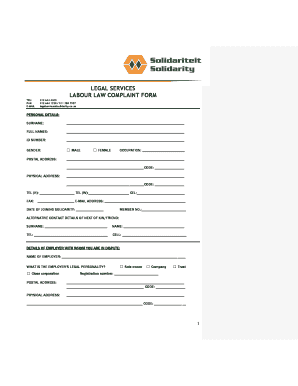
Labour Court Online Complaint Form


What is the Labour Court Online Complaint
The labour court online complaint is a formal document that individuals can use to report grievances related to employment issues. This form allows employees to submit complaints regarding unfair labor practices, discrimination, wage disputes, or unsafe working conditions. By utilizing an online format, the process becomes more accessible and efficient, enabling individuals to file their complaints from anywhere at any time.
Steps to Complete the Labour Court Online Complaint
Filling out the labour court online complaint form involves several key steps to ensure accuracy and compliance. Begin by gathering all necessary information, including personal details, employer information, and specifics about the complaint. Next, access the online form through a secure platform. Carefully fill in the required fields, ensuring that all information is complete and accurate. Review the form for any errors before submitting it electronically. Finally, retain a copy of the submitted form for your records, which serves as proof of your complaint.
Legal Use of the Labour Court Online Complaint
The labour court online complaint is legally binding when completed and submitted according to specific guidelines. To ensure its validity, it must meet the requirements set forth by federal and state laws regarding electronic signatures and submissions. This includes compliance with the ESIGN Act and UETA, which govern the use of electronic documents and signatures in the United States. By using a reliable eSignature solution, individuals can provide a legally recognized signature, enhancing the form's enforceability.
Key Elements of the Labour Court Online Complaint
Several essential components must be included in the labour court online complaint to ensure it is processed correctly. These elements typically consist of:
- Personal Information: Name, address, and contact details of the complainant.
- Employer Details: Name and address of the employer or organization being complained about.
- Description of the Complaint: A clear and concise explanation of the issue, including dates, times, and specific incidents.
- Supporting Documentation: Any relevant documents or evidence that support the complaint, such as pay stubs, emails, or witness statements.
State-Specific Rules for the Labour Court Online Complaint
Each state may have unique regulations and procedures regarding the filing of a labour court online complaint. It is important for individuals to familiarize themselves with their state's specific requirements, including deadlines for filing, acceptable grounds for complaints, and any additional documentation that may be necessary. Consulting the state’s labour department website can provide valuable information tailored to local laws and practices.
Form Submission Methods
The labour court online complaint can typically be submitted through various methods, ensuring flexibility for users. The primary method is online submission via a designated portal, which allows for immediate processing. Alternatively, some jurisdictions may still accept complaints submitted by mail or in person at local labour offices. It is advisable to check the specific submission methods available in your state to ensure compliance with local regulations.
Quick guide on how to complete labour court online complaint
Complete Labour Court Online Complaint effortlessly on any device
Online document management has gained traction among businesses and individuals alike. It offers an ideal sustainable alternative to traditional printed and signed documents, enabling you to obtain the correct form and securely store it online. airSlate SignNow provides you with all the tools necessary to create, modify, and electronically sign your documents quickly and without interruptions. Manage Labour Court Online Complaint across any platform using airSlate SignNow's Android or iOS applications and simplify your document-related tasks today.
The easiest way to modify and electronically sign Labour Court Online Complaint with ease
- Find Labour Court Online Complaint and click on Get Form to begin.
- Make use of the tools we provide to complete your form.
- Emphasize pertinent sections of the documents or redact sensitive information with tools that airSlate SignNow offers specifically for that purpose.
- Create your signature using the Sign tool, which takes just seconds and holds the same legal validity as a conventional wet ink signature.
- Review all the details and click on the Done button to save your modifications.
- Select your preferred method of sending your form, whether by email, SMS, invitation link, or download it to your computer.
Say goodbye to lost or misplaced documents, lengthy form searches, or mistakes that require printing new document copies. airSlate SignNow fulfills all your document management needs in just a few clicks from any device you choose. Alter and electronically sign Labour Court Online Complaint and ensure seamless communication at every stage of your form preparation with airSlate SignNow.
Create this form in 5 minutes or less
Create this form in 5 minutes!
How to create an eSignature for the labour court online complaint
How to create an electronic signature for a PDF online
How to create an electronic signature for a PDF in Google Chrome
How to create an e-signature for signing PDFs in Gmail
How to create an e-signature right from your smartphone
How to create an e-signature for a PDF on iOS
How to create an e-signature for a PDF on Android
People also ask
-
What is a labour complaint form?
A labour complaint form is a document used to formally report issues related to employment conditions, workplace disputes, or violations of labor laws. By utilizing our airSlate SignNow platform, businesses can streamline the process of submitting these forms electronically, ensuring efficiency and quicker resolutions.
-
How can airSlate SignNow assist with labour complaint forms?
airSlate SignNow simplifies the submission and management of labour complaint forms by providing an intuitive eSignature platform. This means you can easily send, sign, and store these documents securely, minimizing paperwork and enhancing collaboration among stakeholders.
-
What are the pricing options for using airSlate SignNow for labour complaint forms?
We offer various pricing plans tailored for different business sizes and needs. Each plan includes access to features that are essential for managing labour complaint forms, including unlimited document templates and customizable workflows, ensuring you only pay for what you truly need.
-
Is it easy to integrate labour complaint forms with existing systems using airSlate SignNow?
Yes, airSlate SignNow supports seamless integrations with various tools and applications, making it easy to incorporate labour complaint forms into your existing systems. Whether you use CRM software or HR management tools, our platform can enhance your workflow without disruptions.
-
What benefits does airSlate SignNow provide for managing labour complaint forms?
Using airSlate SignNow for labour complaint forms offers numerous benefits, including faster processing times and reduced paper clutter. The electronic signature feature allows for quick approvals and transparent tracking, making it easier for businesses to manage complaints effectively.
-
Can I customize my labour complaint form with airSlate SignNow?
Yes, airSlate SignNow allows you to easily customize your labour complaint forms to fit your organization's specific needs. With our user-friendly interface, you can add fields, modify templates, and create a form that accurately captures the information you require from employees.
-
Is airSlate SignNow secure for handling labour complaint forms?
Absolutely! airSlate SignNow prioritizes security with advanced encryption and compliance with legal standards for document management. When you handle labour complaint forms, you can trust that your information is safe and protected from unauthorized access.
Get more for Labour Court Online Complaint
- Notices resolutions simple stock ledger and certificate ohio form
- Minutes for organizational meeting ohio ohio form
- Ohio incorporation form
- Js 44 civil cover sheet federal district court ohio form
- Lead based paint disclosure for sales transaction ohio form
- Based paint disclosure form
- Notice of lease for recording ohio form
- Sample cover letter for filing of llc articles or certificate with secretary of state ohio form
Find out other Labour Court Online Complaint
- eSign Hawaii Banking Agreement Simple
- eSign Hawaii Banking Rental Application Computer
- eSign Hawaii Banking Agreement Easy
- eSign Hawaii Banking LLC Operating Agreement Fast
- eSign Hawaii Banking Permission Slip Online
- eSign Minnesota Banking LLC Operating Agreement Online
- How Do I eSign Mississippi Banking Living Will
- eSign New Jersey Banking Claim Mobile
- eSign New York Banking Promissory Note Template Now
- eSign Ohio Banking LLC Operating Agreement Now
- Sign Maryland Courts Quitclaim Deed Free
- How To Sign Massachusetts Courts Quitclaim Deed
- Can I Sign Massachusetts Courts Quitclaim Deed
- eSign California Business Operations LLC Operating Agreement Myself
- Sign Courts Form Mississippi Secure
- eSign Alabama Car Dealer Executive Summary Template Fast
- eSign Arizona Car Dealer Bill Of Lading Now
- How Can I eSign Alabama Car Dealer Executive Summary Template
- eSign California Car Dealer LLC Operating Agreement Online
- eSign California Car Dealer Lease Agreement Template Fast