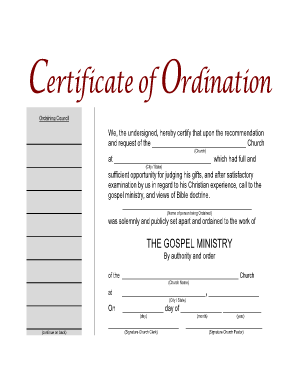
Certificate of Gospel Ministry Ordination Bivocational Org Bivocational Form


Understanding the ordination form for pastors
The ordination form for pastors serves as an official document that recognizes an individual's authority to perform religious duties and ceremonies. This form typically includes essential information such as the pastor's name, the church or organization issuing the ordination, and the specific religious denomination. The certificate is crucial for validating a pastor's role within their community and ensuring they meet the necessary qualifications set forth by their religious organization.
Steps to complete the ordination form for pastors
Completing the ordination form for pastors involves several key steps to ensure accuracy and compliance with legal requirements. First, gather all necessary information, including personal details and church affiliation. Next, accurately fill out the form, ensuring that all sections are completed without omissions. After filling out the form, review it for any errors or inconsistencies. Finally, submit the form according to the guidelines provided by the issuing organization, which may include electronic submission or mailing a physical copy.
Legal use of the ordination form for pastors
The ordination form for pastors is legally binding when completed according to the guidelines of the issuing religious organization. It is essential that the form includes proper signatures and dates to validate the ordination. In the United States, eSignatures are recognized under the ESIGN and UETA acts, making it possible to complete and submit the form electronically while maintaining its legal standing. Understanding the legal implications of the form helps ensure that pastors can fulfill their roles without complications.
Key elements of the ordination form for pastors
Several key elements must be included in the ordination form for pastors to ensure its validity. These elements typically include:
- Pastor's Full Name: The individual being ordained must provide their complete legal name.
- Church or Organization Name: The name of the church or religious organization issuing the ordination.
- Date of Ordination: The official date when the ordination takes place.
- Signature of Authority: The signature of a recognized authority within the church or organization, confirming the ordination.
- Denomination: The specific religious denomination to which the pastor belongs.
How to obtain the ordination form for pastors
Obtaining the ordination form for pastors typically involves contacting the relevant church or religious organization. Many organizations provide the form online for easy access. Alternatively, individuals may need to request a physical copy through mail or in-person visits. It is important to check for any specific requirements or documentation needed to accompany the request, such as proof of training or prior qualifications.
State-specific rules for the ordination form for pastors
Each state in the United States may have its own regulations regarding the ordination of pastors. These rules can affect the requirements for the ordination form, including any necessary documentation or additional approvals. It is essential for prospective pastors to research their state's specific laws and guidelines to ensure compliance and avoid any legal issues. Consulting with legal experts or church authorities can provide clarity on these state-specific requirements.
Quick guide on how to complete ordination form for pastors
Complete ordination form for pastors effortlessly on any device
Managing documents online has gained traction among businesses and individuals alike. It serves as an ideal eco-friendly substitute for traditional printed and signed documents, allowing you to locate the correct form and securely store it online. airSlate SignNow equips you with all the necessary tools to create, modify, and electronically sign your documents swiftly without delays. Handle ordination form for pastors on any platform with airSlate SignNow's Android or iOS applications and enhance any document-related activity today.
The simplest way to modify and eSign ordination form for pastors effortlessly
- Obtain ordination form for pastors and click on Get Form to get going.
- Utilize the tools we offer to complete your document.
- Emphasize pertinent sections of the documents or obscure sensitive information with tools that airSlate SignNow offers specifically for that purpose.
- Generate your signature with the Sign tool, which takes mere seconds and carries the same legal validity as a conventional ink signature.
- Review the information and click on the Done button to confirm your changes.
- Choose your preferred method of sending your form, whether by email, text message (SMS), or invite link, or download it to your computer.
Eliminate concerns about lost or misplaced documents, tedious form searches, or mistakes that necessitate printing new document copies. airSlate SignNow addresses all your requirements in document management with just a few clicks from any device you select. Edit and eSign ordination form for pastors and ensure outstanding communication at any stage of the form preparation process with airSlate SignNow.
Create this form in 5 minutes or less
Create this form in 5 minutes!
How to create an eSignature for the ordination form for pastors
How to create an electronic signature for a PDF online
How to create an electronic signature for a PDF in Google Chrome
How to create an e-signature for signing PDFs in Gmail
How to create an e-signature right from your smartphone
How to create an e-signature for a PDF on iOS
How to create an e-signature for a PDF on Android
People also ask ordination form for pastors
-
What is an ordination form for pastors?
An ordination form for pastors is a legal document that signifies your official appointment as a minister. This form typically includes details about the ordination ceremony and the church or organization overseeing the process. With airSlate SignNow, you can easily create, manage, and eSign your ordination forms securely.
-
How can airSlate SignNow help with my ordination form for pastors?
airSlate SignNow allows you to streamline the process of creating and signing your ordination form for pastors. Our platform provides easy template creation, electronic signatures, and document tracking to ensure everything is in order. This means you can focus on your ministry while we handle the paperwork.
-
Is there a cost associated with using airSlate SignNow for ordination forms?
Yes, airSlate SignNow offers a variety of pricing plans designed to fit different needs, including those of churches and ministries. With cost-effective solutions, you can manage your ordination forms for pastors without breaking the bank. Check out our pricing page for more details.
-
What features does airSlate SignNow offer for ordination forms for pastors?
airSlate SignNow provides a comprehensive set of features for your ordination form for pastors, including customizable templates, secure eSigning, and automated workflows. You can also enjoy cloud storage and seamless document sharing, ensuring that your forms are always accessible when you need them. Plus, our user-friendly interface makes it easy to get started.
-
Can I integrate airSlate SignNow with other software for managing ordination forms?
Absolutely! airSlate SignNow offers integrations with various software solutions, including CRM systems and payment processors. This means you can effortlessly manage your ordination form for pastors alongside other essential tools you use in your ministry. Check our integrations page to see the complete list.
-
What are the benefits of using an eSigned ordination form for pastors?
Using an eSigned ordination form for pastors can signNowly enhance efficiency and security. Electronic signatures are legally binding and allow for faster processing compared to traditional methods. This not only saves time but also reduces paperwork, ensuring a smoother ordination process.
-
How do I create an ordination form for pastors using airSlate SignNow?
Creating an ordination form for pastors with airSlate SignNow is simple. Just log in to your account, choose a template, or start from scratch, and fill in the necessary details. Once complete, you can send it for eSignature directly through our platform, making the whole process quick and efficient.
Get more for ordination form for pastors
- We recently offered name the position of executive chef at company form
- Request for extension of loan closing date form
- Does anyone have a letter template to acknowledge receipt of form
- Business broker engagement agreement form template priori
- Right of first refusal and co sale agreement homeaway form
- The lemon law sample demand letter form
- Residential utility service agreement formwilsonville
- Request for extension on leave of absence form
Find out other ordination form for pastors
- How Do I eSign Montana Non-Profit POA
- eSign Legal Form New York Online
- Can I eSign Nevada Non-Profit LLC Operating Agreement
- eSign Legal Presentation New York Online
- eSign Ohio Legal Moving Checklist Simple
- How To eSign Ohio Non-Profit LLC Operating Agreement
- eSign Oklahoma Non-Profit Cease And Desist Letter Mobile
- eSign Arizona Orthodontists Business Plan Template Simple
- eSign Oklahoma Non-Profit Affidavit Of Heirship Computer
- How Do I eSign Pennsylvania Non-Profit Quitclaim Deed
- eSign Rhode Island Non-Profit Permission Slip Online
- eSign South Carolina Non-Profit Business Plan Template Simple
- How Can I eSign South Dakota Non-Profit LLC Operating Agreement
- eSign Oregon Legal Cease And Desist Letter Free
- eSign Oregon Legal Credit Memo Now
- eSign Oregon Legal Limited Power Of Attorney Now
- eSign Utah Non-Profit LLC Operating Agreement Safe
- eSign Utah Non-Profit Rental Lease Agreement Mobile
- How To eSign Rhode Island Legal Lease Agreement
- How Do I eSign Rhode Island Legal Residential Lease Agreement