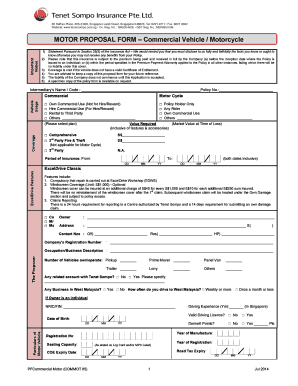
Royal Sundaram Proposal Form


What is the Royal Sundaram Proposal Form
The Royal Sundaram Proposal Form is a crucial document used in the insurance industry, specifically for individuals seeking to purchase insurance policies. This form collects essential information from the applicant, including personal details, coverage preferences, and financial information. It serves as the foundation for the insurance provider to assess risk and determine premium rates. The proposal form must be filled out accurately to ensure that the insurance coverage aligns with the applicant's needs.
How to use the Royal Sundaram Proposal Form
Using the Royal Sundaram Proposal Form involves several straightforward steps. First, gather all necessary personal and financial information, such as identification details, income, and any existing insurance policies. Next, carefully fill out the form, ensuring that all information is accurate and complete. After completing the form, review it for any errors or omissions before submitting it to the insurance provider. This careful approach helps avoid delays in processing the proposal and ensures that the applicant receives the appropriate coverage.
Steps to complete the Royal Sundaram Proposal Form
Completing the Royal Sundaram Proposal Form requires attention to detail. Here are the key steps:
- Gather Information: Collect all necessary documents and details, including personal identification and financial records.
- Fill Out the Form: Enter your information in the designated fields, ensuring accuracy.
- Review: Double-check the completed form for any mistakes or missing information.
- Submit: Send the form to the insurance provider through the preferred submission method, whether online or by mail.
Legal use of the Royal Sundaram Proposal Form
The Royal Sundaram Proposal Form is legally binding once submitted and accepted by the insurance provider. It is essential to understand that providing false information or failing to disclose relevant facts can lead to the rejection of the proposal or cancellation of the policy. Compliance with legal standards ensures that the form is valid and that the insurance coverage is enforceable under U.S. law. Applicants should be aware of their rights and responsibilities when completing the form.
Key elements of the Royal Sundaram Proposal Form
Several key elements are integral to the Royal Sundaram Proposal Form. These include:
- Personal Information: Name, address, date of birth, and contact details.
- Coverage Details: Types of insurance coverage being requested and any specific requirements.
- Financial Information: Income details and any existing insurance policies.
- Declarations: Statements confirming the accuracy of the information provided and acknowledgment of terms.
Form Submission Methods
The Royal Sundaram Proposal Form can be submitted through various methods, ensuring convenience for applicants. Common submission options include:
- Online Submission: Many insurance providers offer a digital platform for submitting the proposal form, allowing for quick processing.
- Mail: Applicants can print the completed form and send it via postal service to the insurance provider's office.
- In-Person: Some applicants may prefer to deliver the form directly to an insurance agent or office for assistance.
Quick guide on how to complete royal sundaram proposal form
Finalize Royal Sundaram Proposal Form effortlessly on any gadget
Digital document management has gained traction among companies and individuals. It offers an ideal environmentally friendly substitute for traditional printed and signed materials, as you can locate the appropriate form and securely store it online. airSlate SignNow equips you with all the necessary tools to create, modify, and electronically sign your documents quickly without delays. Handle Royal Sundaram Proposal Form on any device with airSlate SignNow Android or iOS applications and simplify any document-related process today.
How to modify and electronically sign Royal Sundaram Proposal Form with ease
- Locate Royal Sundaram Proposal Form and then click Get Form to begin.
- Utilize the tools we provide to complete your form.
- Highlight pertinent sections of the documents or obscure confidential information with tools that airSlate SignNow offers specifically for that task.
- Create your electronic signature with the Sign feature, which only takes seconds and carries the same legal validity as a traditional handwritten signature.
- Review the details and then click on the Done button to save your changes.
- Select your preferred method to send your form, whether by email, SMS, invitation link, or download it to your computer.
Eliminate worries about lost or misplaced documents, tedious form hunts, or errors that necessitate printing new document copies. airSlate SignNow addresses your document management needs in just a few clicks from any device you prefer. Modify and electronically sign Royal Sundaram Proposal Form and ensure effective communication at every stage of your form preparation with airSlate SignNow.
Create this form in 5 minutes or less
Create this form in 5 minutes!
How to create an eSignature for the royal sundaram proposal form
How to create an electronic signature for a PDF online
How to create an electronic signature for a PDF in Google Chrome
How to create an e-signature for signing PDFs in Gmail
How to create an e-signature right from your smartphone
How to create an e-signature for a PDF on iOS
How to create an e-signature for a PDF on Android
People also ask
-
What is a proposal form and how can it benefit my business?
A proposal form is a structured document that outlines the details of a proposed project or service. Using a proposal form can streamline your business processes, enhance communication with clients, and ensure that all necessary information is captured effectively. This not only saves time but also improves your chances of securing approvals.
-
How does airSlate SignNow simplify the proposal form signing process?
airSlate SignNow simplifies the proposal form signing process by allowing users to send, track, and eSign documents electronically. This eliminates the need for physical paperwork and manual follow-ups, making the process faster and more efficient. With user-friendly features, you can easily manage all your proposal forms in one place.
-
What are the pricing options for using airSlate SignNow's proposal form service?
airSlate SignNow offers competitive pricing plans that cater to businesses of all sizes. Each plan includes access to the proposal form feature, along with essential eSigning capabilities, integrations, and customer support. You can choose a plan that fits your budget and the unique needs of your business.
-
Can I customize my proposal form with airSlate SignNow?
Yes, airSlate SignNow allows you to fully customize your proposal form to meet your specific requirements. You can add fields, adjust formatting, and incorporate branding elements to ensure your proposal aligns with your company’s image. This customization helps create a professional look that resonates with your clients.
-
Does airSlate SignNow integrate with other tools for managing proposal forms?
Absolutely! airSlate SignNow offers seamless integrations with a variety of popular business tools and applications. This allows you to utilize your existing systems while enhancing the management of your proposal forms, ensuring a smooth workflow across all your platforms.
-
How secure is the information in my proposal form when using airSlate SignNow?
Security is a top priority for airSlate SignNow. Your proposal form information is encrypted both during transmission and when stored on our servers. We implement industry-standard security measures to protect sensitive data and ensure compliance with regulations like GDPR.
-
What features should I look for in a proposal form solution?
When selecting a proposal form solution, look for features such as eSignature capabilities, easy document sharing, customization options, and tools for tracking and managing submissions. airSlate SignNow incorporates all these features, making it an ideal choice for businesses that need a reliable proposal form solution.
Get more for Royal Sundaram Proposal Form
- Roofing contractor package district of columbia form
- Electrical contractor package district of columbia form
- Sheetrock drywall contractor package district of columbia form
- Flooring contractor package district of columbia form
- Trim carpentry contractor package district of columbia form
- Fencing contractor package district of columbia form
- Hvac contractor package district of columbia form
- Landscaping contractor package district of columbia form
Find out other Royal Sundaram Proposal Form
- eSignature California Letter of Intent Free
- Can I eSign Louisiana General Power of Attorney Template
- eSign Mississippi General Power of Attorney Template Free
- How Can I eSignature New Mexico Letter of Intent
- Can I eSign Colorado Startup Business Plan Template
- eSign Massachusetts Startup Business Plan Template Online
- eSign New Hampshire Startup Business Plan Template Online
- How To eSign New Jersey Startup Business Plan Template
- eSign New York Startup Business Plan Template Online
- eSign Colorado Income Statement Quarterly Mobile
- eSignature Nebraska Photo Licensing Agreement Online
- How To eSign Arizona Profit and Loss Statement
- How To eSign Hawaii Profit and Loss Statement
- How To eSign Illinois Profit and Loss Statement
- How To eSign New York Profit and Loss Statement
- How To eSign Ohio Profit and Loss Statement
- How Do I eSign Ohio Non-Compete Agreement
- eSign Utah Non-Compete Agreement Online
- eSign Tennessee General Partnership Agreement Mobile
- eSign Alaska LLC Operating Agreement Fast