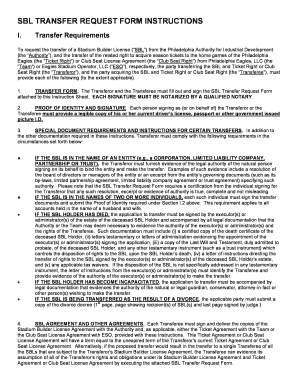
Sbl from Fill Form


What is the SBL Form?
The SBL form, or Small Business Loan form, is a crucial document used by small businesses seeking financial assistance through loans. This form collects essential information about the business, including its structure, financial status, and purpose for the loan. Completing the SBL form accurately is vital for lenders to assess the viability of the loan application. It typically requires details such as business name, address, tax identification number, and financial statements.
How to Use the SBL Form
Using the SBL form involves several steps to ensure that all necessary information is accurately provided. First, gather all relevant financial documents, including profit and loss statements and balance sheets. Next, fill out the form with precise details about your business operations, ownership structure, and funding requirements. After completing the form, review it for accuracy and completeness before submission to the lender. Utilizing digital tools can streamline this process, allowing for easier editing and secure submission.
Steps to Complete the SBL Form
Completing the SBL form requires a systematic approach to ensure all information is accurate and comprehensive. Follow these steps:
- Gather necessary documents, such as financial statements and tax returns.
- Fill in your business details, including legal name, address, and contact information.
- Provide information on ownership and management structure.
- Outline the purpose of the loan and how the funds will be utilized.
- Review the form for any errors or omissions before submission.
Legal Use of the SBL Form
The SBL form must be completed in compliance with applicable laws and regulations to be considered legally binding. This includes ensuring that all information is truthful and accurate, as submitting false information can lead to legal repercussions. Additionally, understanding the legal implications of the loan agreement is essential for both the borrower and the lender. The form must also adhere to any state-specific regulations that govern small business lending.
Key Elements of the SBL Form
Several key elements are essential to the SBL form that must be included for it to be valid. These elements typically encompass:
- Business identification details, including the legal structure and ownership information.
- Financial information, such as revenue, expenses, and current debts.
- Loan amount requested and intended use of the funds.
- Personal guarantees from business owners, if required by the lender.
Form Submission Methods
The SBL form can be submitted through various methods, depending on the lender's preferences. Common submission methods include:
- Online submission through the lender's secure portal.
- Mailing a physical copy of the form to the lender's office.
- In-person submission at the lender's branch office.
Each method has its advantages, such as immediate processing for online submissions or the ability to ask questions during in-person meetings.
Quick guide on how to complete sbl from fill form
Prepare Sbl From Fill Form effortlessly on any device
Online document management has become highly popular among organizations and individuals. It offers an ideal eco-friendly substitute for conventional printed and signed documents, allowing you to access the correct template and securely store it online. airSlate SignNow supplies you with all the necessary tools to create, edit, and eSign your documents quickly without delays. Manage Sbl From Fill Form on any platform with airSlate SignNow's Android or iOS applications and simplify any document-related task today.
The easiest way to edit and eSign Sbl From Fill Form effortlessly
- Obtain Sbl From Fill Form and click on Get Form to begin.
- Use the tools we provide to fill out your document.
- Emphasize important sections of the documents or redact sensitive information with tools specifically offered by airSlate SignNow for that purpose.
- Create your eSignature using the Sign tool, which takes seconds and carries the same legal validity as a traditional ink signature.
- Review all the details and click on the Done button to save your modifications.
- Choose how you would like to deliver your document, via email, text message (SMS), or invitation link, or download it to your computer.
Eliminate concerns about lost or misplaced documents, tedious form navigation, or mistakes that require new document copies. airSlate SignNow meets all your document management needs with just a few clicks from any device you prefer. Modify and eSign Sbl From Fill Form and ensure seamless communication at every stage of your document preparation process with airSlate SignNow.
Create this form in 5 minutes or less
Create this form in 5 minutes!
How to create an eSignature for the sbl from fill form
How to create an electronic signature for a PDF online
How to create an electronic signature for a PDF in Google Chrome
How to create an e-signature for signing PDFs in Gmail
How to create an e-signature right from your smartphone
How to create an e-signature for a PDF on iOS
How to create an e-signature for a PDF on Android
People also ask
-
What is an sbl form and how is it used?
An sbl form, or standardized business liability form, helps businesses manage their liabilities efficiently. It is commonly used in contract management to clearly outline obligations and responsibilities. With airSlate SignNow, you can easily create, send, and eSign sbl forms, streamlining your document workflow.
-
How can I create an sbl form using airSlate SignNow?
Creating an sbl form in airSlate SignNow is straightforward. Simply use our intuitive drag-and-drop builder to customize your form as needed. Once you finalize the design, you can send it out for electronic signatures, making the process quick and efficient.
-
What are the pricing options for using airSlate SignNow with sbl forms?
airSlate SignNow offers various pricing plans to accommodate different business needs when using sbl forms. Whether you are a small business or a large enterprise, there’s a plan that suits your requirements. Take advantage of our cost-effective solutions to streamline your document processes.
-
What features does airSlate SignNow offer for sbl forms?
AirSlate SignNow offers numerous features for managing sbl forms, including customizable templates, secure eSignature capabilities, and audit trails. Our platform ensures that your documents are protected and compliant while being easy to manage. Enjoy added functionality like real-time notifications and integrations with other tools.
-
Can I integrate sbl forms with other applications?
Yes, airSlate SignNow allows for seamless integration of sbl forms with various applications such as CRM systems and cloud storage services. This integration capability enhances your workflow and helps centralize document management. Connect your sbl forms with tools you already use to optimize efficiency.
-
What are the benefits of using airSlate SignNow for sbl forms?
Using airSlate SignNow for your sbl forms provides numerous benefits including increased efficiency, streamlined communication, and enhanced security. With electronic signatures, the turnaround time for approvals is signNowly reduced. This translates to faster execution of contracts and improved overall productivity.
-
Is airSlate SignNow compliant with legal standards for sbl forms?
Absolutely! AirSlate SignNow complies with all major legal standards for electronic signatures, ensuring that your sbl forms are legally binding. We prioritize security and adhere to regulations such as eIDAS and ESIGN Act. Trust our platform for reliable and compliant document management.
Get more for Sbl From Fill Form
- Delaware annual statement form
- Notice of default for past due payments in connection with contract for deed delaware form
- Final notice of default for past due payments in connection with contract for deed delaware form
- Assignment of contract for deed by seller delaware form
- Notice of assignment of contract for deed delaware form
- Contract for sale and purchase of real estate with no broker for residential home sale agreement delaware form
- Buyers home inspection checklist delaware form
- Sellers information for appraiser provided to buyer delaware
Find out other Sbl From Fill Form
- Electronic signature Mississippi Courts Promissory Note Template Online
- Electronic signature Montana Courts Promissory Note Template Now
- Electronic signature Montana Courts Limited Power Of Attorney Safe
- Electronic signature Oklahoma Sports Contract Safe
- Electronic signature Oklahoma Sports RFP Fast
- How To Electronic signature New York Courts Stock Certificate
- Electronic signature South Carolina Sports Separation Agreement Easy
- Electronic signature Virginia Courts Business Plan Template Fast
- How To Electronic signature Utah Courts Operating Agreement
- Electronic signature West Virginia Courts Quitclaim Deed Computer
- Electronic signature West Virginia Courts Quitclaim Deed Free
- Electronic signature Virginia Courts Limited Power Of Attorney Computer
- Can I Sign Alabama Banking PPT
- Electronic signature Washington Sports POA Simple
- How To Electronic signature West Virginia Sports Arbitration Agreement
- Electronic signature Wisconsin Sports Residential Lease Agreement Myself
- Help Me With Sign Arizona Banking Document
- How Do I Sign Arizona Banking Form
- How Can I Sign Arizona Banking Form
- How Can I Sign Arizona Banking Form