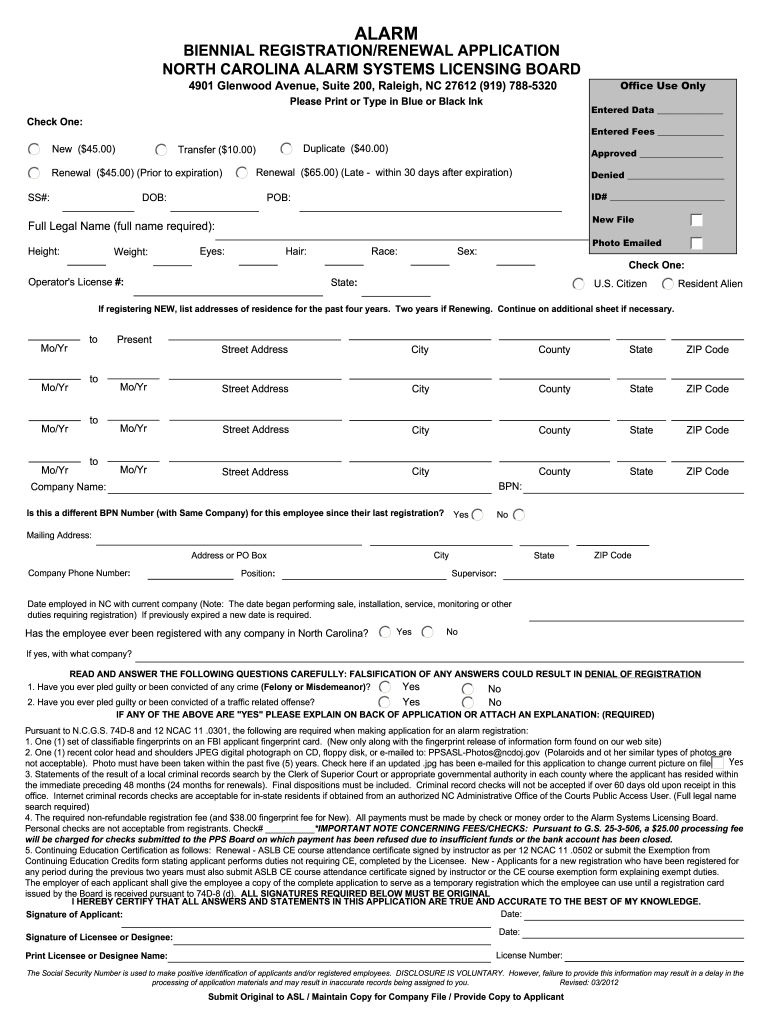
Amxdmax Form


What is the Amxdmax
The Amxdmax is a specific form utilized within the North Carolina Department of Public Safety (NCDPS) framework. It is essential for various administrative processes, particularly in relation to licensing and compliance. This form plays a crucial role in ensuring that individuals and businesses adhere to state regulations, especially those involved in alarm systems and other public safety sectors.
How to use the Amxdmax
Using the Amxdmax involves a straightforward process. First, access the form through the NCDPS web portal or your NCDPS email login. Once you have the form, fill it out with accurate information regarding your business or personal details as required. Ensure that all sections are completed to avoid delays. After filling out the Amxdmax, you can submit it electronically or print it for mailing, depending on your preference and the specific instructions provided.
Steps to complete the Amxdmax
Completing the Amxdmax requires careful attention to detail. Follow these steps for a successful submission:
- Log into your NCDPS email account to access the necessary forms.
- Download the Amxdmax form from the NCDPS website.
- Fill in all required fields, ensuring accuracy in your entries.
- Review the completed form for any errors or omissions.
- Submit the form electronically through the NCDPS portal or print it for postal submission.
Legal use of the Amxdmax
The Amxdmax must be used in compliance with North Carolina laws and regulations. It is designed to meet specific legal standards, ensuring that all submissions are valid and enforceable. Proper use of the form is crucial for maintaining compliance with state regulations, particularly for businesses operating in regulated industries such as alarm systems. Failure to adhere to these legal requirements may result in penalties or delays in processing.
Key elements of the Amxdmax
Several key elements are essential when completing the Amxdmax. These include:
- Accurate identification of the applicant or business entity.
- Detailed descriptions of the services or products offered.
- Compliance with state-specific requirements related to licensing.
- Signature and date to validate the submission.
Eligibility Criteria
To successfully use the Amxdmax, applicants must meet specific eligibility criteria set by the NCDPS. This includes being a resident of North Carolina or operating a business within the state. Additionally, applicants must possess the necessary qualifications and licenses pertinent to their industry, particularly if they are involved in alarm system services. Meeting these criteria is vital for the approval of the Amxdmax.
Quick guide on how to complete biennial registrationrenewal application north ncdps
Effortlessly Prepare Amxdmax on Any Device
Digital document management has gained popularity among businesses and individuals alike. It offers a perfect eco-friendly alternative to conventional printed and signed papers, allowing you to access the necessary form and securely store it online. airSlate SignNow provides all the tools you need to create, modify, and electronically sign your documents swiftly without any delays. Manage Amxdmax across any platform with airSlate SignNow's Android or iOS applications and simplify any document-related process today.
How to Modify and Electronically Sign Amxdmax with Ease
- Acquire Amxdmax and then click Get Form to begin.
- Utilize the tools we provide to complete your form.
- Emphasize relevant sections of the documents or redact sensitive information with tools that airSlate SignNow specifically offers for that purpose.
- Create your eSignature using the Sign feature, which takes mere seconds and holds the same legal validity as a conventional wet ink signature.
- Review the information and then click on the Done button to save your modifications.
- Select how you wish to send your form, via email, SMS, invitation link, or download it to your computer.
Say goodbye to lost or misfiled documents, tedious form searching, and errors that necessitate reprinting new document copies. airSlate SignNow addresses all your document management needs in just a few clicks from any device you prefer. Modify and electronically sign Amxdmax and ensure effective communication at every stage of your form preparation process with airSlate SignNow.
Create this form in 5 minutes or less
FAQs
-
How can I fill out the SSC CHSL application form twice from the same registration ID?
You cannot fill the application form again with same registration id . if something is going wrong in that application form then you fill another application form with new registration id. but you cannot give the ssc exam with both application form. you only once give the exam at one registration id. if you take the exam two types then SSC CANELLED your candidature. and also you debarred from SSC examination further for 3 years.
-
I have created a registration form in HTML. When someone fills it out, how do I get the filled out form sent to my email?
Are you assuming that the browser will send the email? That is not the way it is typically done. You include in your registration form a and use PHP or whatever on the server to send the email. In PHP it is PHP: mail - Manual But if you are already on the server it seems illogical to send an email. Just register the user immediately.
-
How do I fill out an application form to open a bank account?
I want to believe that most banks nowadays have made the process of opening bank account, which used to be cumbersome, less cumbersome. All you need to do is to approach the bank, collect the form, and fill. However if you have any difficulty in filling it, you can always call on one of the banks rep to help you out.
Create this form in 5 minutes!
How to create an eSignature for the biennial registrationrenewal application north ncdps
How to make an eSignature for the Biennial Registrationrenewal Application North Ncdps in the online mode
How to generate an electronic signature for your Biennial Registrationrenewal Application North Ncdps in Google Chrome
How to create an electronic signature for putting it on the Biennial Registrationrenewal Application North Ncdps in Gmail
How to create an eSignature for the Biennial Registrationrenewal Application North Ncdps straight from your mobile device
How to generate an electronic signature for the Biennial Registrationrenewal Application North Ncdps on iOS devices
How to generate an electronic signature for the Biennial Registrationrenewal Application North Ncdps on Android devices
People also ask
-
What is the ncdps email login process for airSlate SignNow?
To access your airSlate SignNow account, use the ncdps email login page. Simply enter your registered email address associated with your account and your password. If you face any issues logging in, consider resetting your password or contacting support for assistance.
-
Are there any costs associated with the ncdps email login for airSlate SignNow?
Accessing airSlate SignNow through ncdps email login is free for users who have an active subscription. Pricing plans vary based on the features you need, so review our pricing page to find an option that suits your organization's needs. Regular updates and maintenance ensure your login experience remains seamless.
-
What features can I access after logging in via ncdps email login?
Once you complete the ncdps email login, you can access a range of features such as eSigning documents, sending requests for signatures, and managing your document workflows. Additional features include automated reminders and integrations with other business tools to streamline your processes further.
-
How secure is the ncdps email login for airSlate SignNow users?
AirSlate SignNow takes security seriously, implementing advanced encryption protocols to protect your data during the ncdps email login. Your credentials are secure, and we recommend using strong, unique passwords along with Two-Factor Authentication for added protection against unauthorized access.
-
Can I integrate airSlate SignNow with other applications after ncdps email login?
Yes! After accessing your account via ncdps email login, you can integrate airSlate SignNow with various applications such as Google Drive, Salesforce, and more. Our platform offers numerous integration options to enhance your document management and eSigning experience.
-
What should I do if I forget my password for the ncdps email login?
If you've forgotten your password for the ncdps email login, click on the 'Forgot Password?' link on the login page. Follow the instructions to recover your account by providing your email address. You will receive an email with a link to reset your password.
-
Is there customer support available for ncdps email login issues?
Absolutely! Our customer support team is available to assist you with any ncdps email login issues or questions. You can signNow out to us through our help center, email, or live chat for prompt assistance and guidance.
Get more for Amxdmax
- Ozone therapy consent form
- Elisa template form
- Form tpg 189
- Acom2205a motor trade loan vehicle indemnity allianz ebroker form
- Replacement window order form ecoshield window s
- Activity hazard analysis aha form
- 2014gpconstructionactivityinspectionform pdf general permit construction activity inspection form mde state md
- Transit adjudication bureau hearing by email form
Find out other Amxdmax
- How To eSign Arkansas Company Bonus Letter
- eSign Hawaii Promotion Announcement Secure
- eSign Alaska Worksheet Strengths and Weaknesses Myself
- How To eSign Rhode Island Overtime Authorization Form
- eSign Florida Payroll Deduction Authorization Safe
- eSign Delaware Termination of Employment Worksheet Safe
- Can I eSign New Jersey Job Description Form
- Can I eSign Hawaii Reference Checking Form
- Help Me With eSign Hawaii Acknowledgement Letter
- eSign Rhode Island Deed of Indemnity Template Secure
- eSign Illinois Car Lease Agreement Template Fast
- eSign Delaware Retainer Agreement Template Later
- eSign Arkansas Attorney Approval Simple
- eSign Maine Car Lease Agreement Template Later
- eSign Oregon Limited Power of Attorney Secure
- How Can I eSign Arizona Assignment of Shares
- How To eSign Hawaii Unlimited Power of Attorney
- How To eSign Louisiana Unlimited Power of Attorney
- eSign Oklahoma Unlimited Power of Attorney Now
- How To eSign Oregon Unlimited Power of Attorney