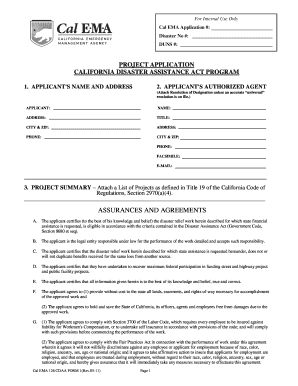
Project Application Cal EMA 126 California Emergency Calema Ca Form


What is the Project Application Cal EMA 126 California Emergency Calema Ca
The Project Application Cal EMA 126 California Emergency Calema Ca is a formal document used to request funding or assistance for emergency management projects within California. It is specifically designed for organizations seeking state and federal resources to address disaster preparedness, response, recovery, and mitigation efforts. This application serves as a critical tool for ensuring that projects align with state priorities and comply with relevant regulations.
How to use the Project Application Cal EMA 126 California Emergency Calema Ca
Using the Project Application Cal EMA 126 involves several key steps. First, applicants must gather all necessary information and documentation required for the application. This includes project descriptions, budget details, and supporting materials that demonstrate the project's alignment with emergency management goals. Once the information is compiled, the applicant can fill out the form electronically, ensuring all fields are completed accurately. After submission, it is essential to monitor the application status and respond promptly to any requests for additional information from the reviewing agency.
Steps to complete the Project Application Cal EMA 126 California Emergency Calema Ca
Completing the Project Application Cal EMA 126 involves a systematic approach:
- Review the application guidelines provided by Cal EMA to understand the requirements.
- Gather all necessary documentation, including project plans, budgets, and supporting letters.
- Fill out the application form, ensuring all sections are completed and accurate.
- Submit the application electronically through the designated platform.
- Keep a copy of the submitted application for your records and follow up on its status.
Eligibility Criteria
Eligibility for the Project Application Cal EMA 126 is typically determined by several factors. Organizations must demonstrate their capability to manage emergency projects effectively. This includes having the necessary experience, resources, and partnerships in place. Additionally, projects must align with state and federal emergency management objectives, addressing specific needs within the community or region. Applicants may also need to show that they have not received funding for the same project from other sources.
Legal use of the Project Application Cal EMA 126 California Emergency Calema Ca
The legal use of the Project Application Cal EMA 126 is governed by state and federal regulations pertaining to emergency management funding. It is essential that applicants comply with these regulations to ensure their projects are eligible for funding. This includes adhering to guidelines related to financial reporting, project execution, and accountability. Using a reliable electronic signature solution can help ensure that the application is submitted securely and in compliance with legal standards.
Form Submission Methods (Online / Mail / In-Person)
The Project Application Cal EMA 126 can be submitted through various methods, depending on the requirements set forth by Cal EMA. The preferred method is electronic submission, which allows for faster processing and tracking. However, applicants may also have the option to submit the form by mail or in person at designated offices. It is important to verify the submission method accepted for the specific application cycle to ensure compliance and timely processing.
Quick guide on how to complete project application cal ema 126 california emergency calema ca
Prepare Project Application Cal EMA 126 California Emergency Calema Ca effortlessly on any device
Digital document management has become widespread among companies and individuals. It offers an ideal eco-friendly alternative to traditional printed and signed papers, allowing you to obtain the necessary form and securely store it online. airSlate SignNow equips you with all the resources required to create, modify, and electronically sign your documents quickly and without delays. Manage Project Application Cal EMA 126 California Emergency Calema Ca on any device using airSlate SignNow's Android or iOS applications and enhance any document-related procedure today.
The simplest way to alter and electronically sign Project Application Cal EMA 126 California Emergency Calema Ca without difficulty
- Locate Project Application Cal EMA 126 California Emergency Calema Ca and click on Get Form to initiate.
- Utilize the tools we provide to complete your document.
- Emphasize important sections of the papers or conceal sensitive information with features that airSlate SignNow offers specifically for that purpose.
- Generate your signature using the Sign tool, which takes moments and holds the same legal significance as a conventional handwritten signature.
- Review all the details and click on the Done button to save your modifications.
- Select your preferred method to send your document, whether by email, SMS, or invitation link, or download it to your computer.
Eliminate concerns about lost or misplaced files, tedious form searching, or errors that necessitate printing new document copies. airSlate SignNow addresses all your document management needs in just a few clicks from any device of your choice. Modify and electronically sign Project Application Cal EMA 126 California Emergency Calema Ca and ensure effective communication at any point in the document preparation workflow with airSlate SignNow.
Create this form in 5 minutes or less
Create this form in 5 minutes!
How to create an eSignature for the project application cal ema 126 california emergency calema ca
How to create an electronic signature for a PDF online
How to create an electronic signature for a PDF in Google Chrome
How to create an e-signature for signing PDFs in Gmail
How to create an e-signature right from your smartphone
How to create an e-signature for a PDF on iOS
How to create an e-signature for a PDF on Android
People also ask
-
What is the Project Application Cal EMA 126 California Emergency Calema Ca?
The Project Application Cal EMA 126 California Emergency Calema Ca is a formal request that organizations submit to the California Emergency Management Agency for funding and support during emergencies. This application outlines the financial needs and justifications for funding to ensure effective management and response to emergencies.
-
How can airSlate SignNow help with the Project Application Cal EMA 126 California Emergency Calema Ca?
airSlate SignNow provides a streamlined platform that allows organizations to easily prepare, send, and eSign the Project Application Cal EMA 126 California Emergency Calema Ca. With our user-friendly interface, businesses can ensure they meet deadlines while also maintaining compliance with necessary regulations.
-
What are the pricing options for airSlate SignNow when applying for Project Application Cal EMA 126 California Emergency Calema Ca?
airSlate SignNow offers flexible subscription plans catering to various organizational needs, including affordable pricing for small businesses. Depending on the features you require for the Project Application Cal EMA 126 California Emergency Calema Ca, you can choose a plan that fits your budget while ensuring access to essential tools and features.
-
What features does airSlate SignNow offer that are beneficial for the Project Application Cal EMA 126 California Emergency Calema Ca?
Key features of airSlate SignNow include customizable templates, easy document tracking, and automated workflows. These tools help streamline the preparation and submission of the Project Application Cal EMA 126 California Emergency Calema Ca, making the process much more efficient.
-
Is airSlate SignNow secure for handling the Project Application Cal EMA 126 California Emergency Calema Ca?
Yes, airSlate SignNow prioritizes security by employing advanced encryption and authentication measures. When handling sensitive documents like the Project Application Cal EMA 126 California Emergency Calema Ca, you can trust that your information is protected from unauthorized access.
-
Can I integrate airSlate SignNow with other tools for the Project Application Cal EMA 126 California Emergency Calema Ca?
Absolutely! airSlate SignNow seamlessly integrates with various applications and third-party software. This integration allows you to enhance your workflow while working on the Project Application Cal EMA 126 California Emergency Calema Ca, ensuring that all your tools work together effectively.
-
What are the benefits of using airSlate SignNow for the Project Application Cal EMA 126 California Emergency Calema Ca?
Using airSlate SignNow offers numerous benefits, including reduced processing time, increased efficiency, and compliance adherence. By optimizing the submission of the Project Application Cal EMA 126 California Emergency Calema Ca, organizations can focus on their mission-critical tasks without getting bogged down by paperwork.
Get more for Project Application Cal EMA 126 California Emergency Calema Ca
- Charge back instruction notice b1040 esb form wordpresscom
- New farmer registration form
- Epoc access acknowledgement form cms
- Fae nomination form the food awards thefoodawards
- Old stone mansion pdf download form
- Molina corrected claim form
- International trade worksheet form
- Nsw contractor licence renewal form
Find out other Project Application Cal EMA 126 California Emergency Calema Ca
- How Can I Electronic signature Wyoming Life Sciences Word
- How To Electronic signature Utah Legal PDF
- How Do I Electronic signature Arkansas Real Estate Word
- How Do I Electronic signature Colorado Real Estate Document
- Help Me With Electronic signature Wisconsin Legal Presentation
- Can I Electronic signature Hawaii Real Estate PPT
- How Can I Electronic signature Illinois Real Estate Document
- How Do I Electronic signature Indiana Real Estate Presentation
- How Can I Electronic signature Ohio Plumbing PPT
- Can I Electronic signature Texas Plumbing Document
- How To Electronic signature Michigan Real Estate Form
- How To Electronic signature Arizona Police PDF
- Help Me With Electronic signature New Hampshire Real Estate PDF
- Can I Electronic signature New Hampshire Real Estate Form
- Can I Electronic signature New Mexico Real Estate Form
- How Can I Electronic signature Ohio Real Estate Document
- How To Electronic signature Hawaii Sports Presentation
- How To Electronic signature Massachusetts Police Form
- Can I Electronic signature South Carolina Real Estate Document
- Help Me With Electronic signature Montana Police Word